This guide will show you step by step how to create a blog post in Shopify and design a custom blog post page using GemPages.
What is a Blog Post in Shopify?
A blog post in Shopify is a piece of content you publish under your store’s blog section. It’s an effective way to:
- Share news, updates, or announcements.
- Publish educational or inspirational content.
- Improve your store’s SEO and attract organic traffic.
- Connect with customers and build trust with your audience.
How to Create a Blog Post in Shopify?
Step 1: Log in to your Shopify admin dashboard. Navigate to Online Store > Blog Posts.
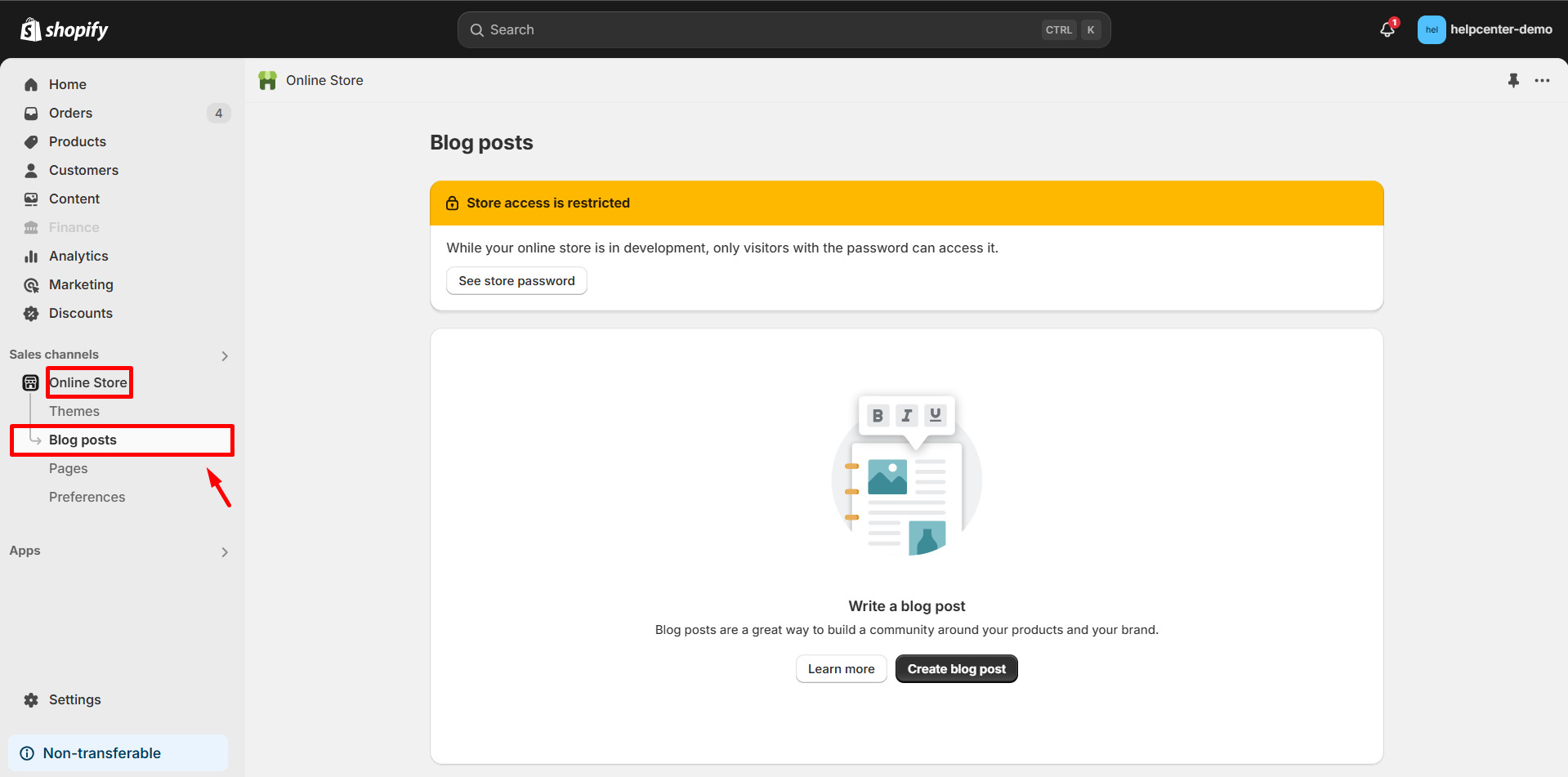
Step 2: On the Blog Posts page, click the Create Blog Post button.
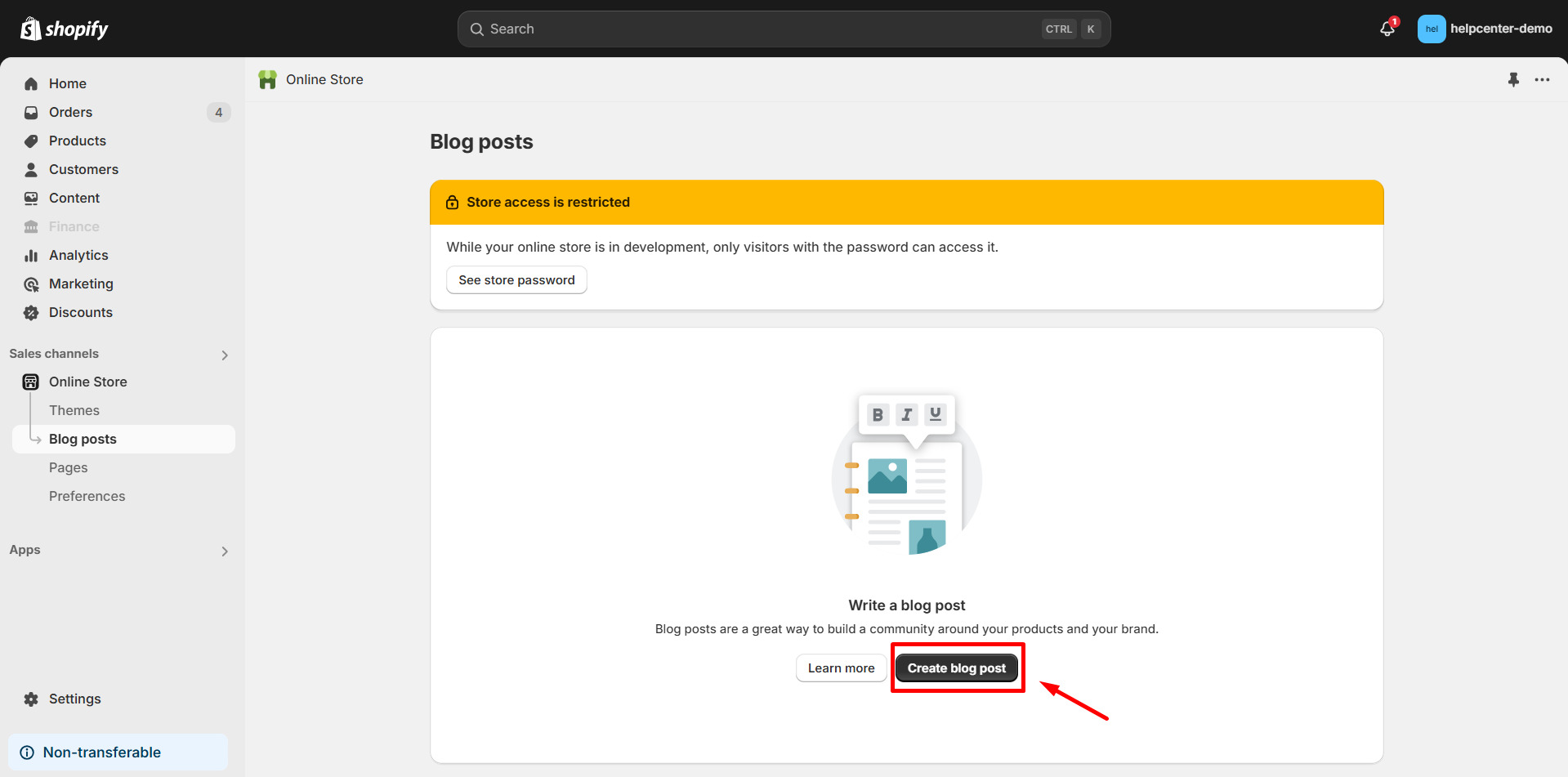
Step 3: Add a compelling title and engaging content. Upload a featured image to make your post visually appealing.
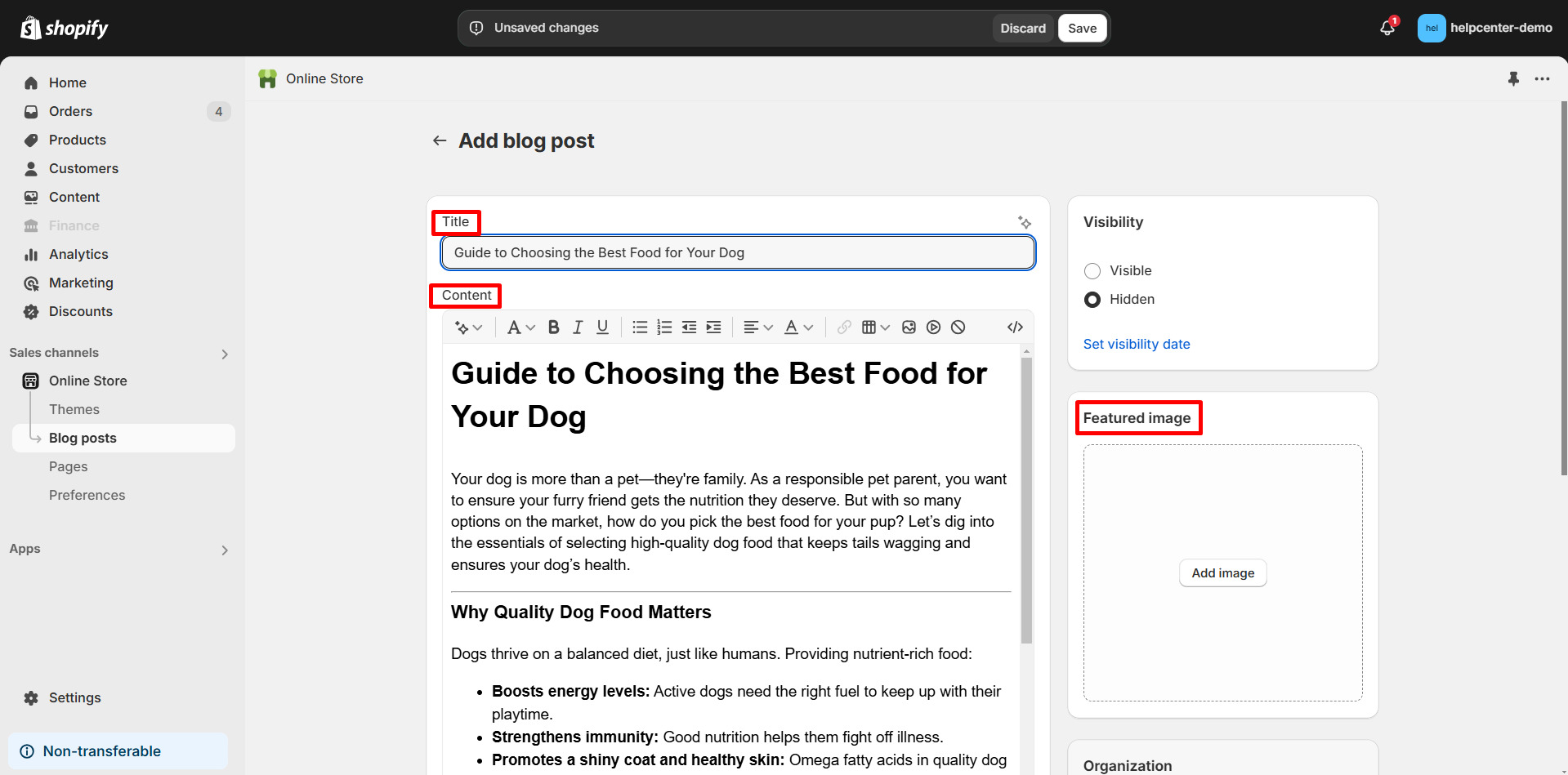
Step 4: Once all details are entered, click Save. Your blog post is now live and ready to display.
How to Create a Blog Post Page with GemPages?
If you want more design flexibility, you can use GemPages to create a blog post page and customize its layout.
Step 1: Open the GemPages Dashboard and click on Create New Page. Then, choose Blog Post as the use case.
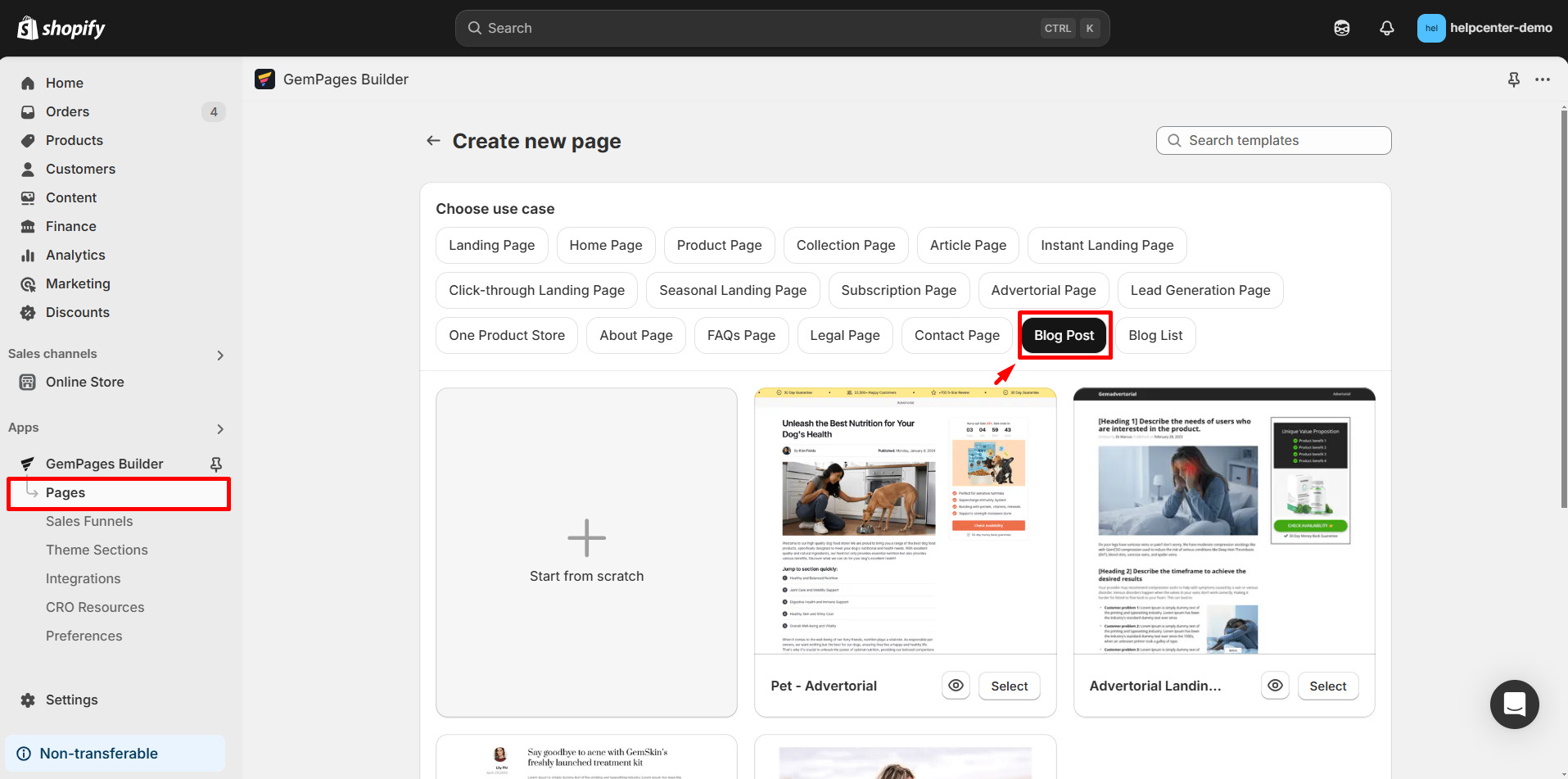
Step 2: Pick a pre-built blog template for a quick start. Or choose Start from scratch if you want to design everything from scratch.
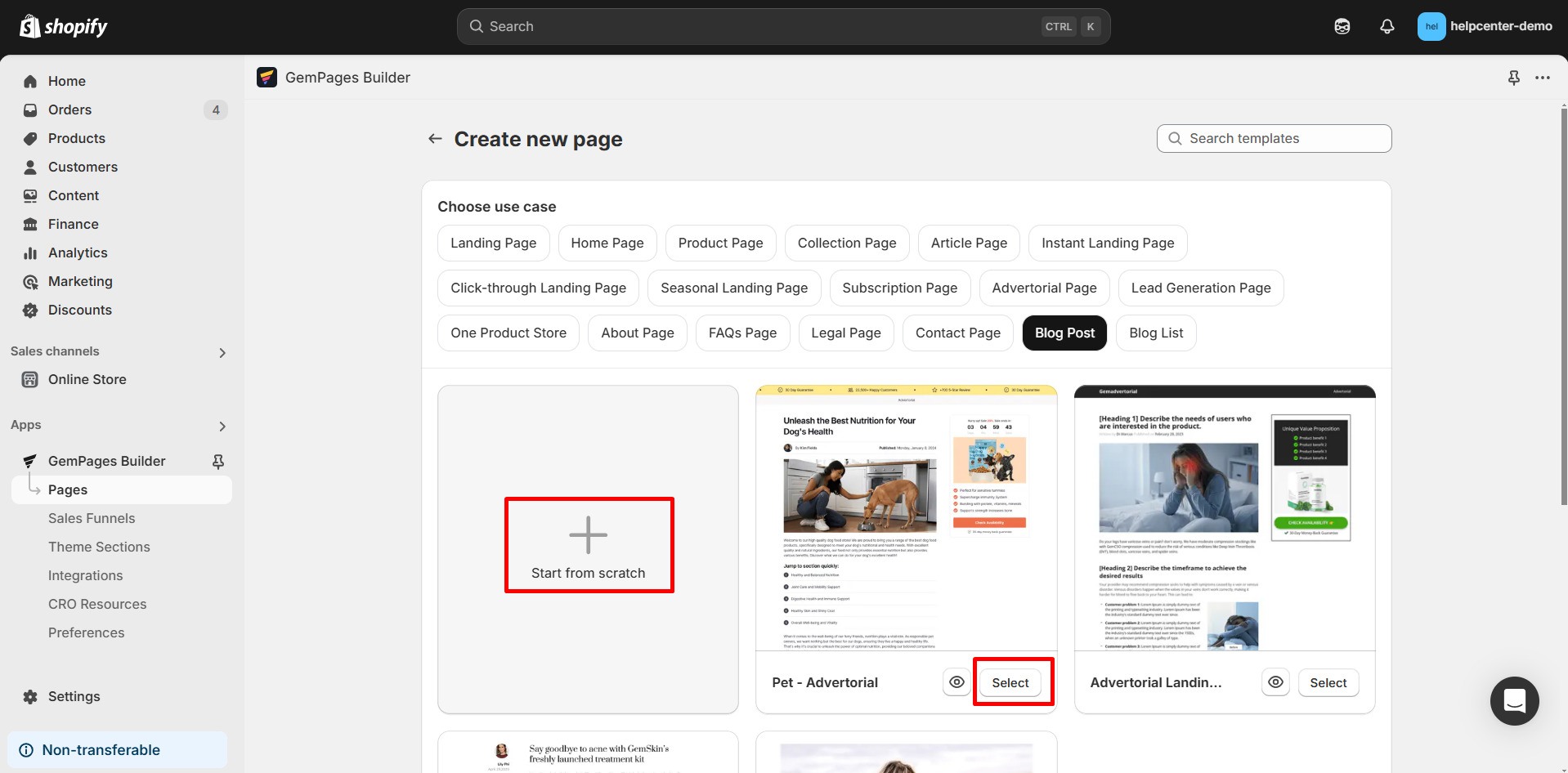
Step 3: Use drag-and-drop elements (text, images, headings, buttons, etc.) to build your blog post page.
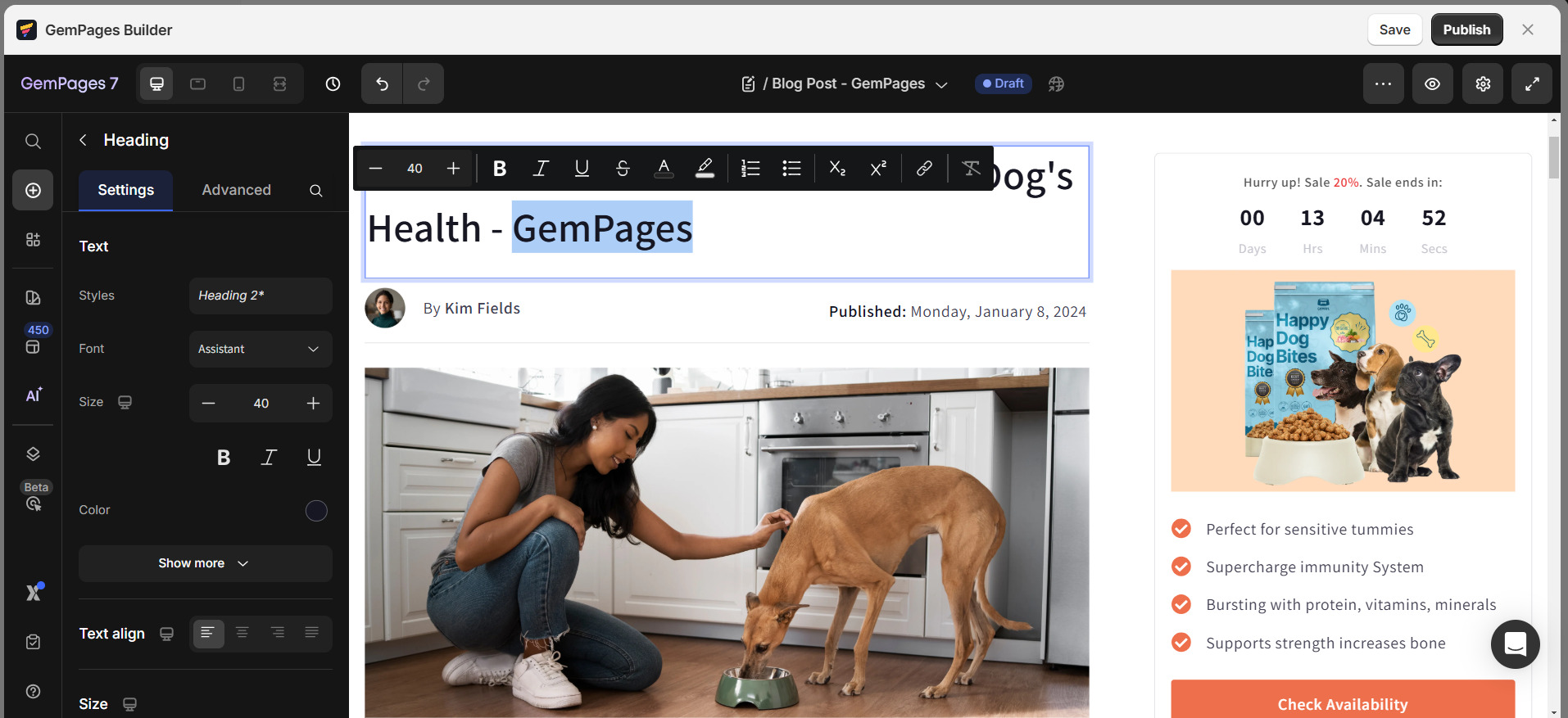
Step 4: Click Save & Publish to make your blog post live.

Step 5: Go to Content > Blog Post to see posts created via Shopify and GemPages.
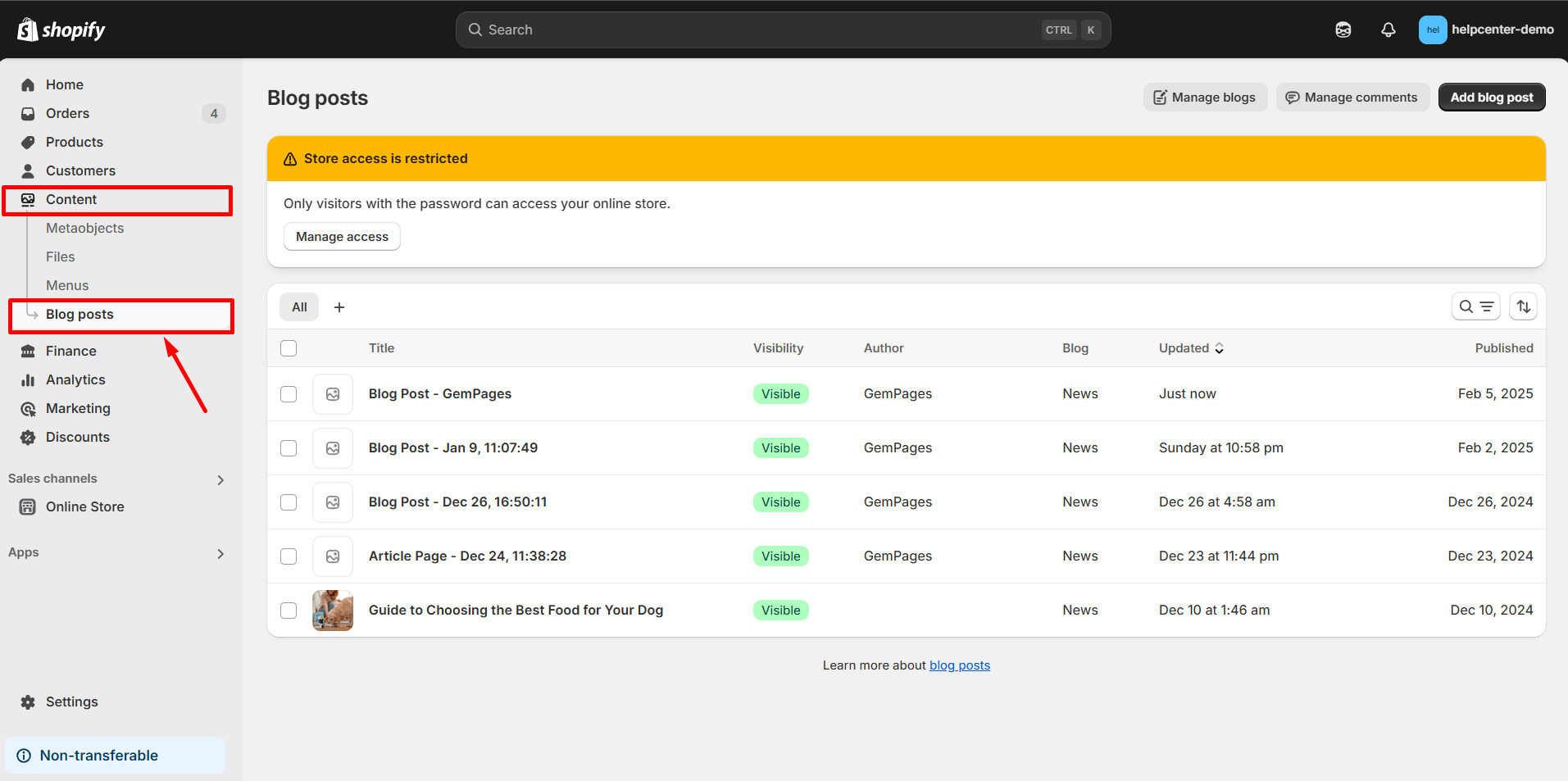
Configure Your Blog Post After Creating an Article Page in GemPages
Step 1: Go to Shopify Admin → Content → Blog posts. Locate the blog post created via GemPages. Click the blog post to open its editor.
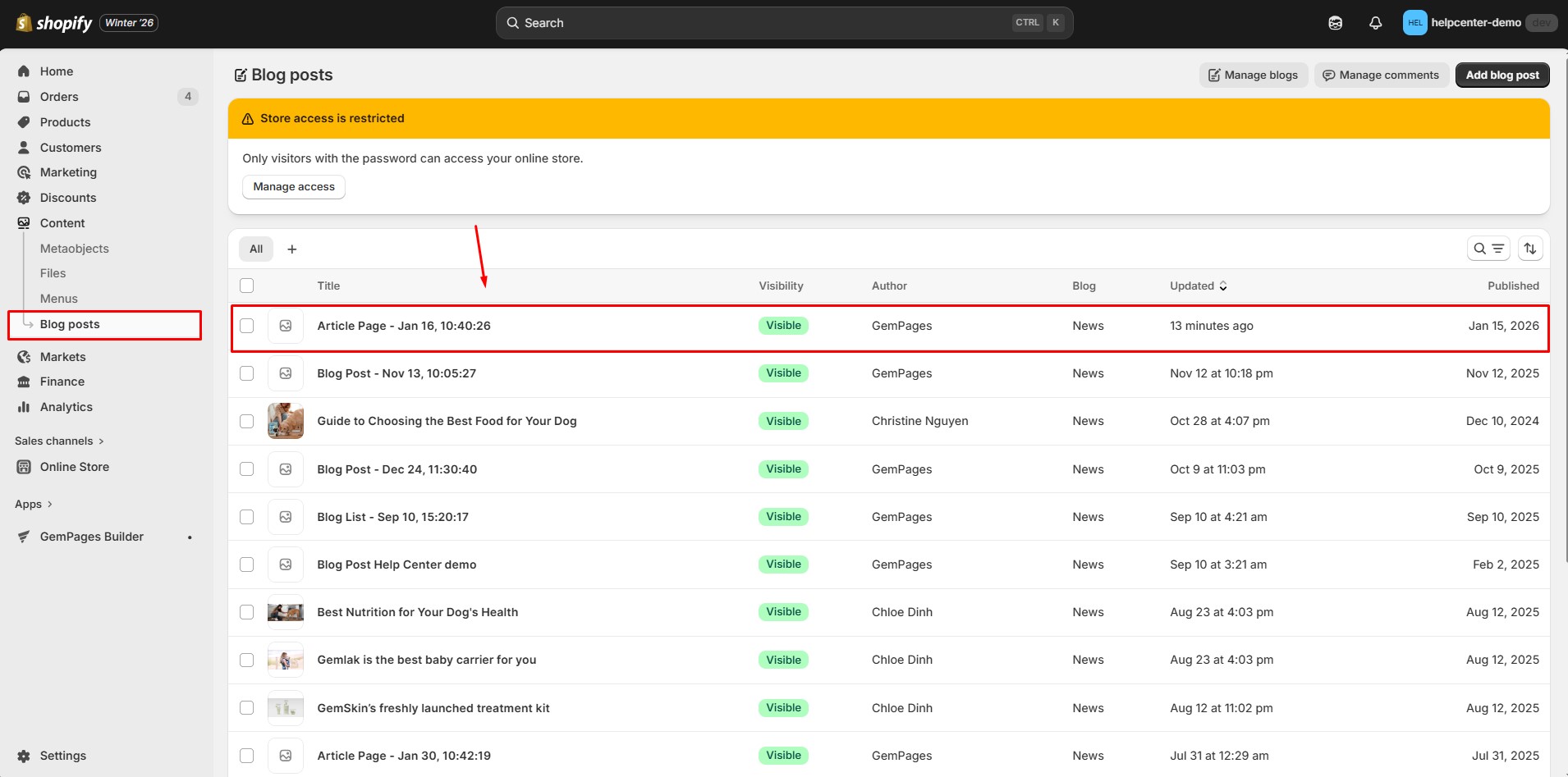 Step 2: In the right-hand panel, find the Organization => Blog section, select the blog you want this post to belong to (for example, News or Updates). If a blog post isn’t assigned to a blog, it won’t appear on the blog listing page.
Step 2: In the right-hand panel, find the Organization => Blog section, select the blog you want this post to belong to (for example, News or Updates). If a blog post isn’t assigned to a blog, it won’t appear on the blog listing page.
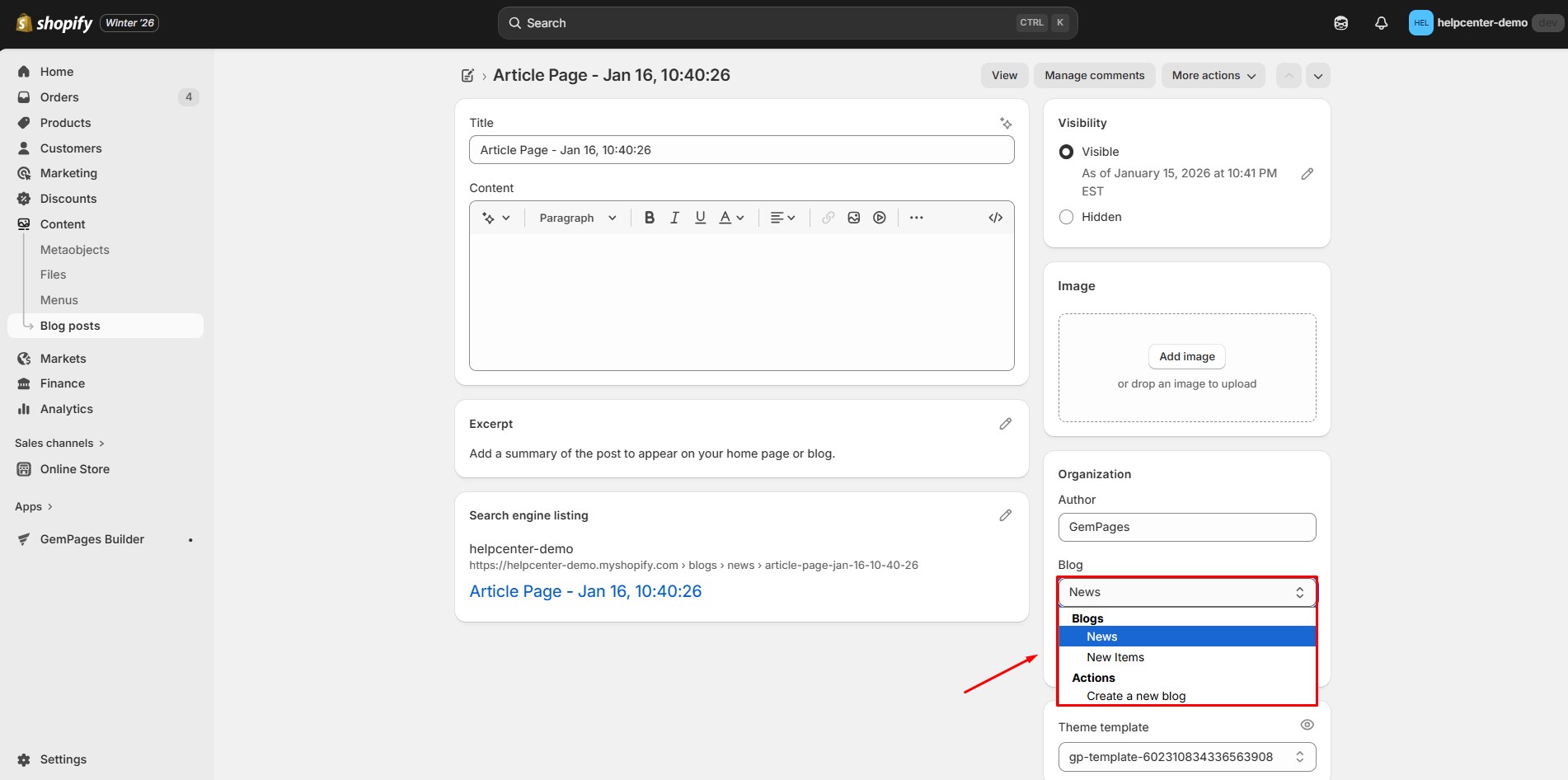 Step 3: Configure the remaining blog post settings in Shopify:
Step 3: Configure the remaining blog post settings in Shopify:- Image: Add a featured image for the post
- Author: Set the author name
- Tags: Add tags to help organize content
- Excerpt: Add a short summary for blog listings
- Visibility: Make sure the post is set to Visible
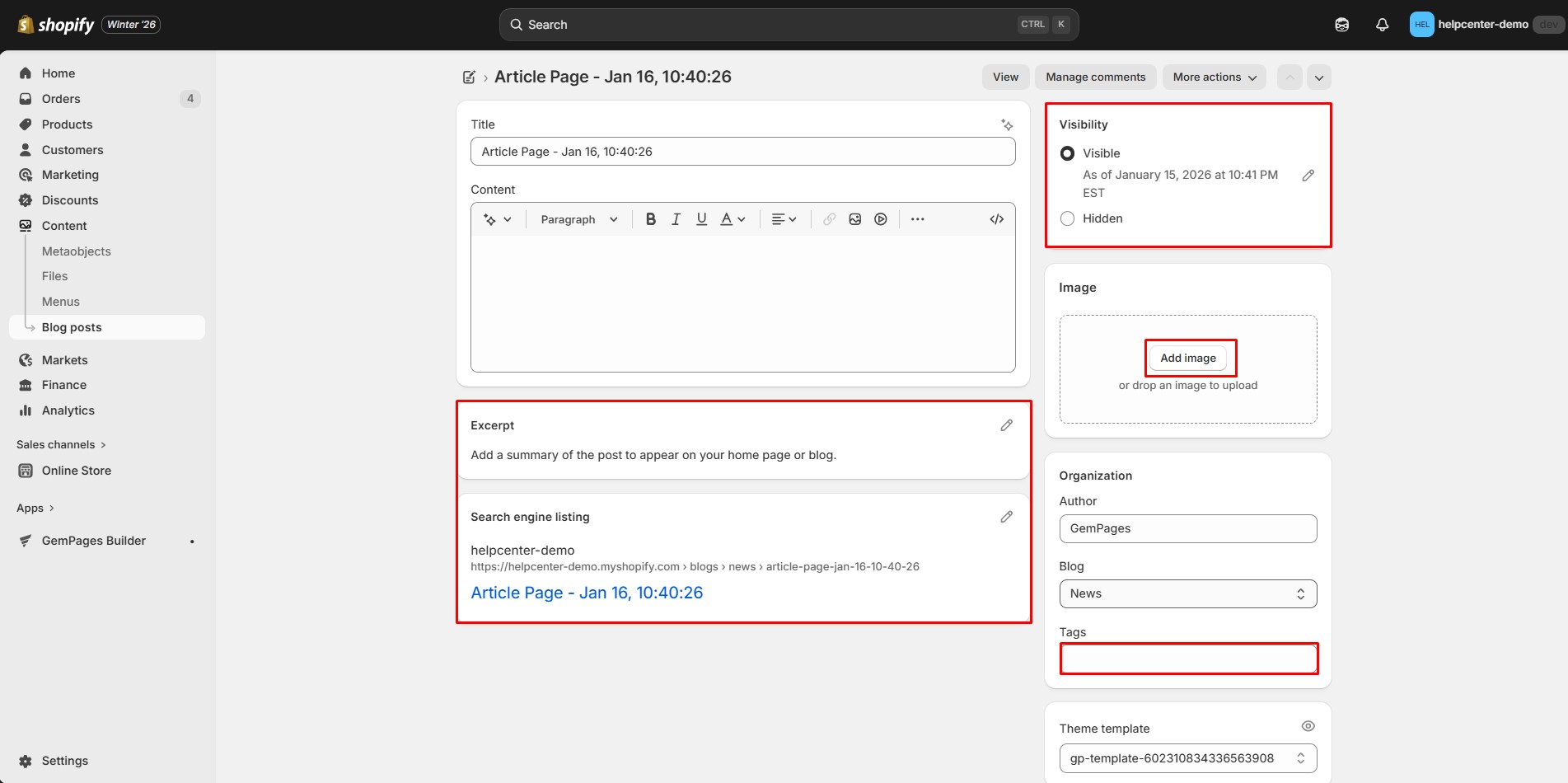 Step 4: Save and Check on the Storefront
Step 4: Save and Check on the Storefront
Best Practices for Creating Blog Posts
- Choose a clear, keyword-focused title: Use phrases like create a blog post, Shopify blog post, or topic-specific keywords that your audience is actively searching for.
- Write a strong introduction: The first 2–3 sentences should clearly explain what the blog post is about. This helps both readers and search engines understand the content quickly.
- Structure your content with headings (H2, H3): Breaking your blog post into sections improves readability and helps Google index your content more effectively.
- Use featured images consistently: Always add a featured image in Shopify and display it using the Article Image element in GemPages to maintain visual consistency across your blog.
- Optimize internal links: Link to related blog posts, product pages, or Help Center articles to improve SEO and keep readers on your site longer.
- Preview before publishing: Check both desktop and mobile views to ensure your Shopify blog post layout looks clean and readable across all devices.
Learn more:
- Edit Existing Blog Post with GemPages
- Design the Latest Blog Posts Section with Article List Element
- Create a New Blog Listing Page
Troubleshooting: Blog Post Not Showing on the Website
1. The blog post is not published
2. The blog post is not assigned to a blog
3. The Article Page (GemPages) is not published
FAQs about Blog Post
1. What is a blog post in Shopify?
A blog post in Shopify is a piece of content published under your store’s blog section. It helps share news, updates, educational, or inspirational content, improve SEO, and build trust with customers.
2. How do I create a blog post in Shopify?
You can create a blog post by going to Online Store > Blog Posts in your Shopify admin, then clicking Create Blog Post, adding your title, content, and featured image, and finally clicking Save.
3. Can I design my blog post page with GemPages?
Yes. You can use GemPages to create and design a custom blog post page with drag-and-drop elements for more flexibility and control over layout and visuals.
4. Where can I view my created blog posts?
You can view your blog posts under Content > Blog Post in Shopify, including those created through both Shopify and GemPages.
5. How to display the blog featured image?
First, go to your Shopify admin > Content > Blog posts, then click on the target article to open the editor. Make sure that you have selected the featured image for this article.
Back to the GemPages Editor, and place an Article Image Element inside the Article List Element to display the featured image.
6. How do I add blog posts to a blog?
- Go to Shopify Admin → Content → Blog posts.
- Open the blog post you want to assign.
- In the right-hand panel, find Organization → Blog.
- Select the blog (for example, News, Updates, or any custom blog).
- Click Save.











Thank you for your comments