What is Bunny Fonts?
Bunny Fonts is a privacy-first, open-source font platform that prioritizes GDPR compliance for eCommerce stores.
Unlike other font sources, Bunny Fonts operates with zero tracking and no logging, making it ideal for GemPages users who target EU markets and need to meet strict privacy regulations.
Available on all GemPages plans, Bunny Fonts allows you to ensure compliance while maintaining your brand’s font style and site performance.
Why Bunny Fonts?
For GemPages users targeting the EU, GDPR compliance is essential.
Strict regulations mean that data tracking through fonts, such as Google Fonts, can trigger warnings or even store bans, disrupting sales plans.
Bunny Fonts allows GemPages users to switch from Google Fonts while maintaining their chosen typography, ensuring privacy compliance and smooth store performance.
How to Switch to Bunny Fonts in GemPages
From the Dashboard
Step 1: Log in to GemPages.
Step 2: Click on Preferences.
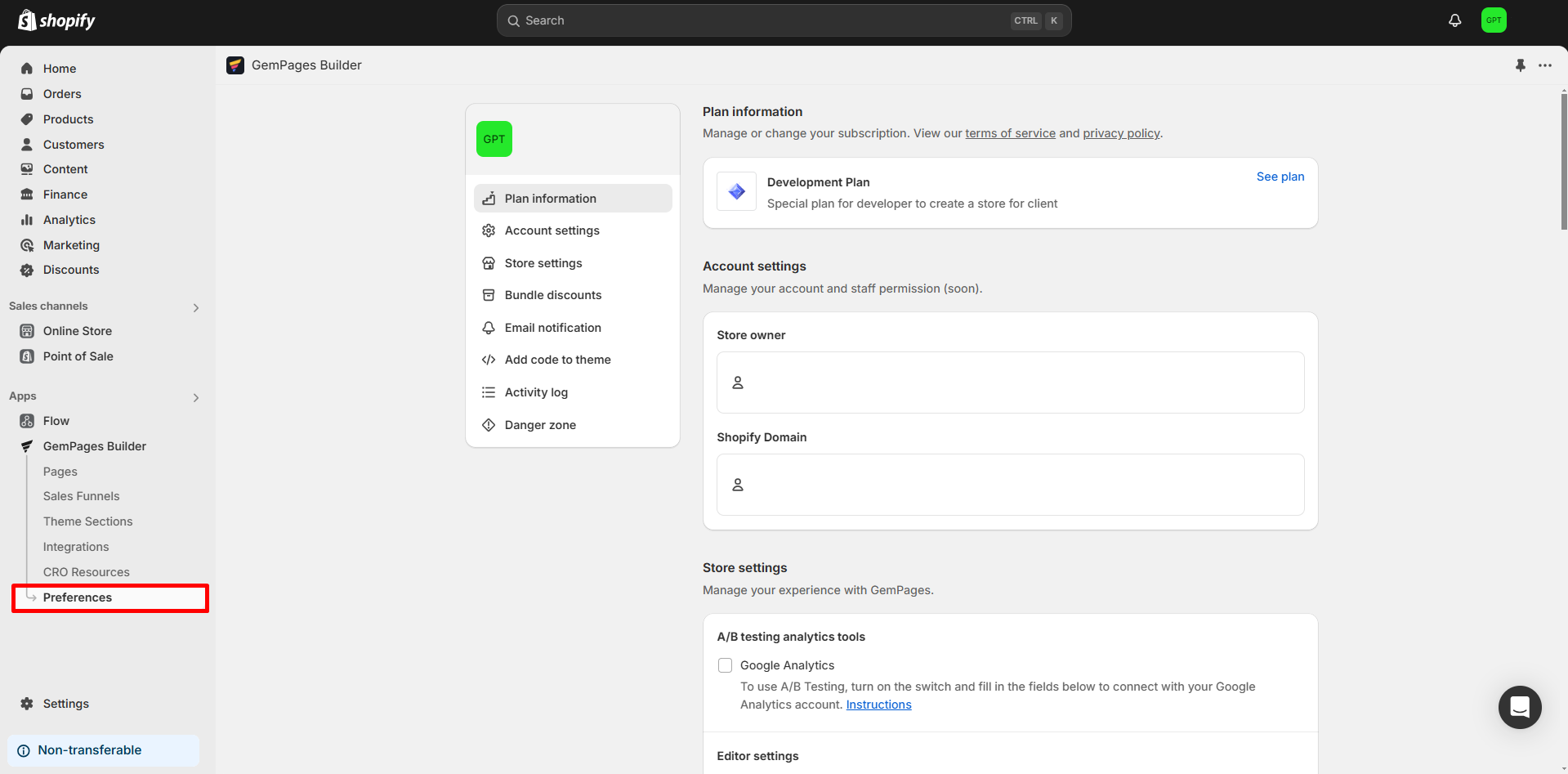
Step 3: Go to Store Settings > Font Source and select Bunny Fonts.
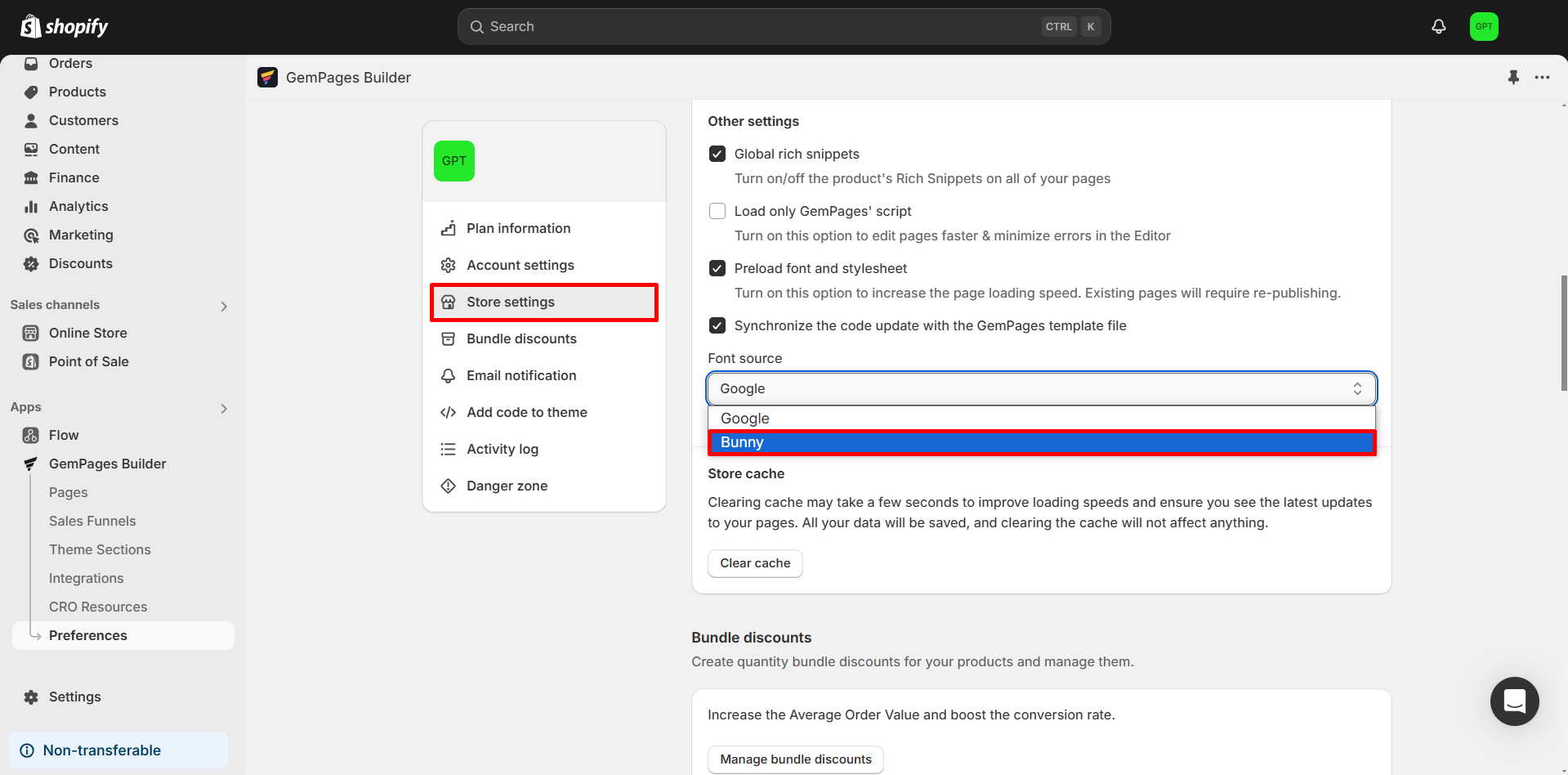
From the Editor
Step 1: Open the Font popover in the left sidebar. Select Change source.
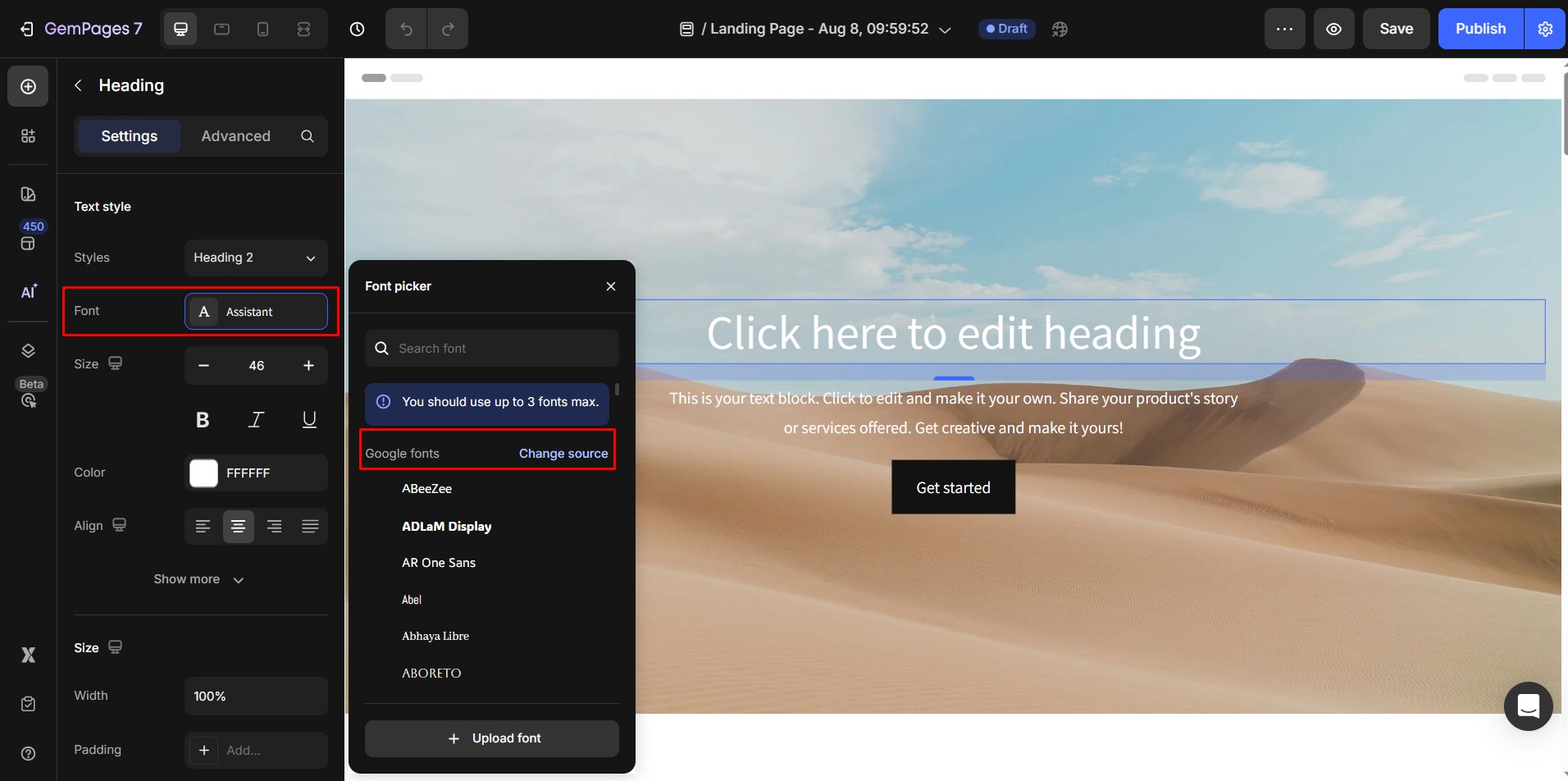
Step 2: Select Bunny and click Save.
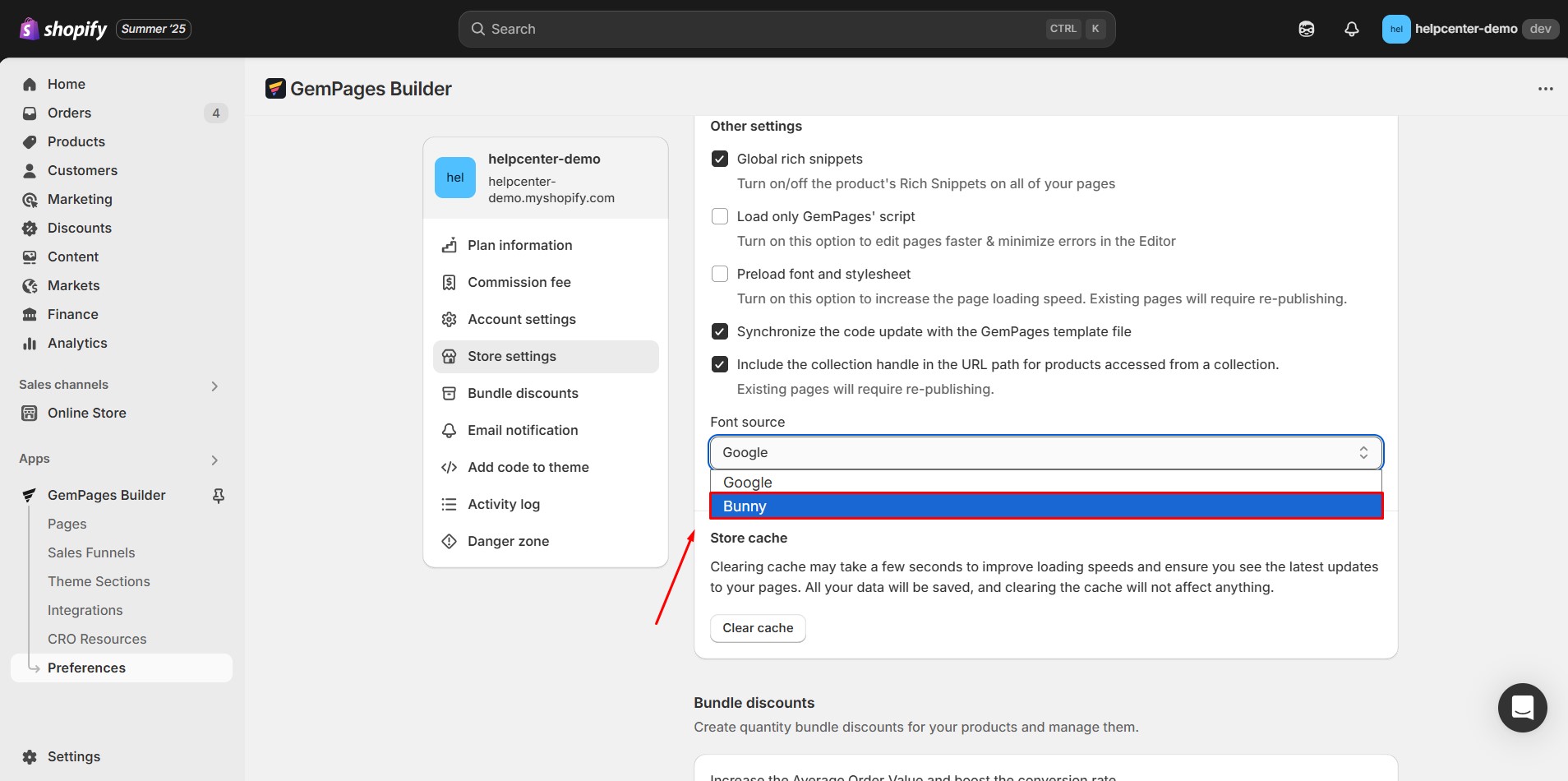
FAQs
1. Do live pages automatically apply the new font source?
No, changes won’t be applied automatically. You must republish each page individually to avoid potential font or design errors, ensuring the new font source is correctly implemented.
2. Are Bunny Fonts identical to Google Fonts?
Bunny Fonts covers most styles available on Google Fonts. However, some slight differences in font style or weight may occur across certain fonts.
3. How can I confirm if I’ve successfully switched to Bunny Fonts?
You can check in the Editor’s Left Sidebar settings under the Font section, where the selected font source will display.
4. Will my “Recently Used” font list reset after switching to Bunny Fonts?
Yes, the “Recently Used” font list will reset according to the new source. For instance, if you switch from Google Fonts to Bunny Fonts, the list will update with Bunny Fonts. If you revert, it will reset back to Google Fonts accordingly.











Thank you for your comments