About Langwill: Language Translate
Langwill is a powerful Shopify app that enables online stores to reach customers all over the world and increase global sales by translating languages and changing currencies automatically using AI power.
Key Features of Langwill: Language Translate
These are some key features of this app:
- Auto-translate: Auto-translate store content: products, descriptions, etc.
- Language customization: Provide the ability to manually edit translations.
- Easy language switching: Built-in language switching tool in the store.
- Multilingual SEO optimization: Supports optimization for local SEO.
How to Install & Setup Langwill: Language Translate?
Step 1: Install Langwill: Language Translate in the Shopify App Store.
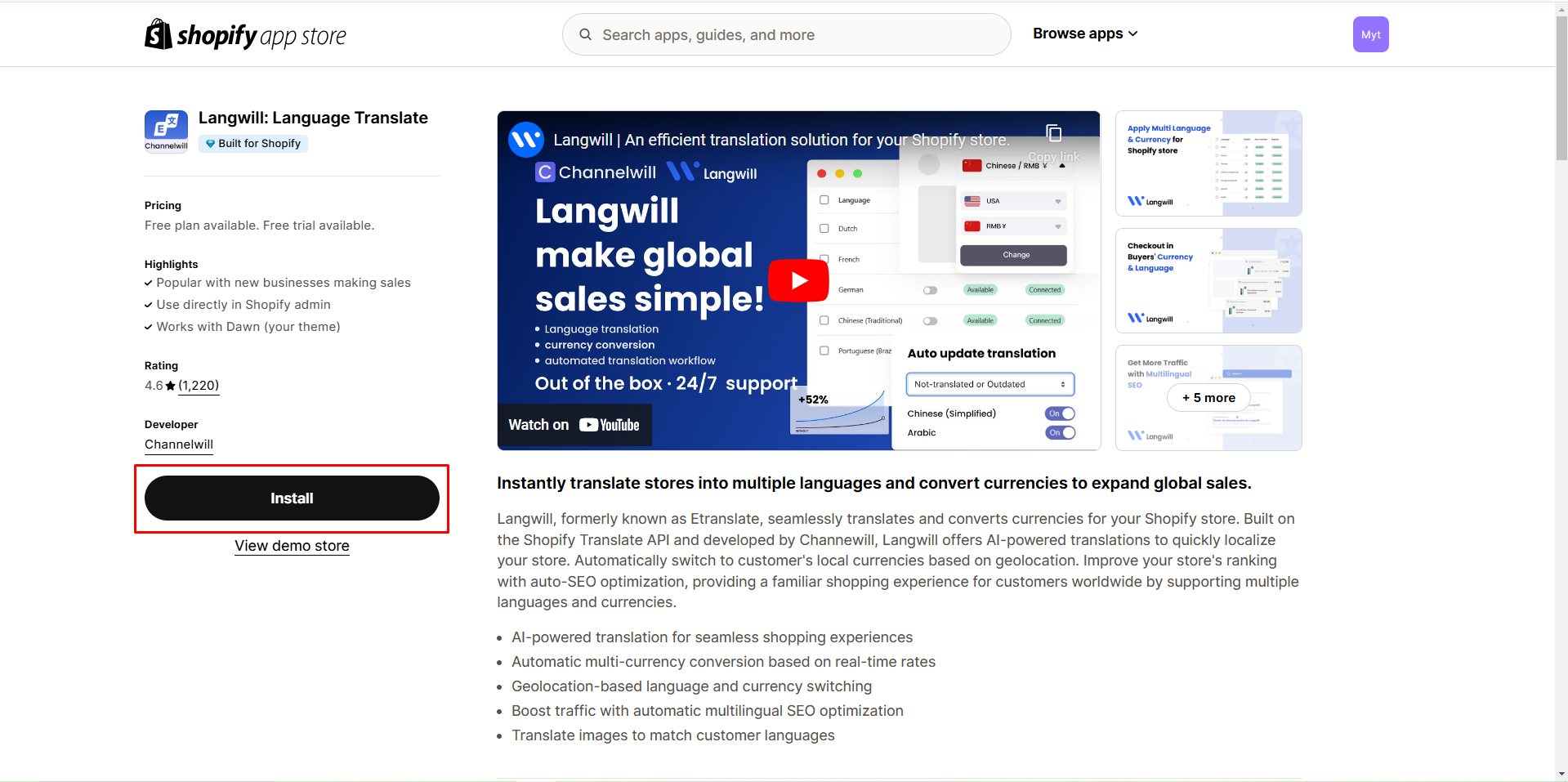
Step 2: Give the app access to the required data.
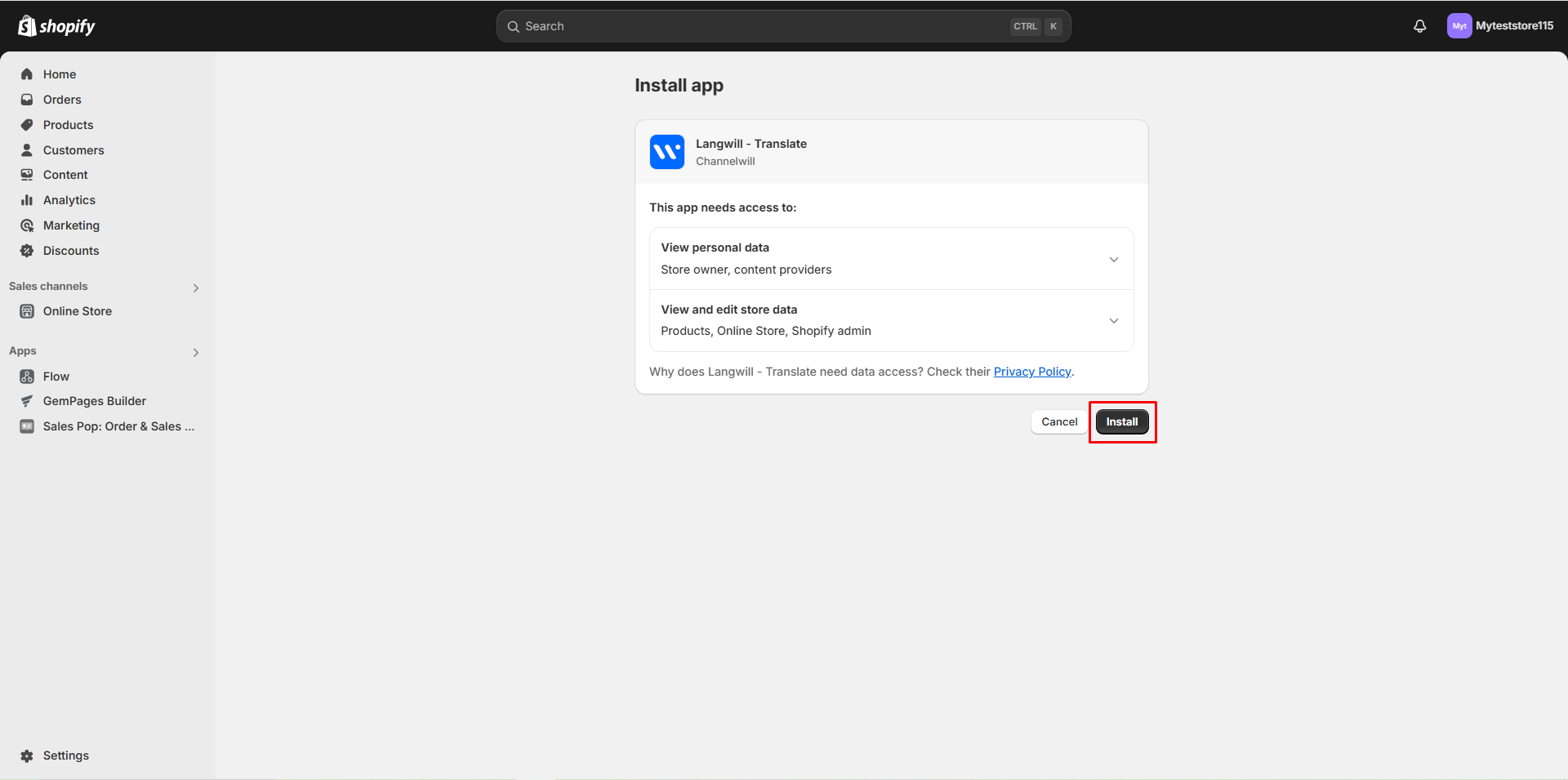
Step 3: To get started, click on the “Language” section and choose “Add language”.
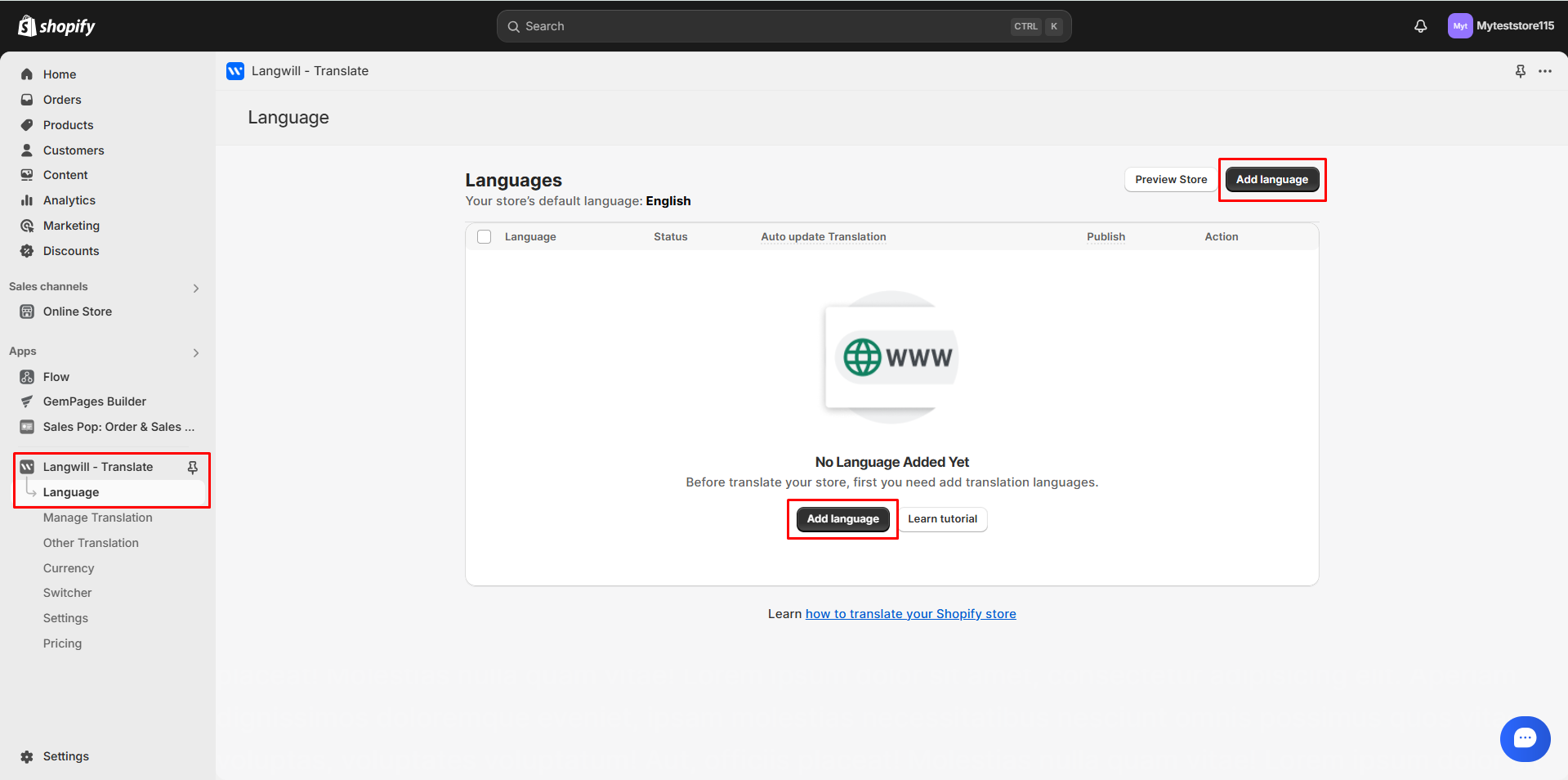
Step 4: Search for the language you want to translate and click “Translate”
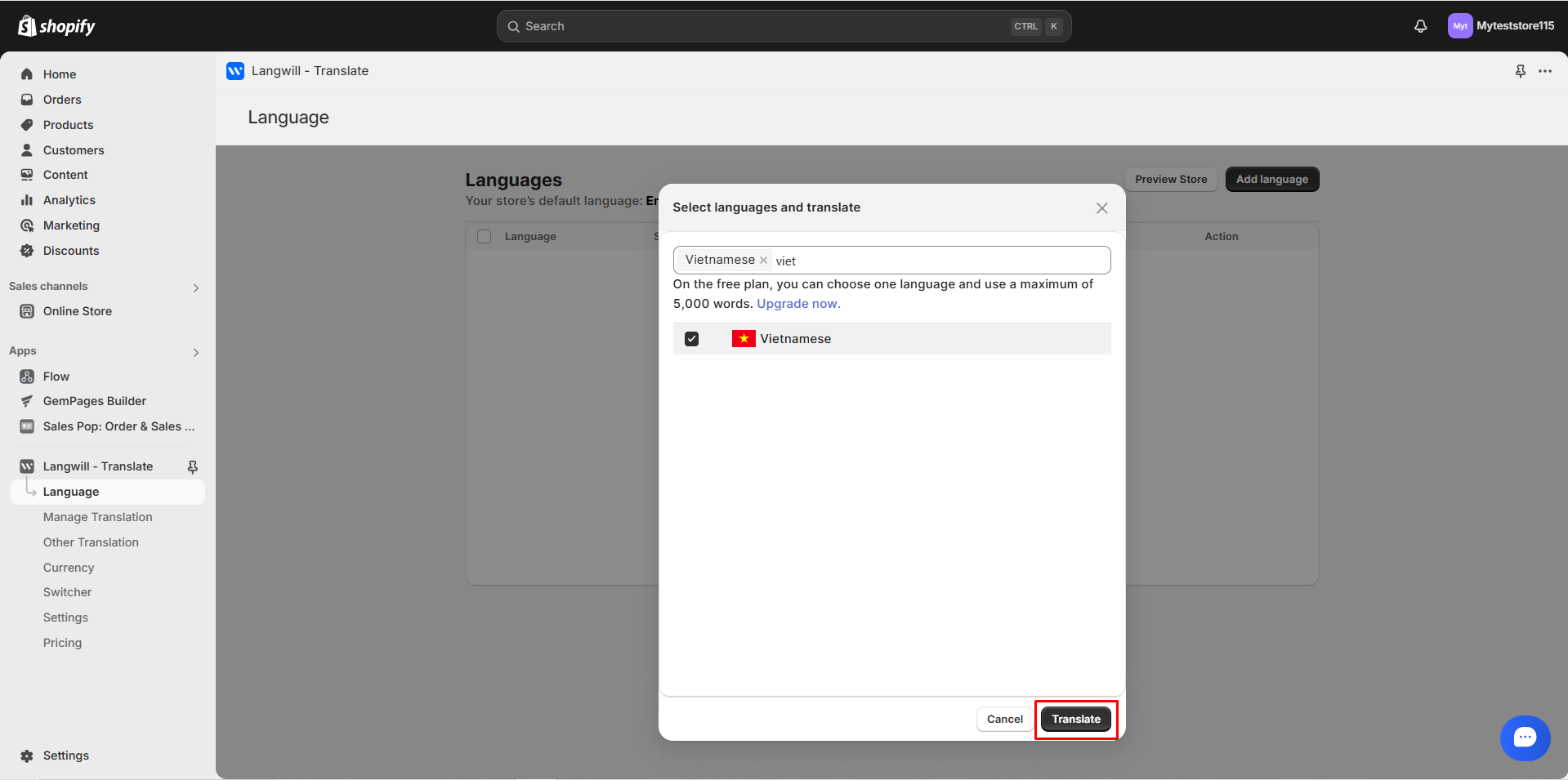
Step 5: Wait until the translating process reaches 100%.
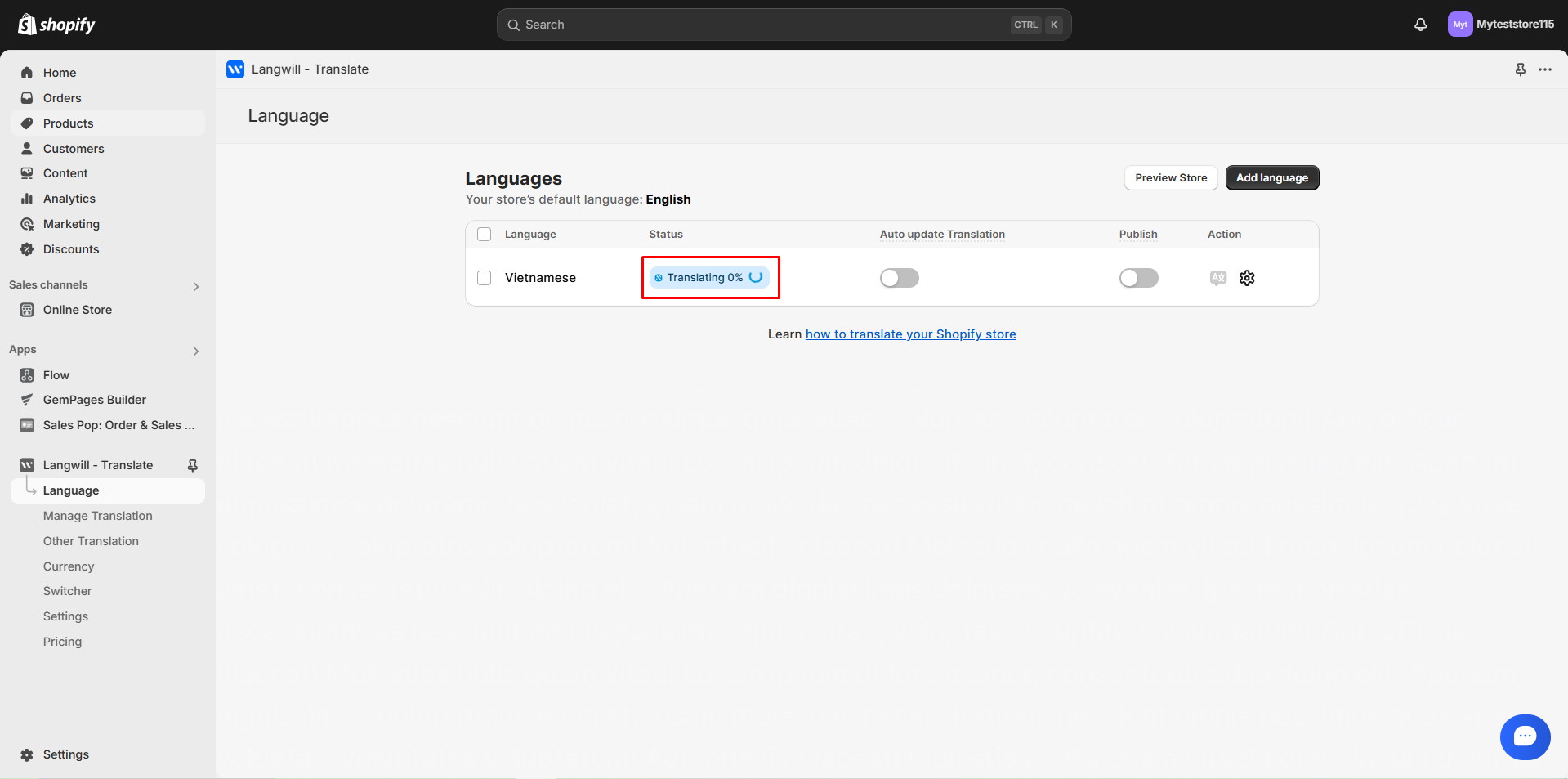
Step 6: Click the edit button and make detailed changes to your translation.
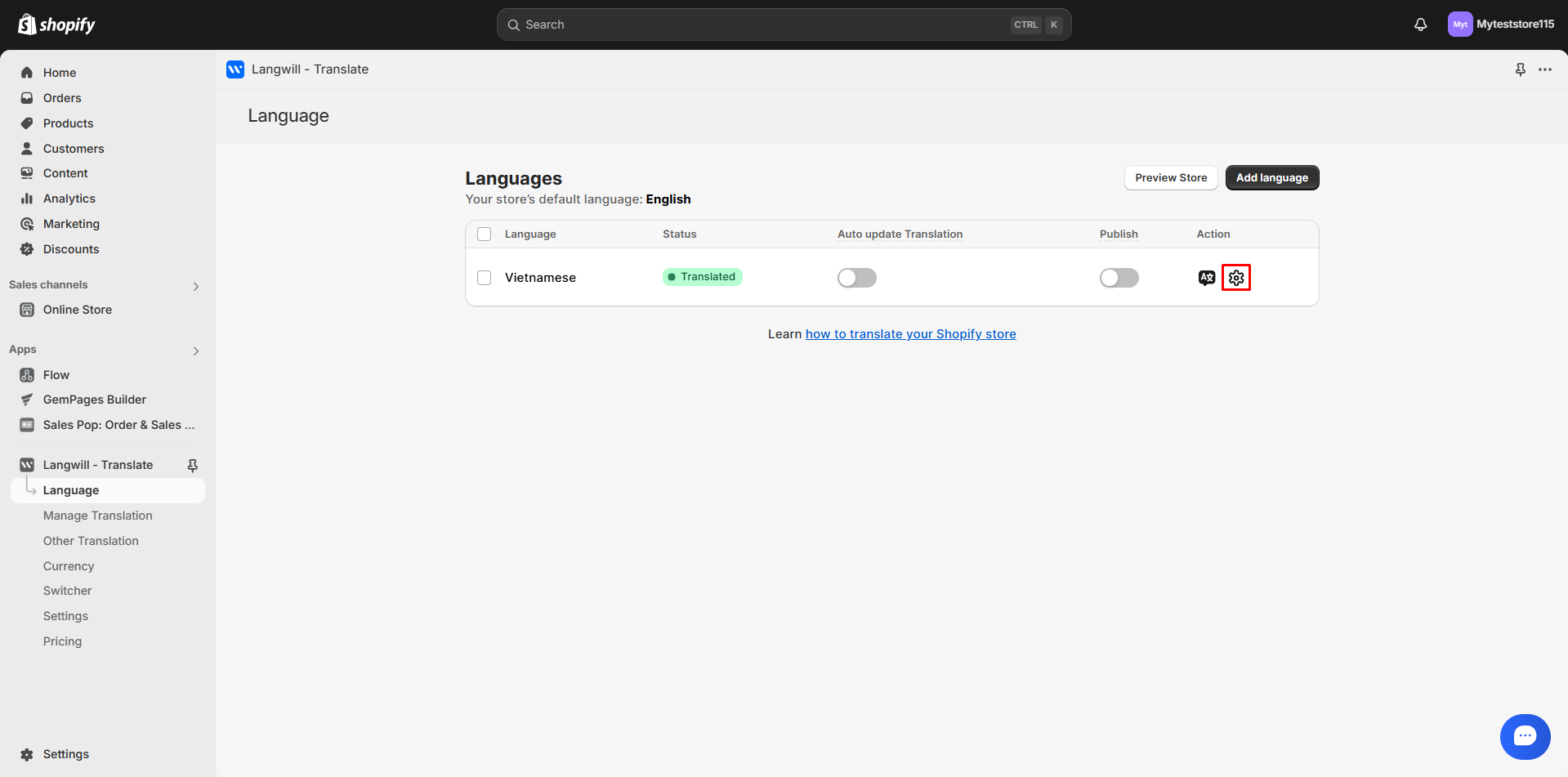
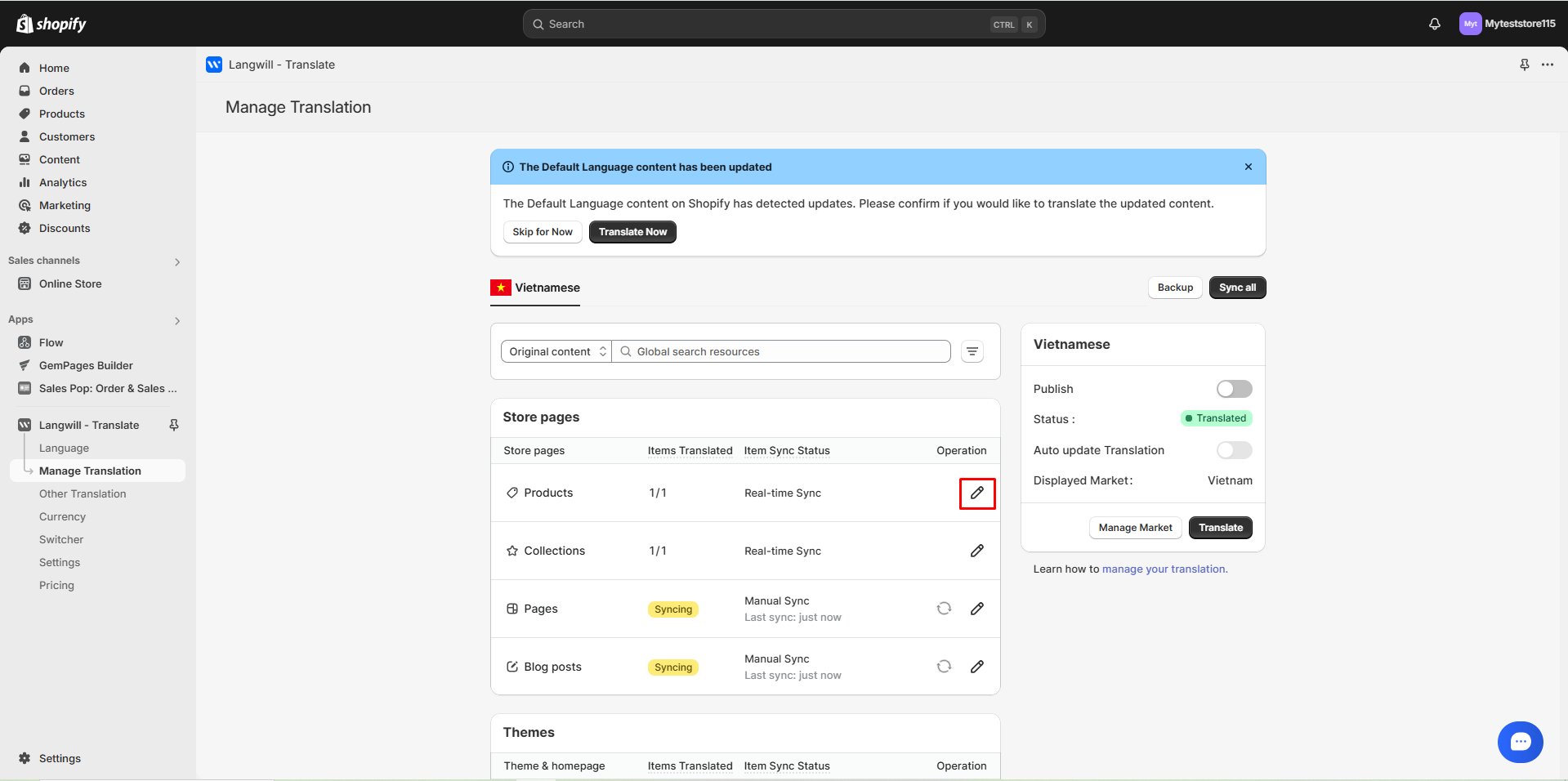
Step 7: Turn on the publish mode.
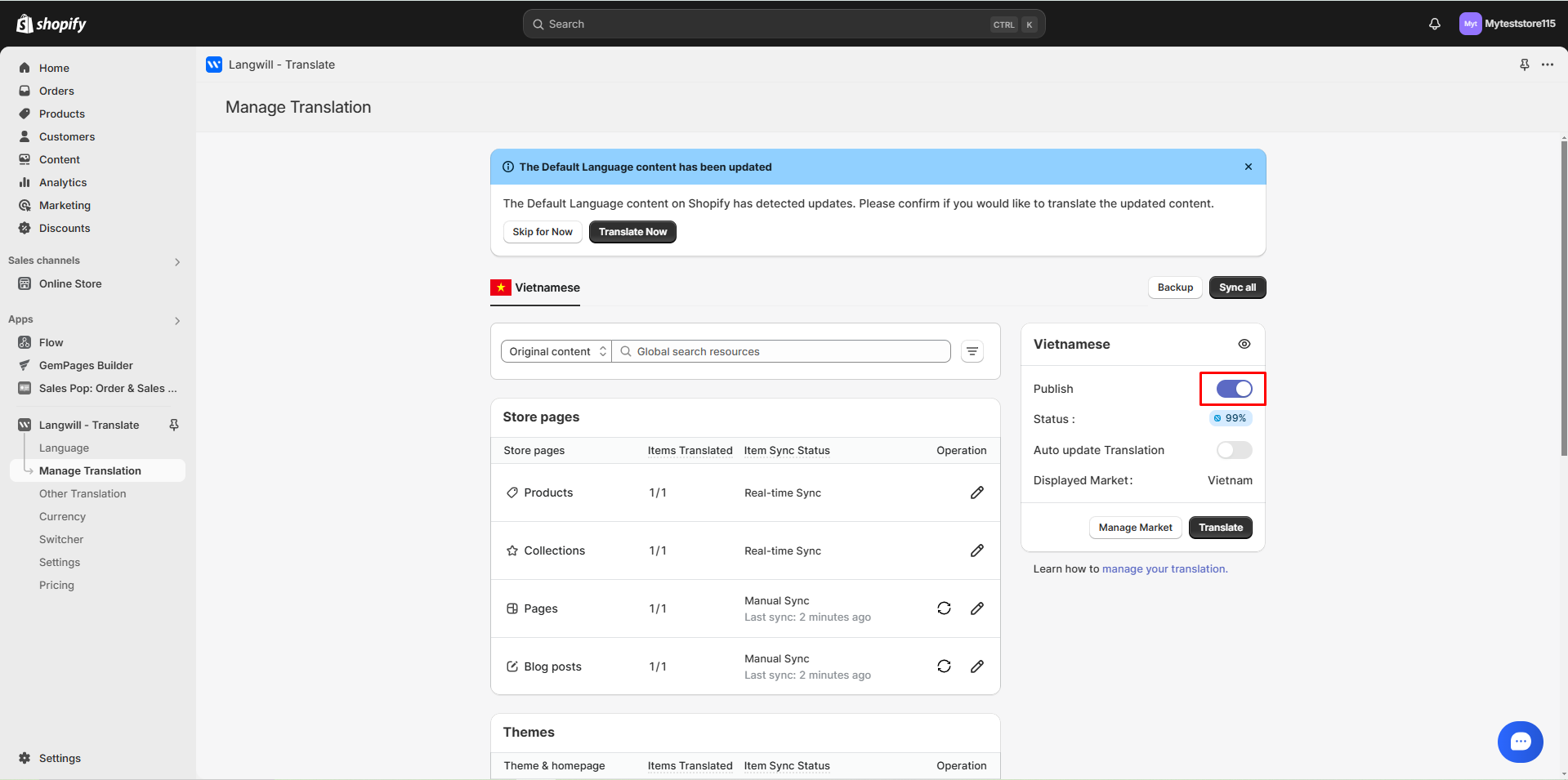
Step 8: Customize the widget position in the “Switcher” section.
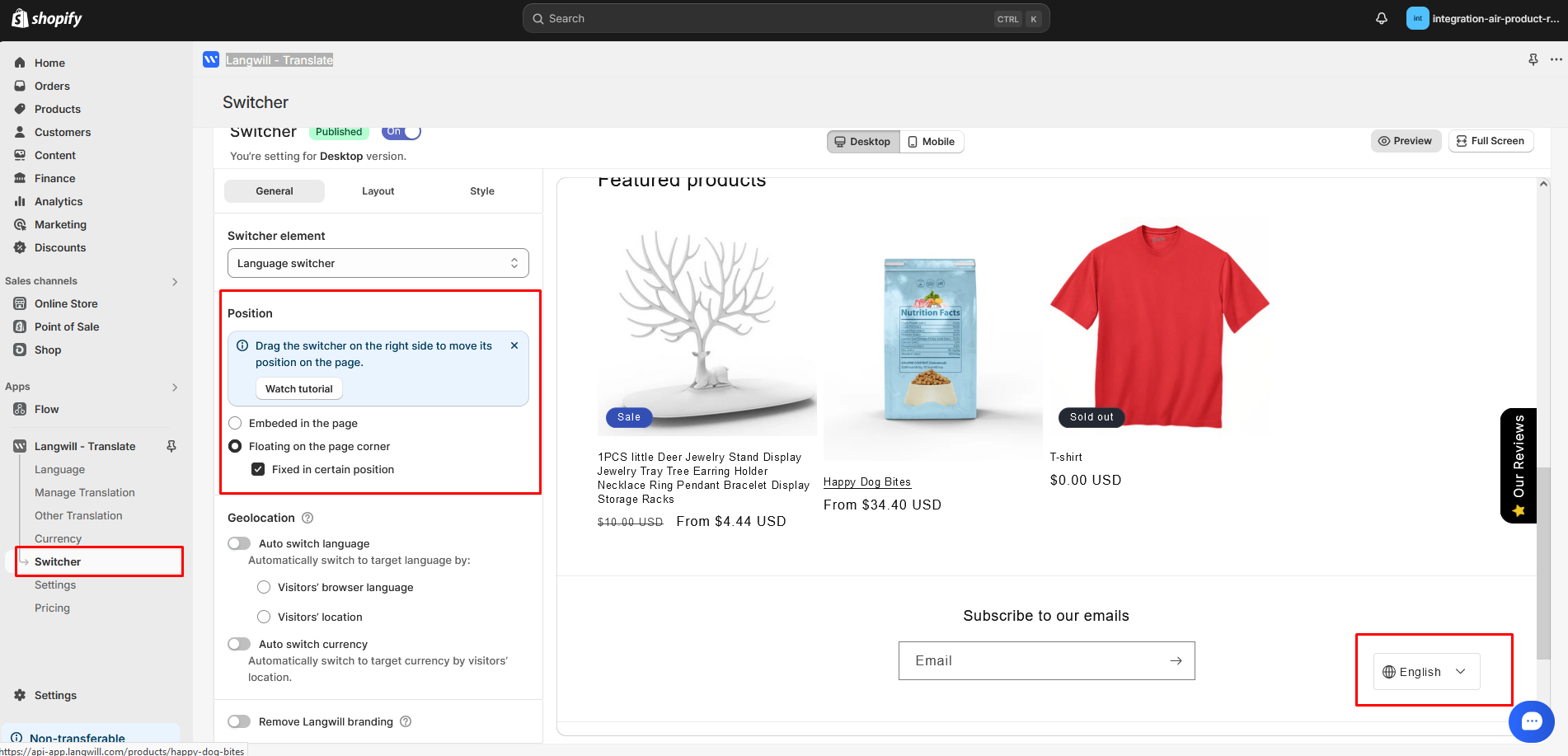
Step 9: View your custom widget on the live page.
The application does not require entering the GemPages Editor to use the widget.
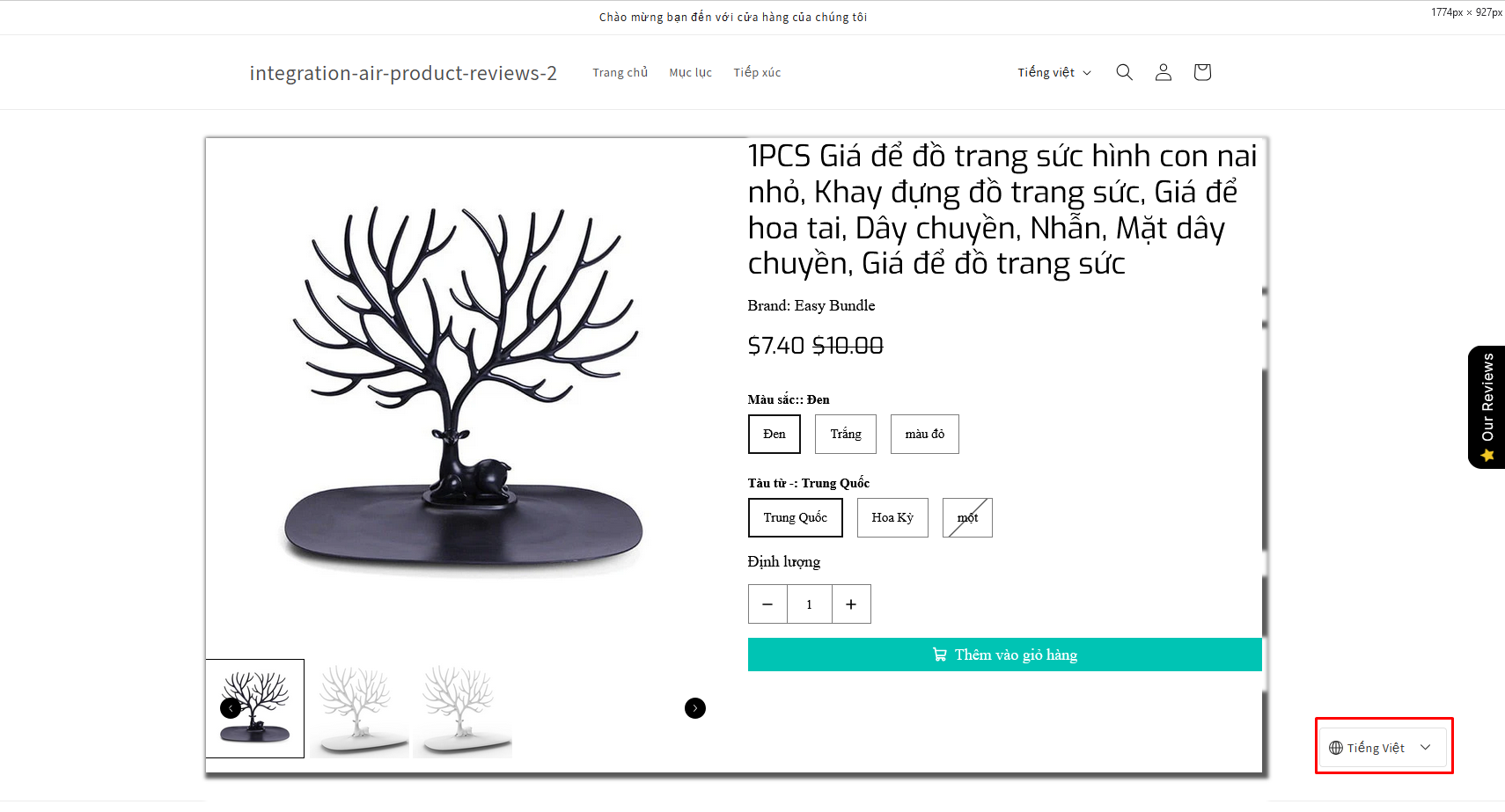











Thank you for your comments