GemPages allows you to preview and share your draft product pages before publishing. This is especially useful for collecting feedback from teammates or clients during the design process.
Before started
To share a preview page with someone else, please ensure:
- Your Shopify store is on a paid plan
- You have disabled the storefront password in Online Store > Preferences
How to share a preview of your product page?
Preview from GemPages Editor (For unpublished page)
If your product page has not been published yet, you can access the GemPages Editor to get the preview page URL.
Step 1: Open GemPages Dashboard > Pages > Product > locate the product page that you want to preview.
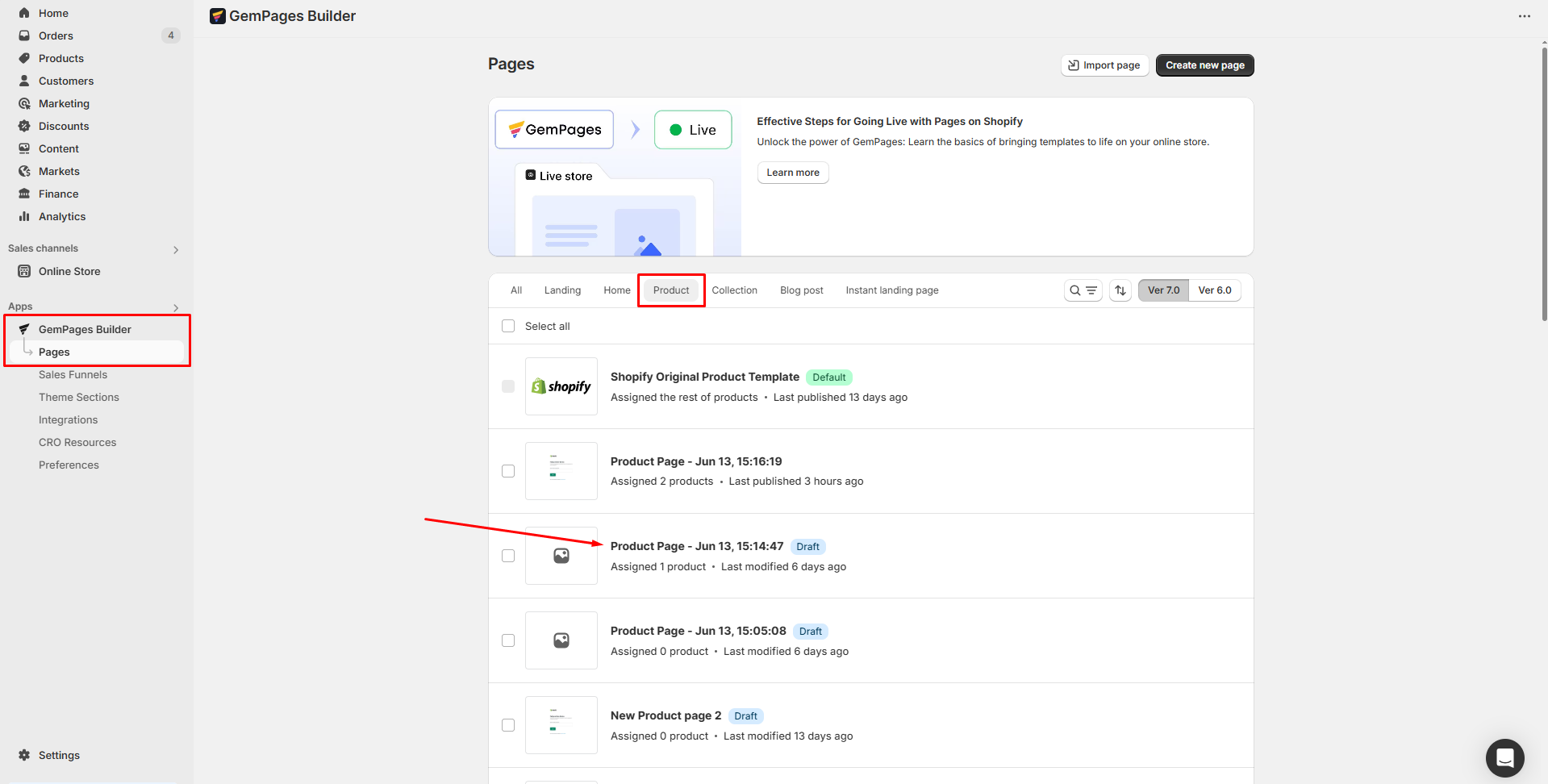
Step 2: In the top bar, hit the eye button to open the preview.
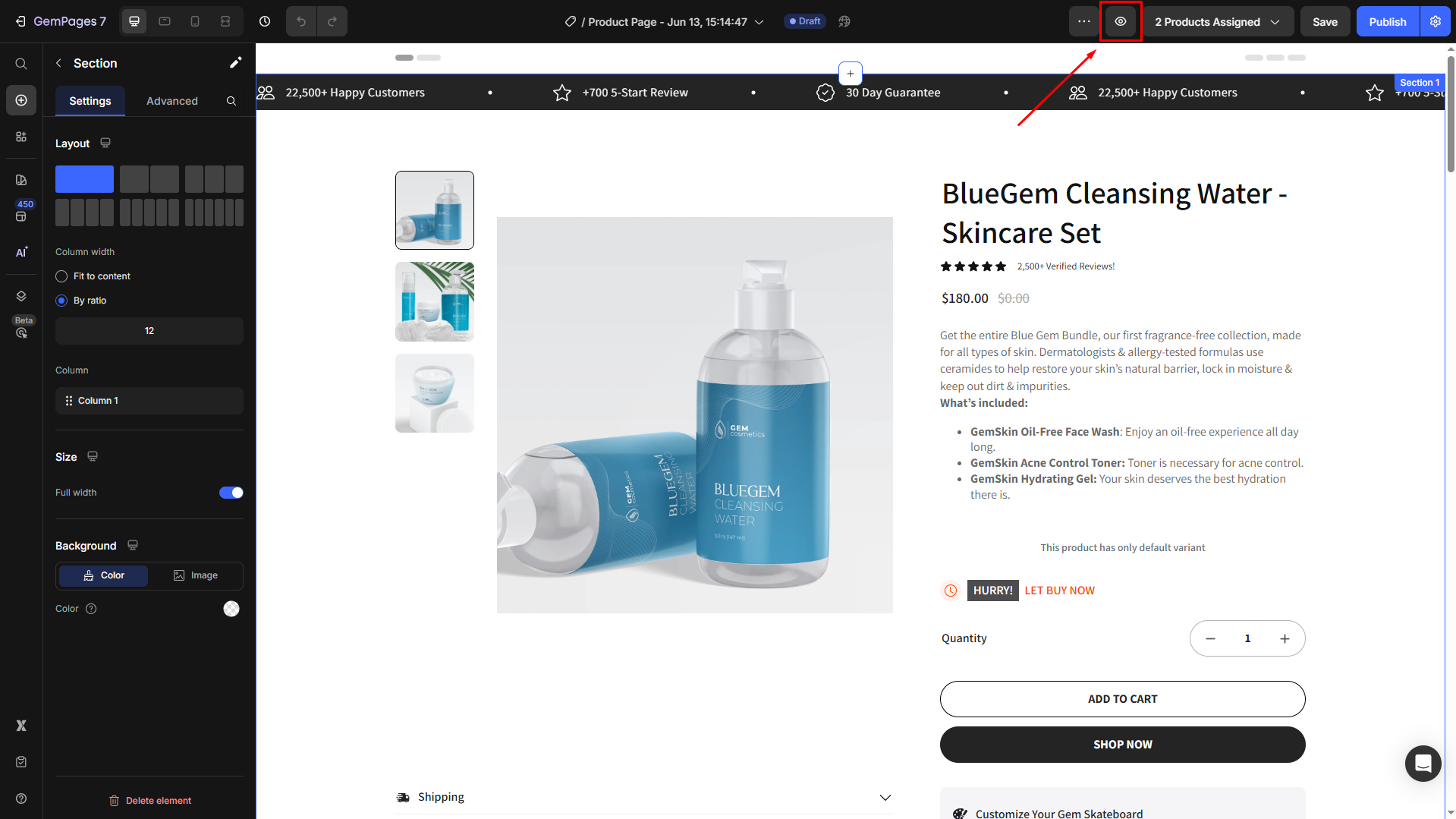
Step 3: Copy the URL from the browser’s address bar to share with others.
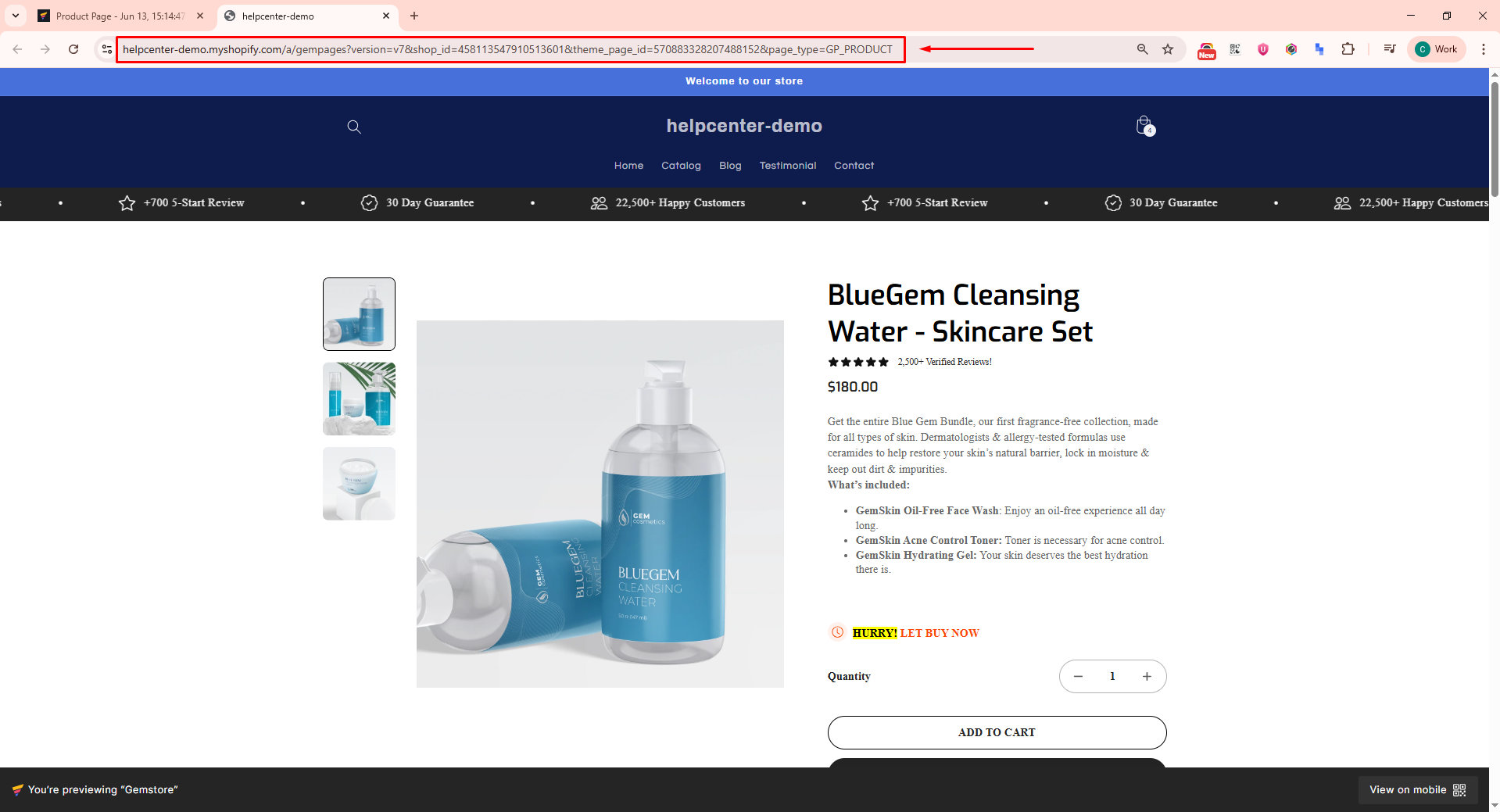
You can now share the copied URL with your team, client, or stakeholders. Anyone with the link can view the preview as long as:
- Your store is not password-protected
- The page is not restricted by any custom visibility settings
The preview link allows people to view the layout and content, but they won’t see real product data like live inventory, pricing rules, or cart functionality.
Alternative: Share from Shopify (For published pages)
If your product page is already published, you can also share it directly from your Shopify admin:
- From your Shopify dashboard, go to Online Store > Pages.
- Click the title of the page you want to share.
- Click the View page button or copy the link from the address bar.
- Share the preview page link as your preferred.











Thank you for your comments