About Seguno Email Marketing
Seguno Email Marketing is a user-friendly Shopify app designed to streamline email marketing efforts for eCommerce businesses.
Built exclusively for Shopify, it enables merchants to create professional email campaigns directly within the Shopify dashboard, saving time and improving efficiency.
Key Features of Seguno Email Marketing
- Seamless Shopify Integration: Manage emails directly in the Shopify dashboard.
- Automated Campaigns: Welcome, follow up, and recover abandoned carts with ease.
- Customizable Templates: Match emails to your store’s branding.
- Performance Analytics: Track open rates, clicks, and revenue.
- Newsletter Simplicity: Create and send newsletters effortlessly.
How to Install & Setup Seguno Email Marketing?
Step 1: Install Seguno Email Marketing in the Shopify App Store.
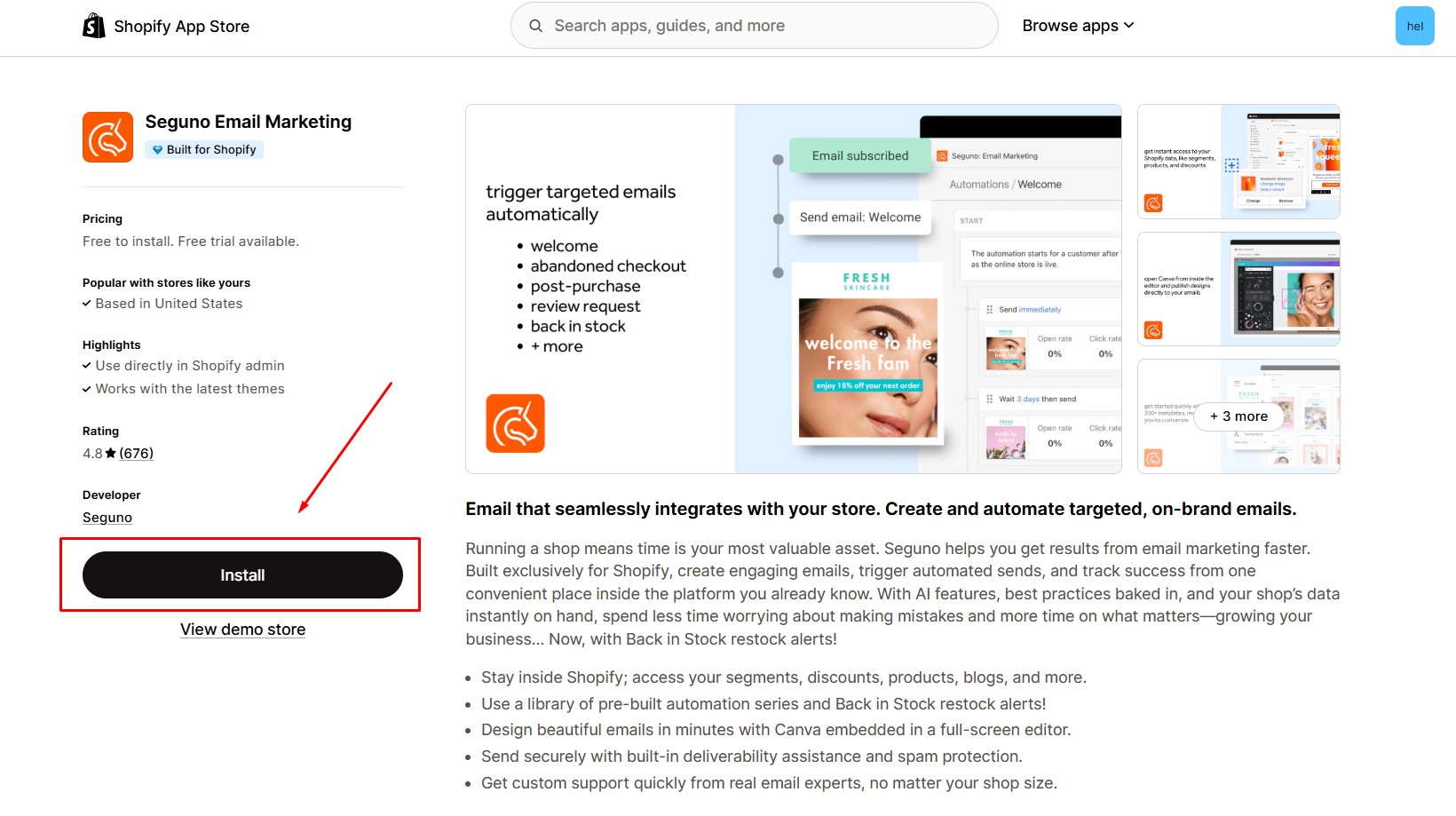
Step 2: Provide the app with access to the required data.
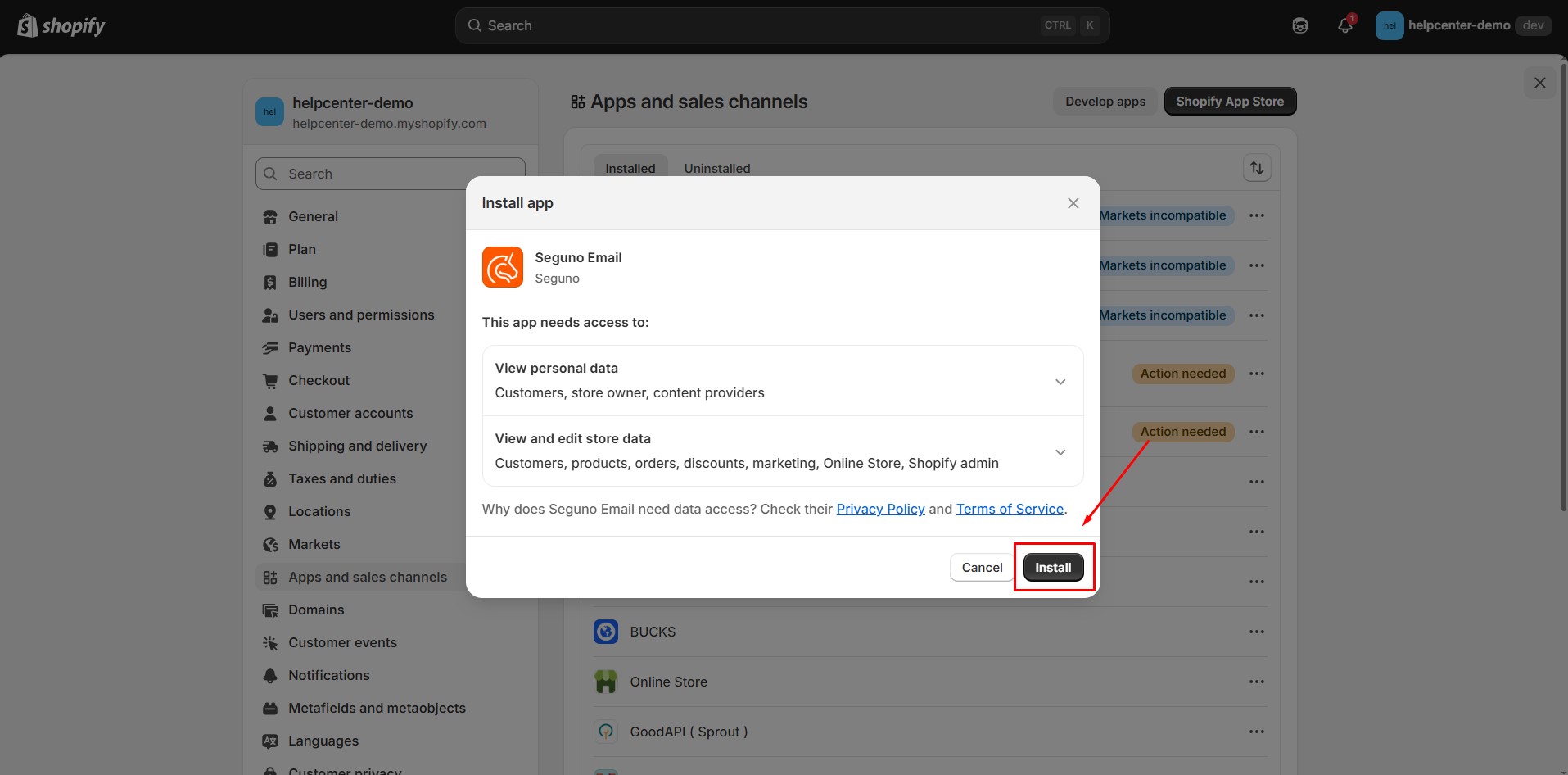
Step 3: Complete all necessary setup details as prompted.
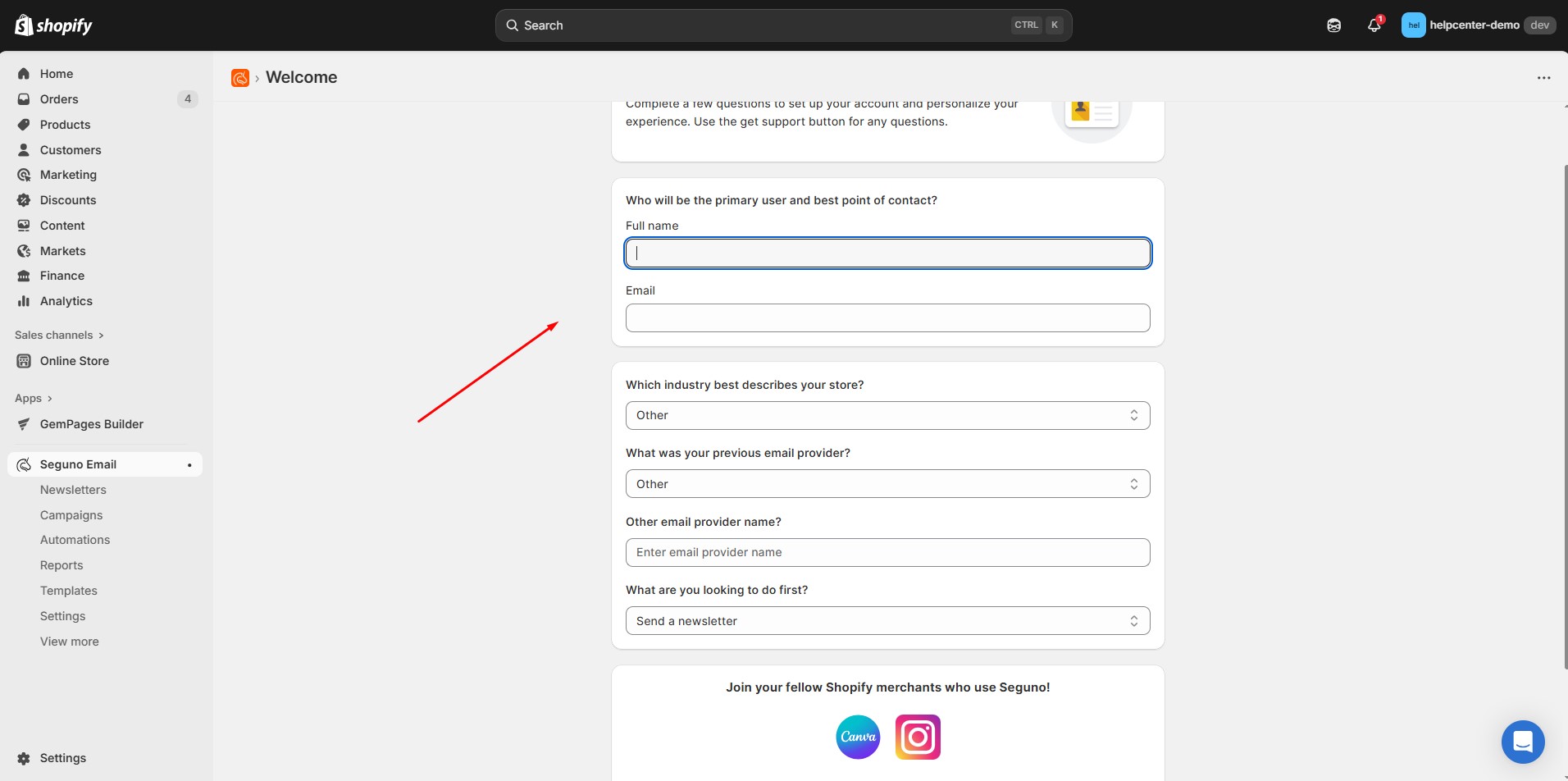
Step 4: Quick branding setup. These theme settings will automatically be shared across all of your emails but can also be customized for individual emails.
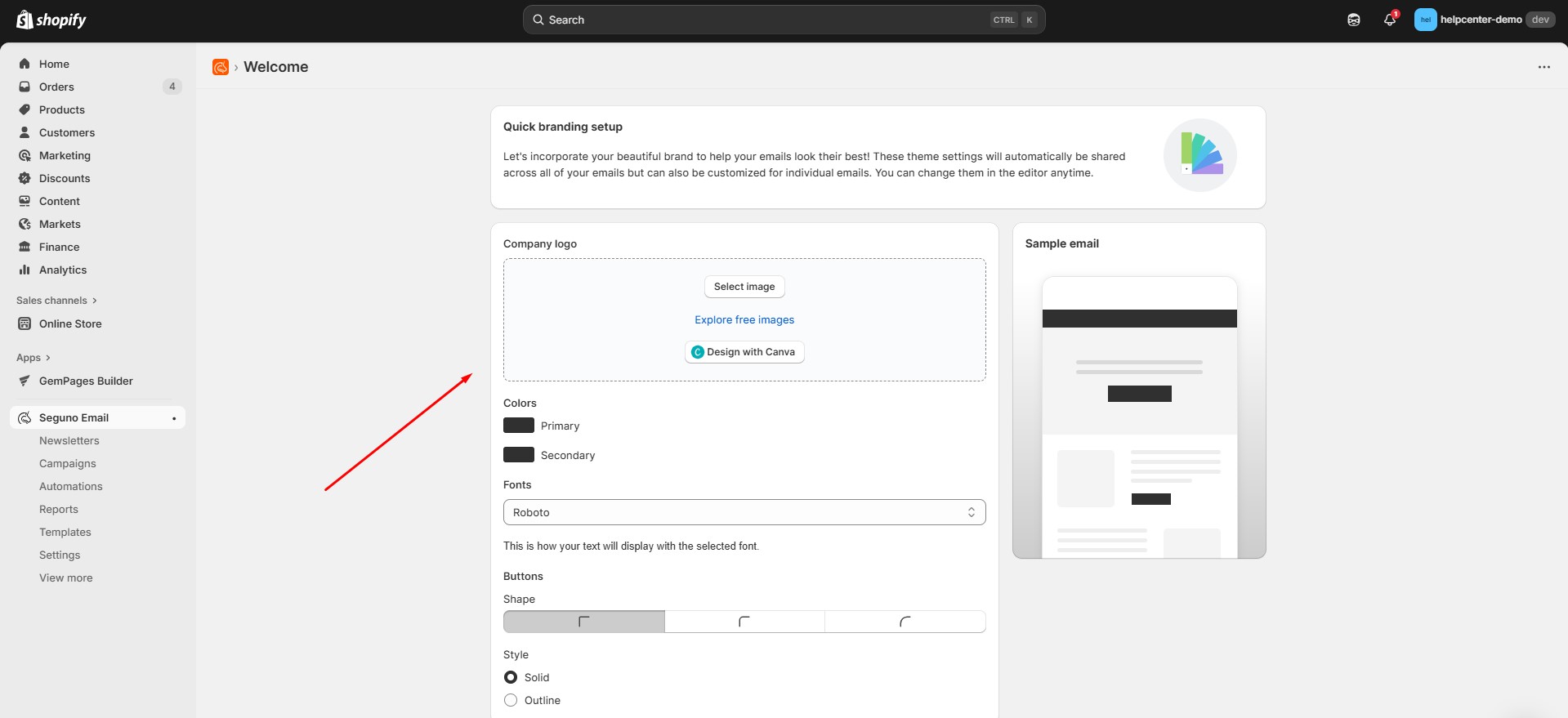
Step 5: Go to the Newsletter section and click on Create newsletter.
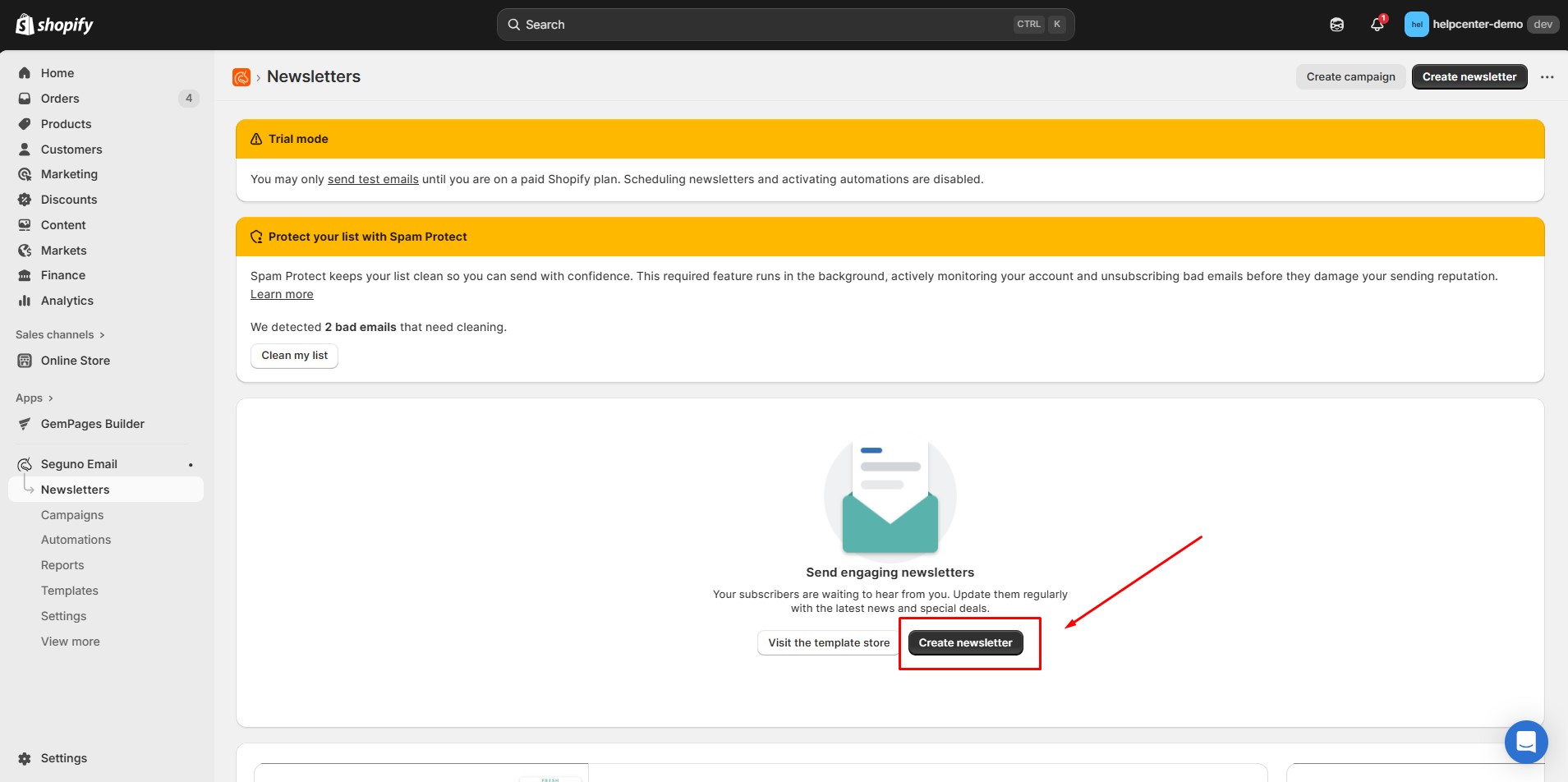
Step 6: Select a template from the Template Selection Page.
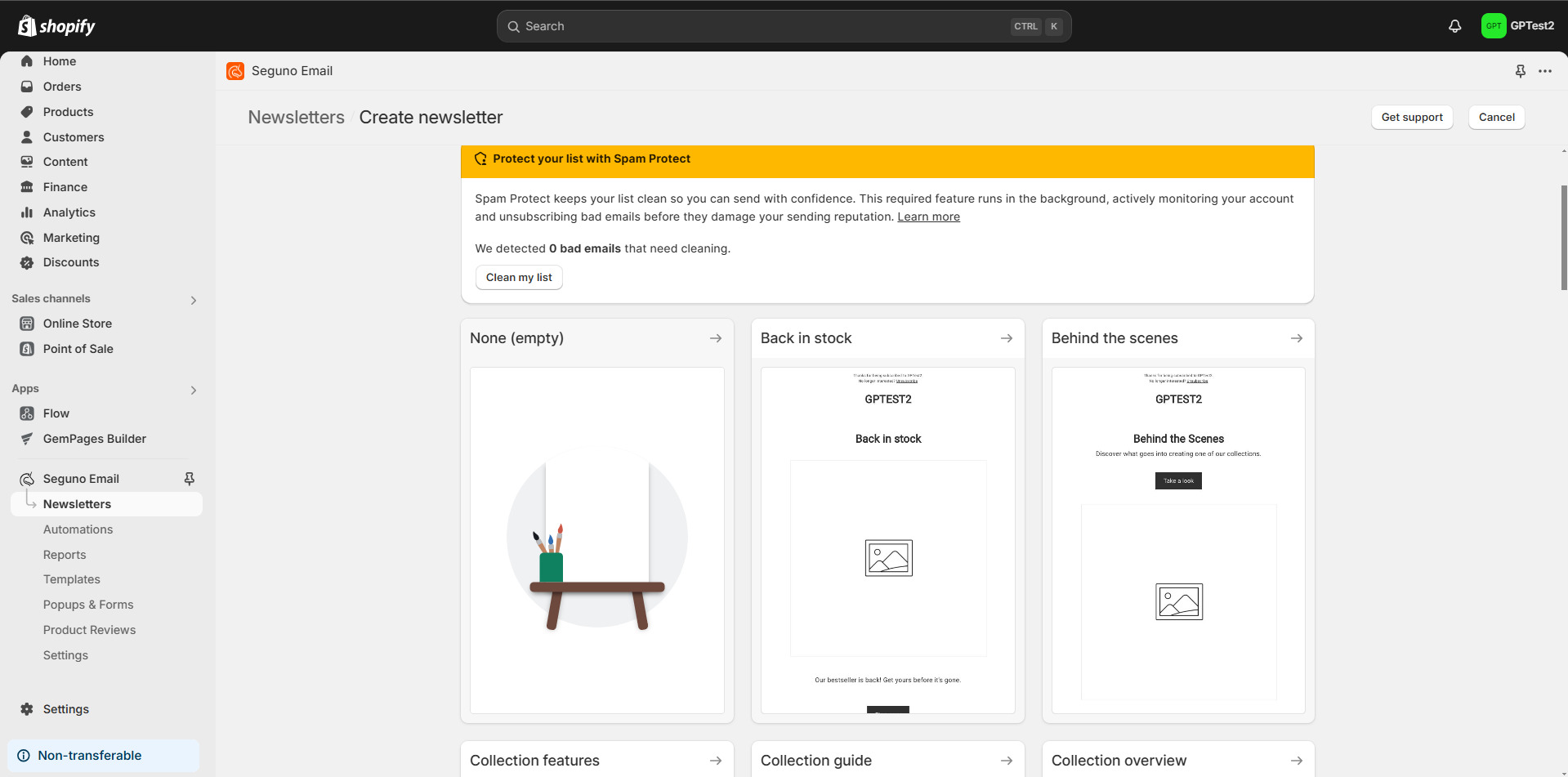
Step 7: Edit the newsletter as needed and click Create newsletter when ready.
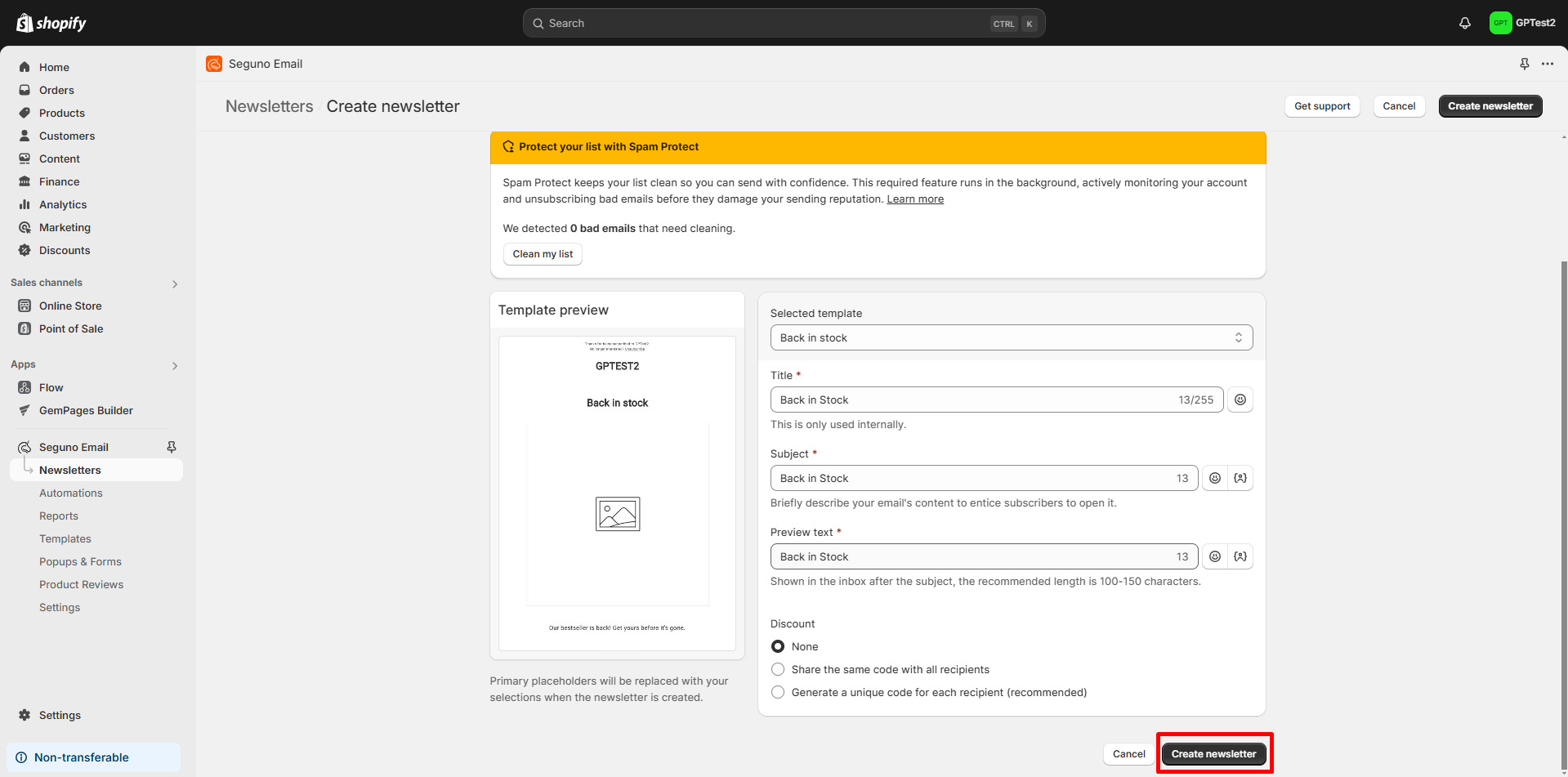
How to Add Seguno Email Marketing to GemPages V7?
Step 1: In the GemPages Editor, open the page. Use the search bar to find the app, then drag and drop the app widget onto the design area.
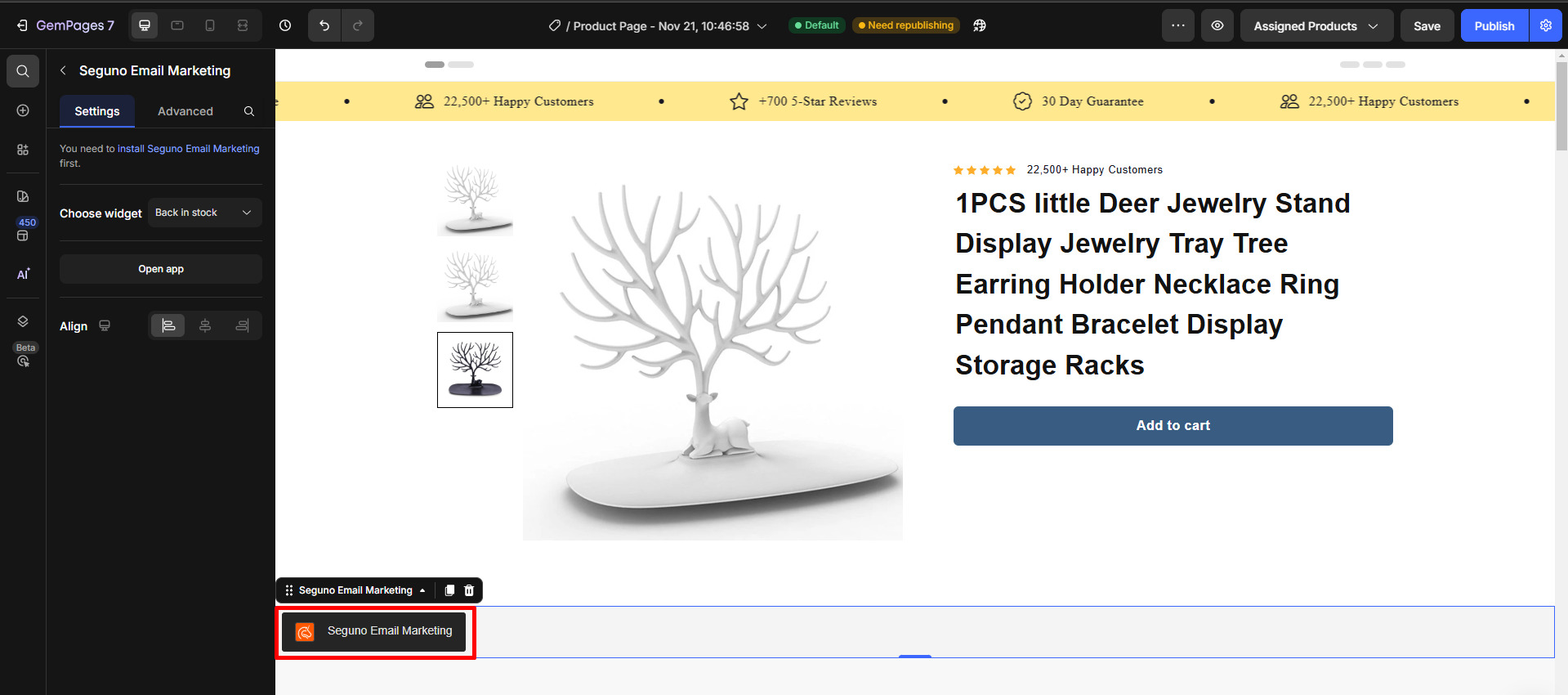
Step 2: Save and Publish.
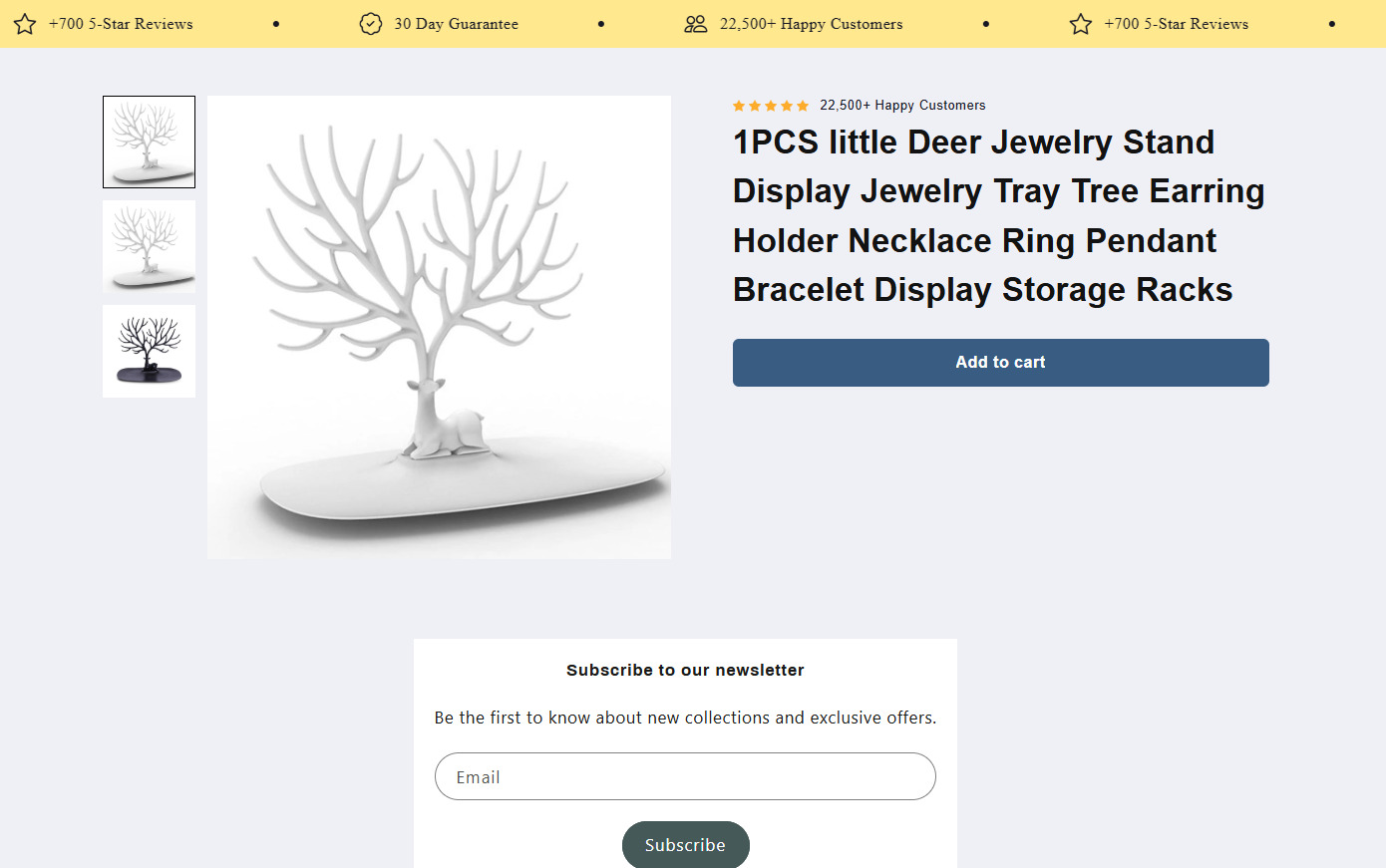
Note:
- The app does not work on the preview page in GemPages.
- The “Back to Stock” widget is available only for product pages, while other widgets support all page types.
- Avoid using multiple app elements with shared options on the same page.
- All available widgets and app options are fully integrated with GemPages.











Thank you for your comments