About Instant Landing Pages (Headless)
Instant Landing Pages are a headless feature in GemPages that decouples the frontend from your Shopify backend. This separation leads to:
- Faster load times for landing pages
- Better performance and smooth user experience
- Flexibility to point pages to custom domains or subdomains
How to Use a Subdomain for Instant Landing Page (Headless)?
Note: Ensure that you have already created an Instant Landing Page. If not, follow this guide on how to create one.
Step 1: From the GemPages dashboard, open the Instant Landing Pages Editor.
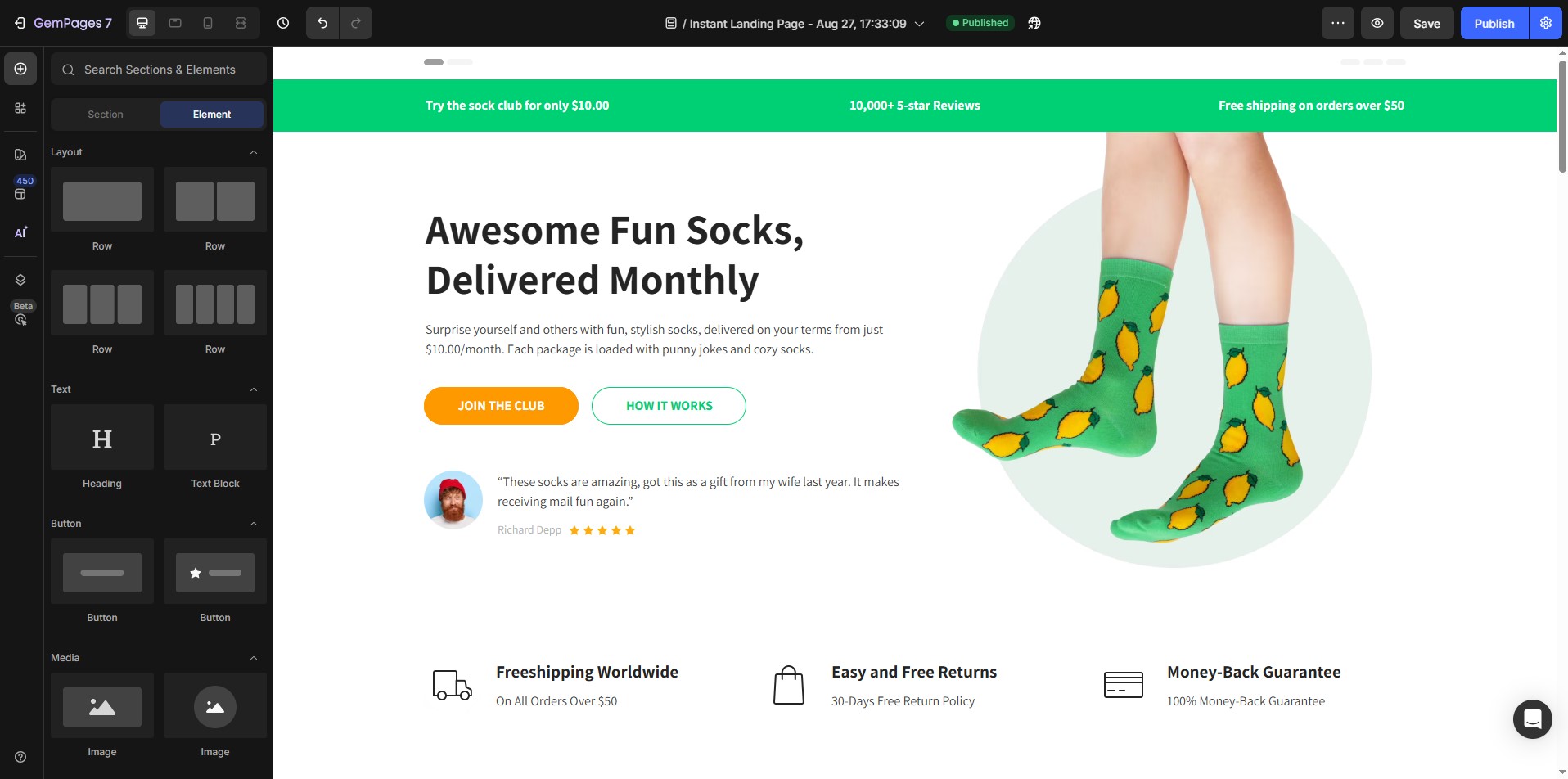
Step 2: Click on the Settings icon and select Manage under Domain Settings.
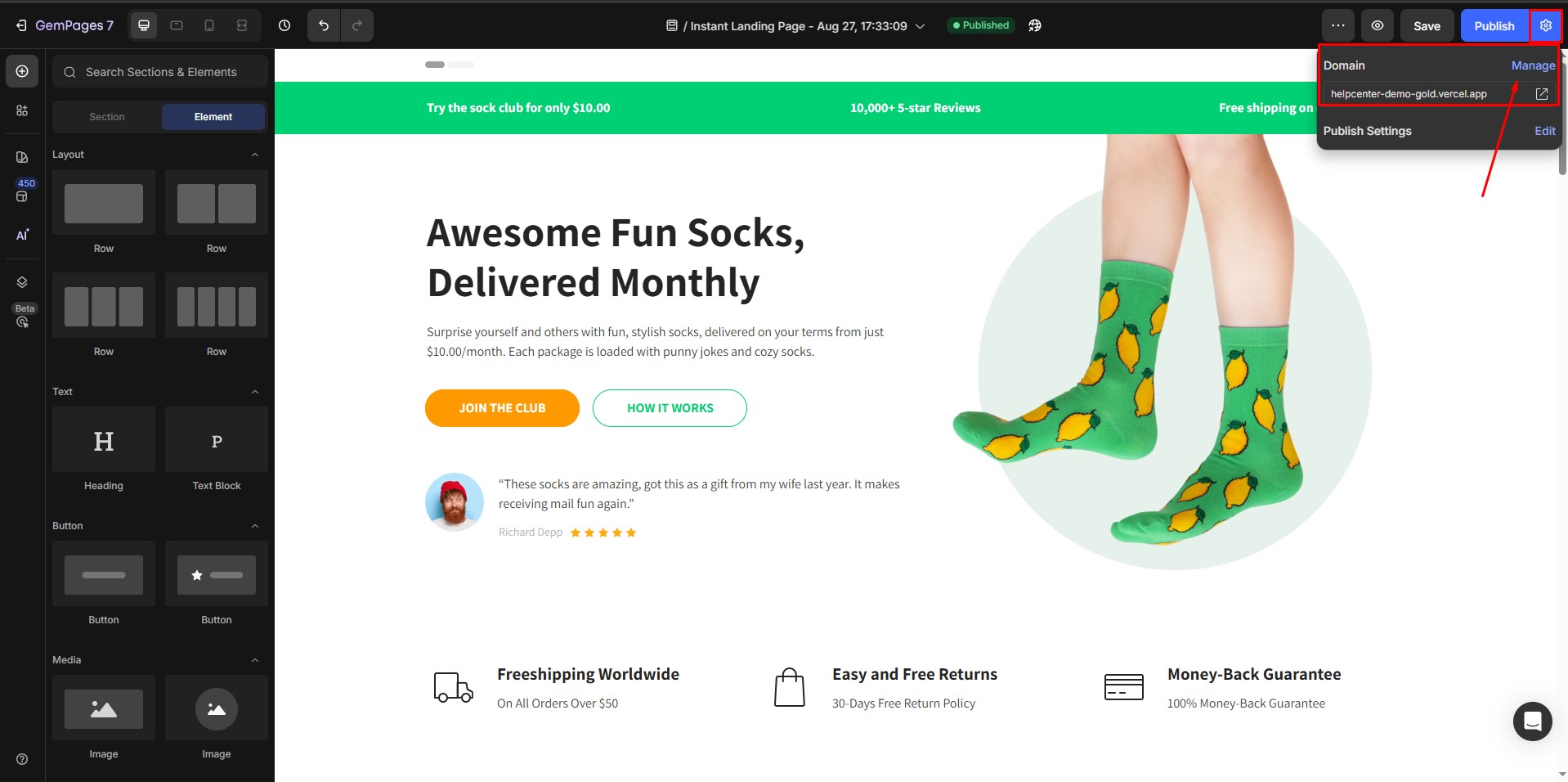
Step 3: In the Manage Domains section, click Add New Domain.
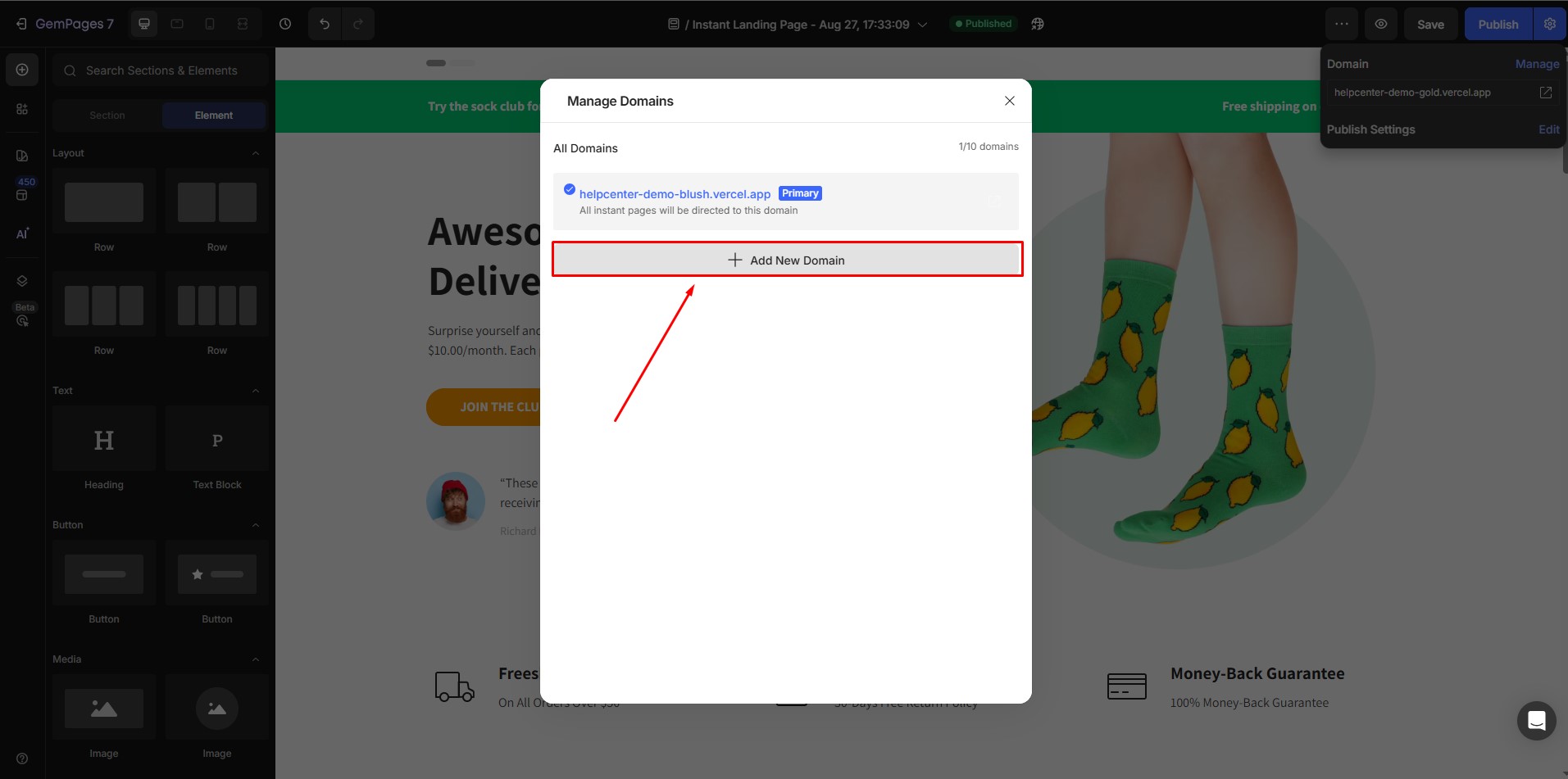
Step 4: Enter your desired subdomain.
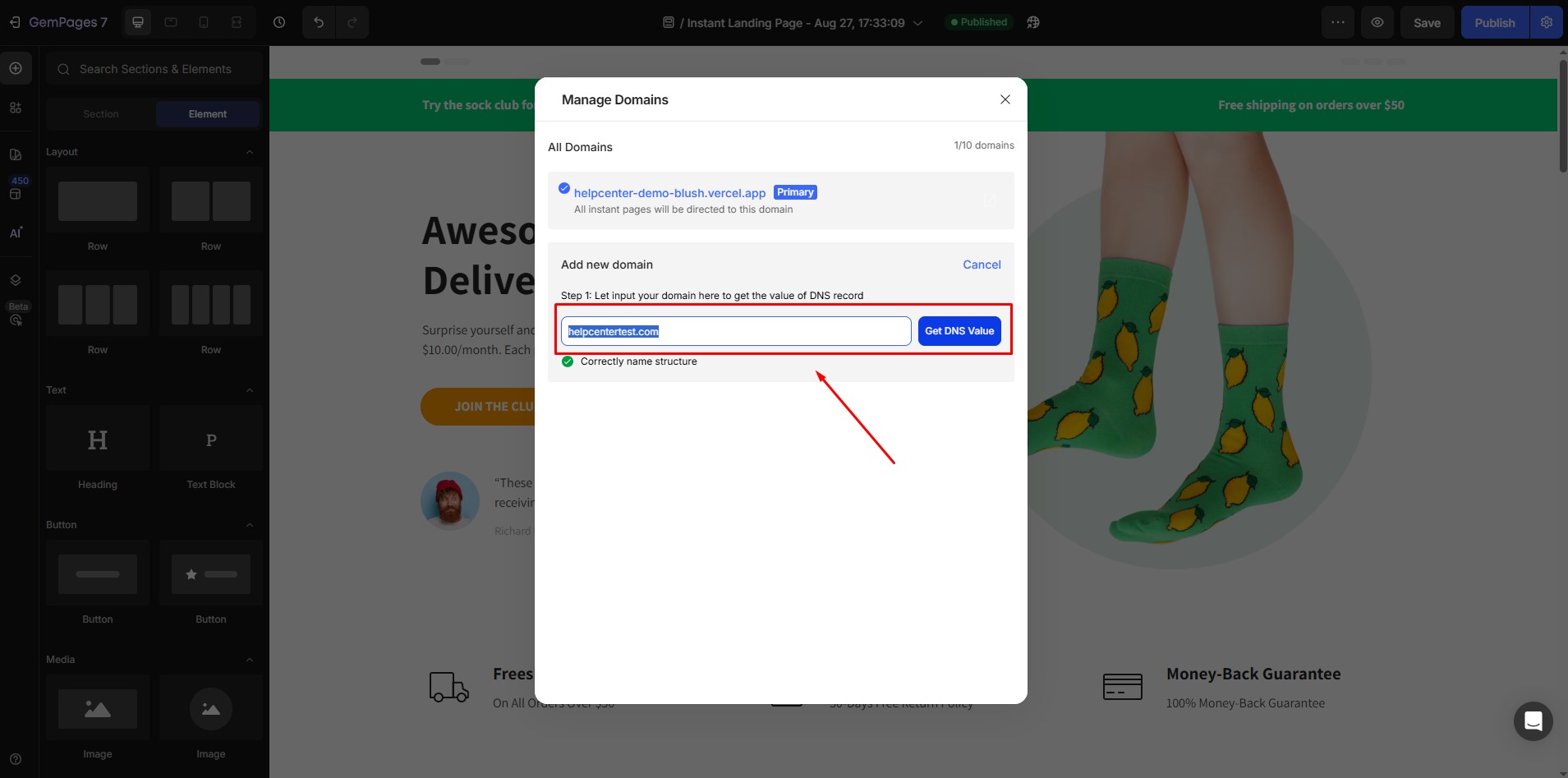
Step 5: Click Get DNS value to receive the necessary DNS records.
Step 6: Log in to your domain provider’s account. Go to the DNS Management section and add the DNS record provided. Then click Add.
Troubleshooting Common Errors
1. Error: “The DNS record is not matched, please recheck and update it.”
- Reason: The DNS record configured in your domain provider is incorrect.
- How to Fix:
Access your domain provider and verify the DNS record details, including the Type, Name, and Value. After updating, click Reverify to check the domain again.
If the issue still occurs after verifying, use MXToolbox to check whether your domain is pointing to multiple IP addresses. Your ILP domain should only connect to one IP.
In case you find multiple IPs, contact your domain provider to remove or keep only one IP, then click Reverify again to confirm the fix.
2. Error: “The DNS record is missing, let’s create a new one using the below values.”
- Reason: Your domain was added from another domain provider.
- How to Fix:
Log in to your domain provider and add a new DNS record using the provided Type, Name, and Value. After adding, click Reverify to confirm the domain setup.
3. Error: The main domain does not display the ILP content
Some users may notice that the main domain (e.g., yourstore.com) does not show the ILP content directly and only works with a specific page handle (e.g., yourstore.com/pages/landing).
- Reason: This usually happens because the ILP has not been set as the default page.
- How to fix:
To fix this, go to your ILP dashboard and set the ILP as the default page. After that, your main domain should display the ILP content as expected.











Thank you for your comments