About Announcement Bar Element
The Announcement Bar element is a versatile tool for highlighting important messages and capturing customer attention on your website. When optimized for Conversion Rate Optimization (CRO), the Announcement Bar can help in various ways:
- Promotion and Discount Announcements: Highlight current promotions such as discounts, free shipping, or BOGO offers to encourage quick action from customers.
- Creating Urgency: Use time-sensitive messages like “Offer ends in 24 hours!” to drive immediate action and reduce hesitation.
- Sharing Important Updates: Inform customers about policy changes, delivery times, or service updates, helping them make informed decisions.
- Attracting Newsletter Sign-ups: Encourage newsletter or loyalty program sign-ups by promoting perks like discount codes.
- Guiding Navigation: Direct visitors to key pages, such as new collections or special offers, for a smoother shopping experience.
How to Design an Announcement Bar with GemPages
Step 1: Open GemPages Editor and drag the Marquee Element to the top of your page (or desired section). Choose the layout type: Text or Image. For a classic announcement bar, select Text.
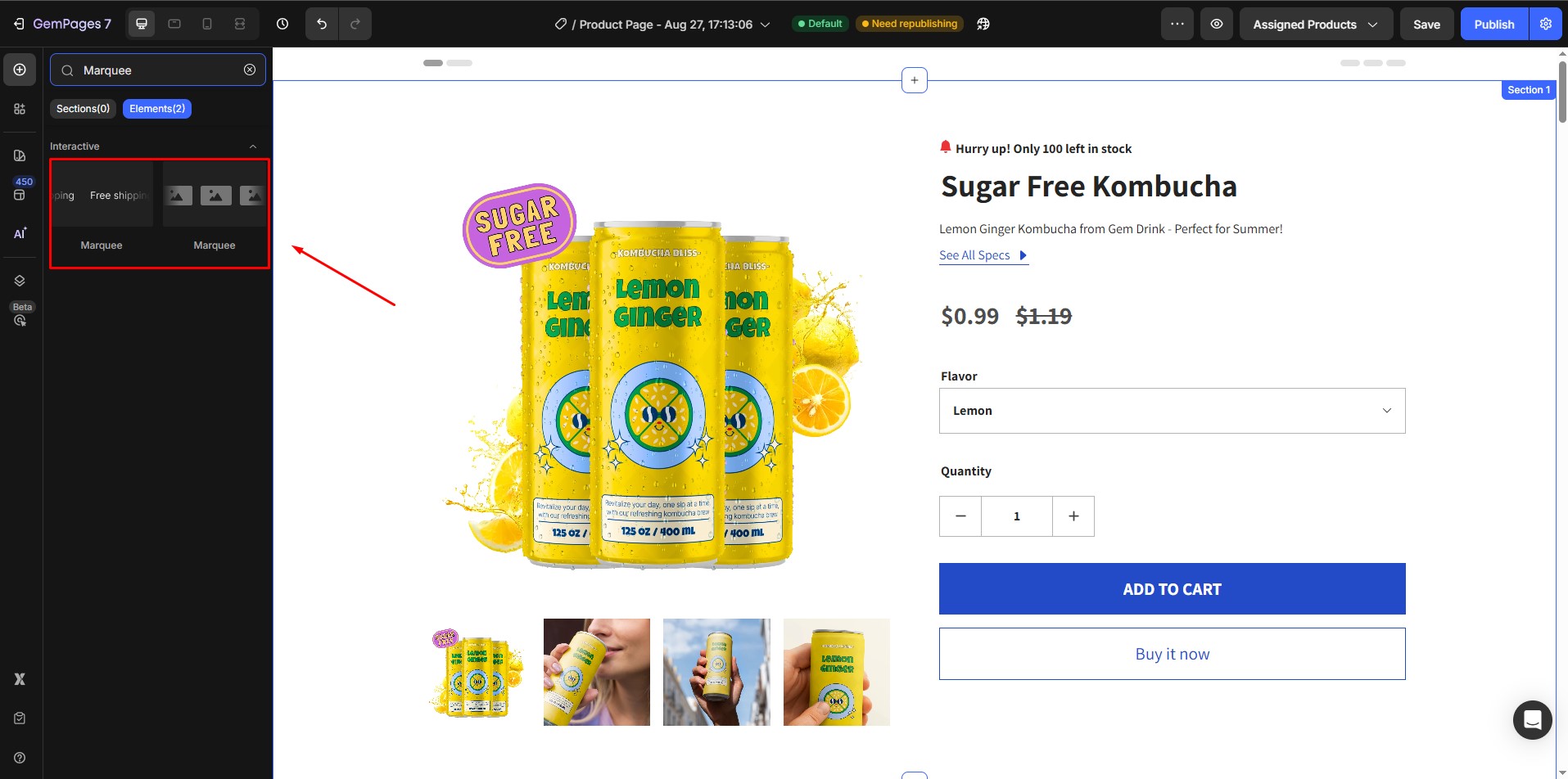
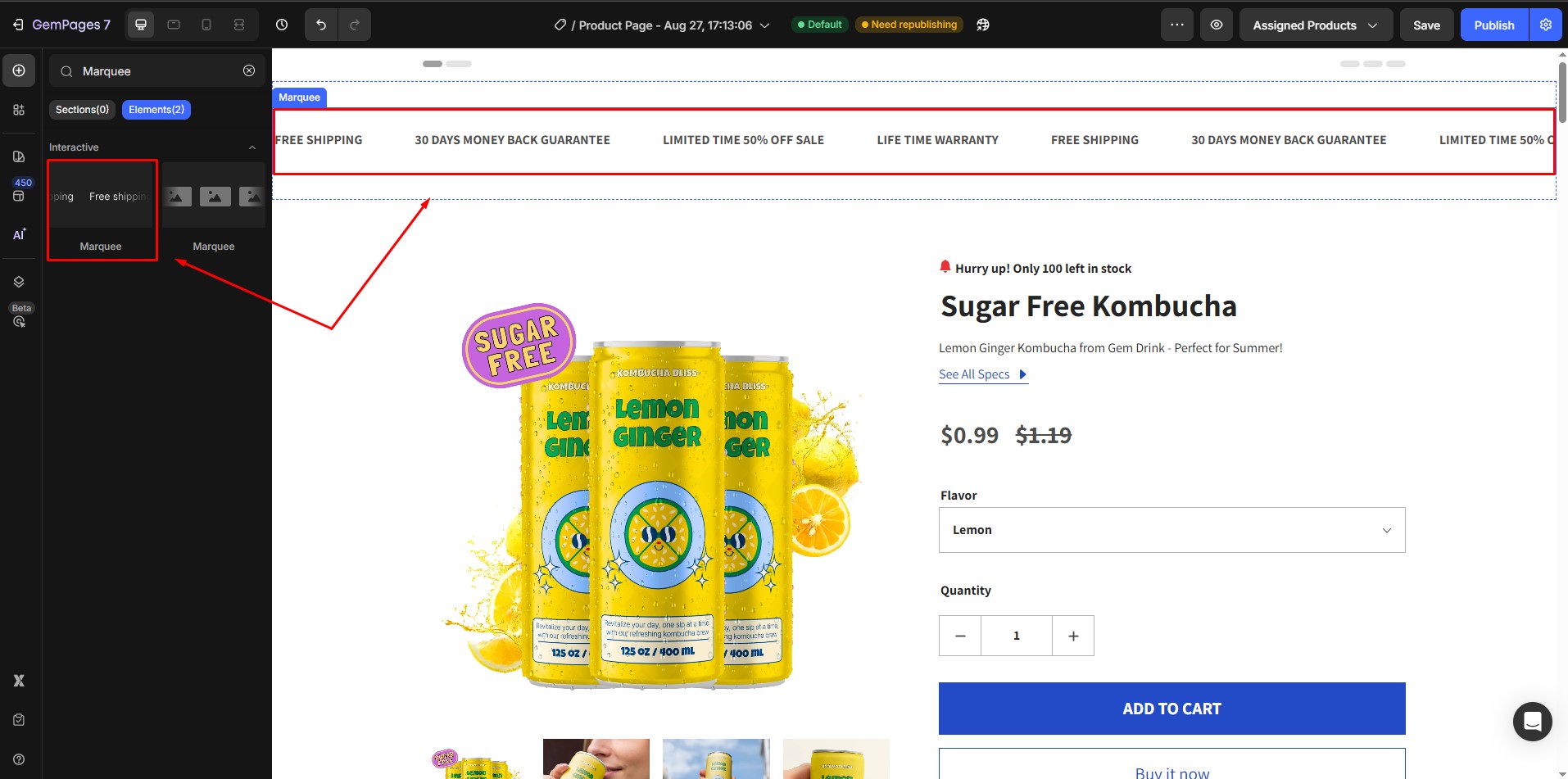
The Marquee element will display content that scrolls horizontally.
Step 2: Edit the text content to match your announcement message. Keep the message short and clear to ensure maximum impact.

Step 3: Click on the Marquee element to open the Settings panel on the left sidebar. Use the Settings and Advanced tabs to adjust scroll speed, direction, font, color, and other design options.
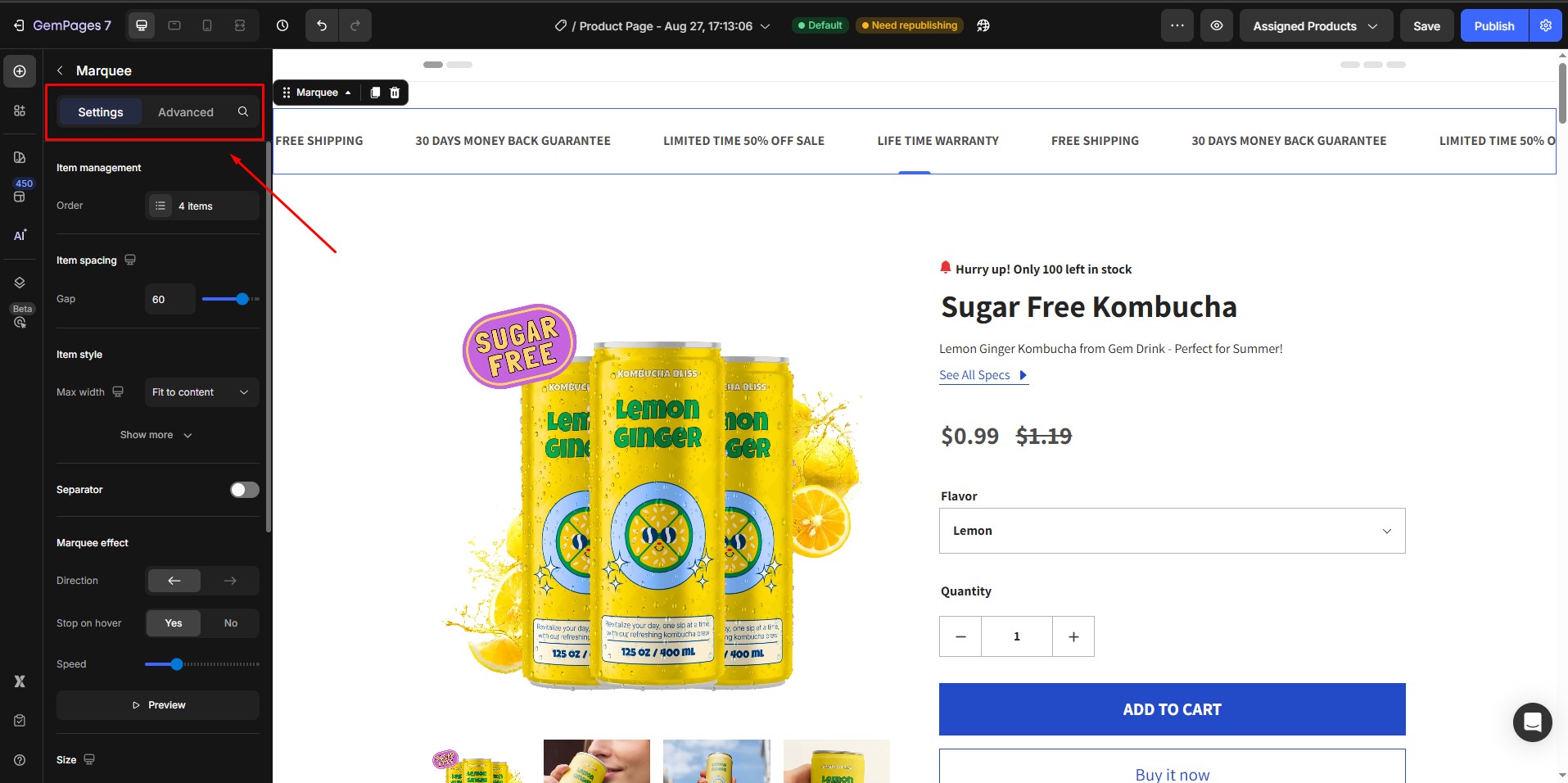
For more details on configuring the Marquee Element, refer to this article.
Tips for an Effective Announcement Bar
- Use contrasting colors to make your announcement stand out.
- Keep messages short and action-oriented.
- Update the announcement regularly to reflect current promotions or updates.











Thank you for your comments