Why Use GemPages Templates to Build Your Product Page?
- Save Time: Templates streamline the entire process, letting you create a page in minutes.
- Huge Variety: With over 450+ templates, there’s something for every niche.
- Boost Conversions: These templates are tested and optimized to help increase your sales.
- Easy Customization: Even with a pre-designed layout, you can still make it your own using GemPages’ drag-and-drop editor.
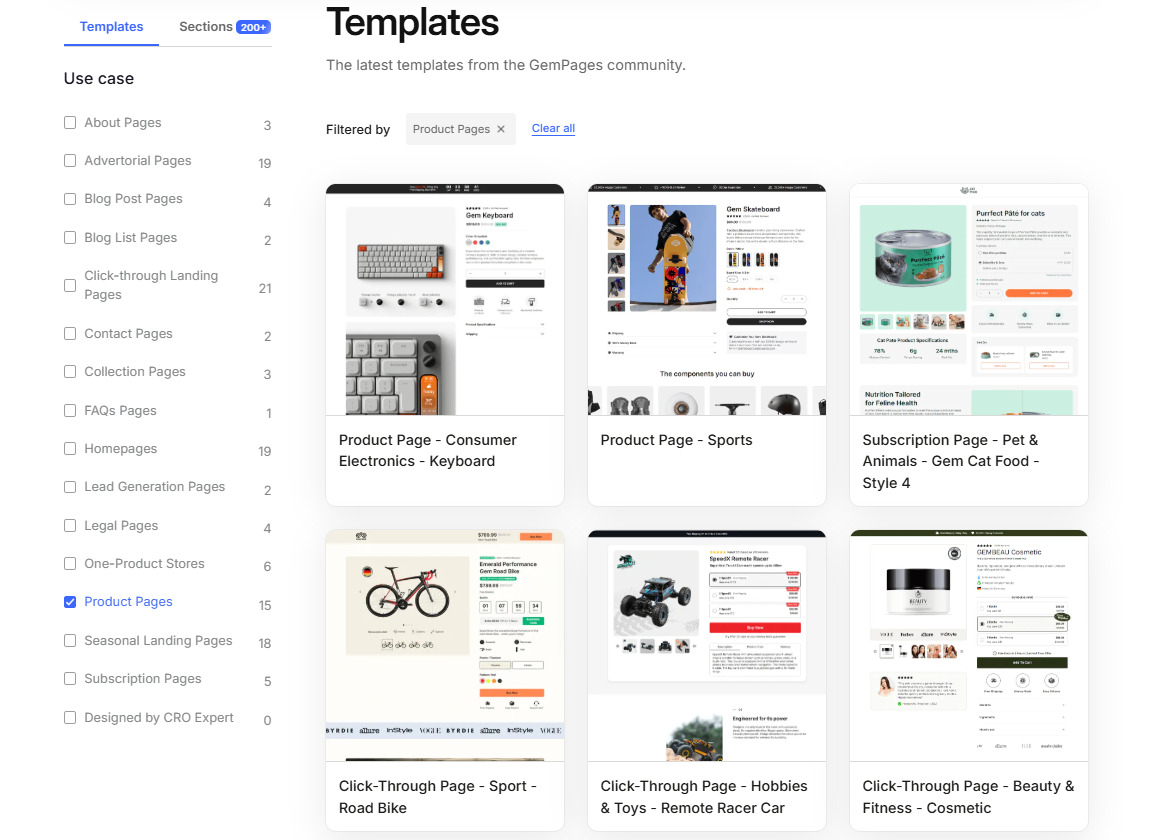
How to Create a Product Page Using GemPages Templates?
Step 1: Log in to your GemPages account. Go to Pages and click Create New Page.

Step 2: From the page types available, select Product Page. You’ll see a library of product page templates.
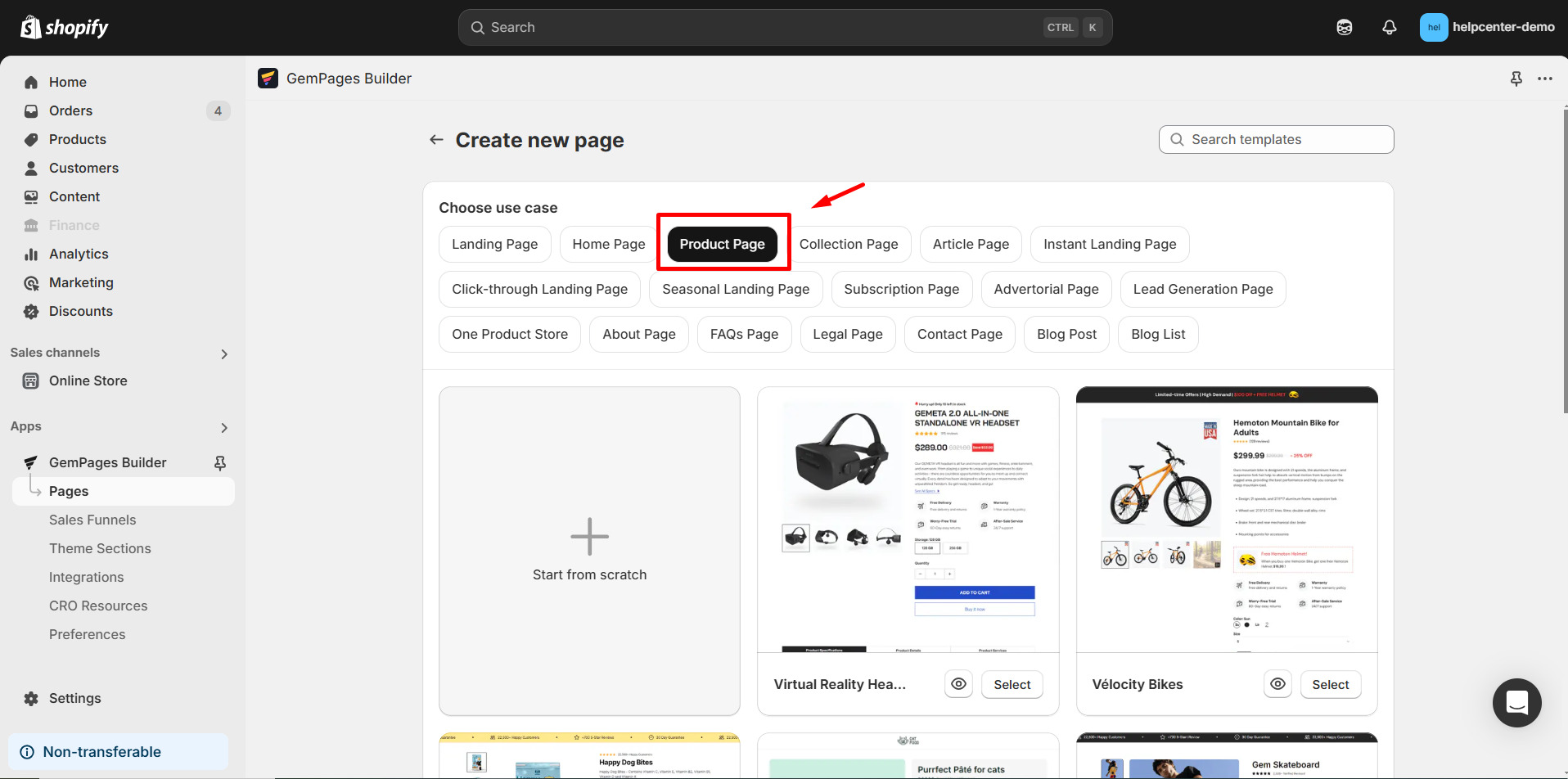
Step 3: Browse through the templates and select one that fits your product and brand. Once you choose, you’ll be directed to the GemPages editor.
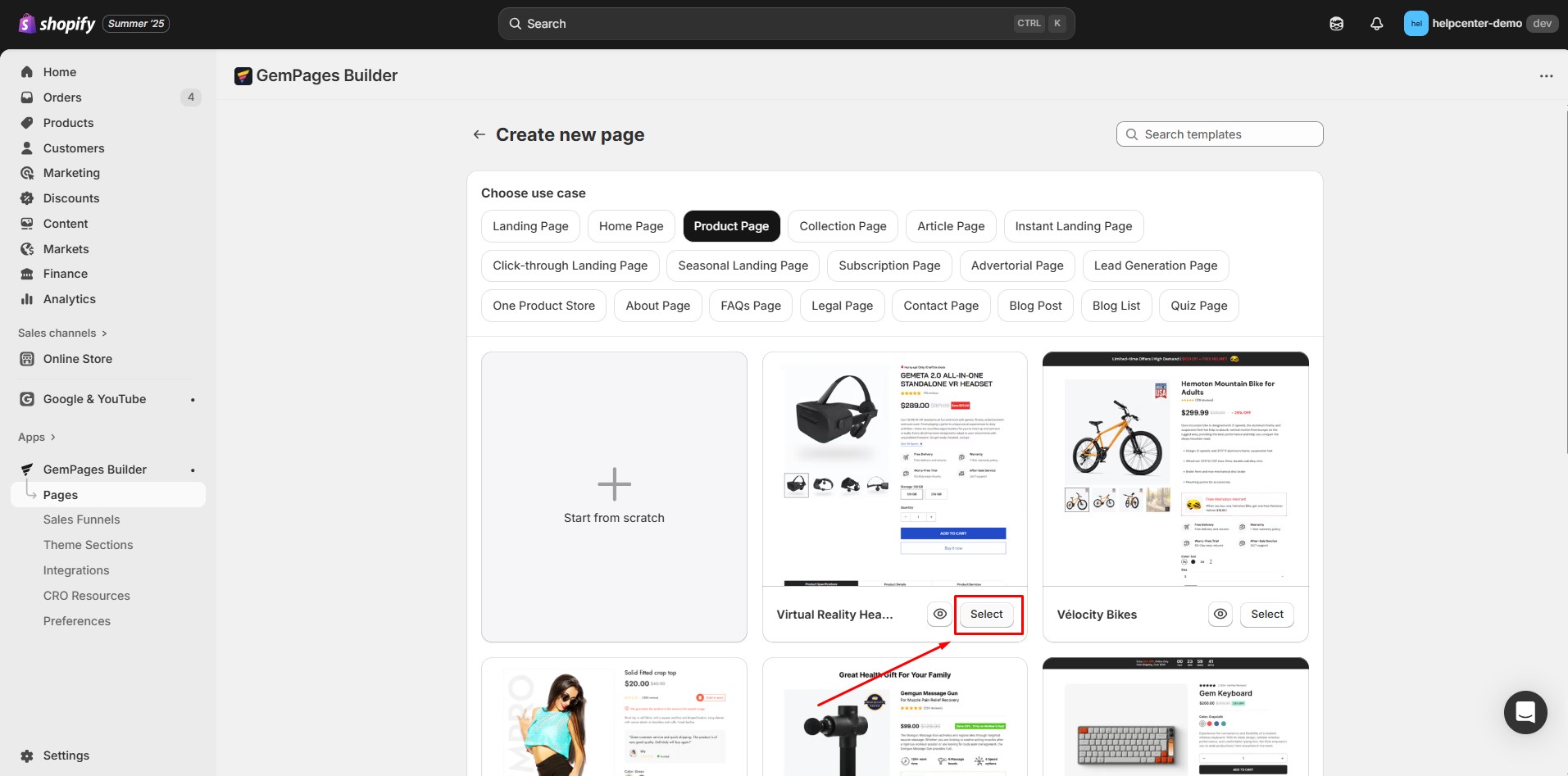
Step 4: Use the drag-and-drop editor to make the template your own:
- Update text, images, and colors to reflect your brand.
- Add essential elements like product descriptions, reviews, and CTA buttons.
- Enhance the page with trust badges, countdown timers, stock counter or social proof to boost conversions.
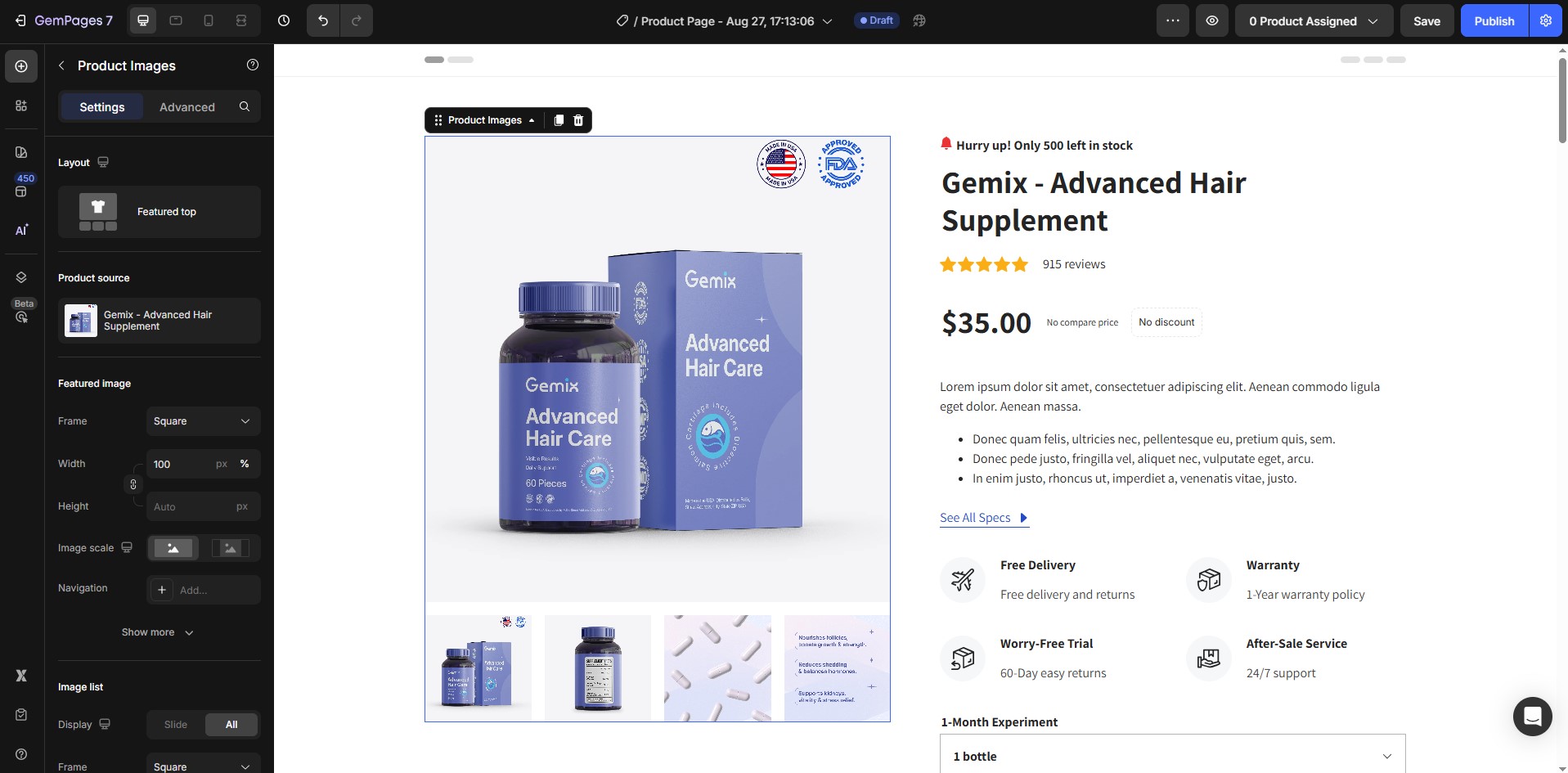
Step 5: Assign product. Decide whether to apply the template to specific products or all products in your store.
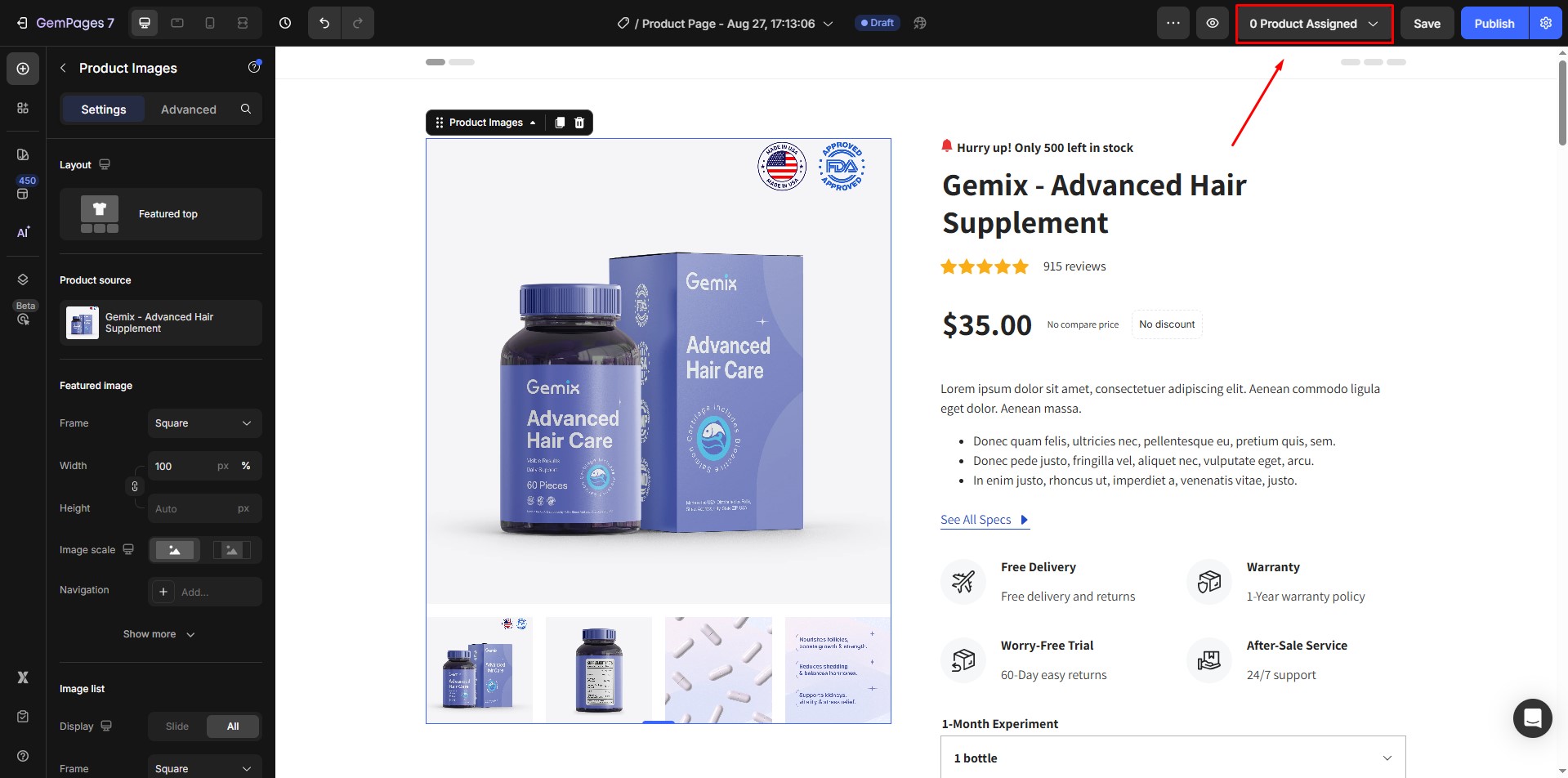
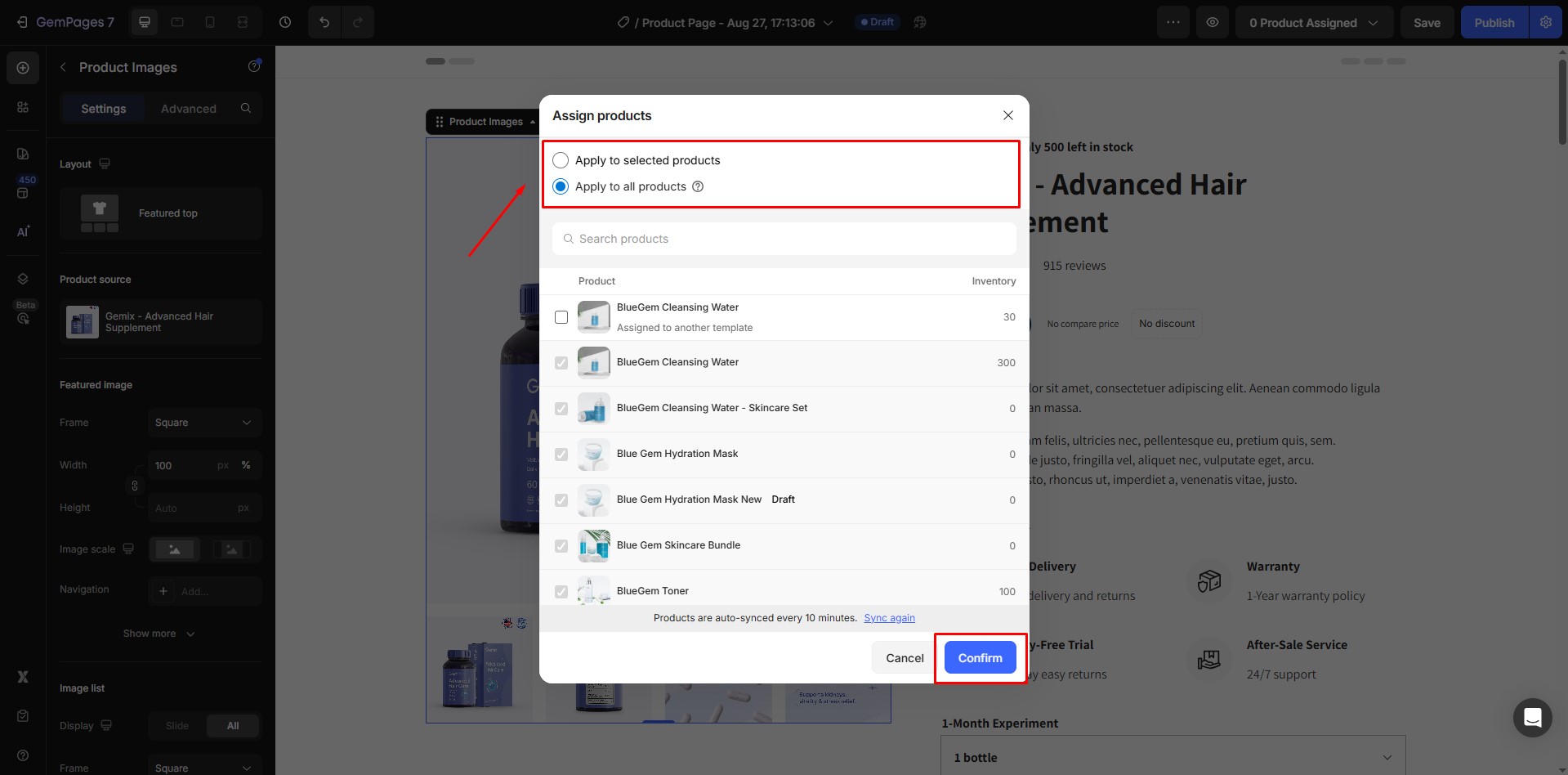 Step 6: Once you’re happy with your design, click Save. Hit Publish to make the page live.
Step 6: Once you’re happy with your design, click Save. Hit Publish to make the page live.
If you’d like to swap your current product page with your new design, refer to this guide for a step-by-step walkthrough.











Thank you for your comments