What is the “About Us” Page?
Why Your Shopify About Us Page Matters
- Build trust and credibility with new visitors
- Strengthen brand identity and storytelling
- Create an emotional connection with customers
- Improve conversion rates and brand recall
How to Create an About Us Page for Your Shopify Store?
Before you start, make sure GemPages is installed and open the GemPages Dashboard from your Shopify admin.
Method 1: Use a pre-built About page template
This is the fastest way to create a professional About Us page.
Step 1: From GemPages Builder, select “Create new page” > About page as the use case.
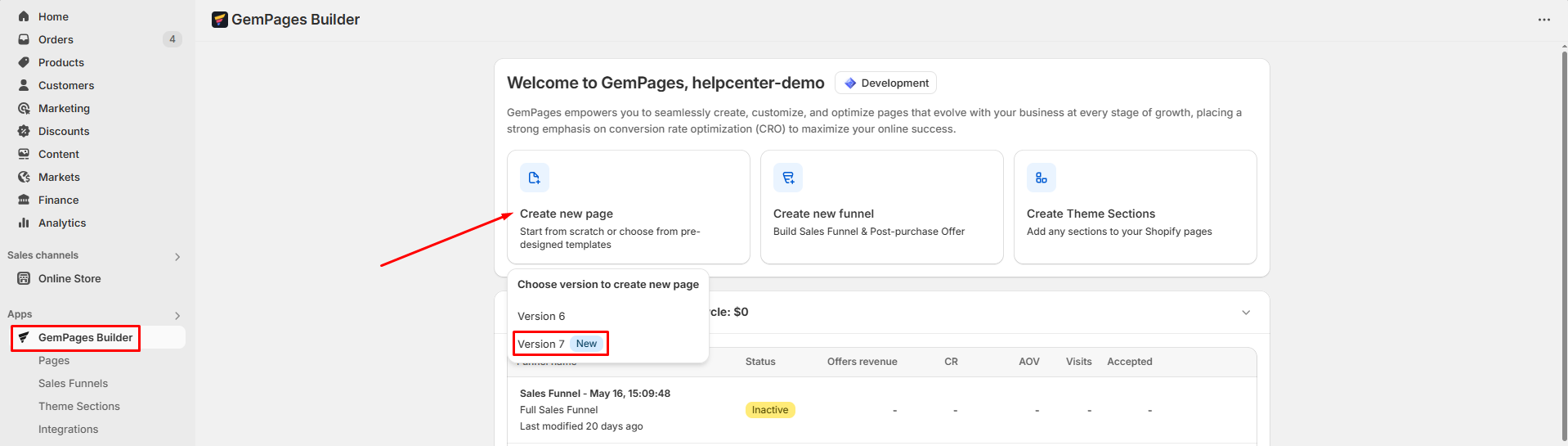
Step 2: Preview your preferred design by clicking on the eye-element button. Hit “Select” to start using it in the GemPages Editor.
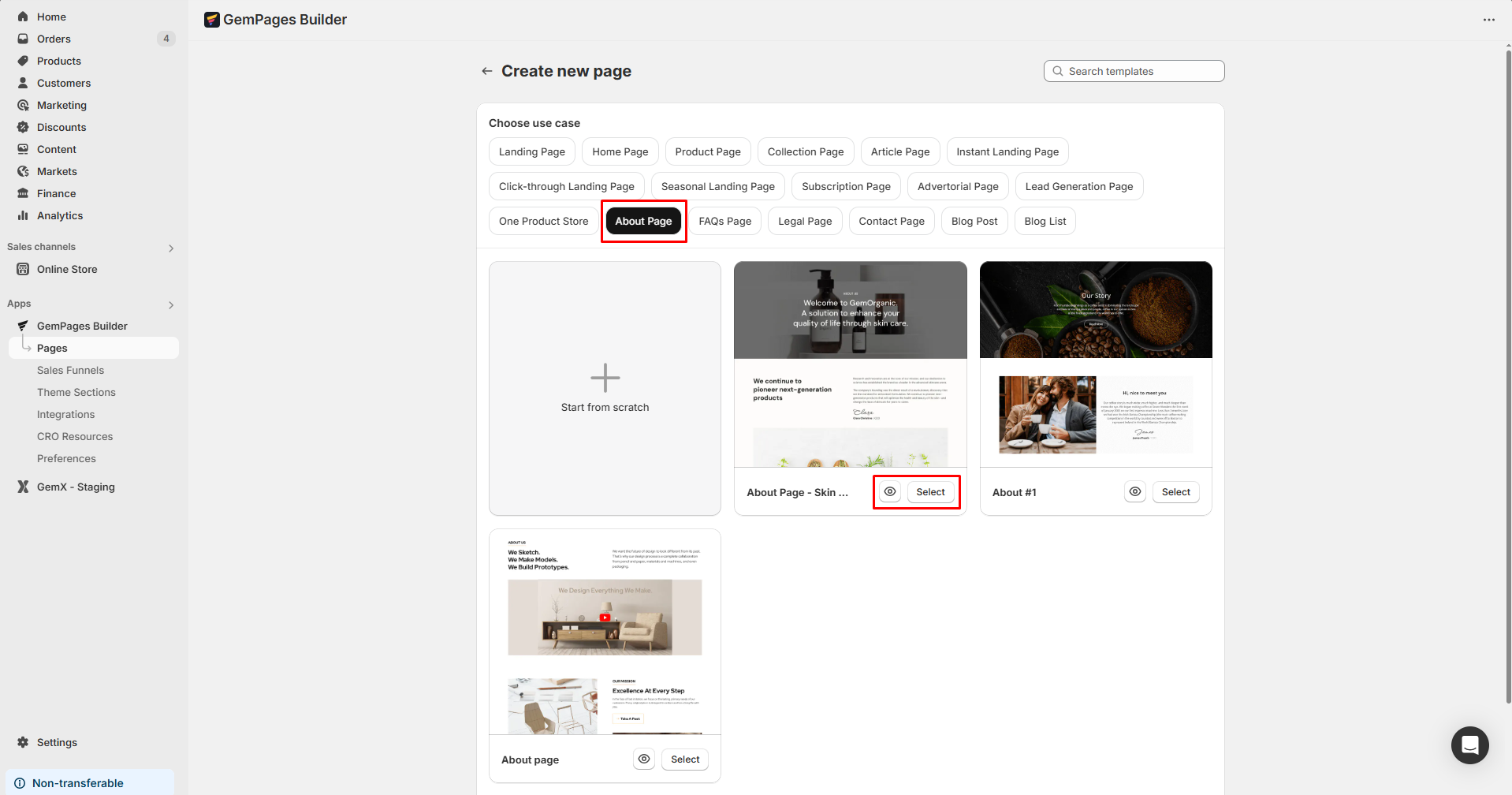
Step 3: Replace the content and upload your image to build your own About Us page.
Step 4: In the left sidebar, you can add more elements or choose a pre-built section to modify the page.
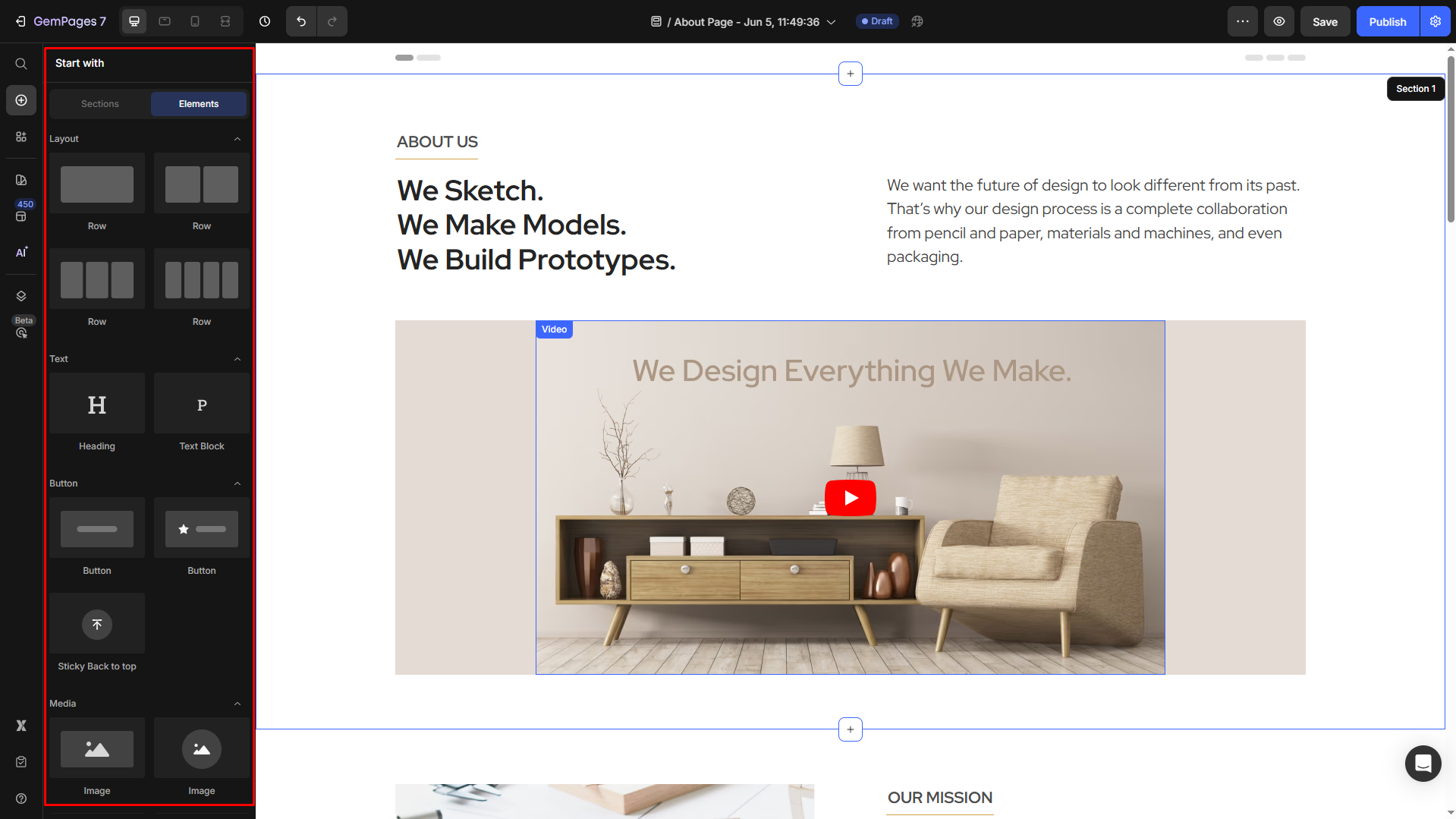
Step 5: Save your design and hit “Publish” to publish your page on the storefront.
Method 2: Start from scratch and customize it your way
Step 1: From the GemPages Dashboard, select “Create new page” > Start from scratch to open a blank page.
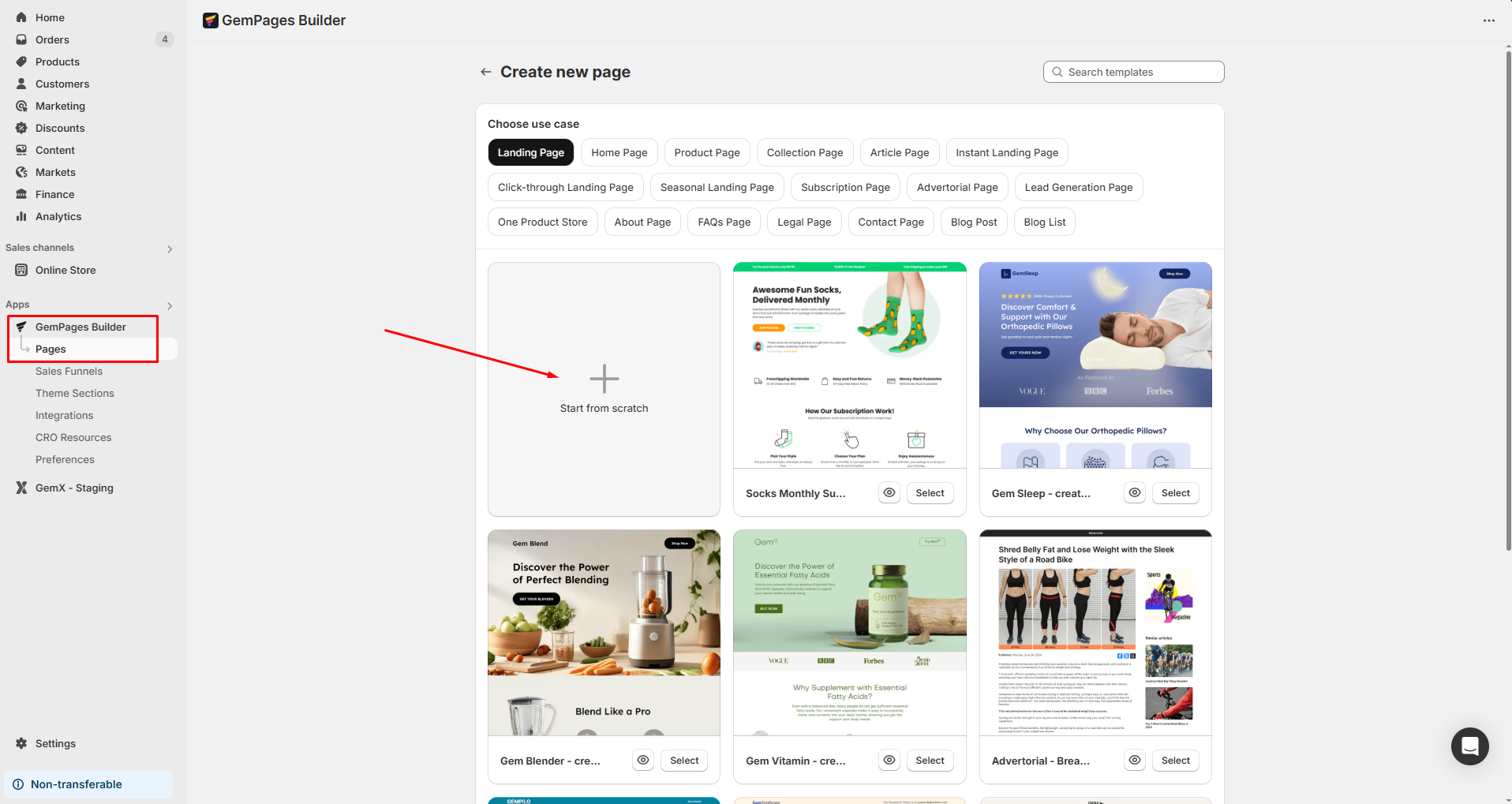
Step 2: Use the drag-and-drop visual editor to create and customize your About Us page.
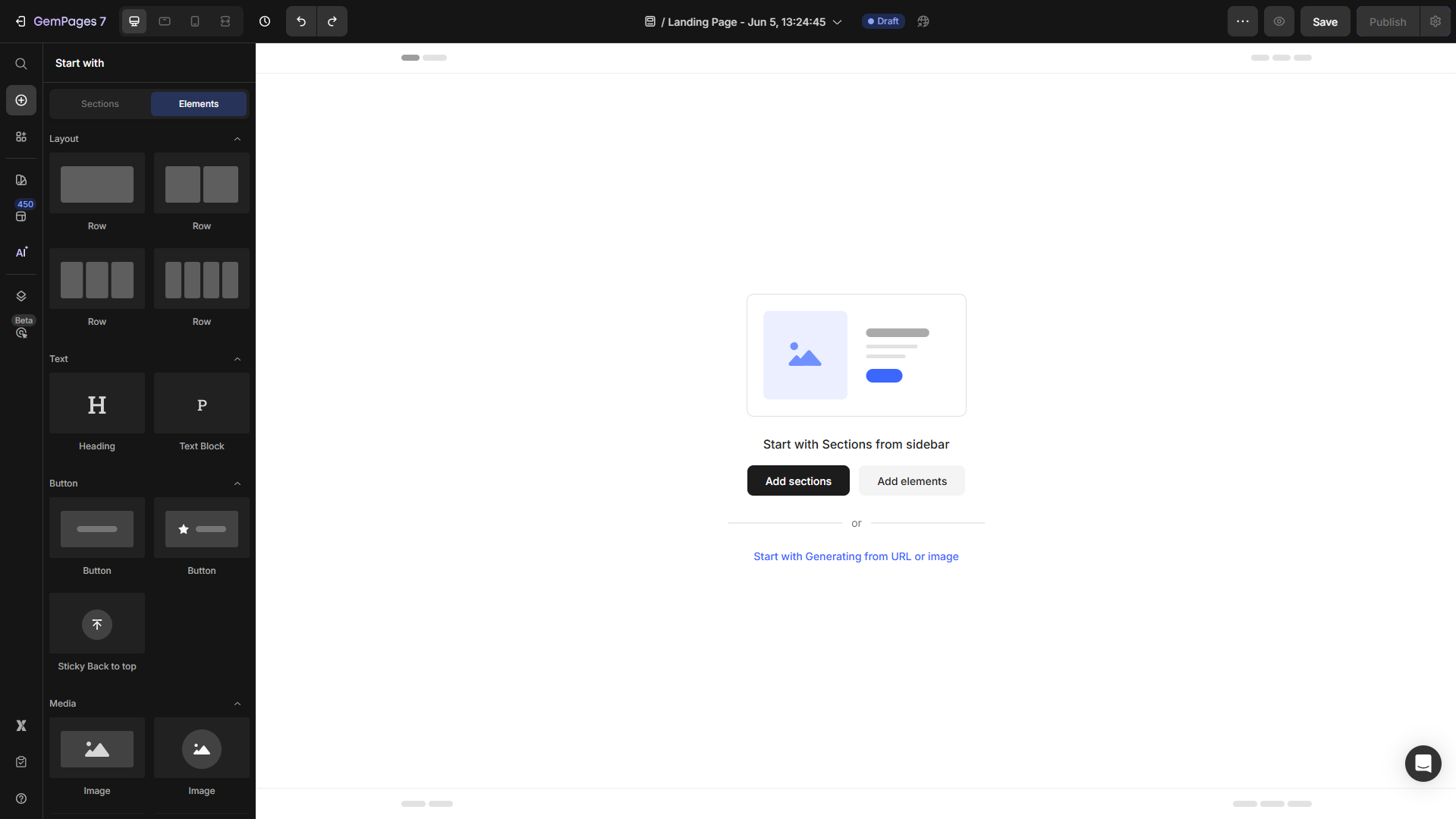
Step 3: Click the eye-element button to preview the page. Once everything is done, save your design and make it live.
Method 3: Use GemAI to generate from your reference pages
Refer to this article for more information about using the GemAI Image-to-Layout feature to transfer an image to an editable design.
Tips for a High-Converting About Us Page
- Focus on your brand story and mission
- Use real images to build authenticity
- Keep content clear, human, and easy to read
- Highlight what makes your brand unique











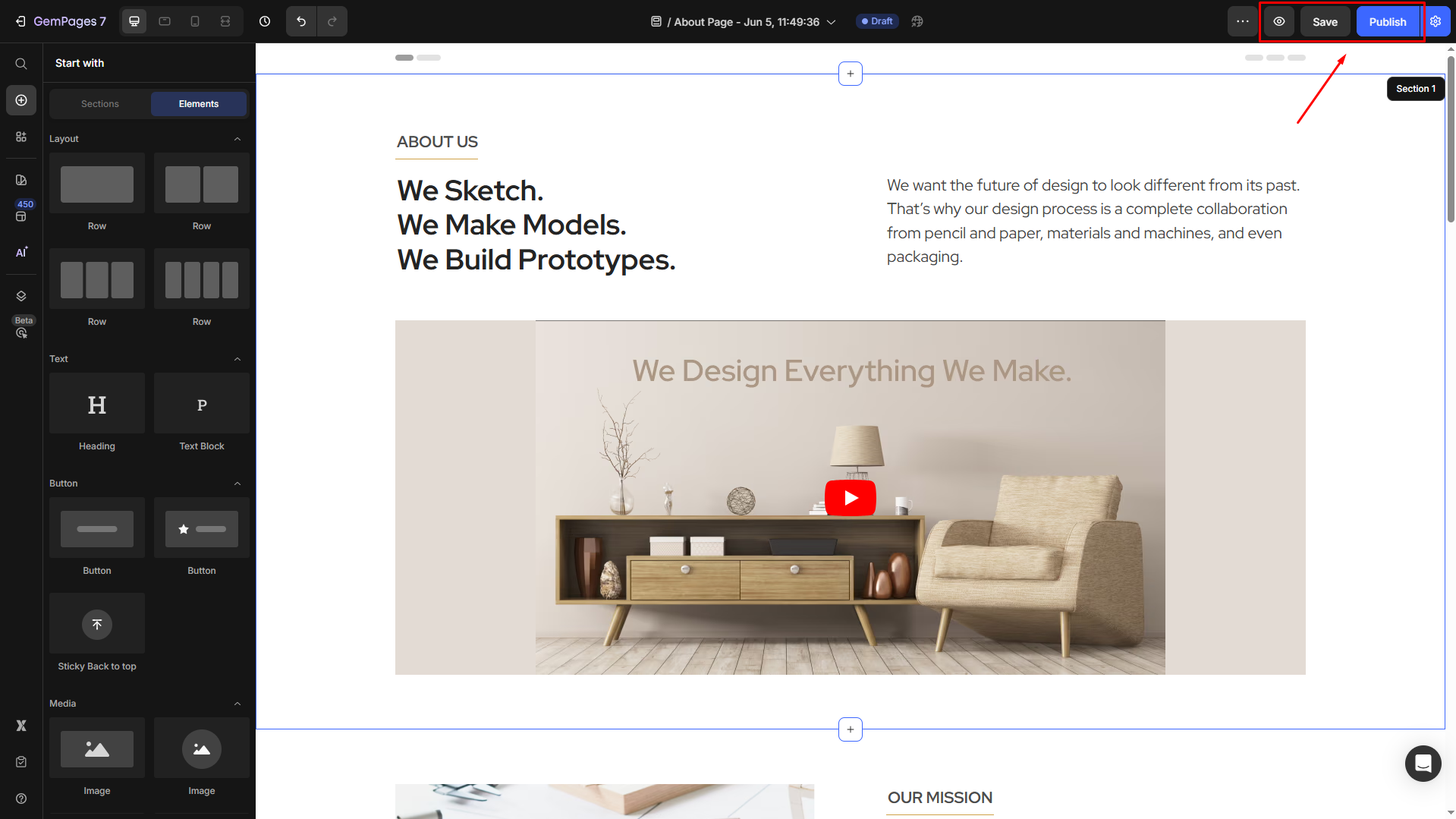
Thank you for your comments