This article is intended for GemPages V7 users. If you are using GemPages V6, refer to this article.
How to Make a GemPages Homepage the Default Homepage
Step 1: In the GemPages Dashboard, go to the Home Pages tab.
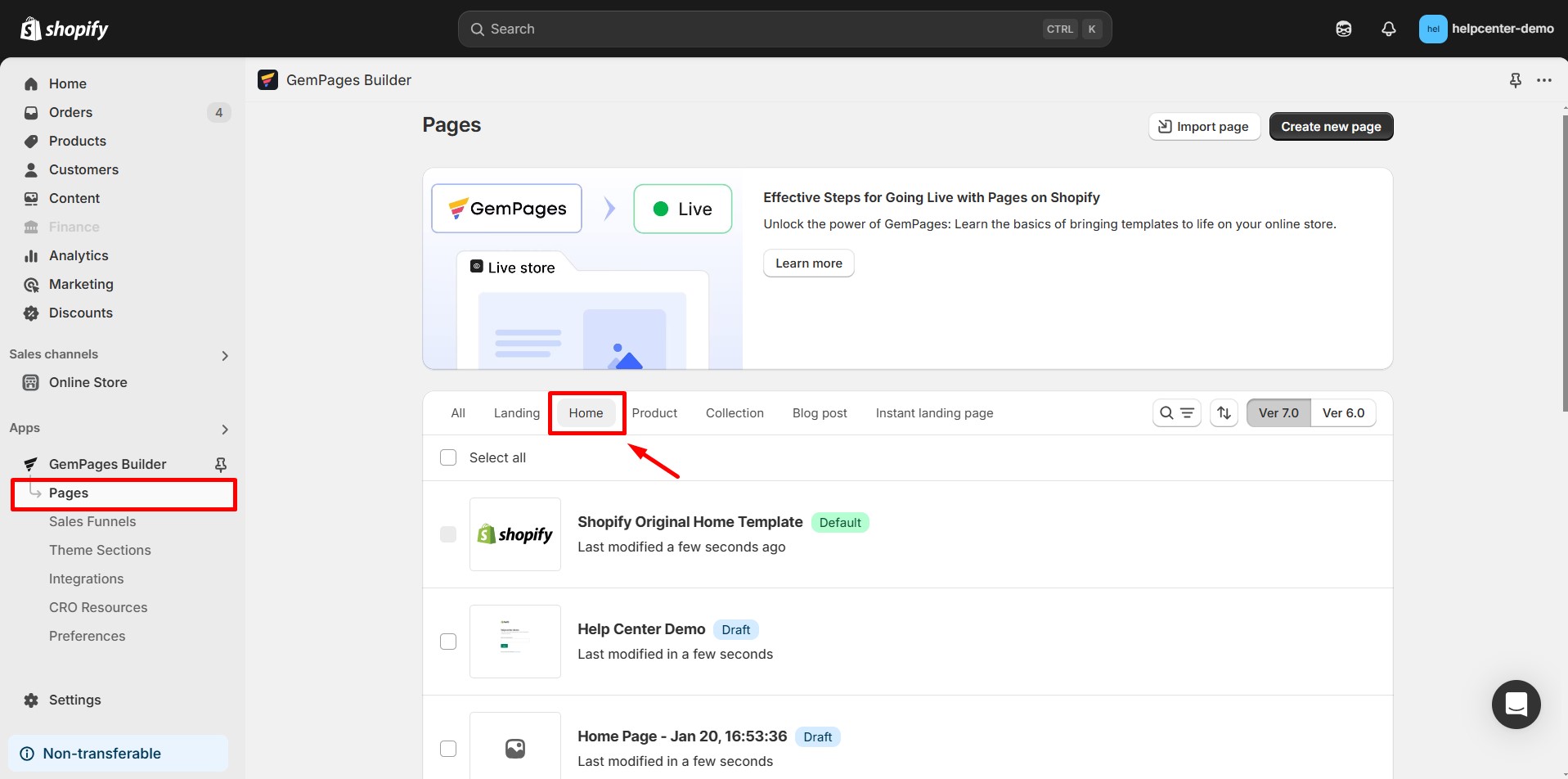
Step 2: Find the homepage you created. Select Replace Home page.
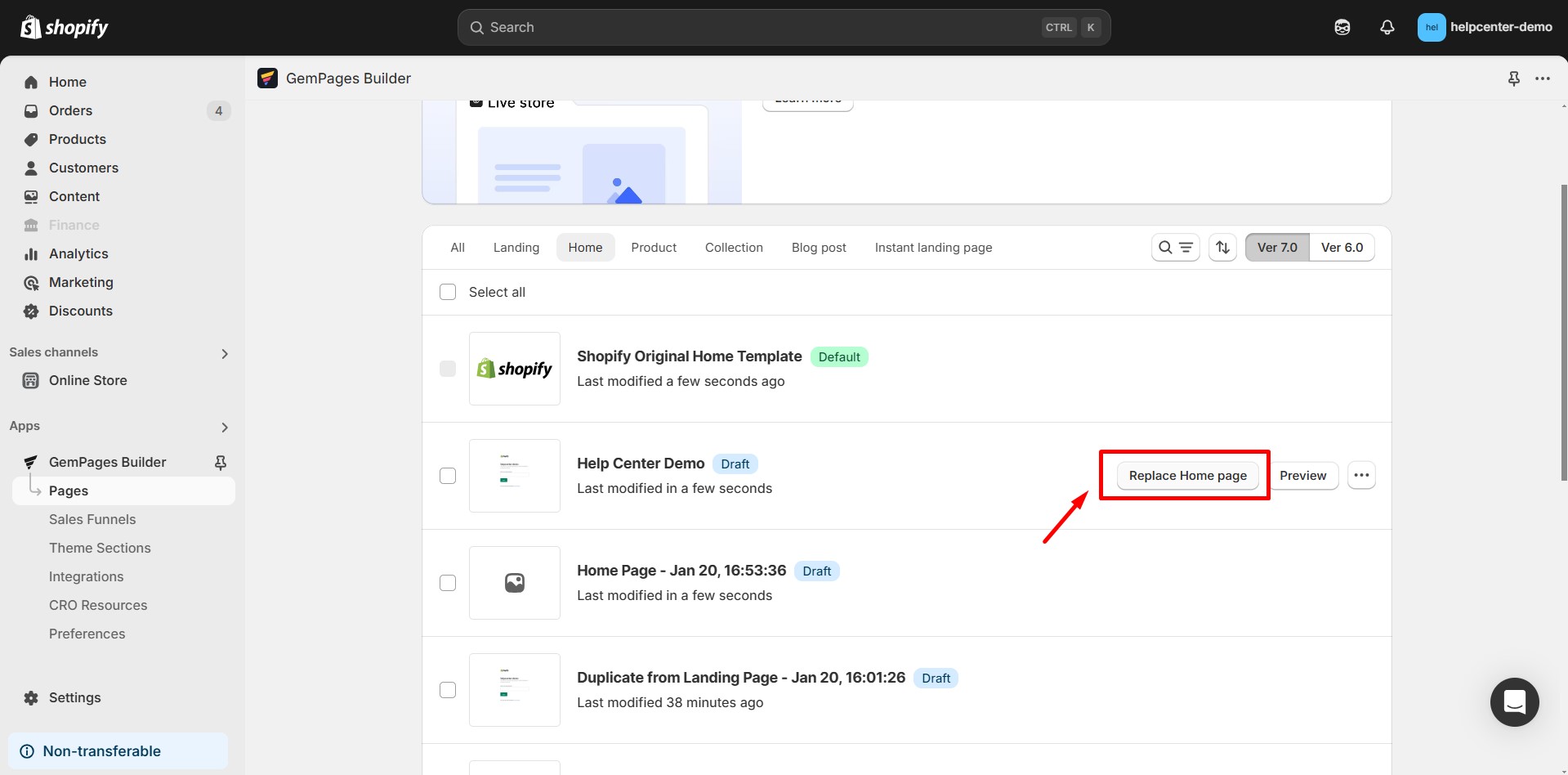
Step 3: A confirmation window will appear. Click Confirm.
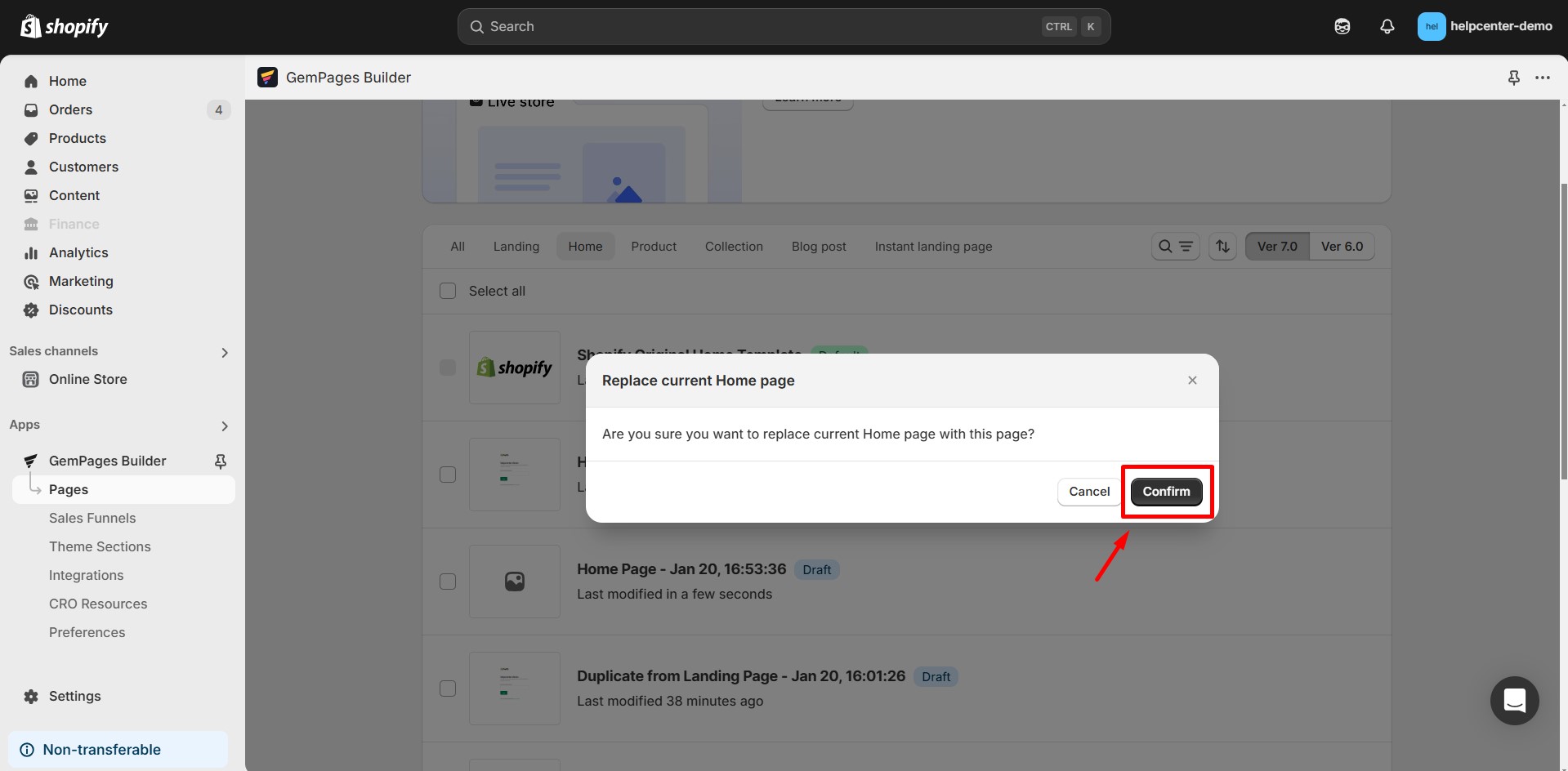
Your Shopify store will now display the GemPages-designed homepage as the default.
How to Revert to Shopify’s Original Homepage
If you’d like to switch back to Shopify’s original template:
Step 1: In the GemPages Dashboard, under the Home Pages tab, find the Shopify Default Template at the top of the list.
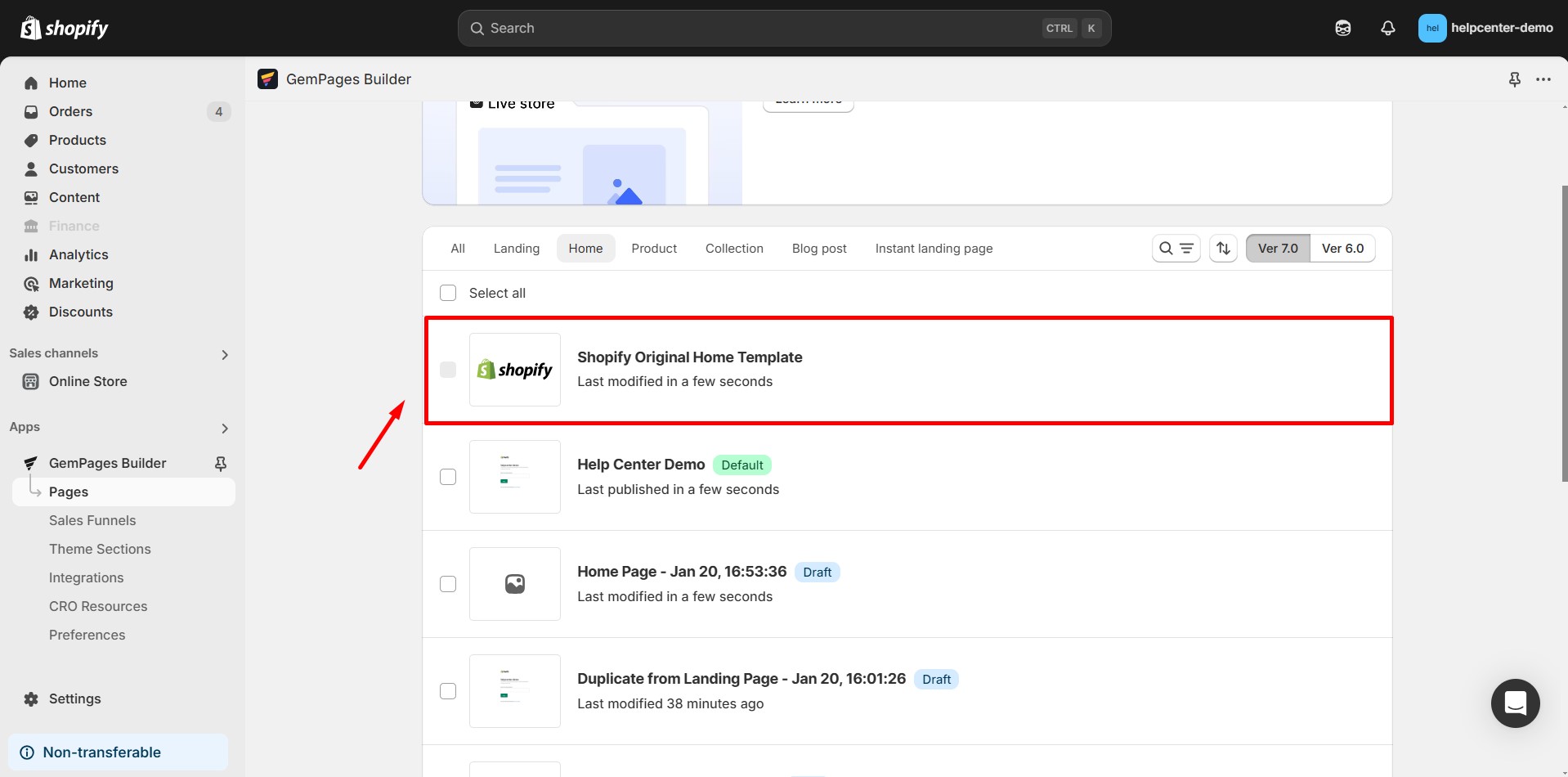
Step 2: Select Replace Home page.
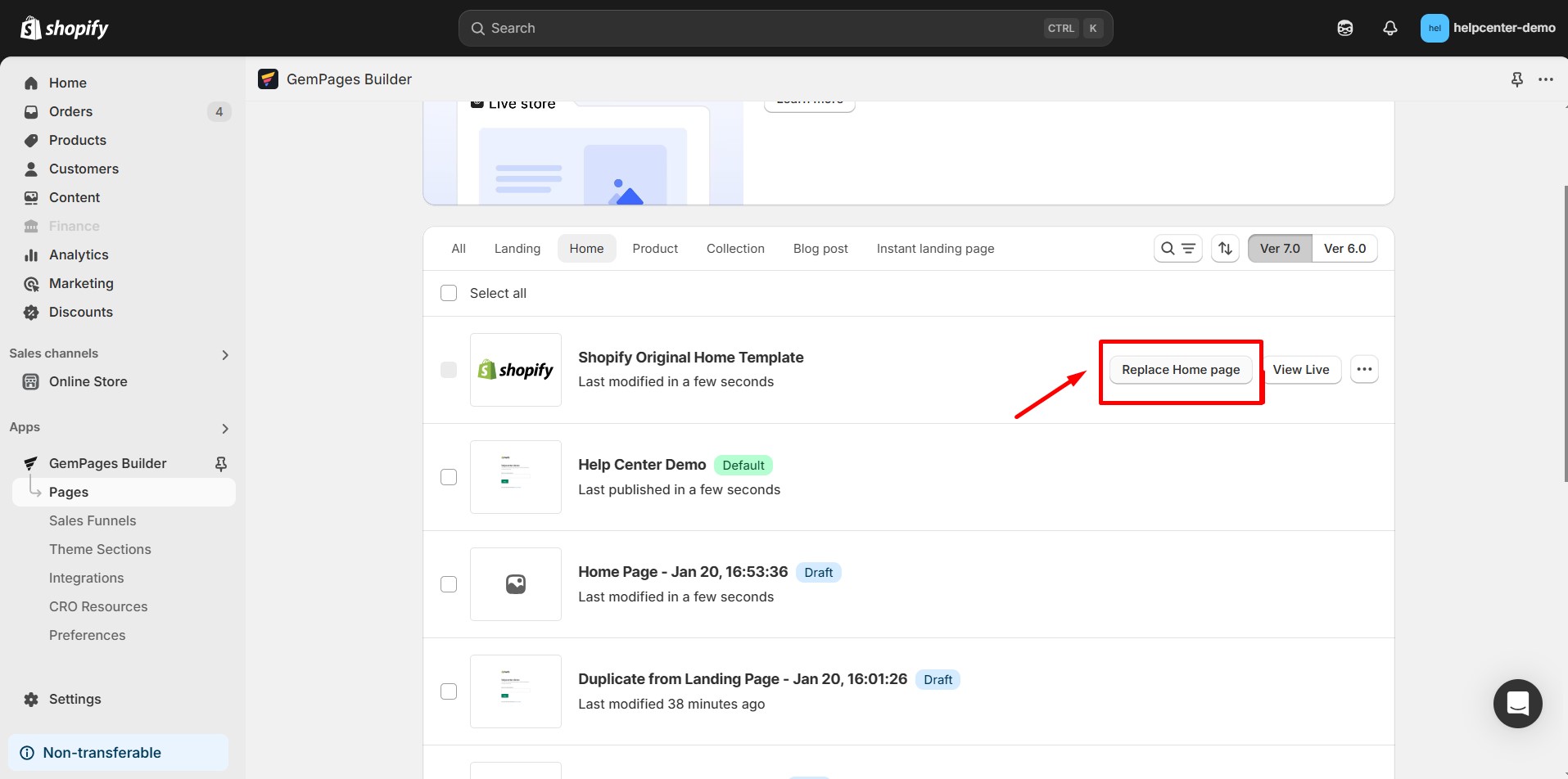
FAQs About Making a Default Homepage
1. How do I make my landing page the first and only thing visitors see?
To make your landing page the first thing visitors see, set it as your default homepage (see guide above).
To make it the only thing people see:
- Remove navigation links to other pages (via your Shopify theme settings)
- Hide your store’s header/footer using custom code or a no-header layout
- Ensure only the homepage is published or linked
2. Can I remove the original Shopify homepage completely?
Not entirely. Shopify keeps it in the backend, but as long as your GemPages page is set as default, customers will never see the original homepage.
3. Can I redirect all traffic to my landing page even if someone visits another page?
Yes, but this requires creating manual redirects or using a redirection app from the Shopify App Store.
4. Why is my landing page not showing after setting it as the default?
Check the following:
- You’ve clicked “Replace Home Page” and confirmed
- The page is published
- Clear browser cache or try in Incognito mode
- No conflicting apps or theme settings override the homepage
5. Can I create different default pages for mobile and desktop?
No. Shopify only allows one homepage per store. However, you can design mobile-specific sections inside your GemPages layout using responsive settings.











Thank you for your comments