What is the Add to Cart Button in GemPages?
The Add to Cart button is an element within GemPages, designed to streamline the customer journey. When used correctly, it ensures that customers can easily add products to their cart, which is fundamental for a smooth shopping experience.
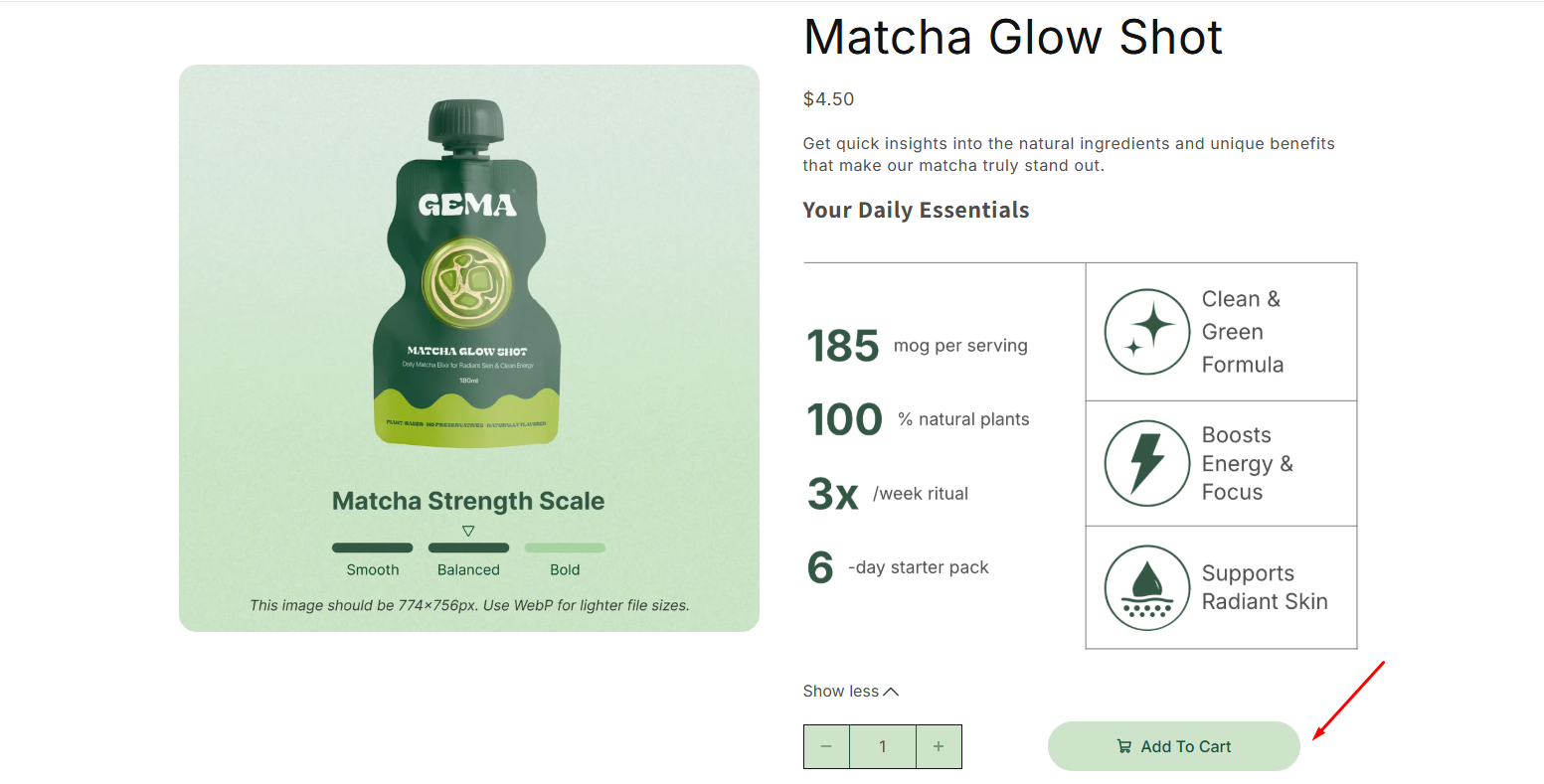
The Add to Cart button functions as a child element of the Product module. This means it needs to be nested inside a Product module to work effectively. If you’re missing this module on your page, refer to this article.
How to Add the Add to Cart Button to Your Page?
Step 1: From the GemPages Dashboard > Pages, click on your target page to open the editor.
Step 2: Search for the Add to Cart button element in the left sidebar, then drag and drop the element to the desired position on your page.
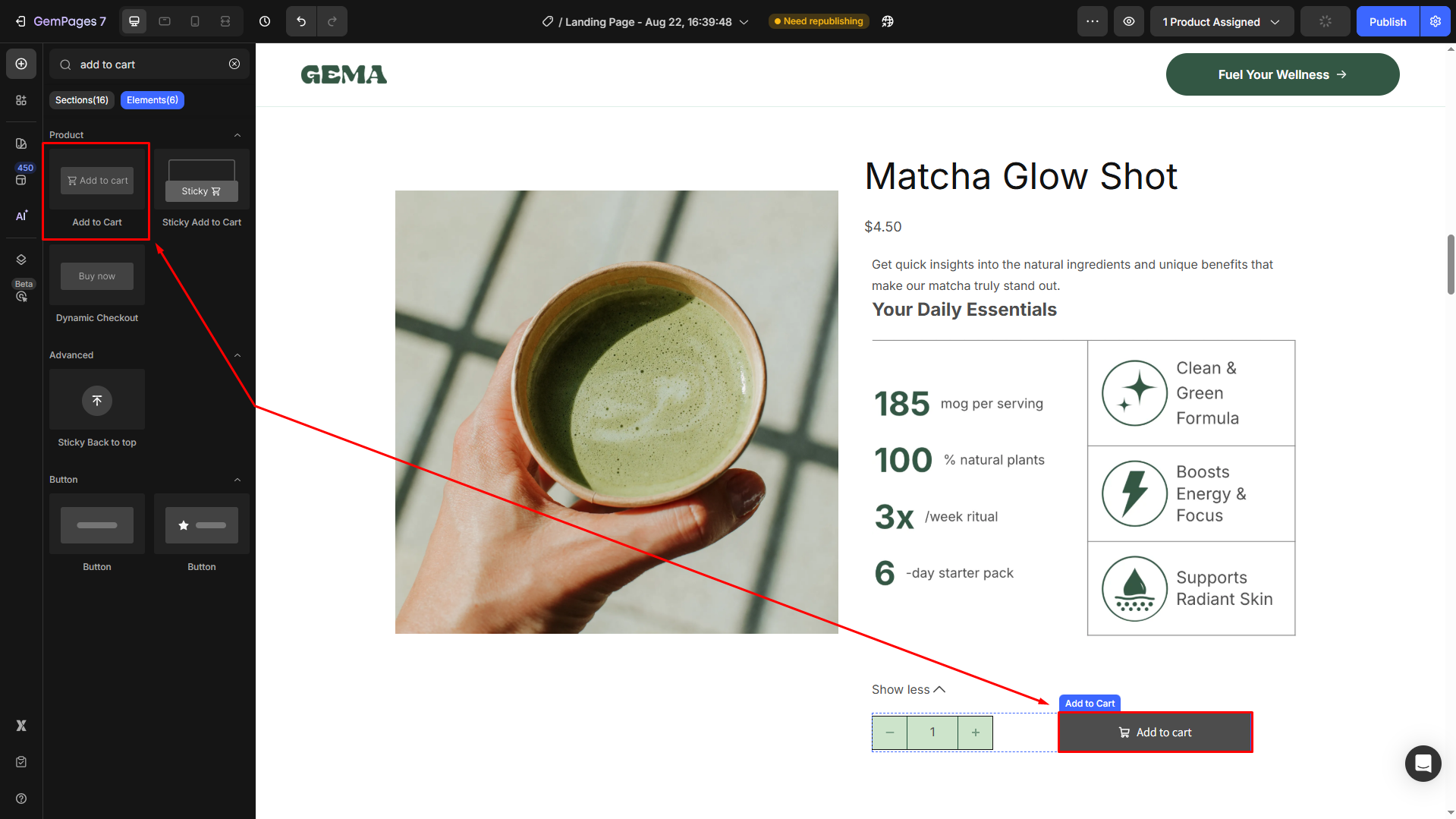
Step 3: Click on the element to open its settings panel. From here, you can customize the Add to Cart button as you prefer.
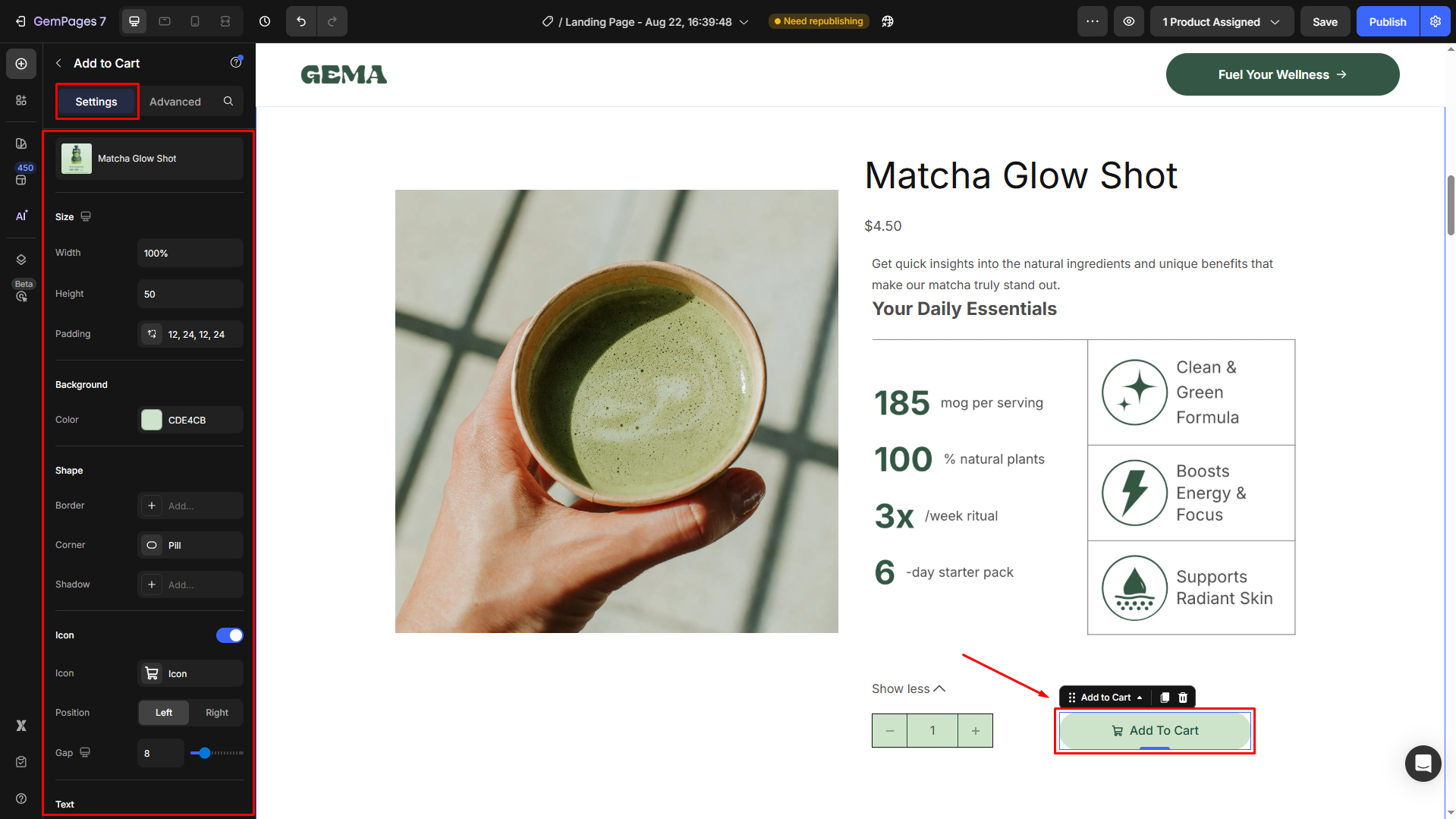
How to Redirect to Checkout after Adding to Cart?
Step 1: Under the Settings tab in the left sidebar, scroll down to the Redirect to section.
Step 2: Select the after-click action from the dropdown. To make your Add to Cart button redirect to the Checkout, set After click = Go to checkout.
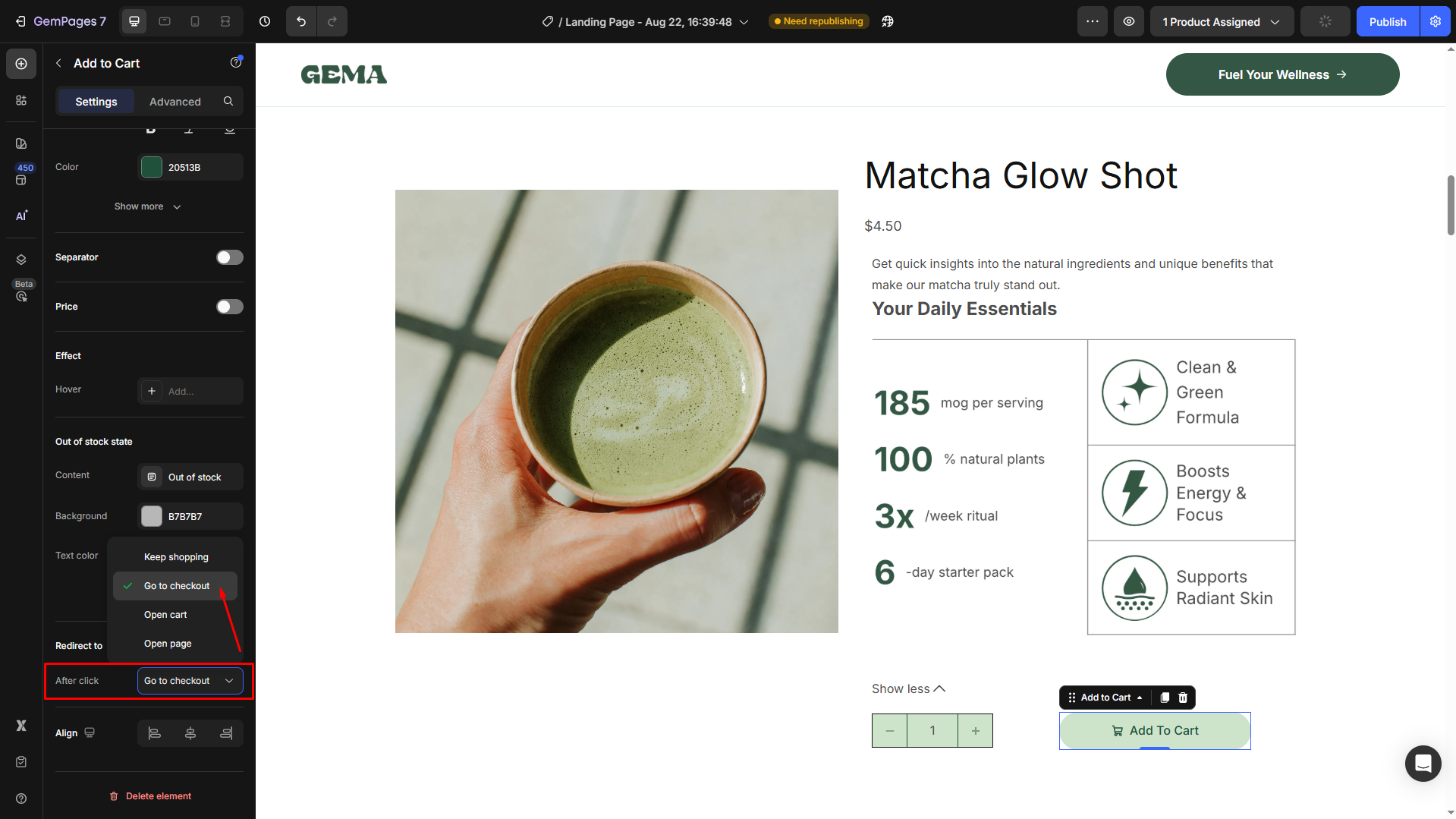
Step 3: Save the update and hit Publish to make your changes live on the storefront. Also, you can preview the page by clicking on the eye icon.
Check the result:











Thank you for your comments