About Instagram Feed Instafeed IG
Instafeed IG allows you to showcase your Instagram feed elegantly on your website — turning visitors into loyal customers through authentic social proof.
You can display photos and Reels, create shoppable galleries, and fully customize the feed layout in just a few clicks.
Key Features of Instagram Feed Instafeed IG
- Display Instagram posts (photos & Reels) in grid or slider format.
- Create shoppable feeds by tagging multiple products per post.
- Customize layouts separately for desktop and mobile — define rows and columns for each.
- Filter content to show or hide specific posts from your feed.
- 24/7 live chat support for design and setup assistance.
How to Install & Set Up Instagram Feed Instafeed IG
Step 1: Install Instagram Feed Instafeed IG in the Shopify App Store.
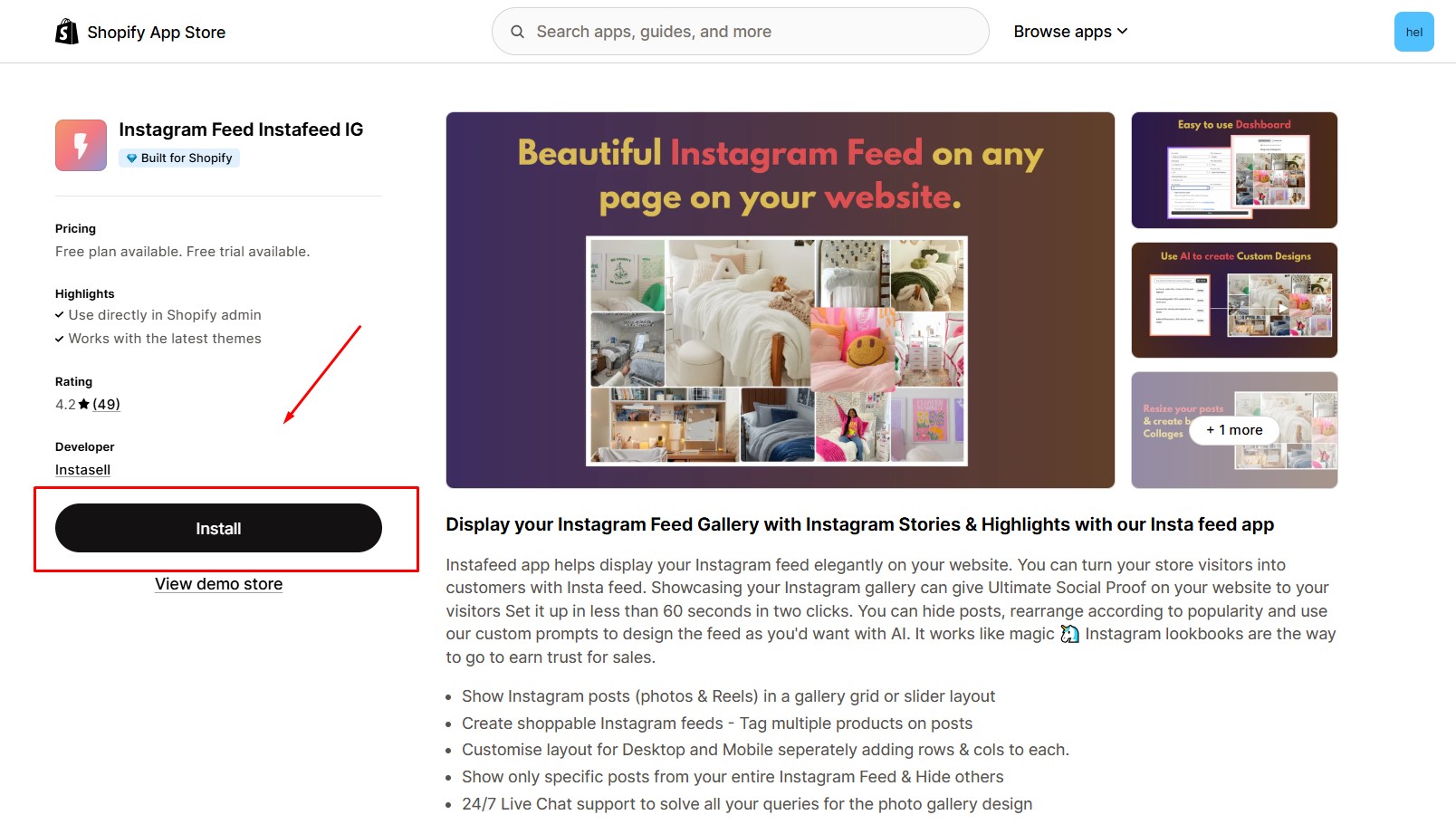
Step 2: Provide the app with access to the required data and click Install.
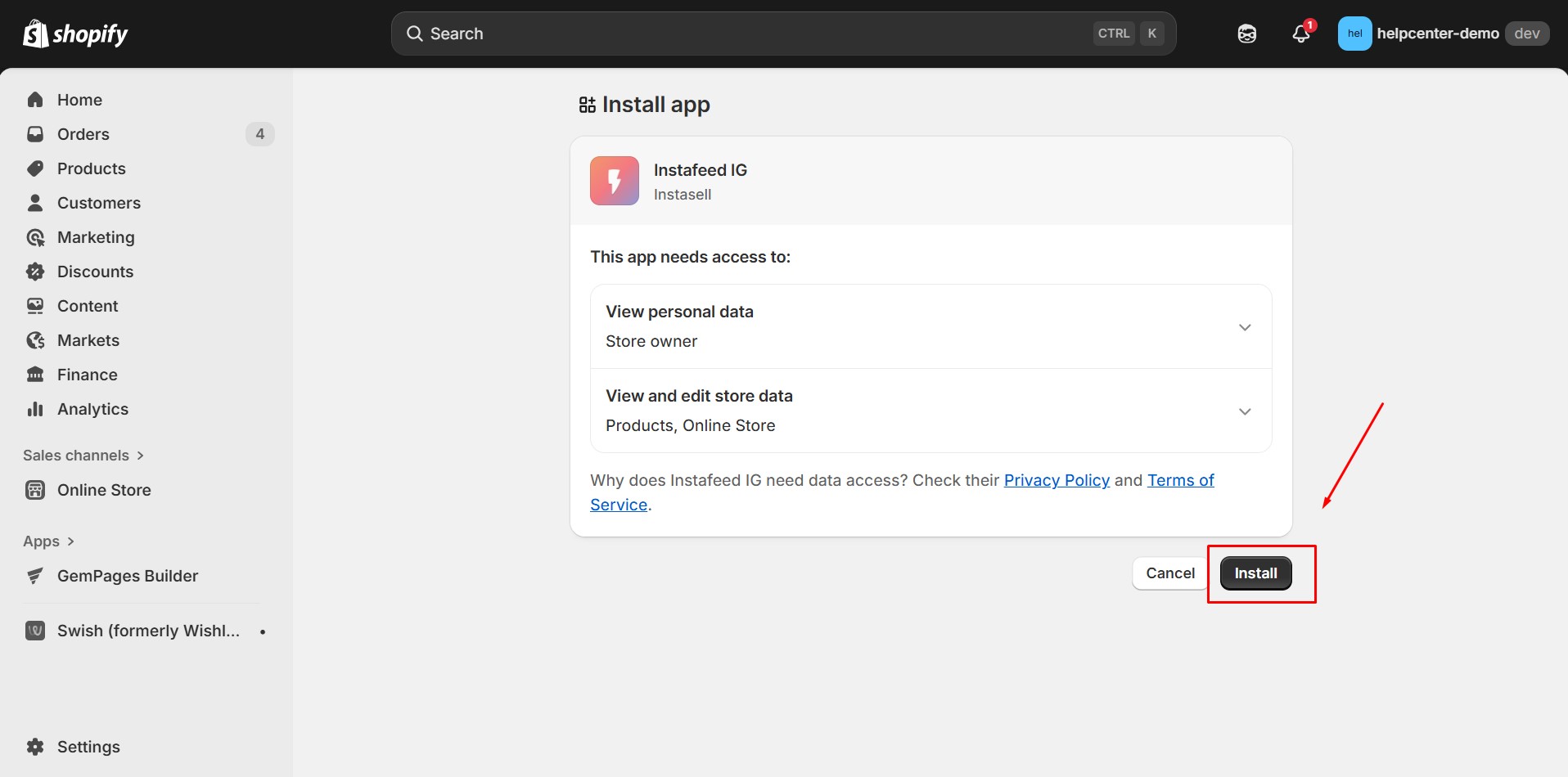
Step 3: Choose Connect your Instagram account to import your Instagram feed.
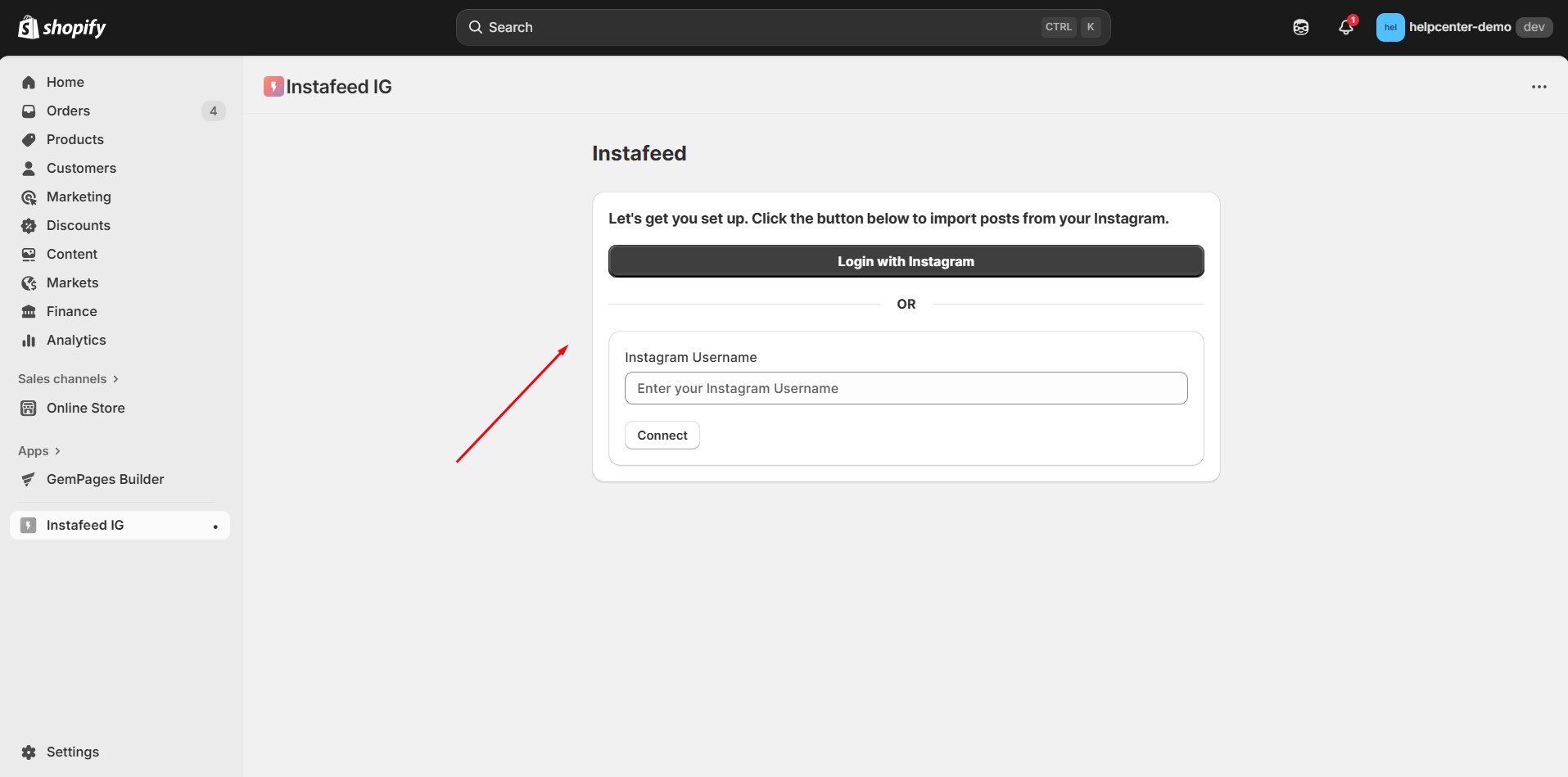
Once connected, your Instagram posts will display on the widget.
Step 4: Use these settings to modify the look of your Instagram feed. Changes take effect immediately.
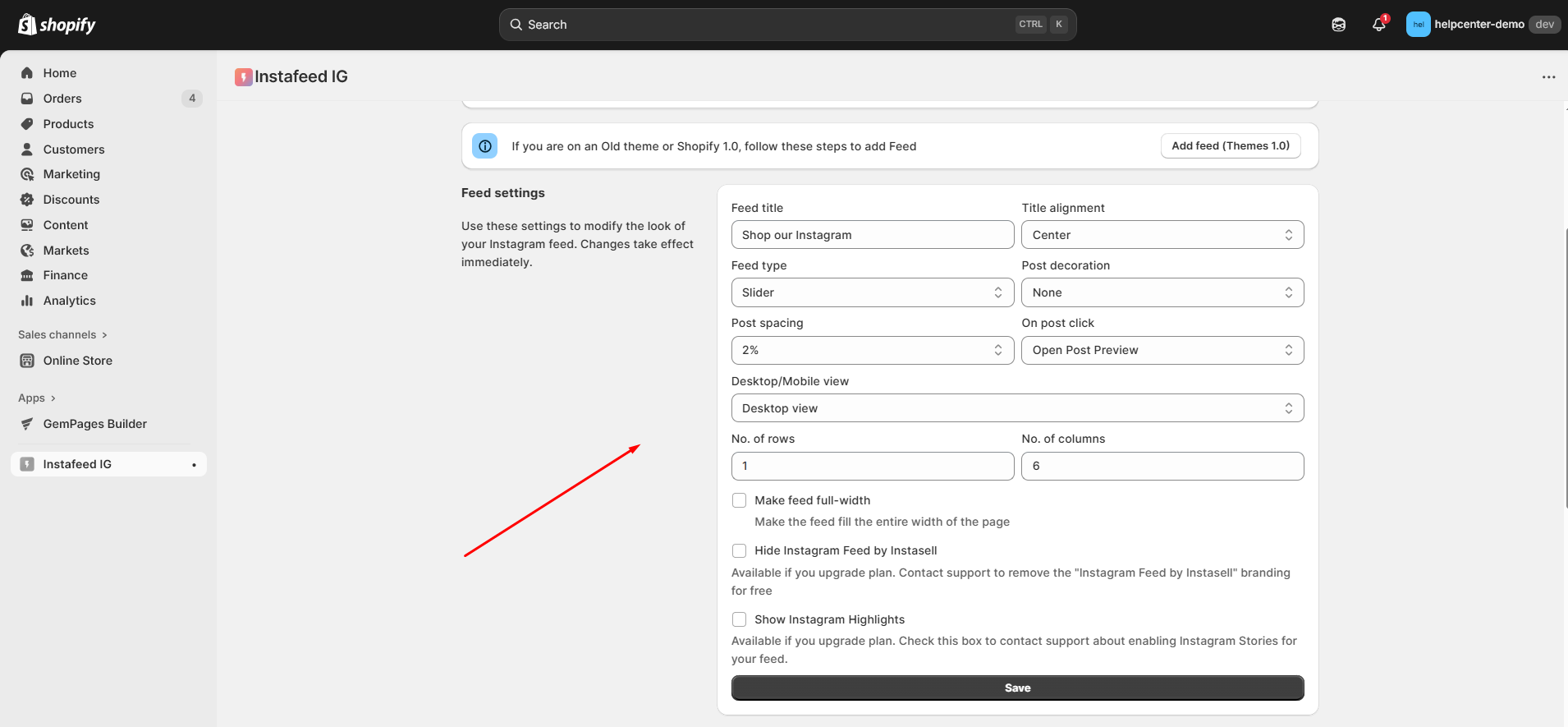
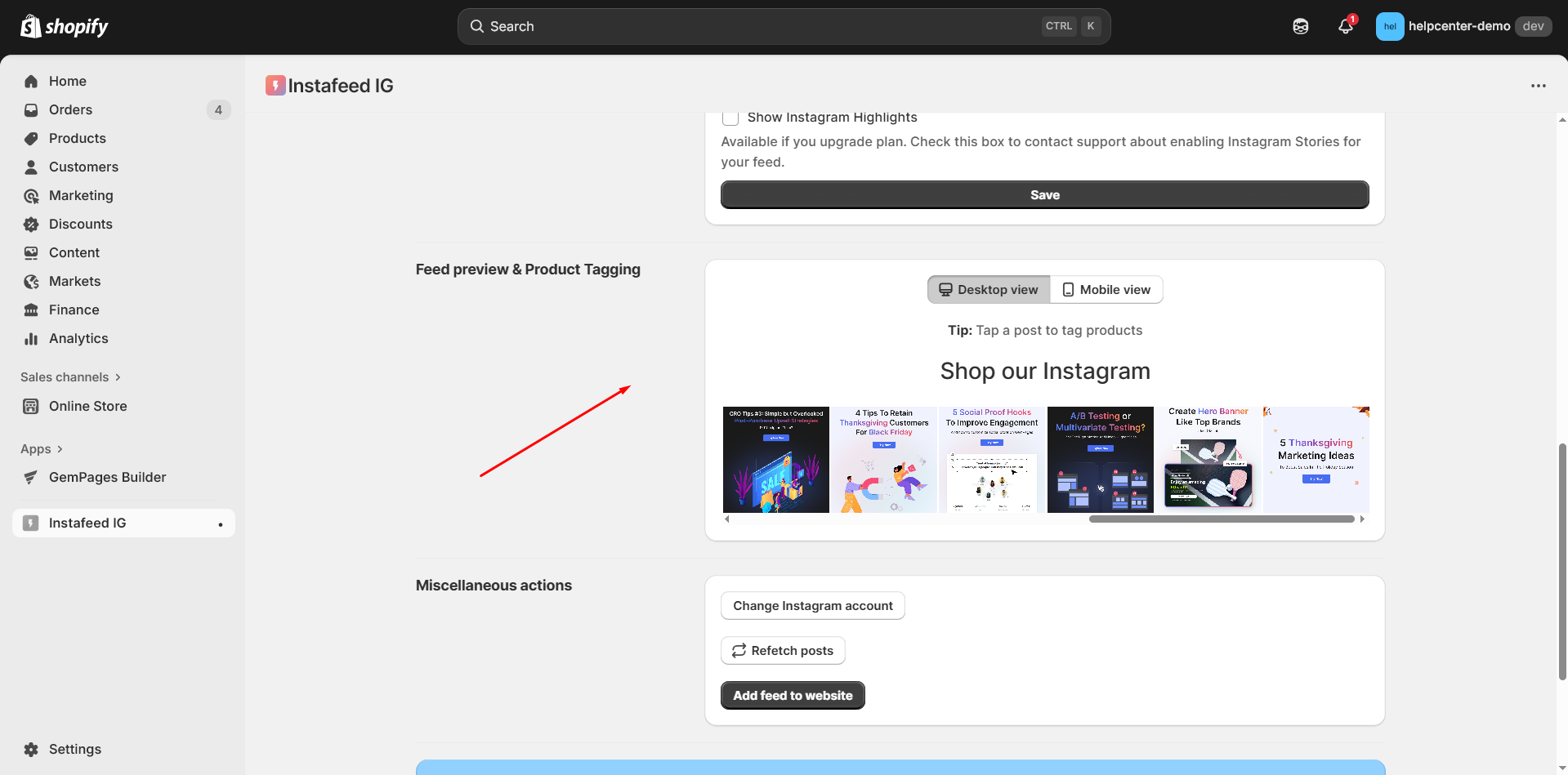
Step 5: Click Add feed to website to make your Instagram gallery live.
How to Add Instagram Feed IG ‑ InstaSell to GemPages v7?
Step 1: In the GemPages Editor V7, open the product page for the Instagram feed. Use the search bar to find the app, then drag and drop the element onto the design area.
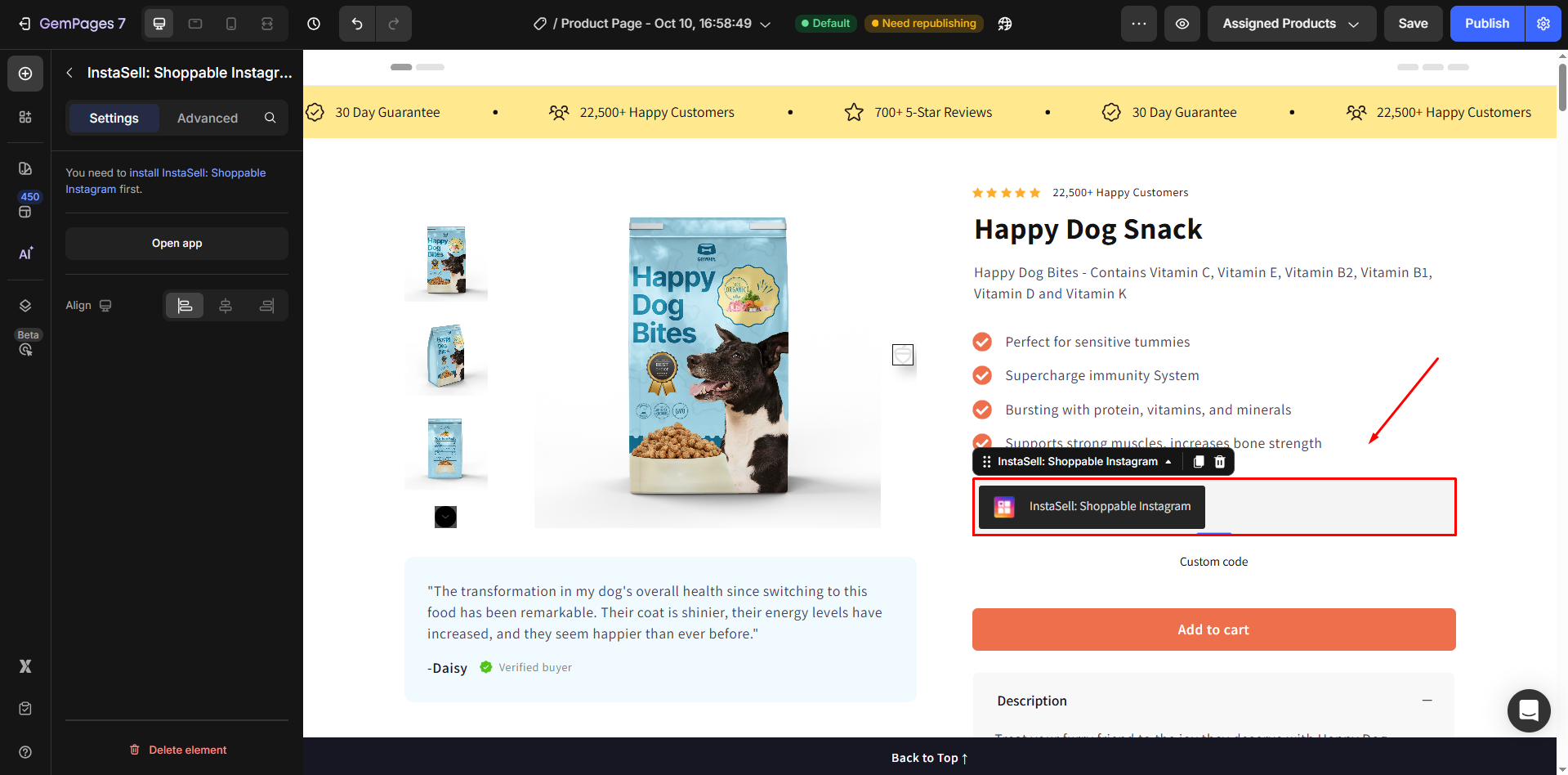
Step 2: Click Save and Publish.











Thank you for your comments