This article shows you how to create a new homepage for your Shopify store using GemPages.
Why Create a New Homepage with GemPages?
- Break Free from Defaults: Shopify themes may limit your layout options. GemPages lets you create unique designs.
- Boost Conversions: A tailored homepage makes your store stand out and convinces customers to buy.
- Stay Seasonal: Easily update your homepage for special occasions and events.
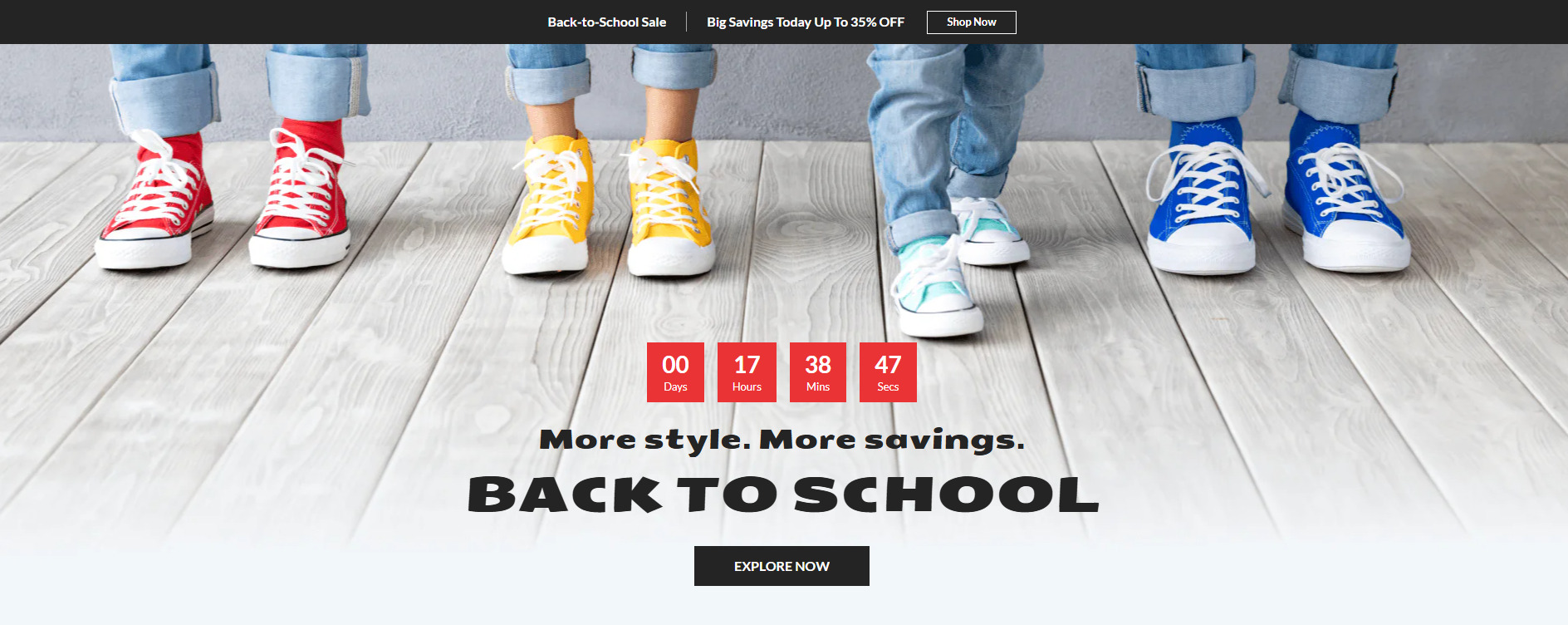
Tip: You can compare your new design with your Shopify default homepage to see which performs better. Learn more about A/B testing with GemX.
How to Create a New Homepage with GemPages?
Step 1: Open your GemPages dashboard. Navigate to Pages and click Create New Page.
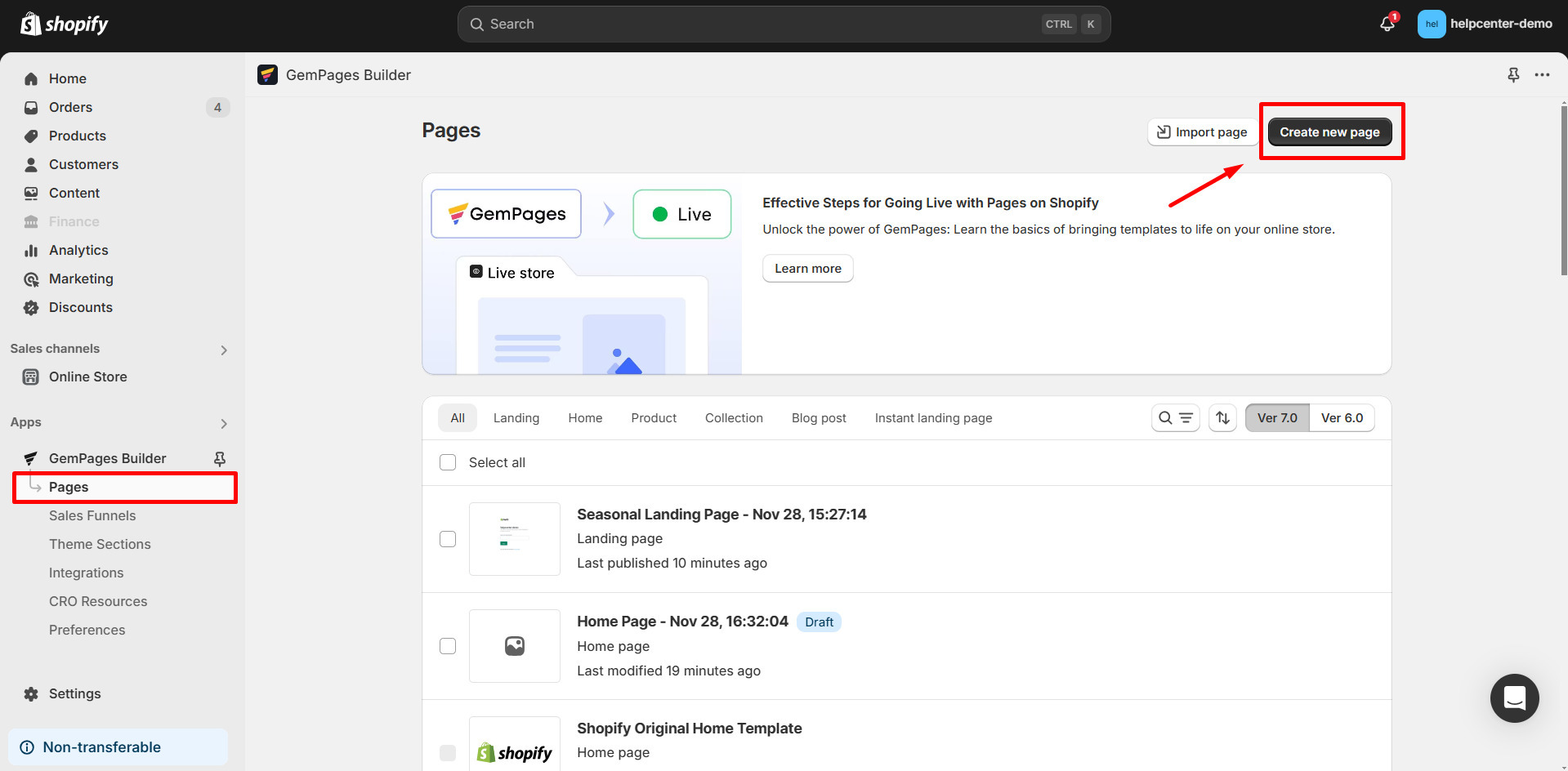
Step 2: Choose Homepage as the page type. You will have two options:
Option 1: Start from Scratch
You will start with a blank canvas.
- Select Start from Scratch.
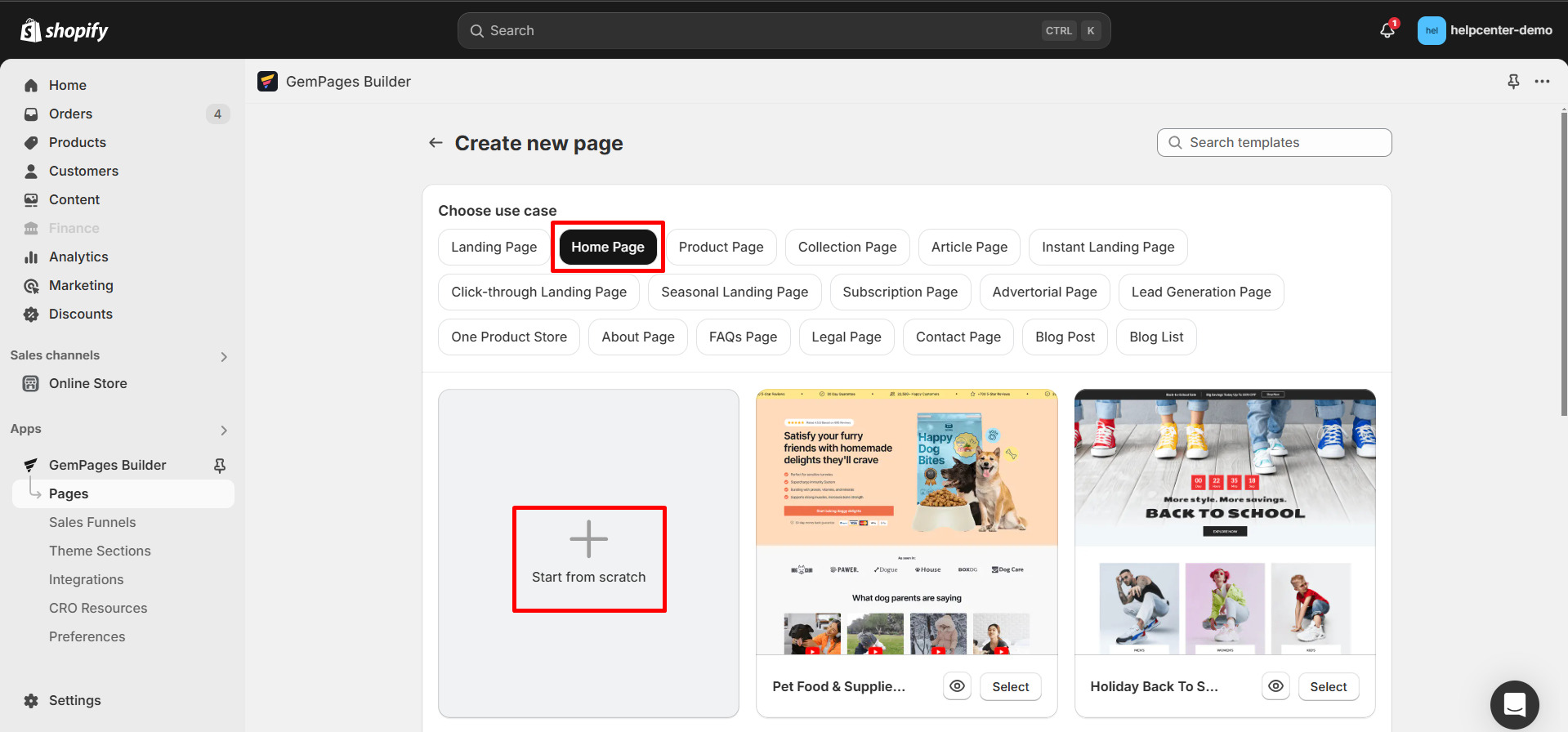
- Use the drag-and-drop editor to add elements such as banners, product lists, text blocks, buttons, and images.
- Customize each element to build your homepage layout exactly as you want.
- For a complete list of available elements and their functionalities, refer to GemPages Elements.
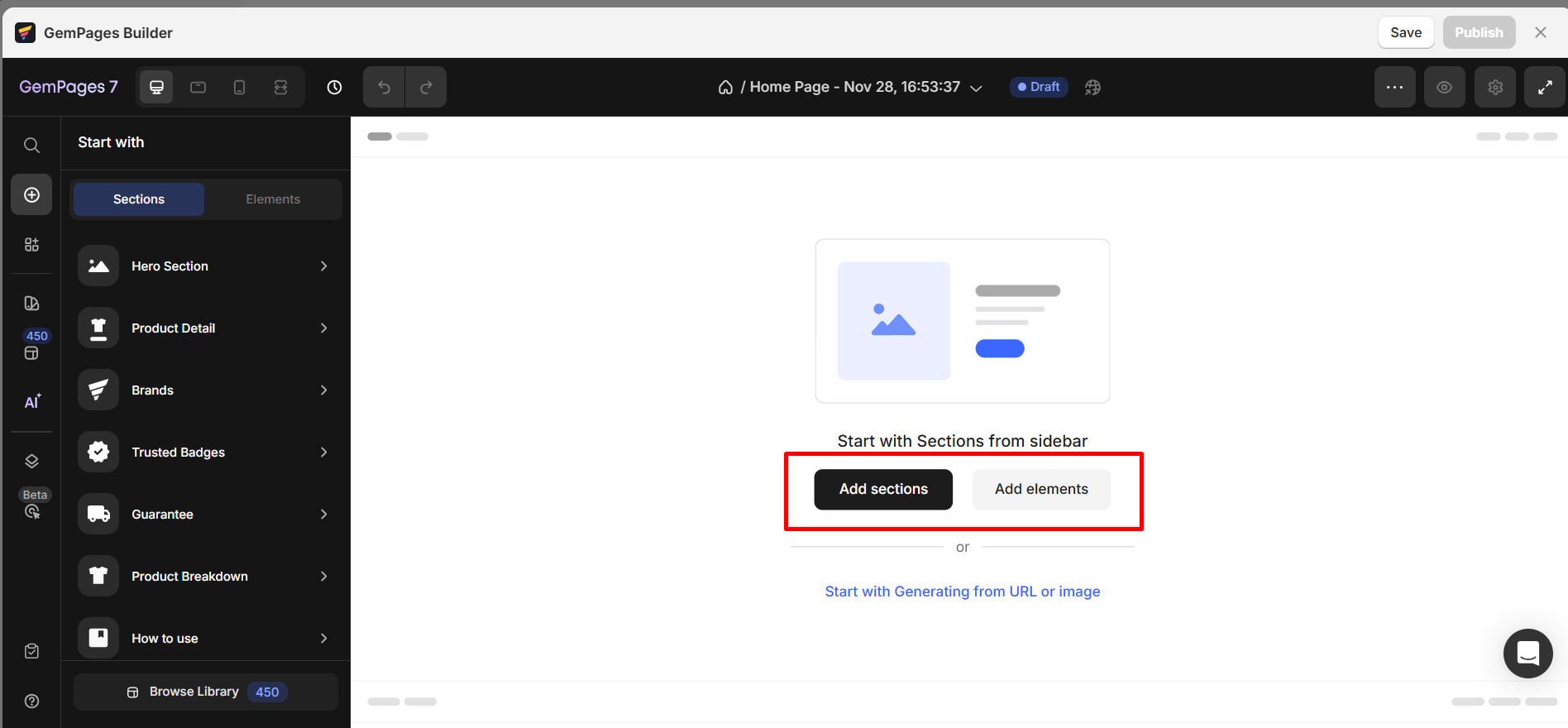
Option 2: Use a Pre-Built Template
For a faster setup, choose a pre-built template from GemPages. All templates are carefully designed to optimize conversion rates (CRO).
- Choose from a library of pre-designed templates tailored for various industries.
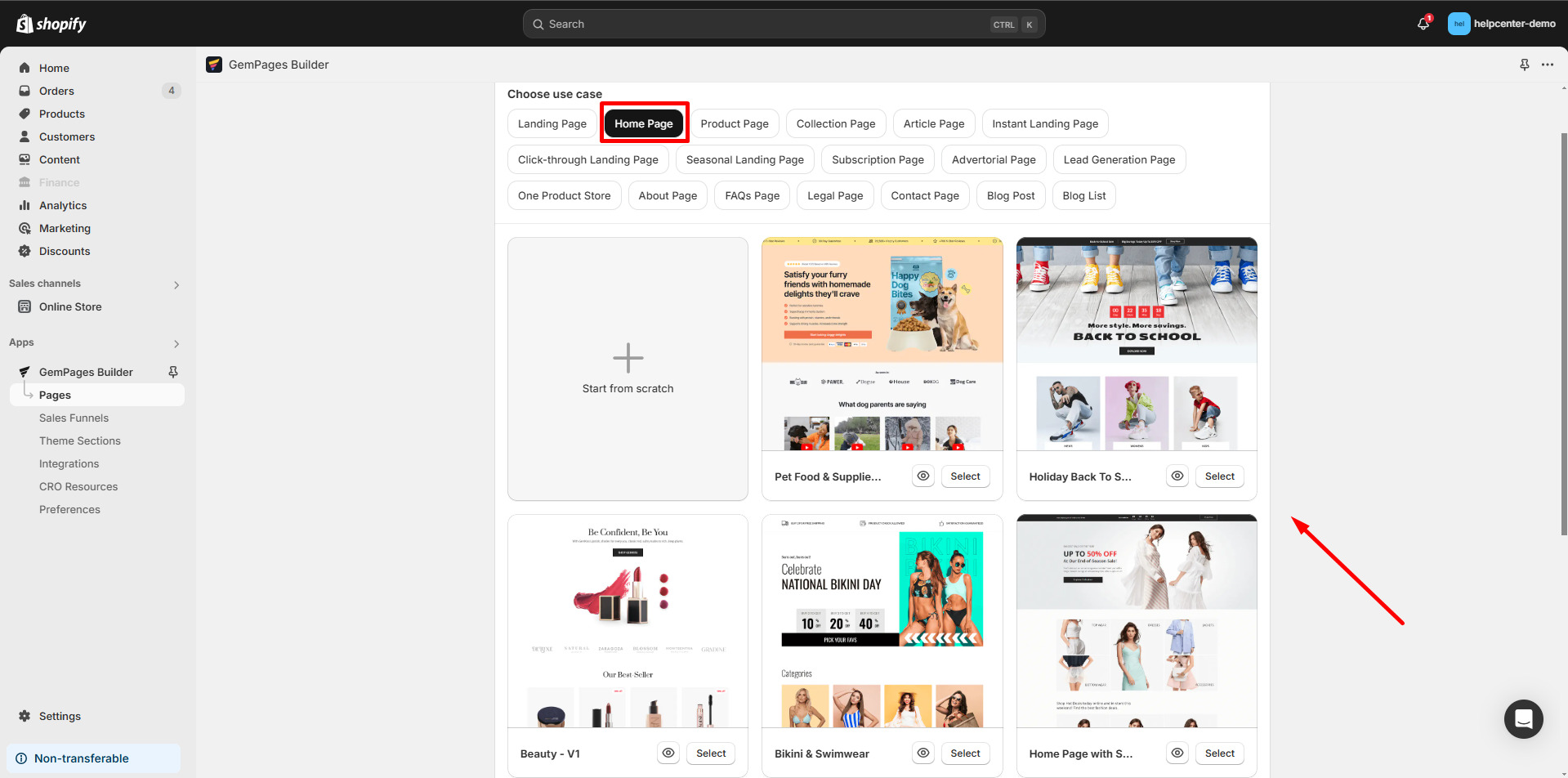
- Click on your preferred template.
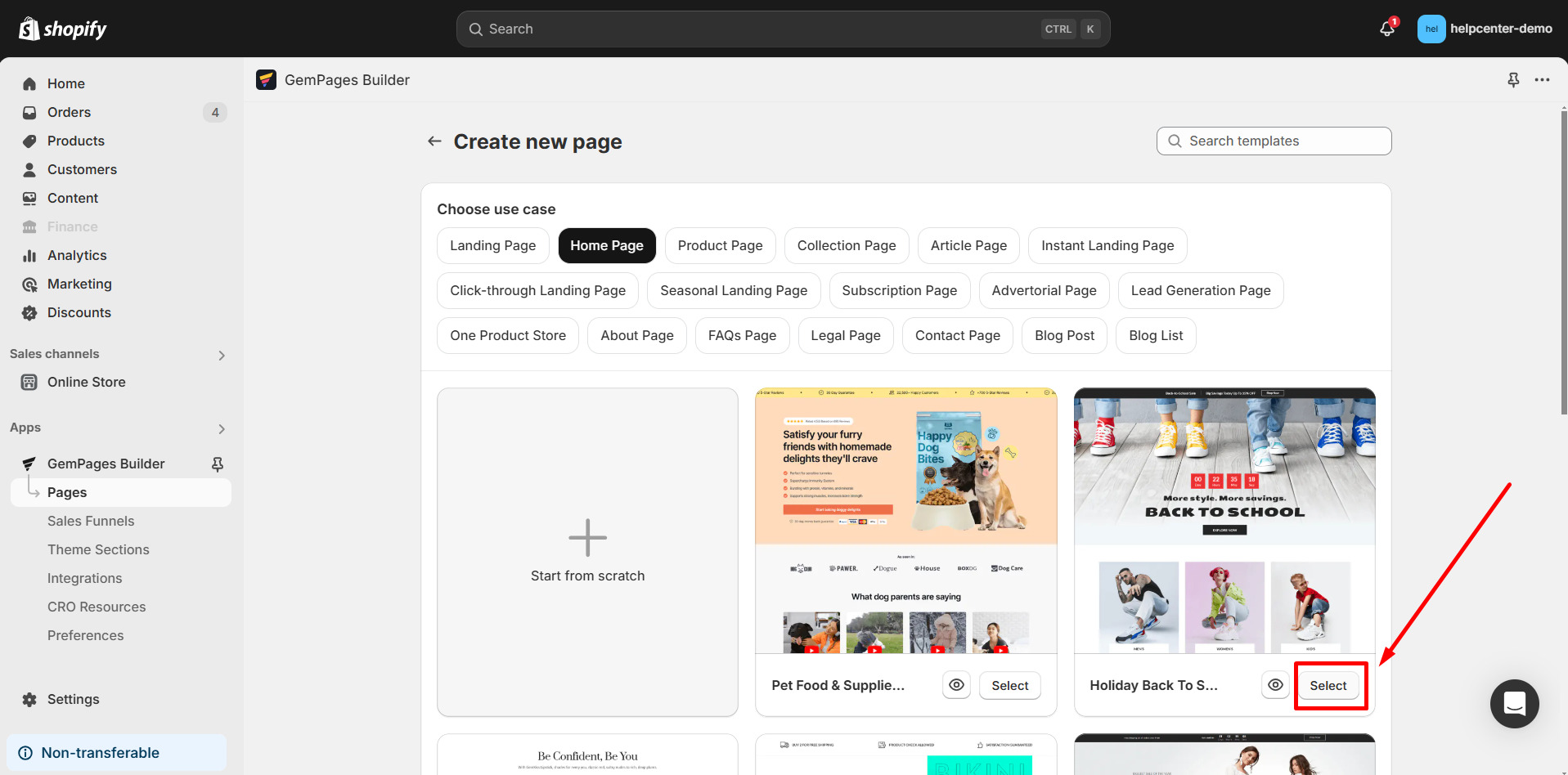
- Customize text, images, colors, and layout as you prefer.
- After finishing the design, remember to Save and Publish your new homepage.
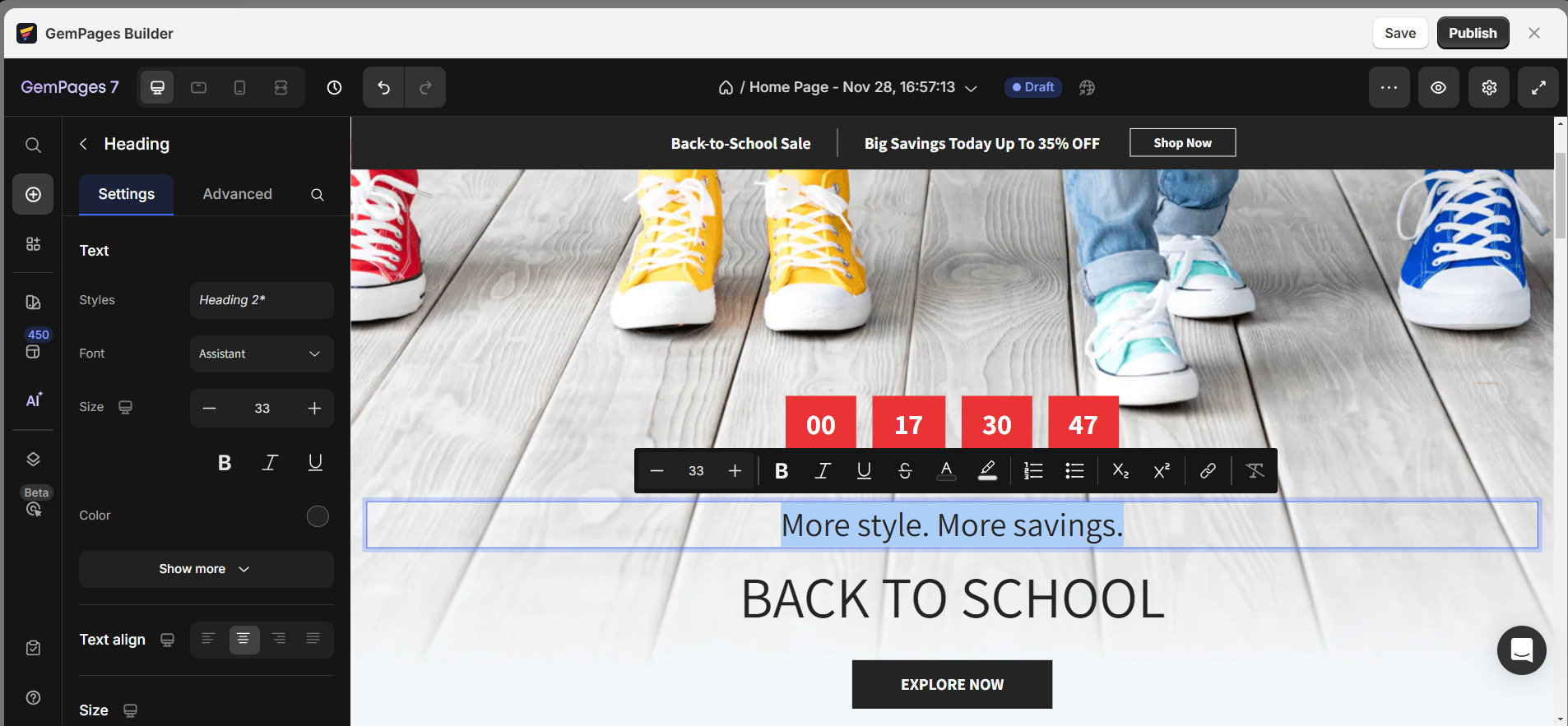











Thank you for your comments