Understanding the Cart Drawer
A cart drawer is a slide-in panel that appears when customers add items to their cart, allowing them to review or update their order without navigating away from the current page. It creates a smoother, more engaging shopping experience.
If you’re setting it up for the first time, follow this step-by-step guide to set up the cart drawer in GemPages.
Common Reasons Why the Cart Drawer Doesn’t Show
1. Theme Compatibility
Not all Shopify themes support the cart drawer functionality. Themes like Brooklyn, Pop, Supply, Atlantic, Blockshop, Parallax, Testament, and Alchemy are known to support this feature. If your theme doesn’t support cart drawers, the feature won’t function as expected.
Solution:
- Navigate to Shopify Admin > Online Store > Themes > Customize.

- Go to the Theme Settings tab and scroll down to Cart.

- Select Drawer as the cart type from the dropdown.

- Click Save to apply the changes.
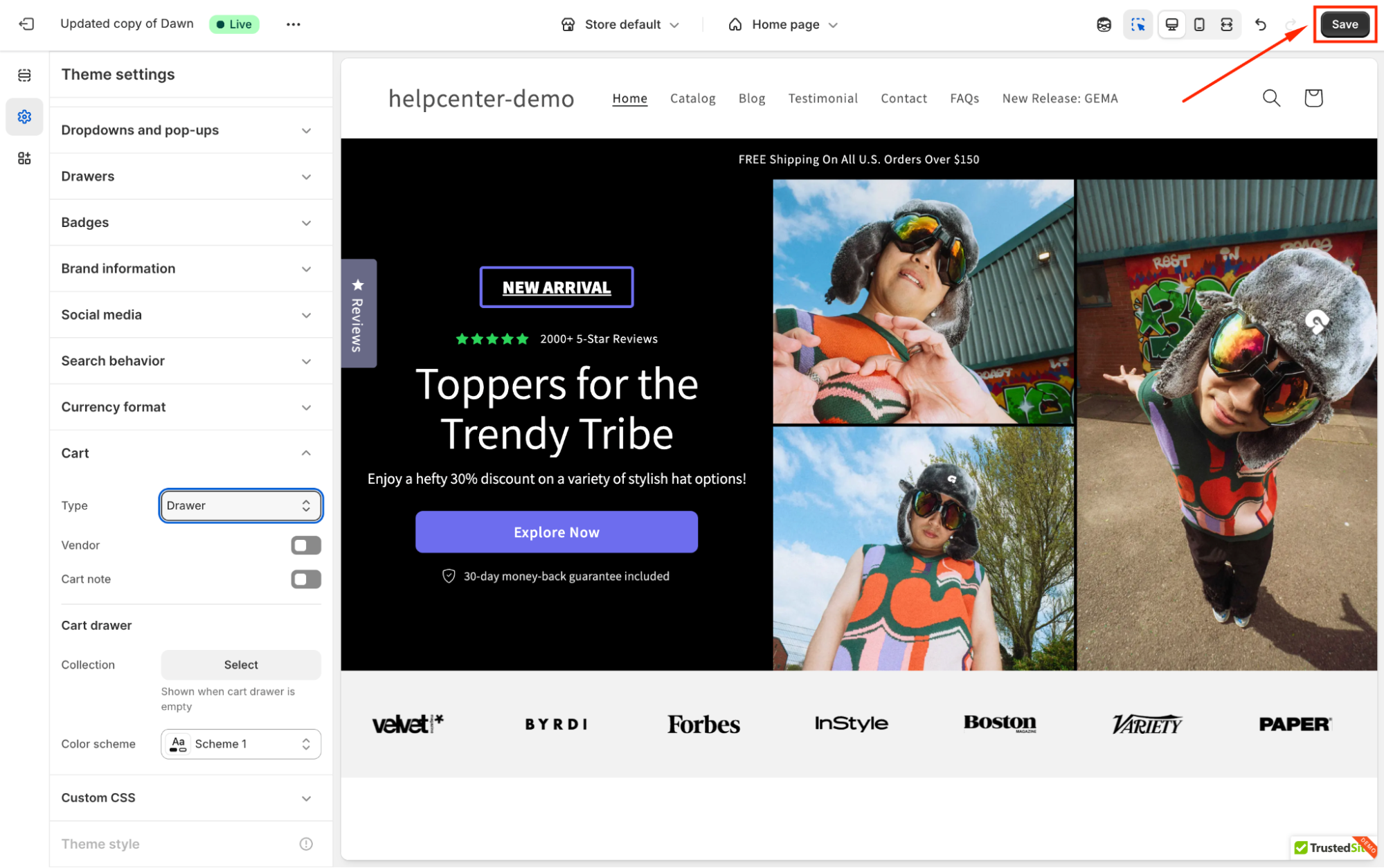
If your current theme doesn’t support cart drawers, consider switching to a compatible theme or using a third-party app that offers this functionality.
2. Incorrect GemPages Settings
In GemPages, the “Add to Cart” button must be configured correctly to trigger the cart drawer.
Solution:
- Open your page in the GemPages Editor.
- Select the Add to Cart button element.
- In the settings panel, locate the Redirect to section.
- Set the After click = Open cart from the dropdown.

- Click Save to apply the changes.
3. Conflicts with Third-Party Apps
Solution:
- Temporarily disable other cart-related apps to identify any conflicts.
- If a conflict is found, consult the app’s support or consider using alternative solutions that are compatible with GemPages.
Additional Tips
- Clear Cache: After making changes, clear your browser cache to ensure that the latest settings are applied.
Test on Different Devices: Ensure that the cart drawer functions correctly on both desktop and mobile devices. - Seek Support: If issues persist, contact GemPages support for further assistance.











Thank you for your comments