About the Image Gallery
An image gallery allows you to showcase your products, collections, or any visual content in a structured and appealing way.
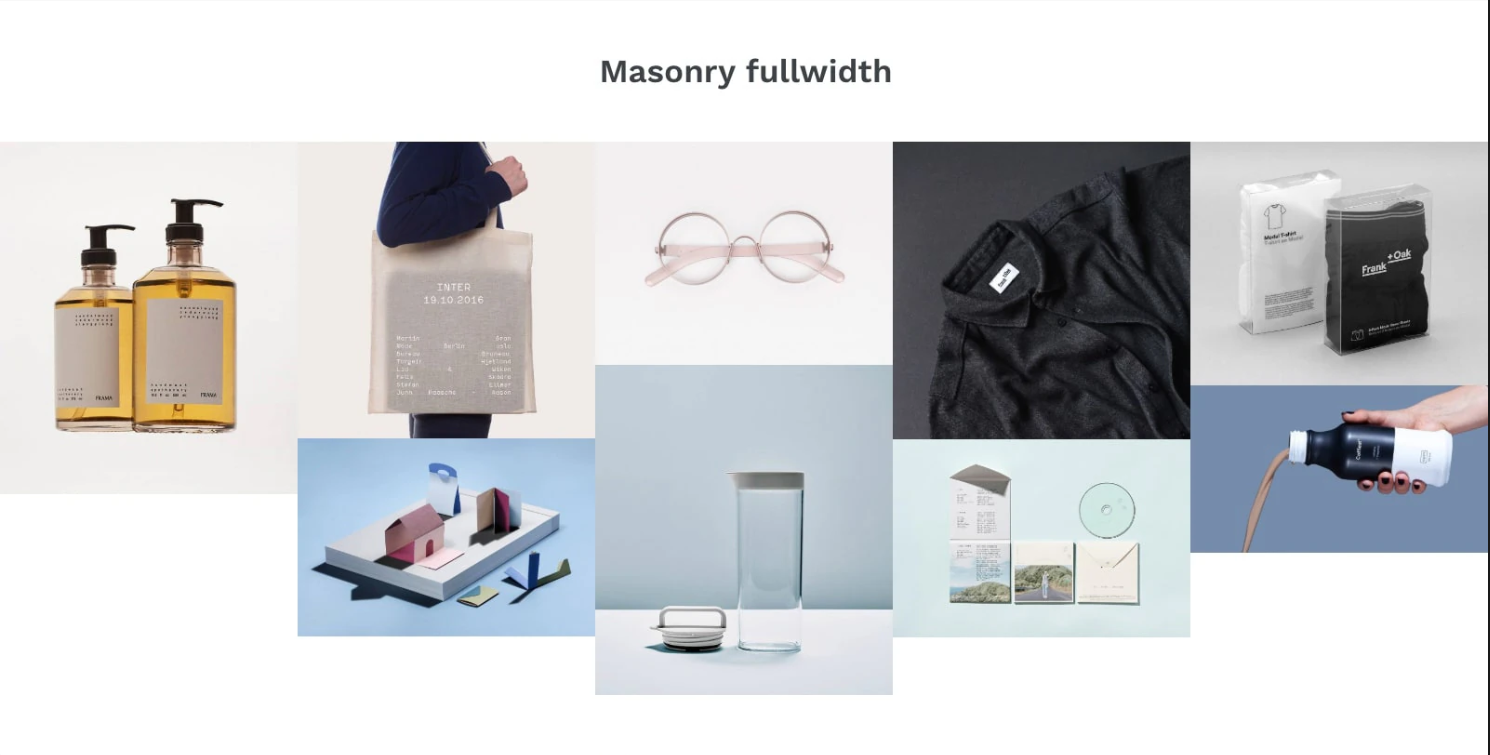
Example of an image gallery in a Shopify store
It’s a powerful tool for you to tell a story visually, highlight product details, or inspire through curated selections, making it easy for visitors to explore and appreciate your offerings.
Design an Image Gallery with GemPages
While GemPages does not yet support an image gallery element, we are actively considering developing this feature to simplify the process.
Design an Image Gallery using Third-party Apps
In addition to custom code, GemPages recommends these 3 useful apps that can help you create a visually appealing photo gallery:
Lookfy Gallery: Lookbook Image
Lookfy Gallery is ideal for creating interactive, shoppable galleries where customers can click on tagged products directly within images.
This app offers customizable layouts like grid, carousel, and slider for a sleek, branded look.
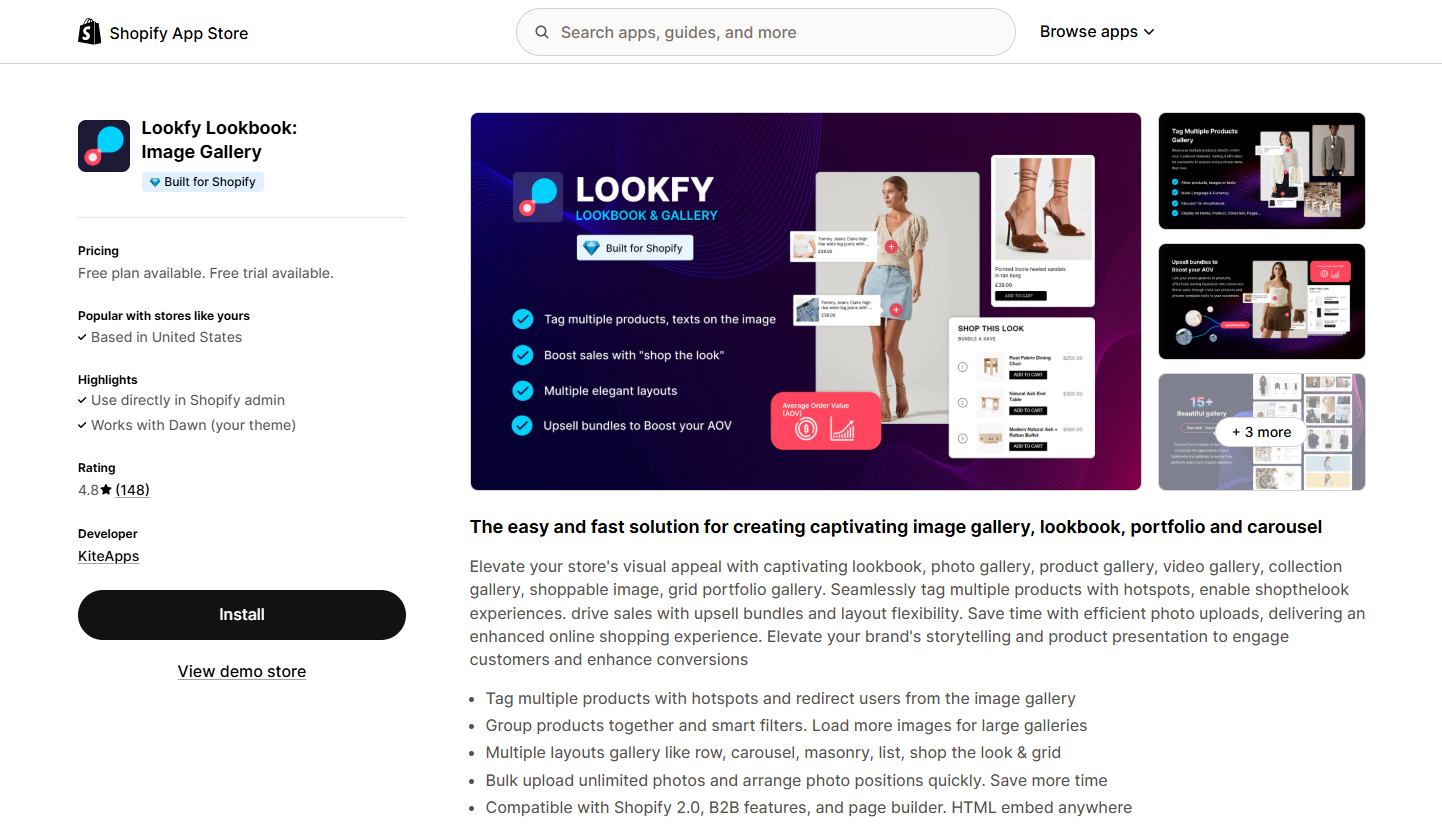
XO Gallery
XO Gallery provides a variety of layout options, including masonry and grid, allowing you to create unique and visually appealing galleries.
The app also features image captions and hover effects, adding an interactive layer to enhance customer engagement.
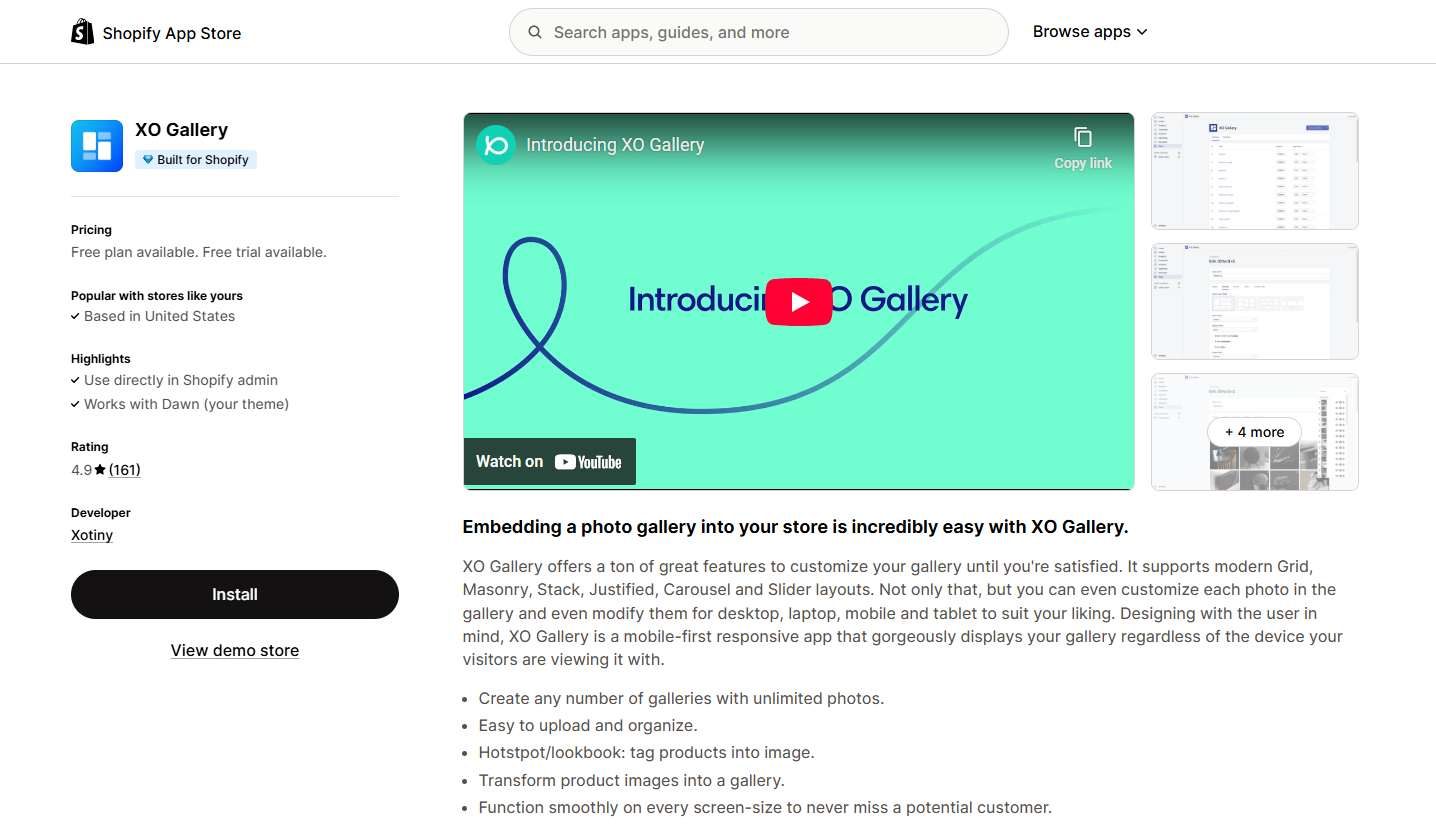
Essential Grid Gallery
Essential Grid Gallery stands out with advanced filtering options, letting customers easily navigate large or diverse galleries.
It supports video integration alongside images and offers a customizable lightbox, allowing full-screen image viewing with product links or details.
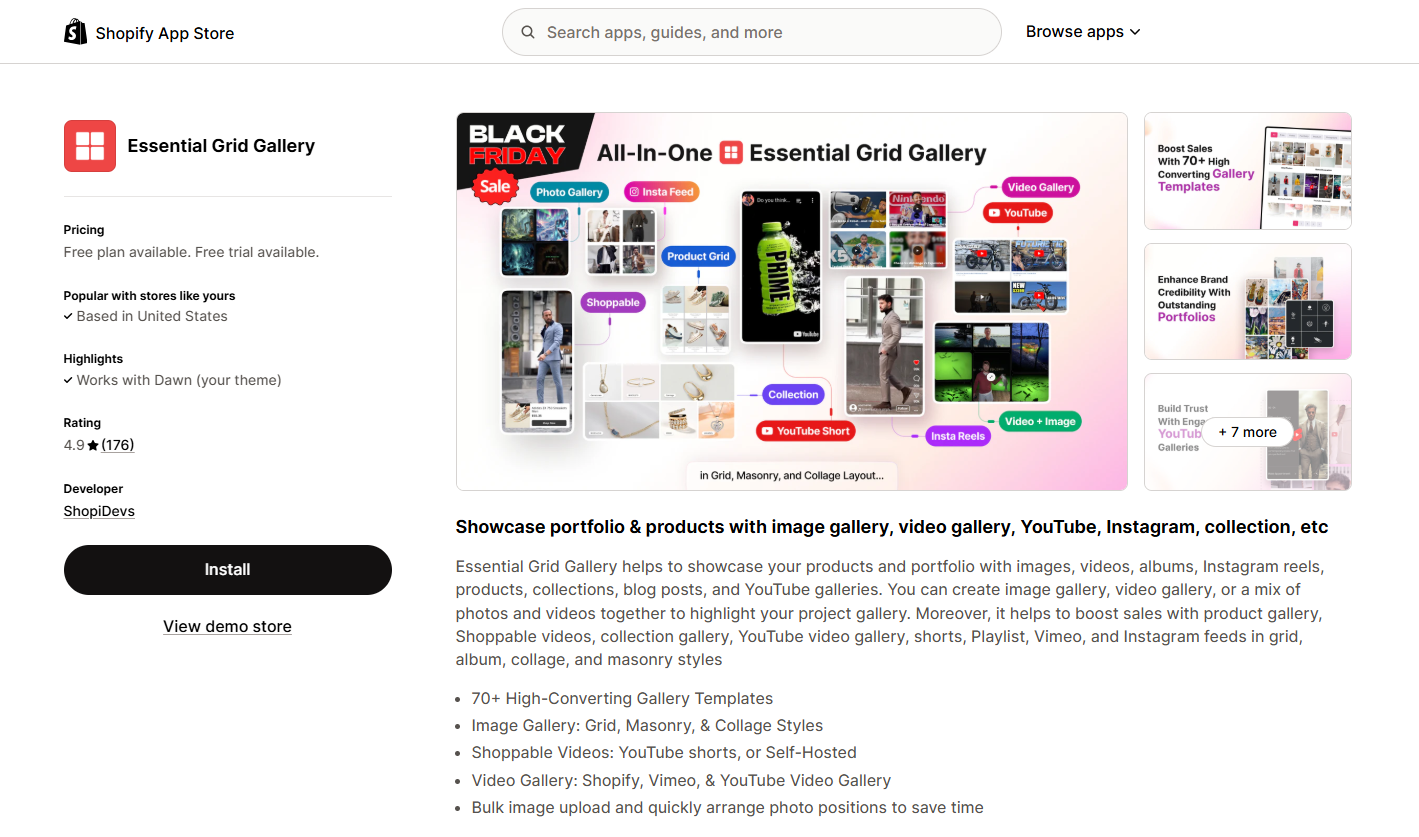











Thank you for your comments