What is a GIF?
A GIF (Graphics Interchange Format) is an image file that supports both static and animated images. Unlike static pictures, GIFs can loop continuously, making them an excellent choice for adding dynamic and engaging visuals to your content.
Why Add GIFs to Your Page?
Adding GIFs to your pages can:
- Capture Attention: GIFs are eye-catching and can help retain visitor focus.
- Simplify Complex Concepts: Animated visuals can break down processes or ideas straightforwardly and engagingly.
- Enhance Engagement: By adding motion, GIFs make your page more interactive and lively.
How to Add GIFs to Your Page?
To add GIFs to your page built with GemPages, you can use the Image Element. Follow these steps below:
Step 1: Locate the GemPages Editor
Go to GemPages Dashboard > Pages, and locate the target page in which you want to add GIFs.
Once you enter the editor, drag and drop the Image element from the left sidebar to the desired position on your page.
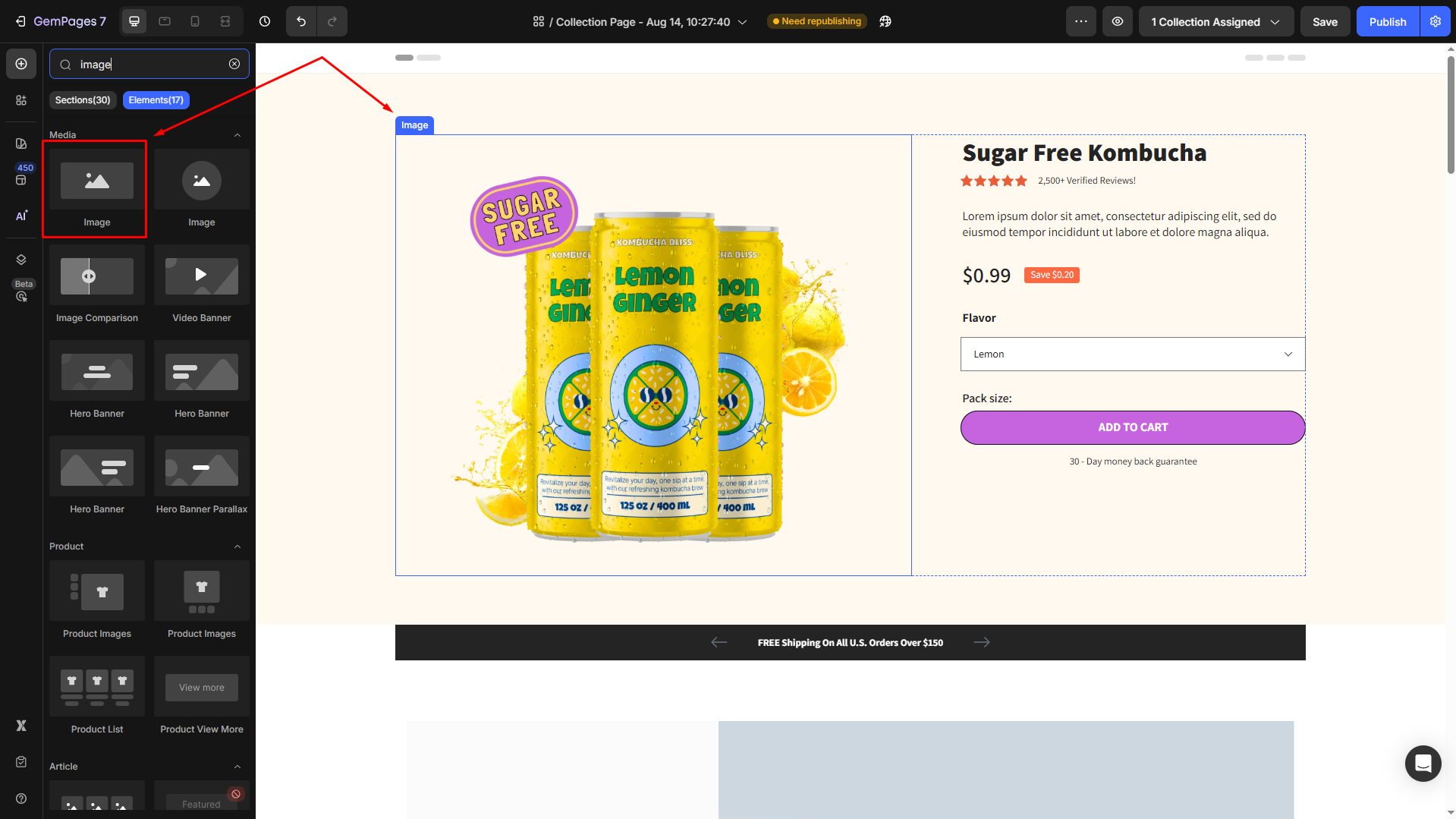
Step 2: Add the GIF
Click on the Image element to open its settings. Now, add your GIF to this element.
You can add GIFs in two ways:
- Using a Link:
Ensure that you have uploaded the GIF to your Shopify media library to get the URL of the GIF.
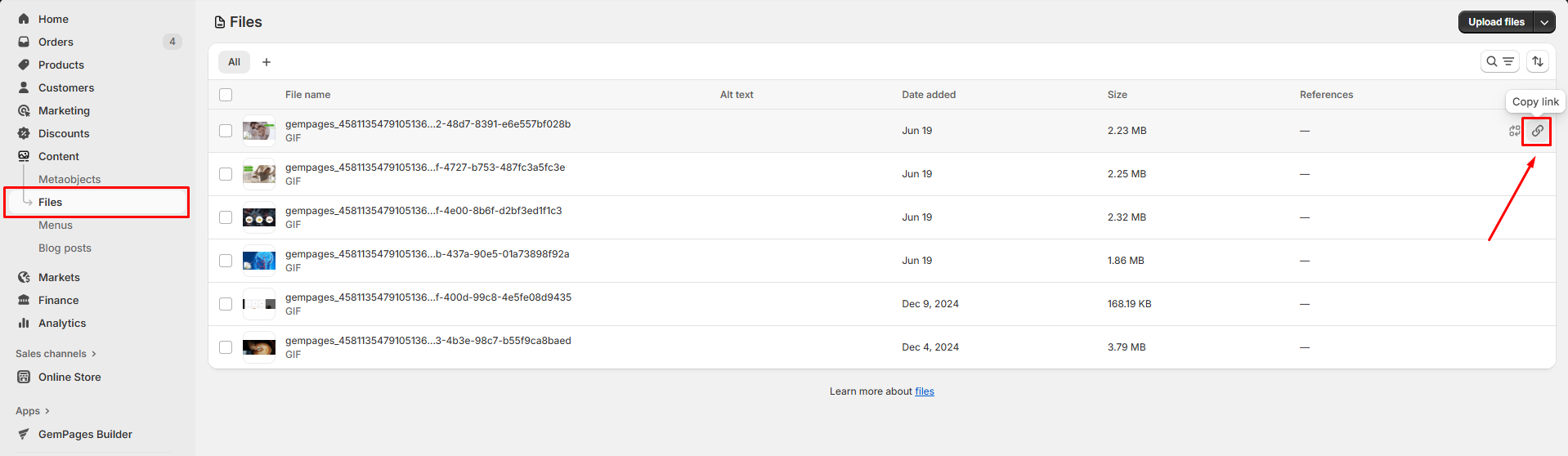
Then, back to the editor, under the Source section in the Settings tab, paste the URL in the URL field.
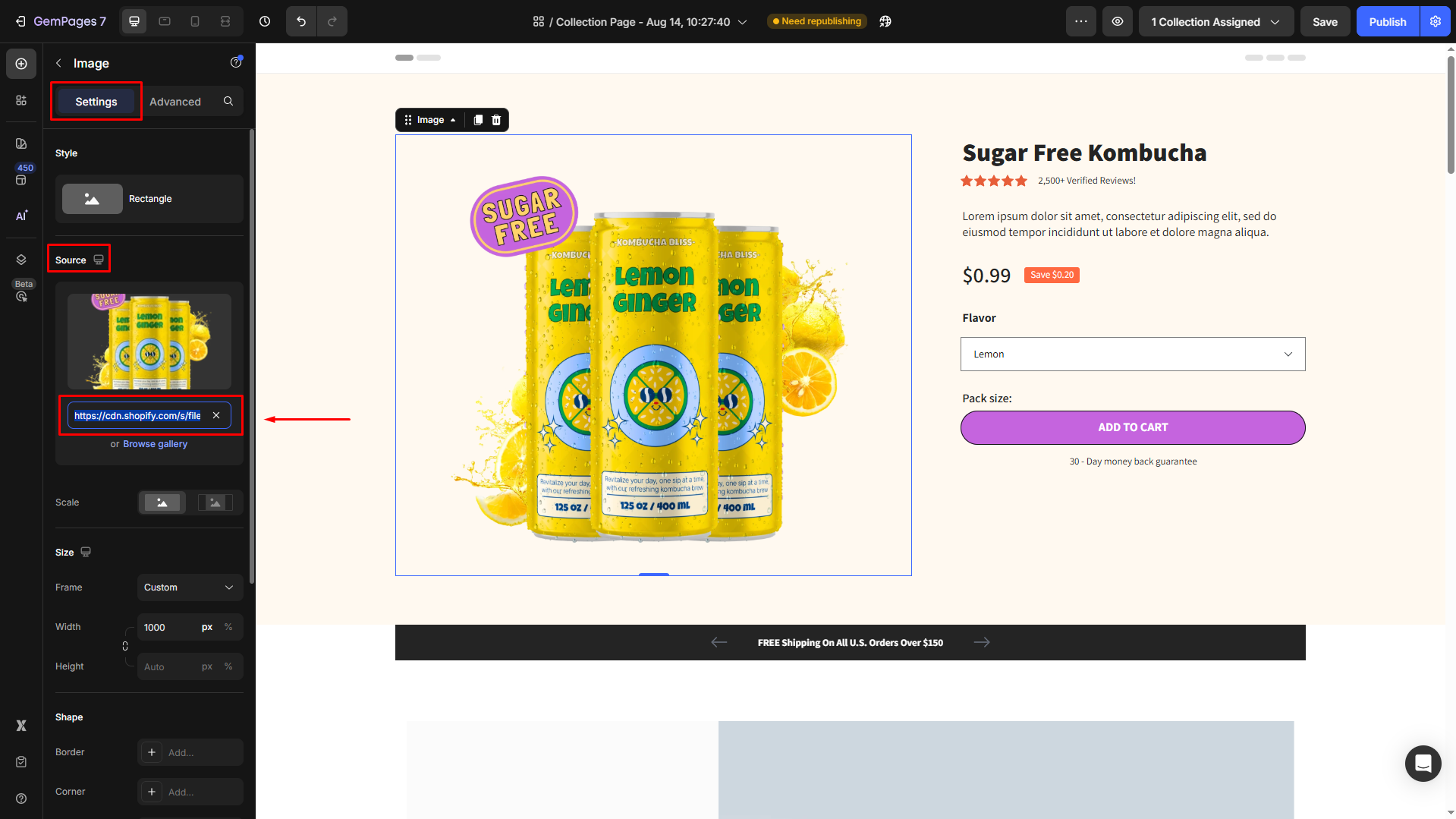
- Uploading a File:
If you have not uploaded the GIF to your Shopify yet, you can upload it directly within the editor.
Under the Source section, hover over the current image and click Upload image.
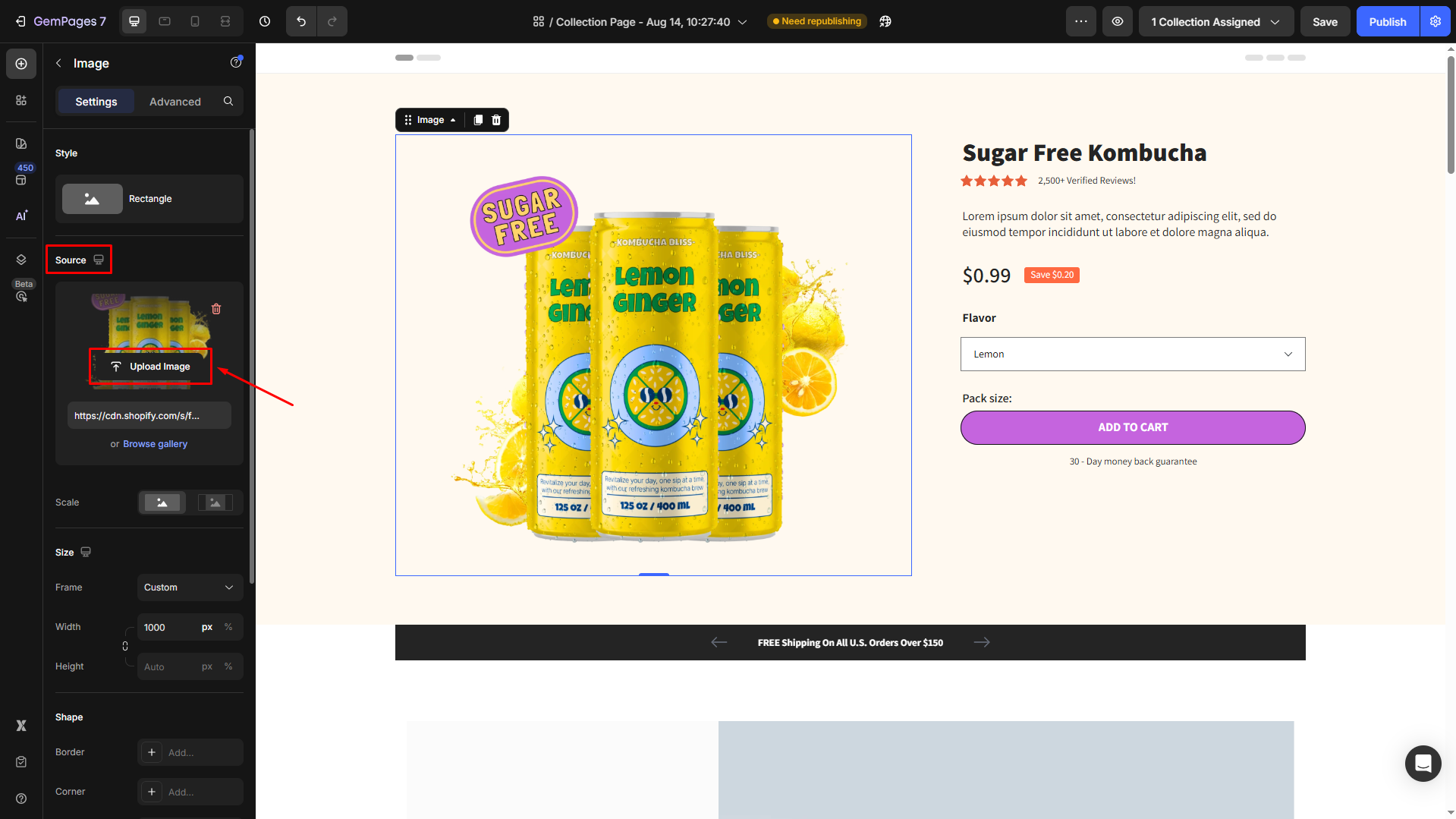
Select the GIF file from your computer and upload it.
Step 3: Customize your GIF
Navigate to the Settings and Advanced tab to adjust the GIF size, alignment, position, etc.
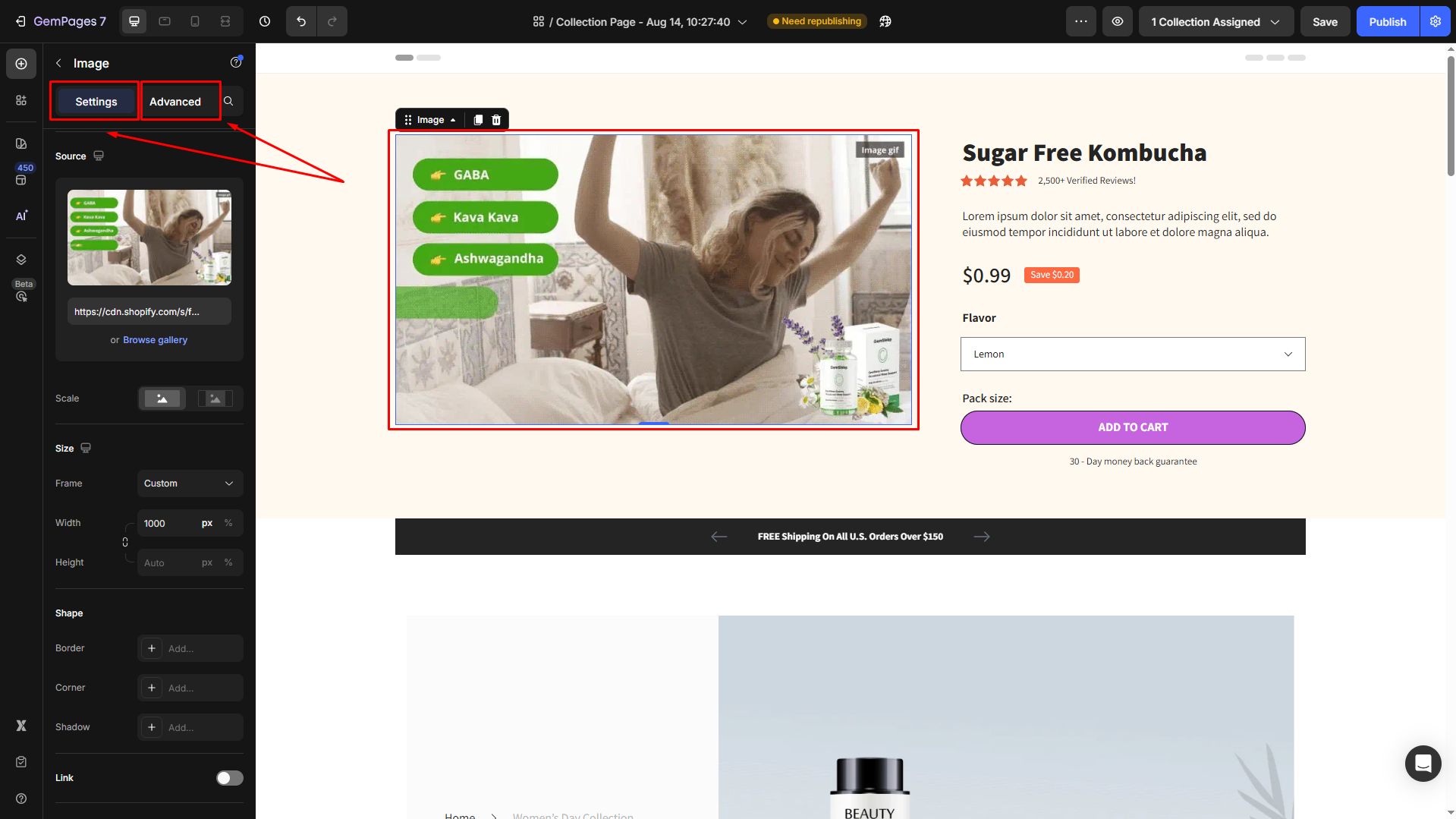
For more details, refer to this article.
Best Practices for Using GIFs
- Compress your GIFs: Large GIFs can slow down your page. Always optimize before uploading.
- Stay on brand: Choose GIFs that match your store’s look and message, and avoid unnecessary distractions.
- Respect copyright: If you use third-party GIFs, ensure you have permission. GemPages is not responsible for copyright disputes.











Thank you for your comments