About SEOAnt ‑ Sticky Add To Cart
SEOAnt ‑ Sticky Add To Cart is a dynamic app designed to enhance your online store’s shopping experience and boost conversions.
By keeping the “Add to Cart” button always visible, the app ensures your customers can effortlessly add products to their carts, no matter where they are on a product page.
Key Features of SEOAnt ‑ Sticky Add To Cart
Here are some key features of this app:
- Sticky “Add to Cart” Button: Keeps the button visible as users scroll, making it easy to add products anytime.
- Customizable Design: Adjust the button’s color, position, and effects to match your store’s style.
- Quick Buy Option: Enables direct checkout, skipping unnecessary steps.
- Analytics & Reporting: Monitor the button’s performance and customer engagement.
How to Install & Setup SEOAnt ‑ Sticky Add To Cart?
Step 1: Install SEOAnt ‑ Sticky Add To Cart in the Shopify App Store.
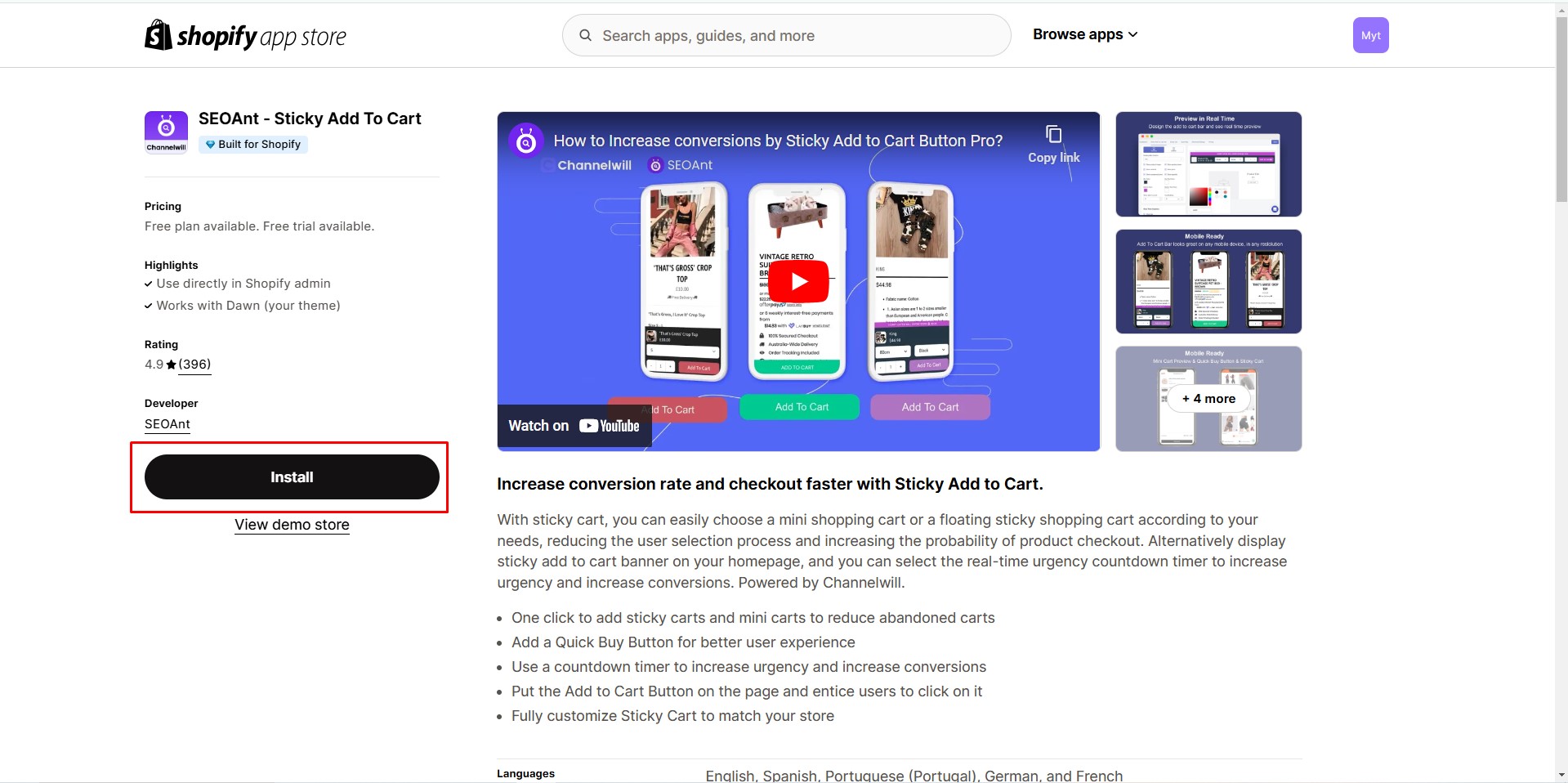
Step 2: Provide the app with access to the required data.
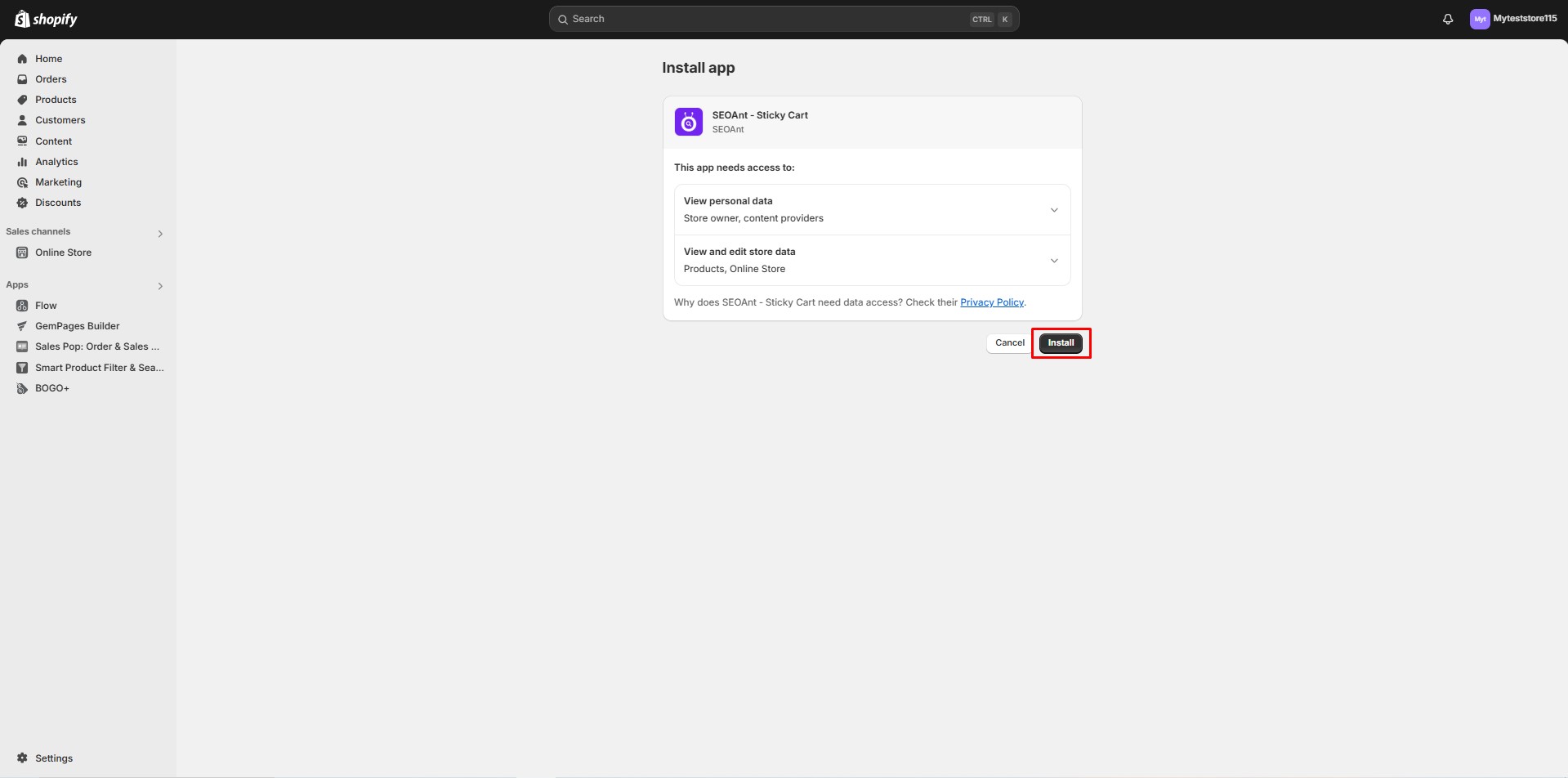
Step 3: Enable Shopify App embed.
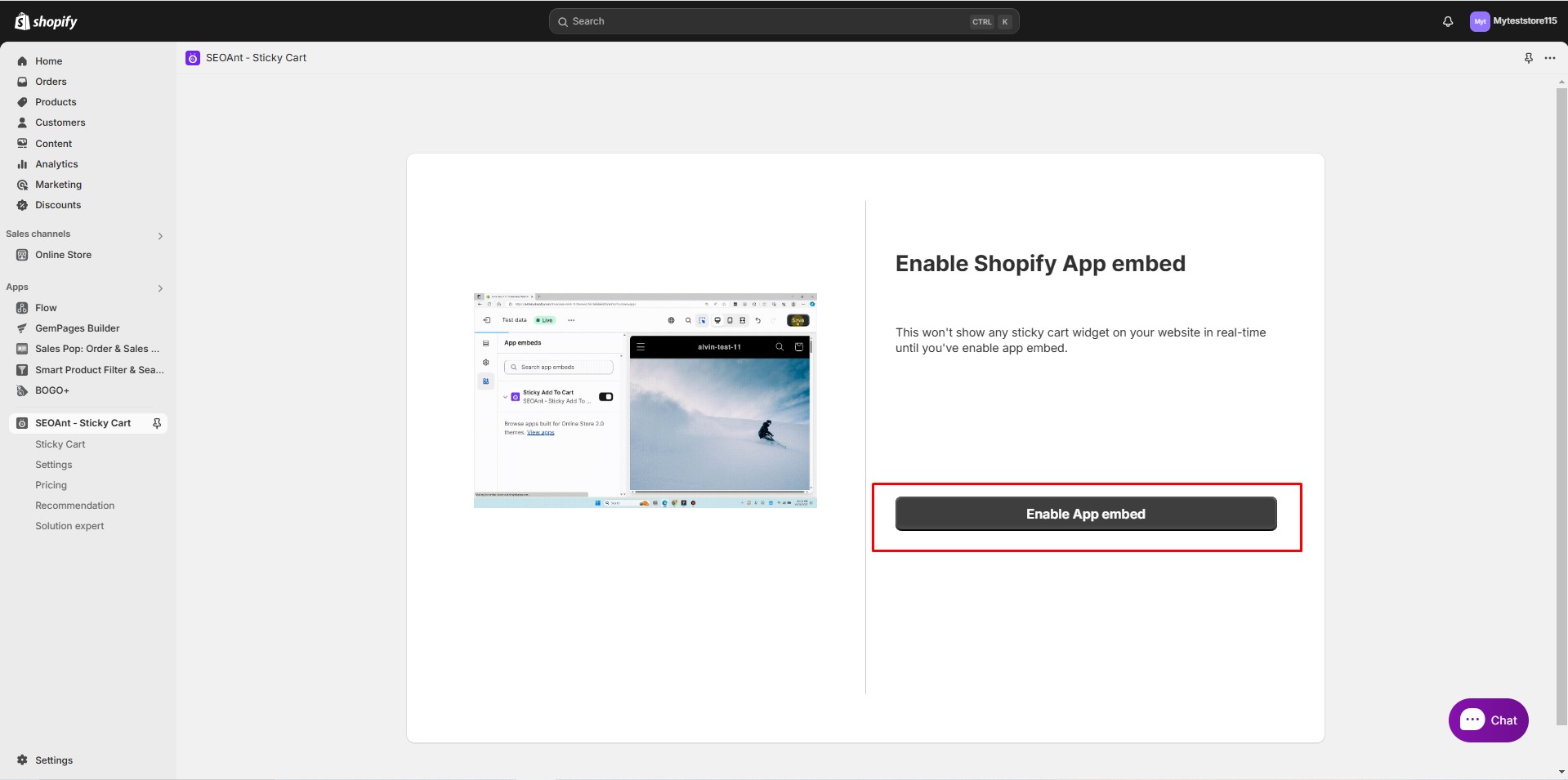
Step 4: Go to the “Sticky Cart” section, and enable the widget.
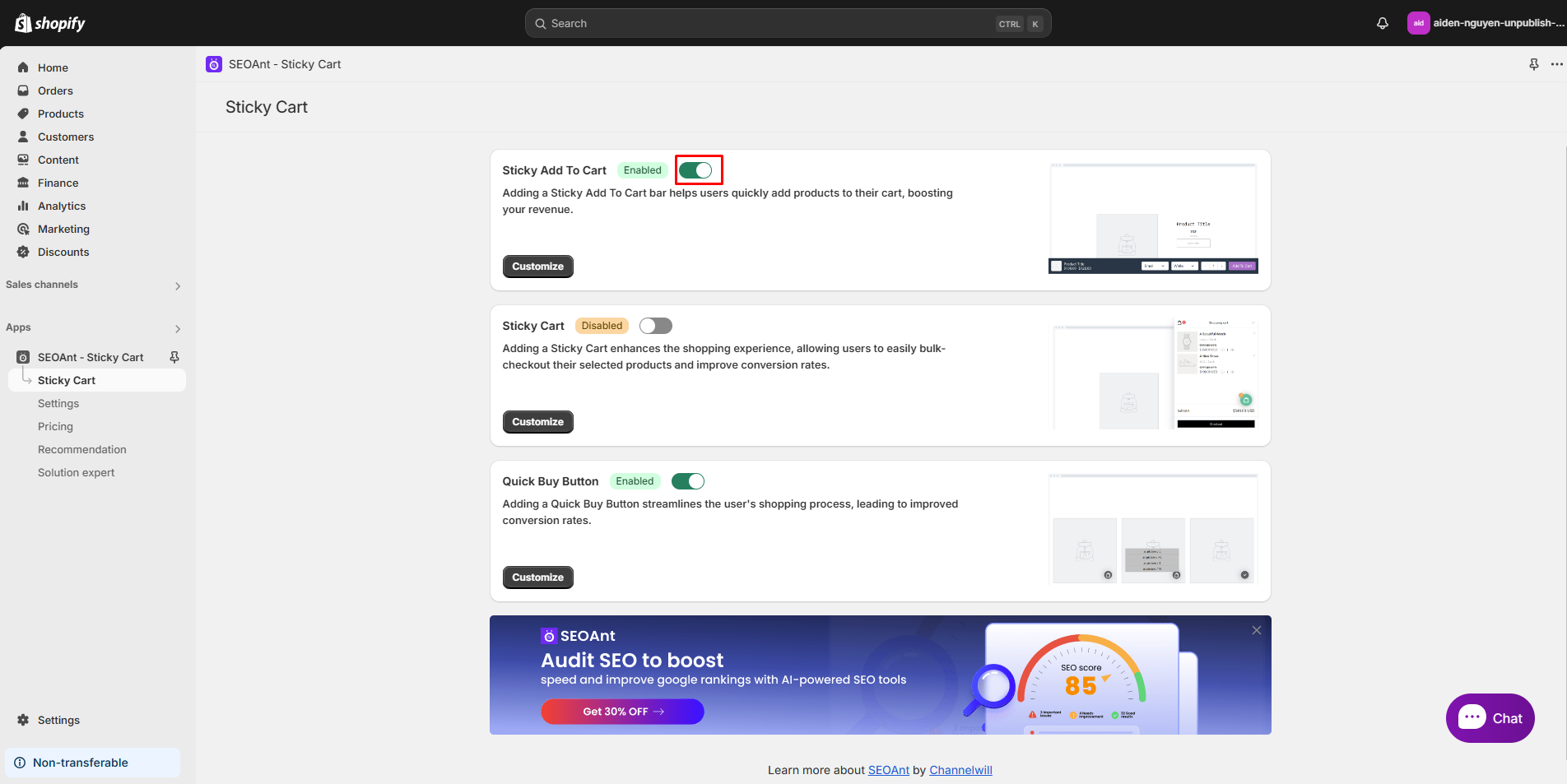
Step 5: Choose to customize the widget.
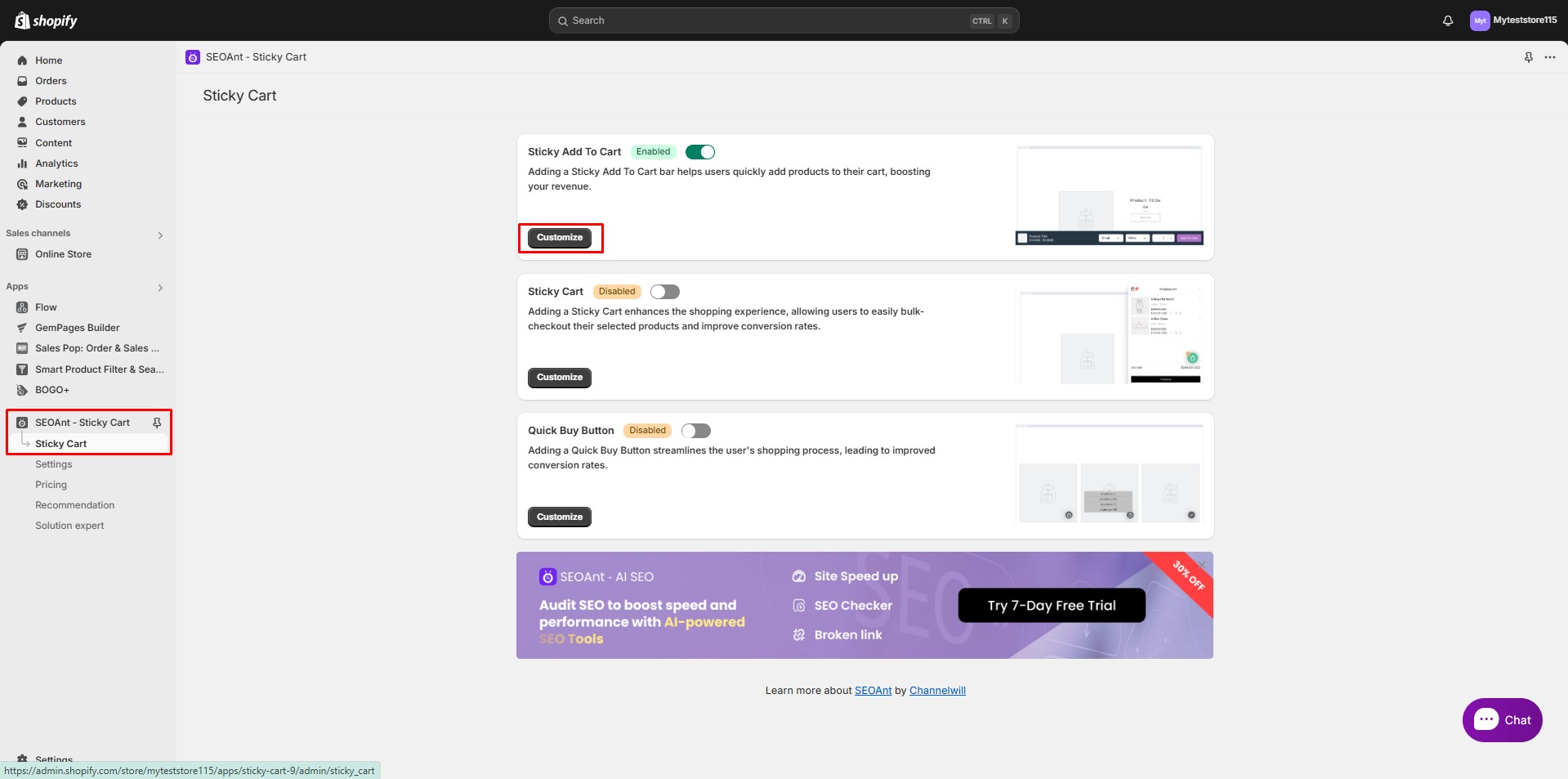
Step 6: Make any necessary edits such as button color, text, and position.
Check the preview on the right and then click “Save”.
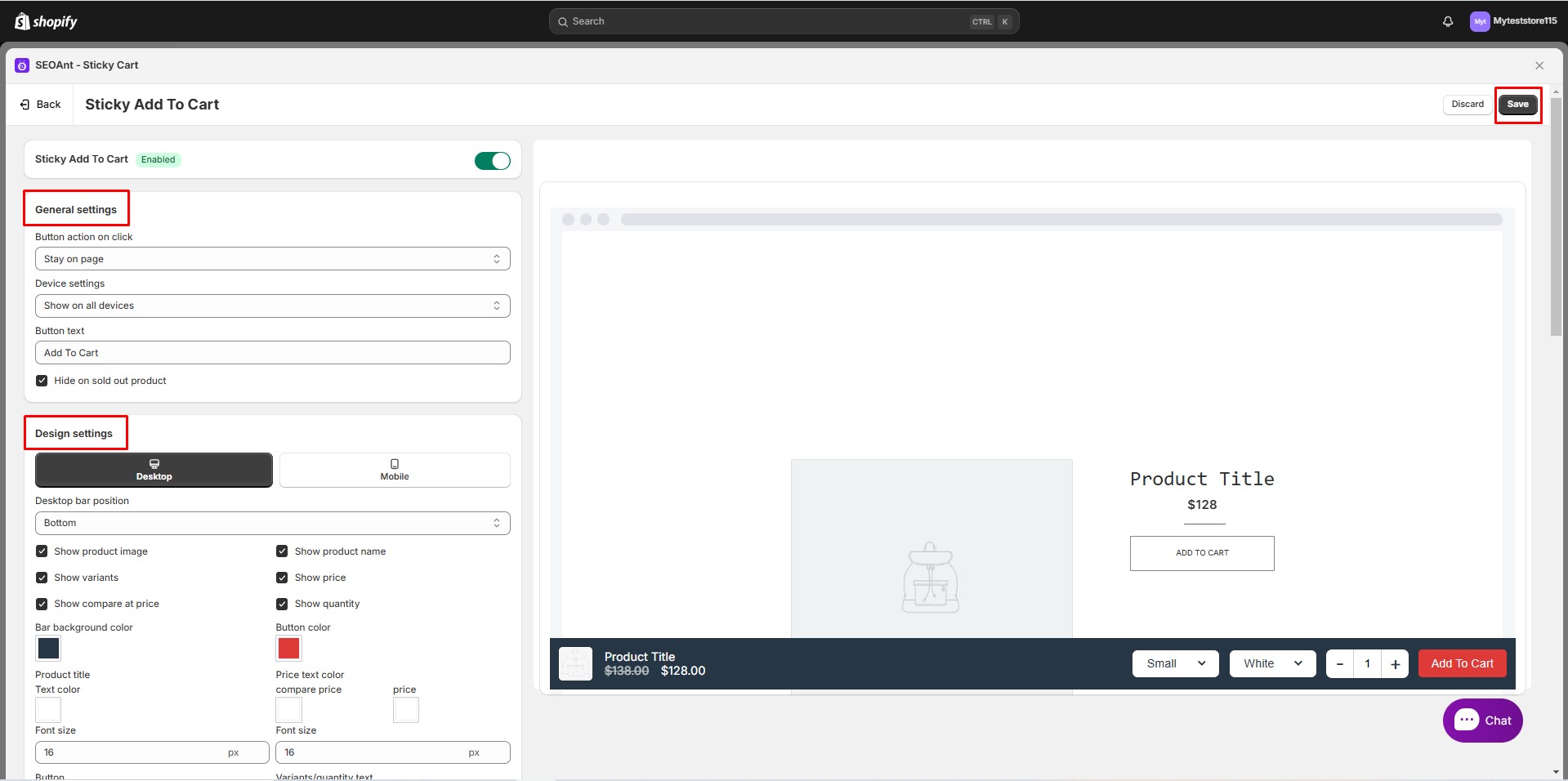
Step 7: View your live product page to see the result.
This app does not require widgets for integration, as it is already fully integrated with GemPages.
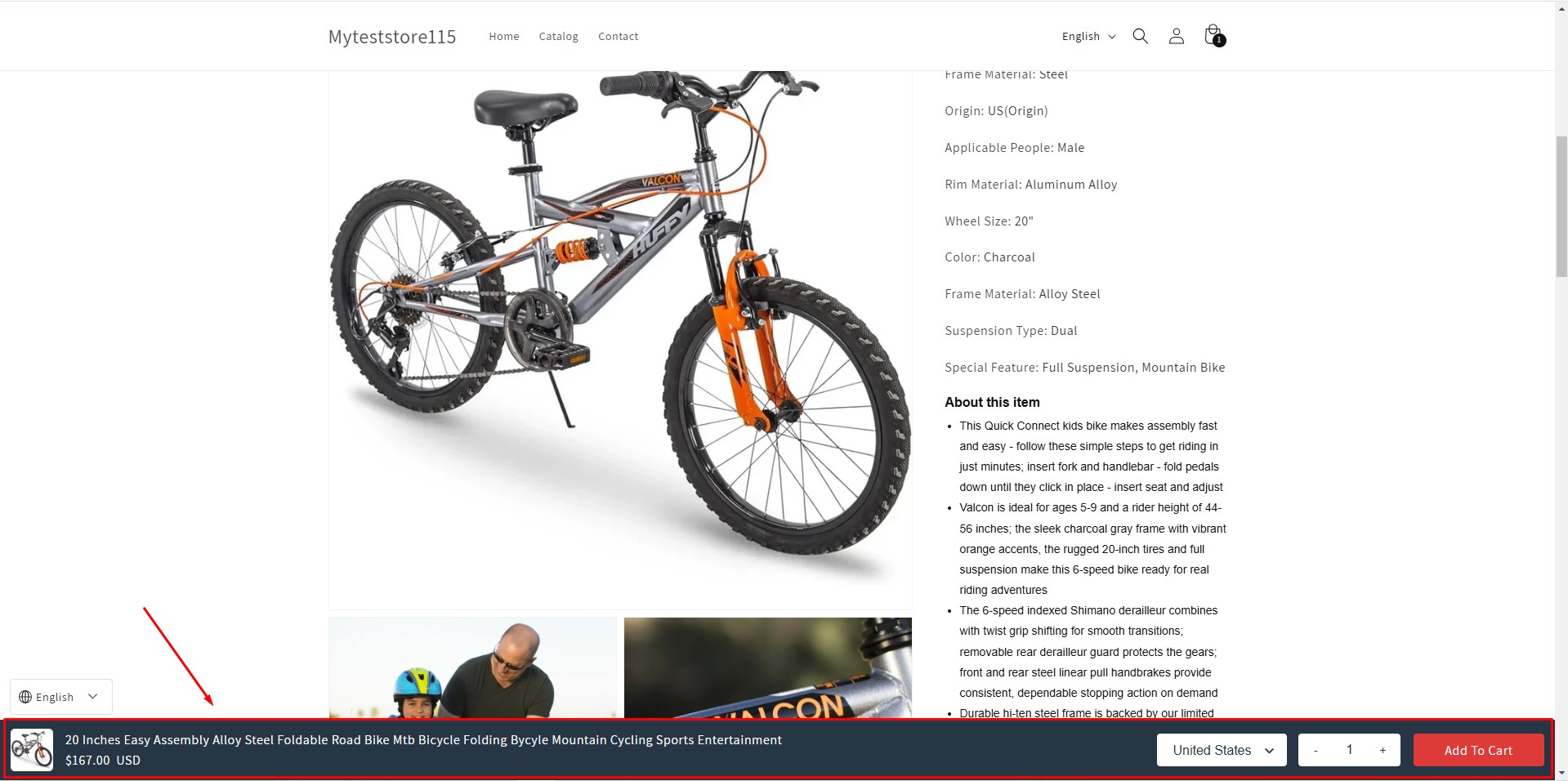











Thank you for your comments