This article shows you how to troubleshoot and resolve issues when your product page isn’t displaying products in GemPages Version 7 (V7).
1. Ensure your product is active and available on the online store.
Step 1: Navigate to your Shopify Admin > Products. Select the product in question.
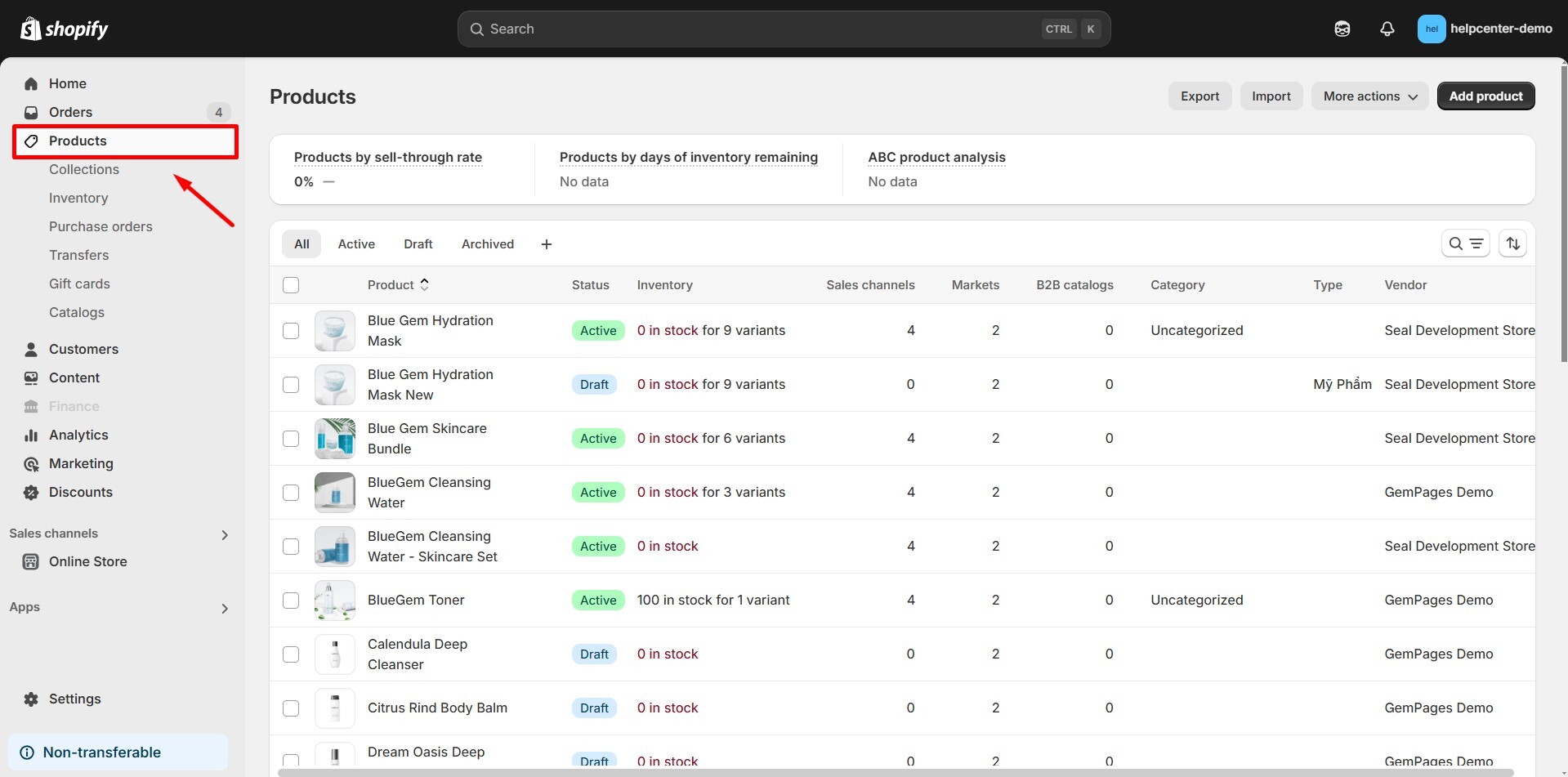
Step 2: Verify that the Product Status is set to Active.
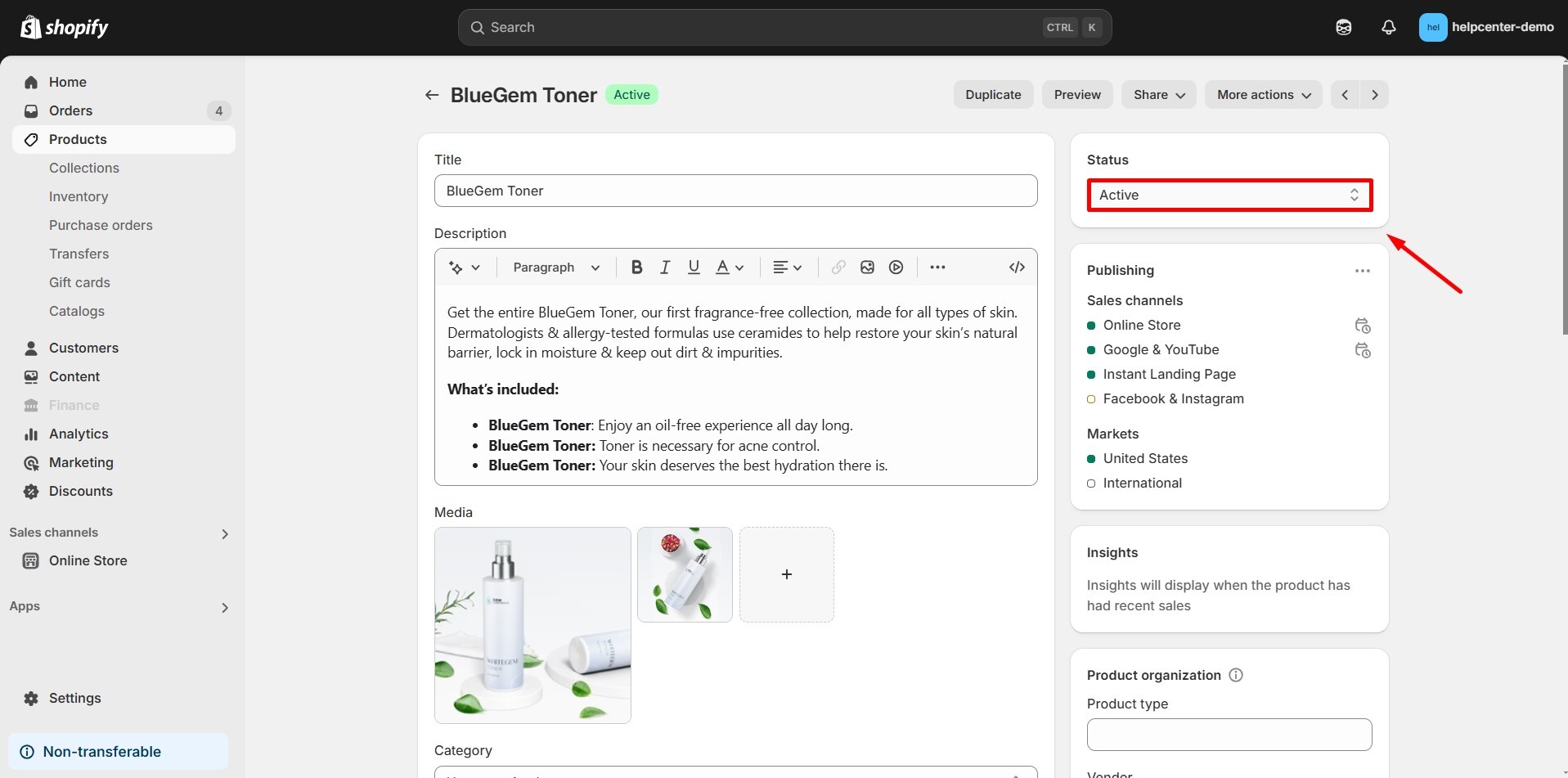
Step 3: Under Sales channels and apps, confirm that Online Store is selected.
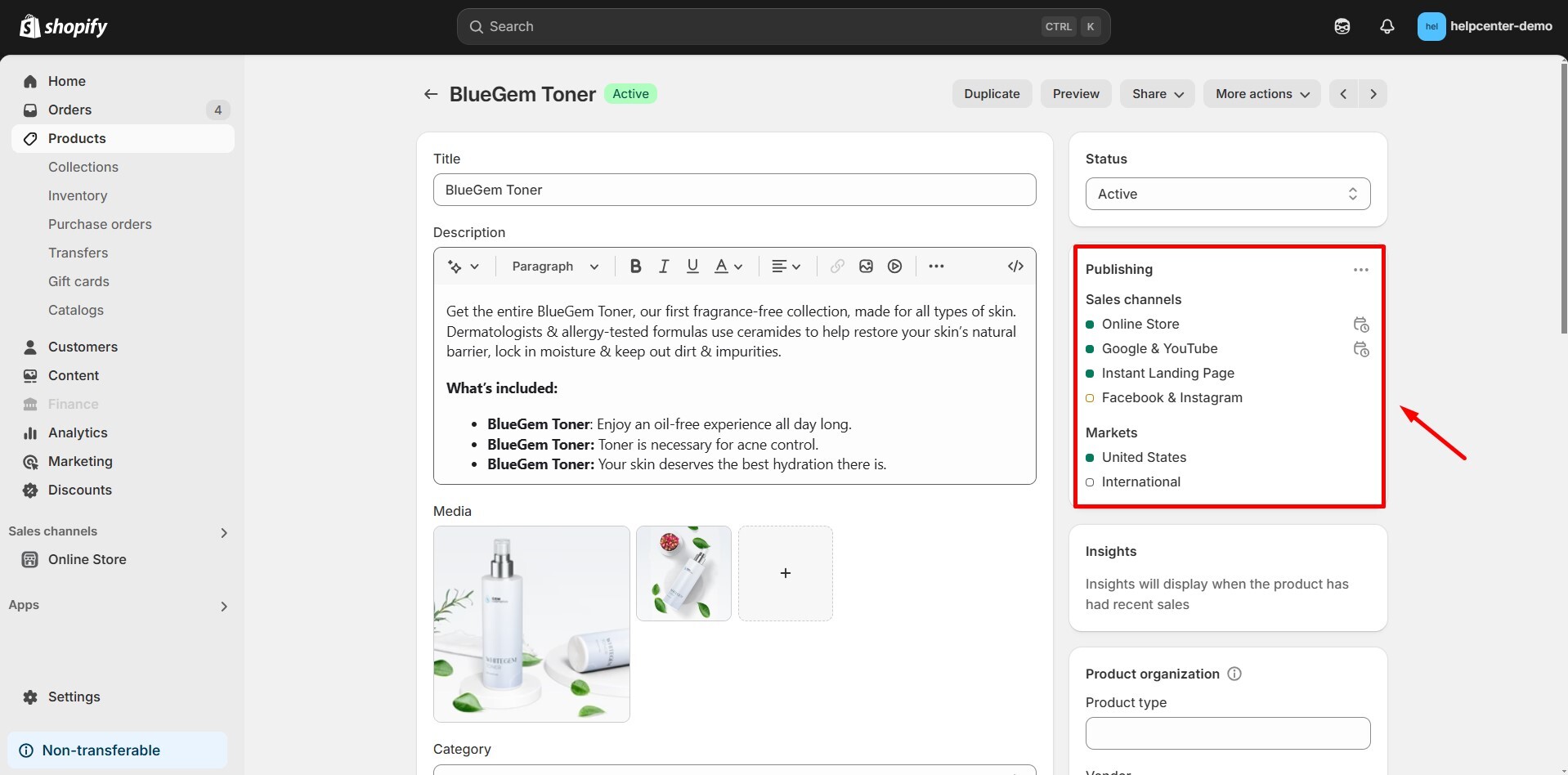
2. Check if the Product Module is set to display the correct product.
Step 1: In the GemPages Editor, click on the Product Module to access its settings.
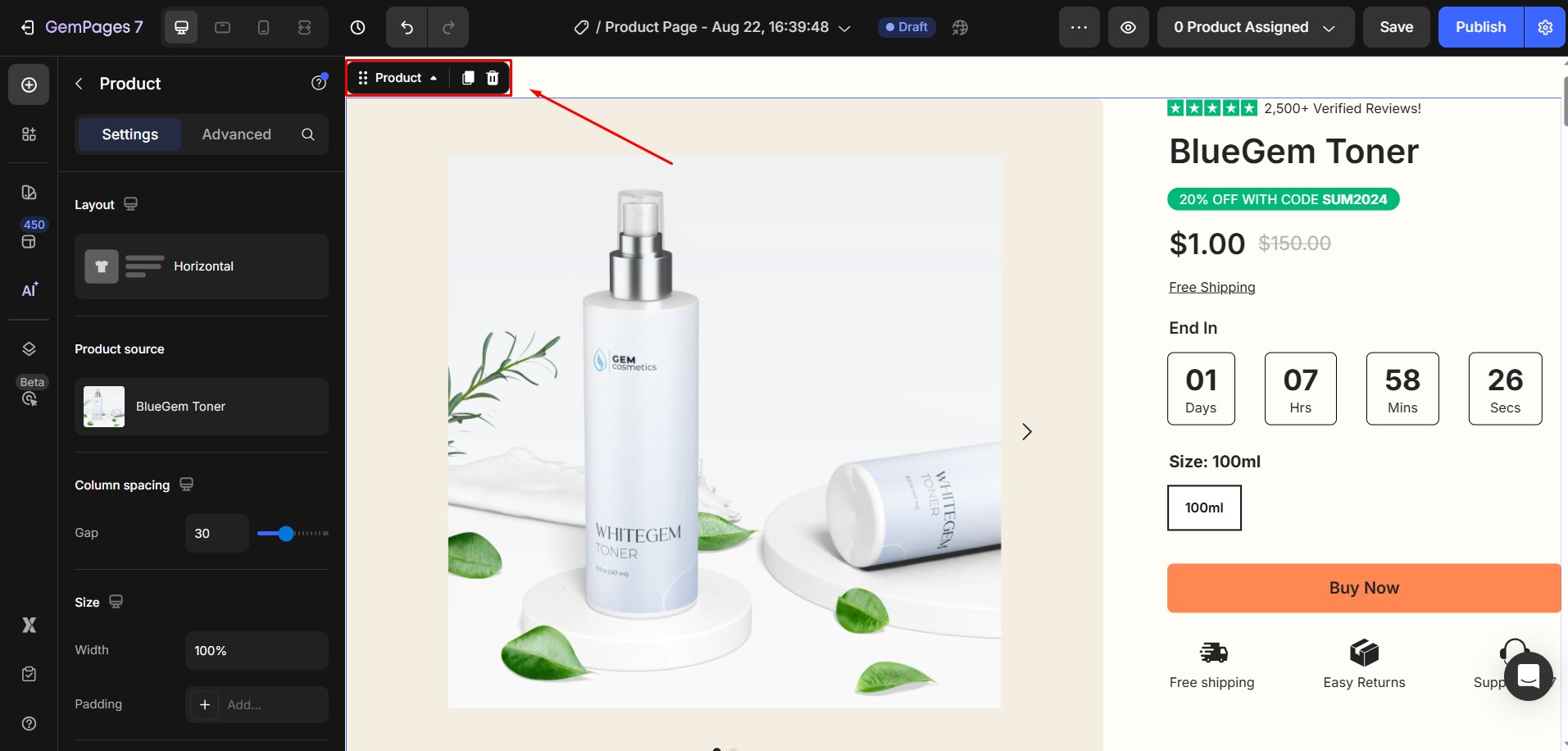
Step 2: Under the Select Product section, choose Display by assigned product to allow dynamic display based on the assigned product.
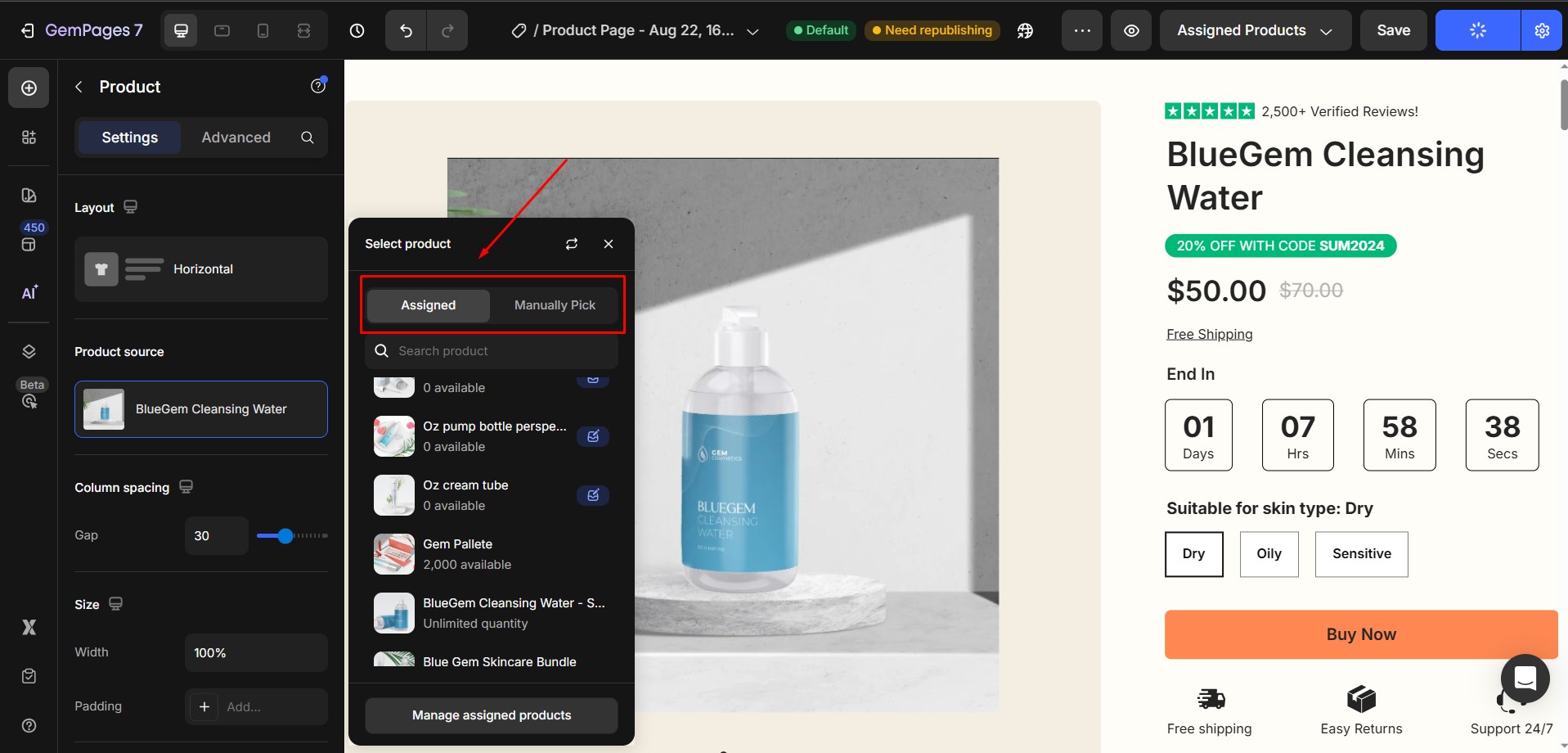
Step 3: If you prefer to select a specific product manually, ensure you’ve picked the correct one.
3. Confirm that the Product Module and its child elements are set to be visible.
Step 1: In the GemPages Editor, select the Product Module.
Step 2: Check the visibility settings to ensure the module is not hidden on any device (desktop, tablet, or mobile).
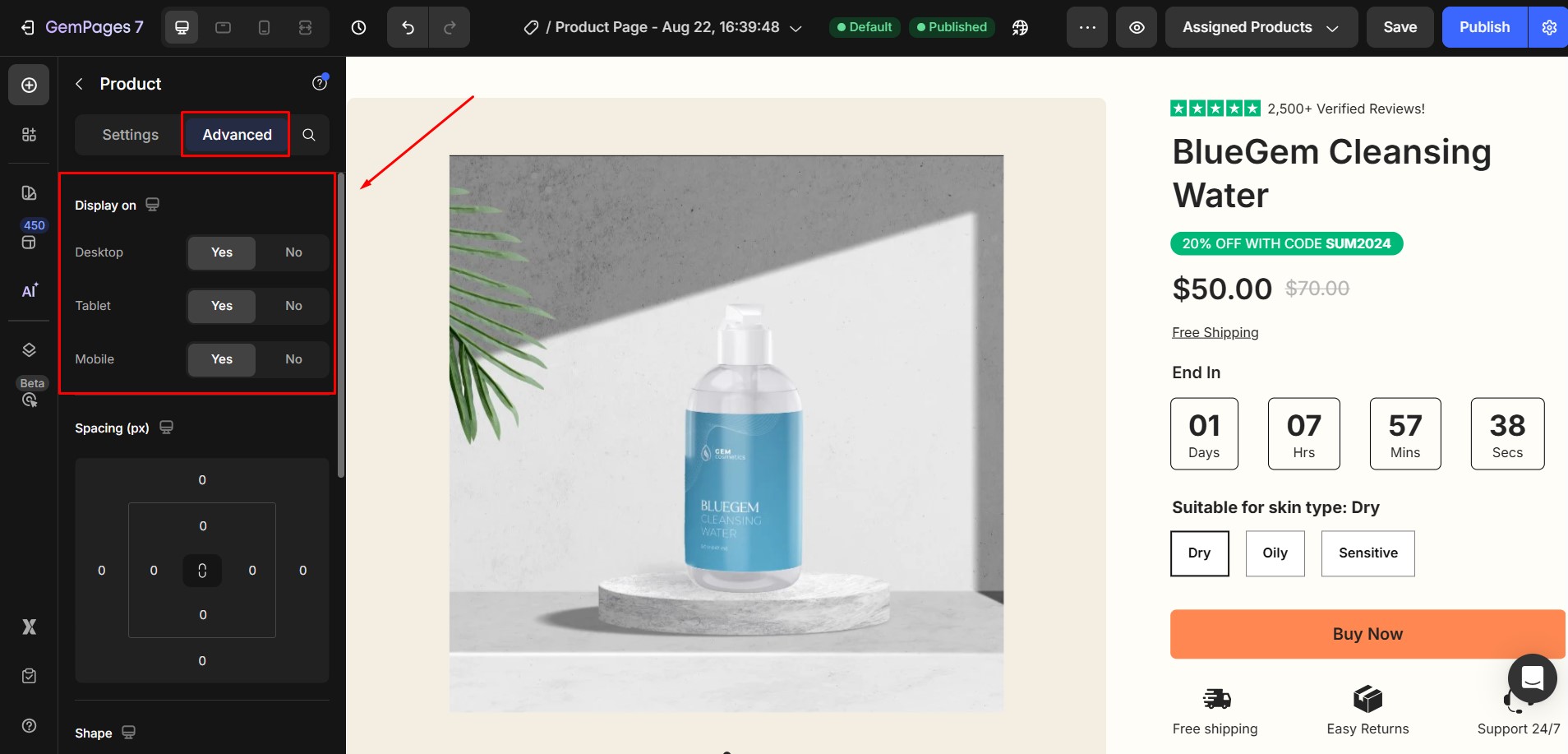
Repeat this step for each child element within the Product Module.
Note: Be aware of Shopify’s limitation on the number of Product Modules per page.
Shopify allows a maximum of 20 Product Modules on a single page. Exceeding this limit can cause display issues.
If you need to display more products, consider using the Product List element instead.











Thank you for your comments