About MAG: Product Reviews
Build trust and drive sales with MAG: Product Reviews. Easily collect and showcase authentic customer feedback, including photos and videos, using customizable widgets that keep your site fast.
Key features:
- Automated Review Requests: Send unlimited requests using customizable email templates.
- Flexible Display Options: Show reviews through widgets, carousels, badges, and SEO-friendly rich snippets.
- Social Sharing: Share reviews on platforms like Facebook, LinkedIn, and Twitter to boost visibility.
- Effortless Management: Edit, categorize, and manage reviews with an intuitive dashboard.
How to Install & Set Up MAG: Product Reviews?
Step 1: Install MAG: Product Reviews in the Shopify App Store.
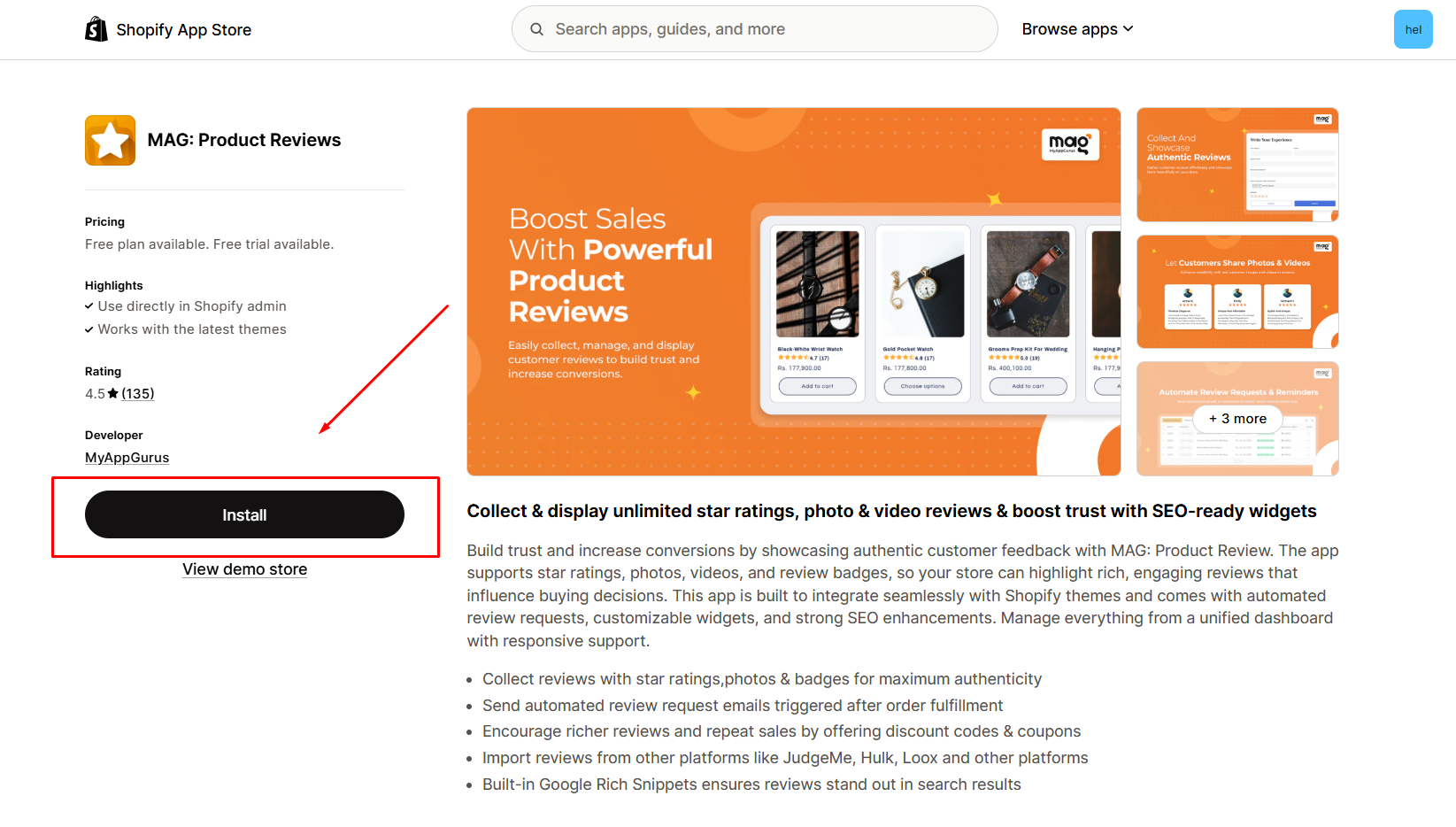
Step 2: Give the app access to the required data.

Step 3: Enable app embeds in your Shopify settings.
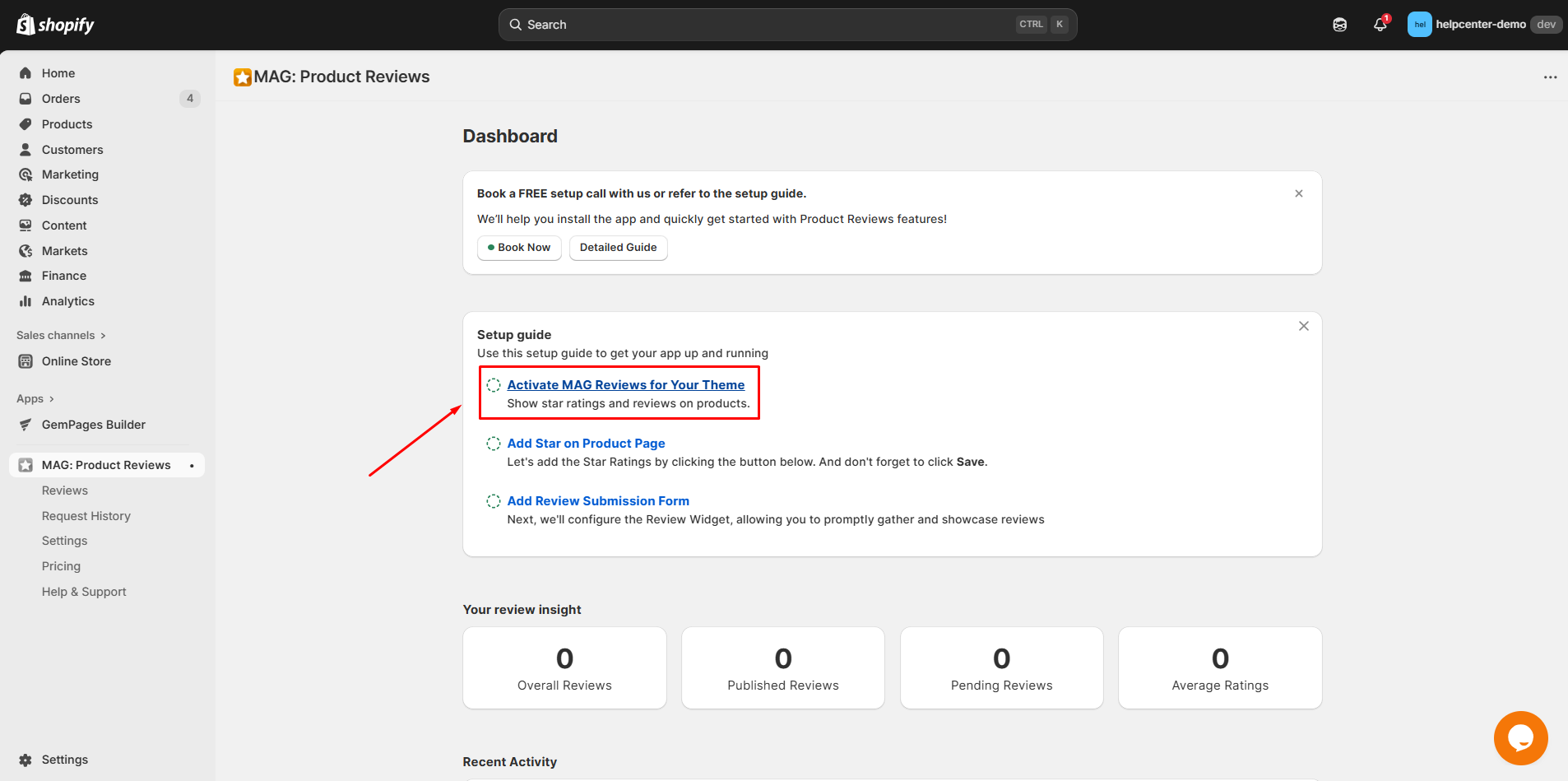
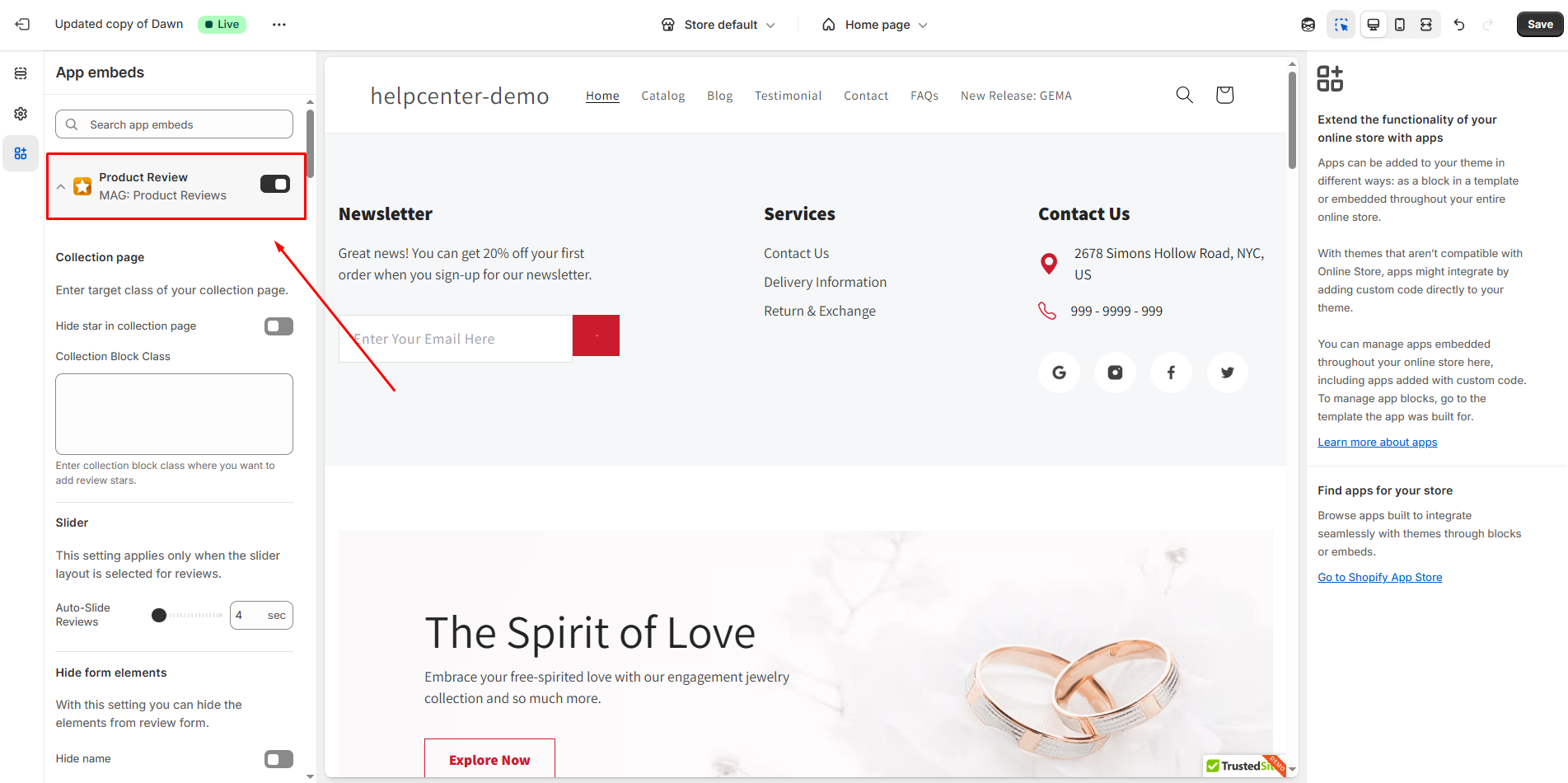
How to Add MAG: Product Reviews to GemPages v7?
Step 1: Open the GemPages Editor and use the search bar to find the MyAppGurus Product Reviews widget. Drag and drop it onto your desired design area.
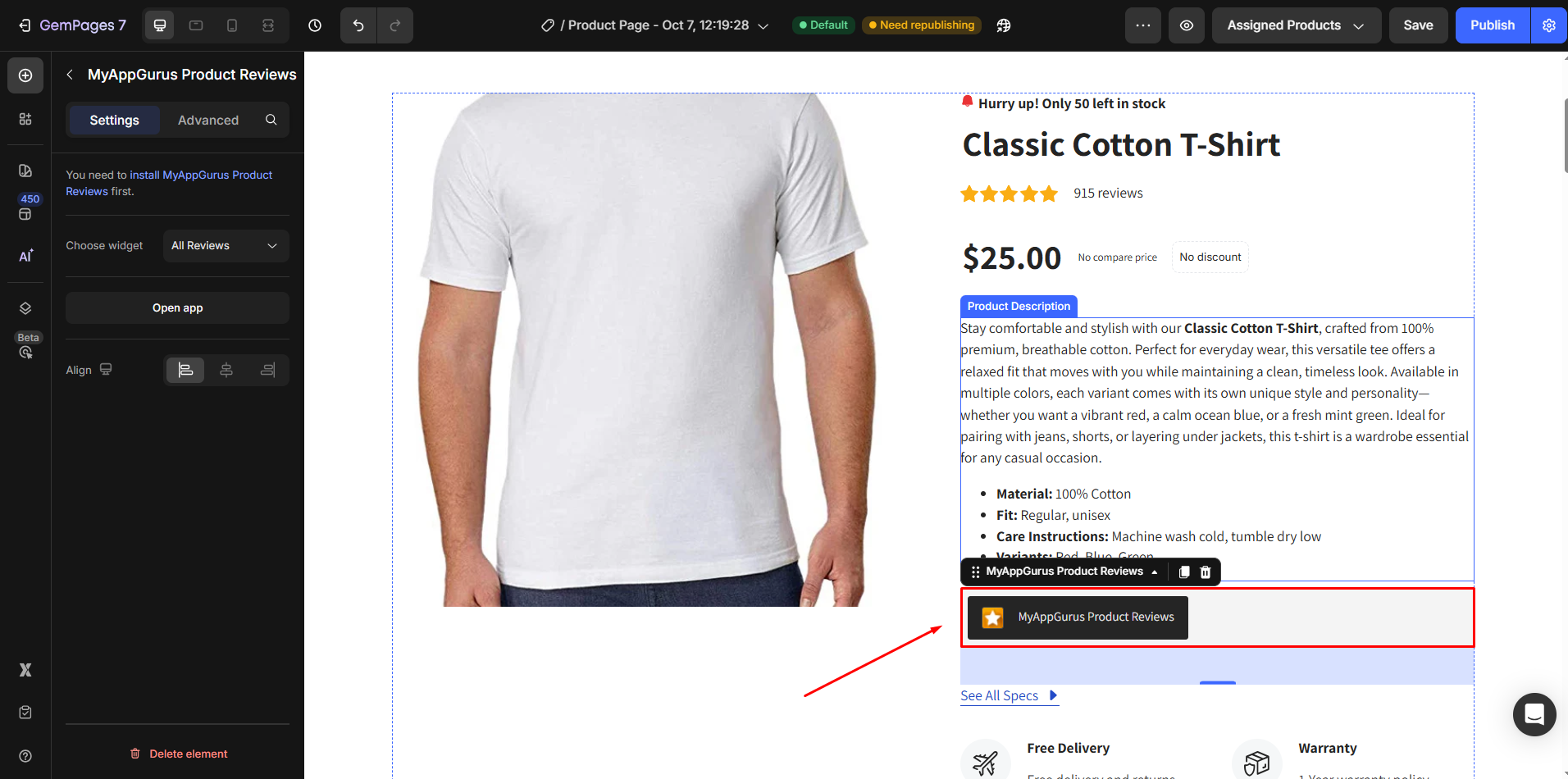
Step 2: Choose the desired widget to display.
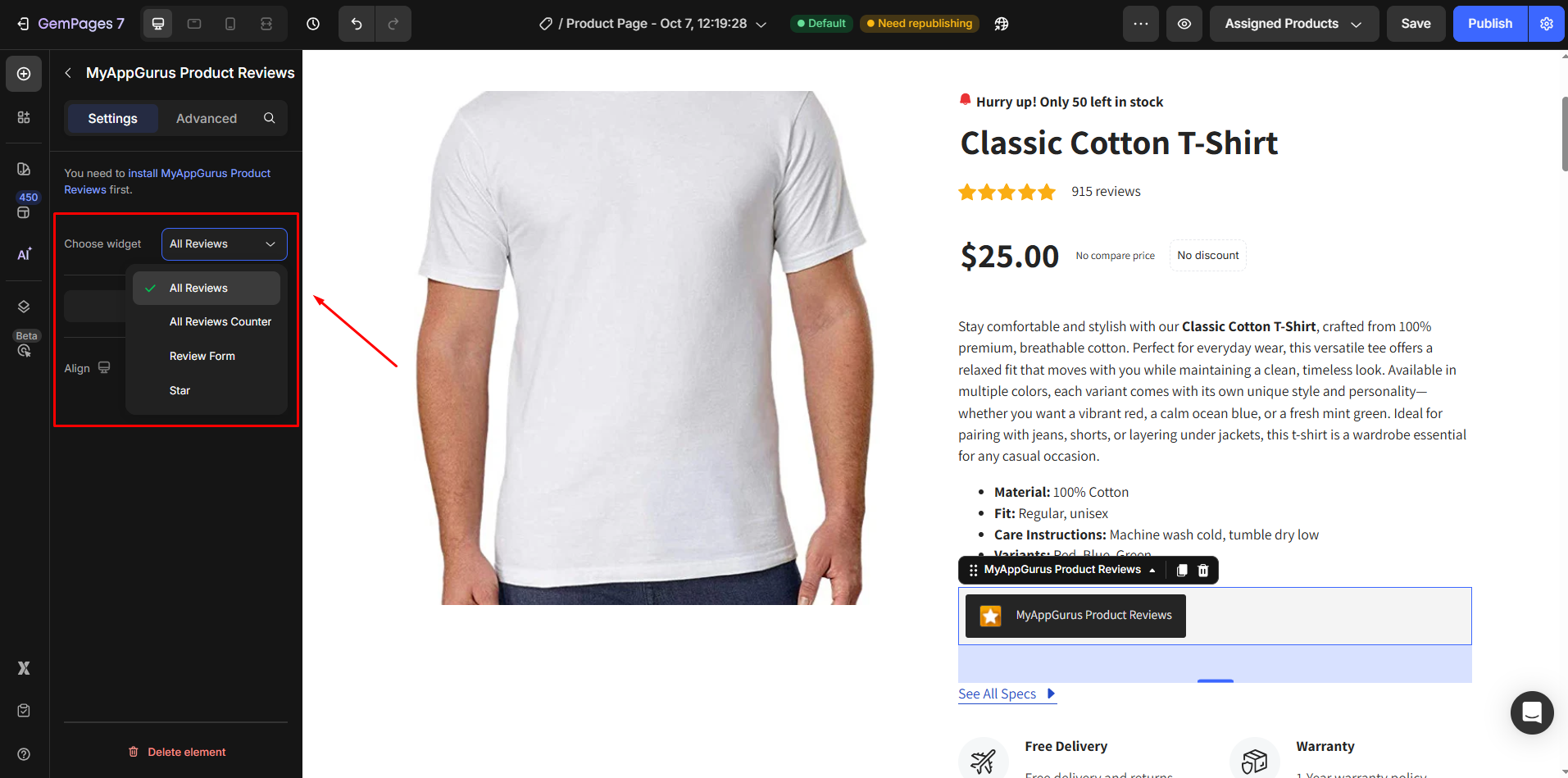
Step 3: Save your changes and publish the page.
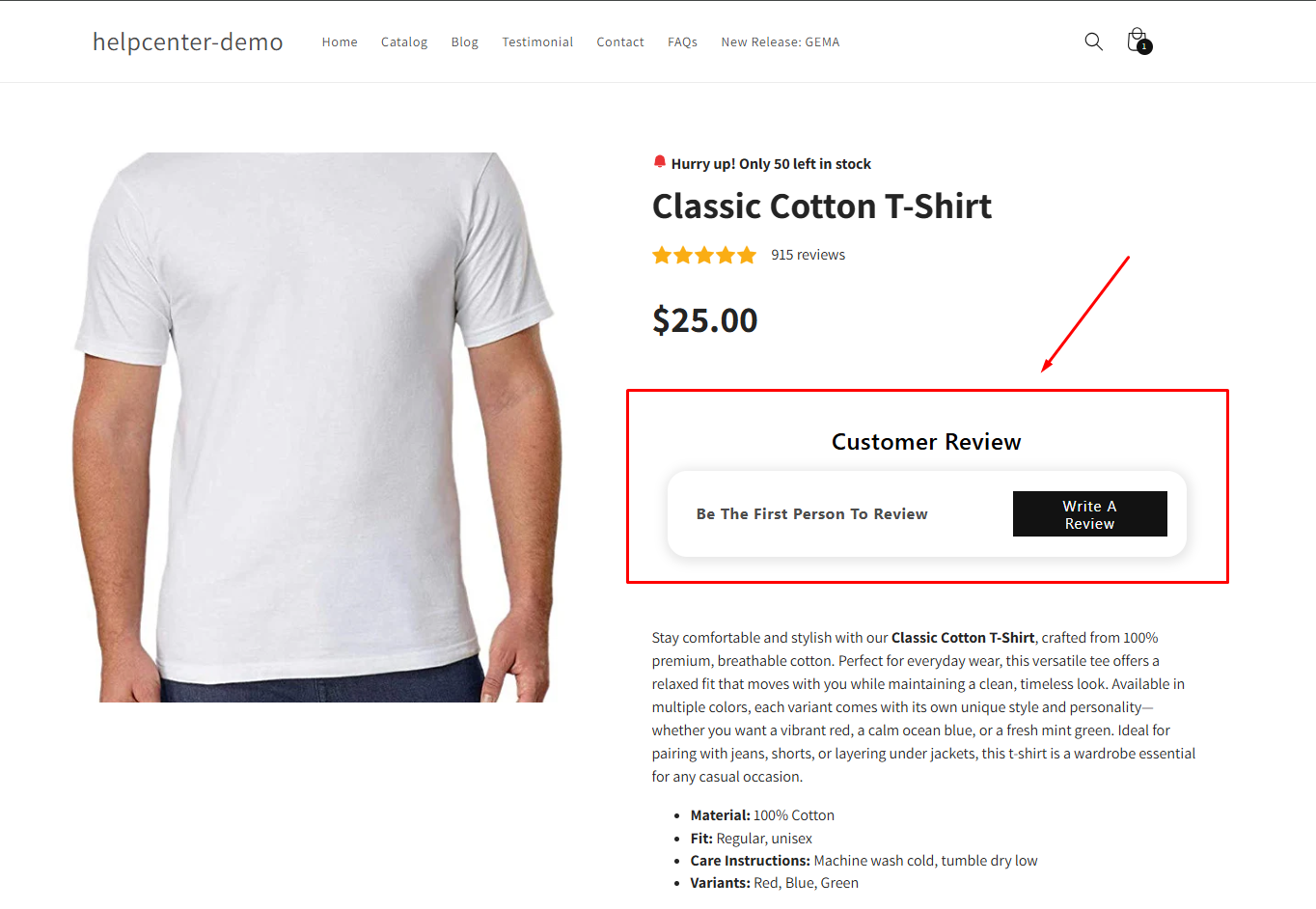
Note:
- The app does not work on preview pages in GemPages.
- The Review Form and Star Ratings widgets are compatible only with product pages, while other widgets work on all page types.
- Cannot use multiple elements with shared settings on a single page.
- All app widgets and options are fully integrated for use within GemPages.











Thank you for your comments