About Trustoo Loyalty Program Reward
Trustoo Loyalty Program Reward is a powerful Shopify app for loyalty programs. It uses powerful loyalty and rewards systems including Points, Referrals, Rewards programs, and VIP tiers to help enhance sales and customer retention rates.
Key Features of Trustoo Loyalty Program Reward
Here are several key features of this app:
- Rewards program: Create a loyalty points system when customers shop, refer friends, or interact with the store.
- Integrate referrals: Customers can refer friends to receive incentives.
- Customize loyalty program: Adjust the rules for accumulating and using reward points according to the store’s needs.
- Easy-to-use interface: Intuitive dashboard. Easy to track the progress of the programs.
- Integrate with email marketing platforms: Sync with other marketing tools to optimize customer outreach campaigns.
How to Install & Set Up Trustoo Loyalty Program Reward?
Step 1: Install Trustoo Loyalty Program Reward in the Shopify App Store.
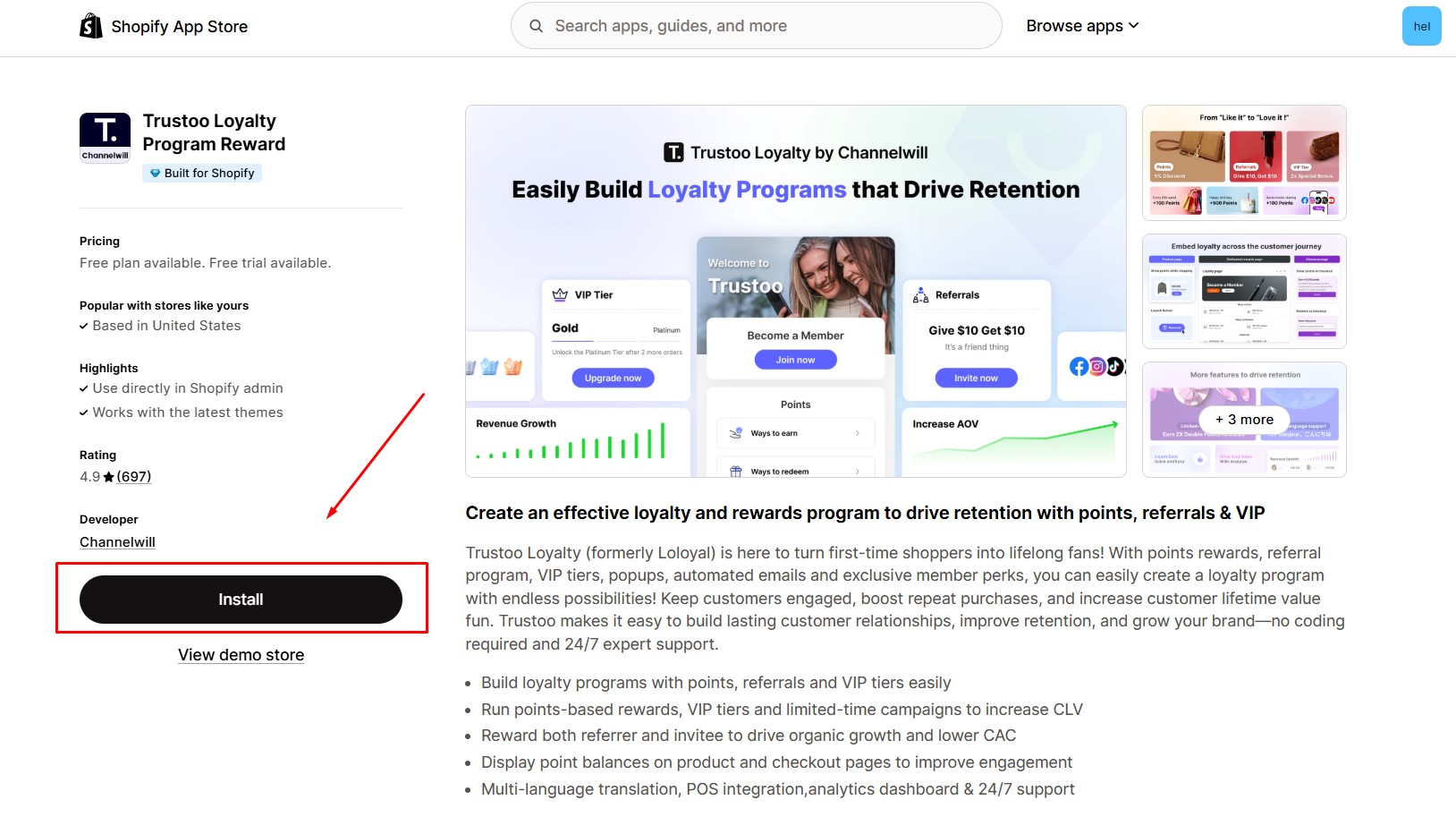
Step 2: Give the app access to the required data.
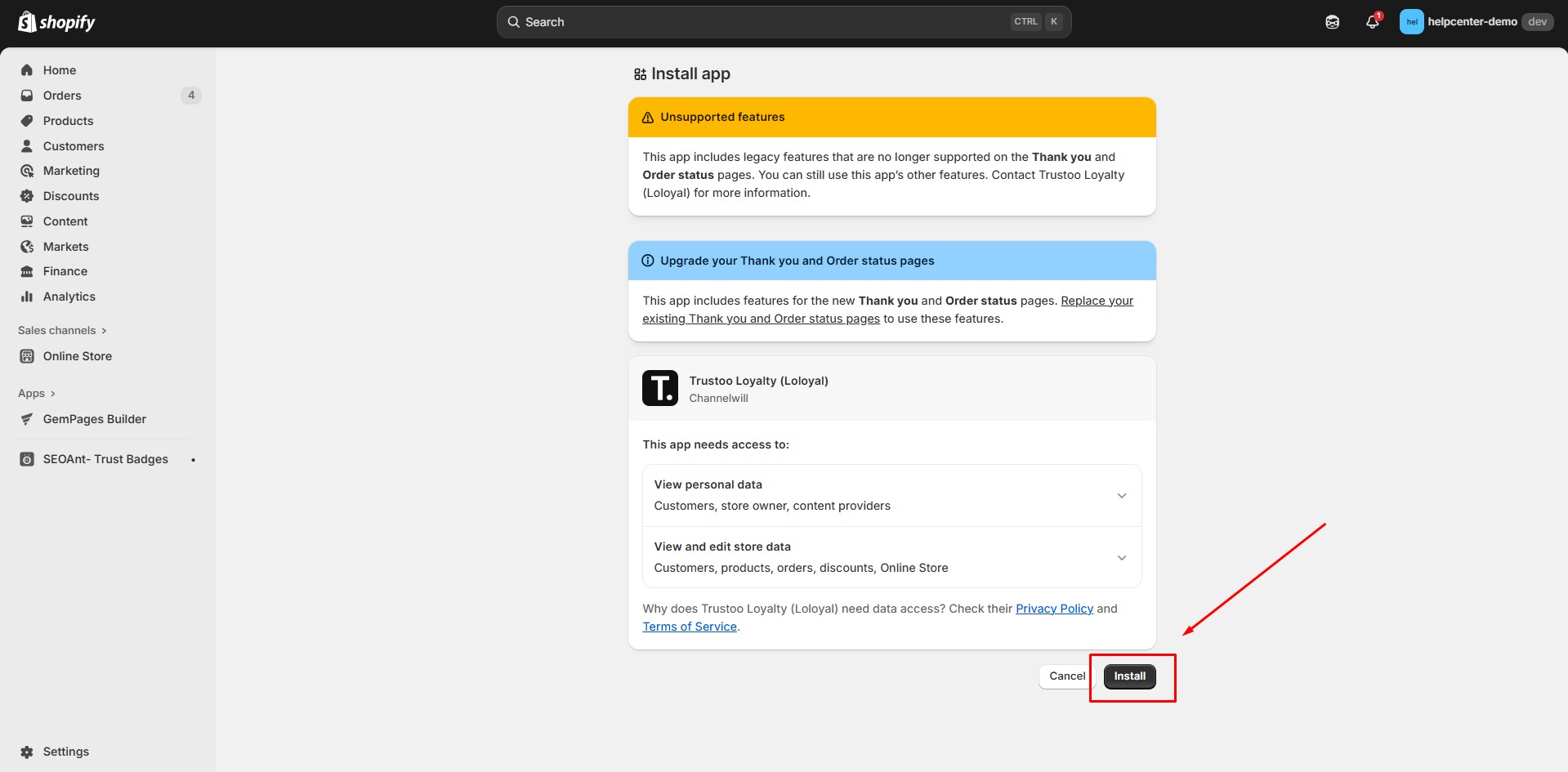
Step 3: Visit your Online Store and select “Themes”. Click “Customize” to activate the Trustoo Loyalty Program Reward app in the Shopify Editor. Click on the “app embeds” and enable this app in the Shopify Editor. Click “Save” to finish.
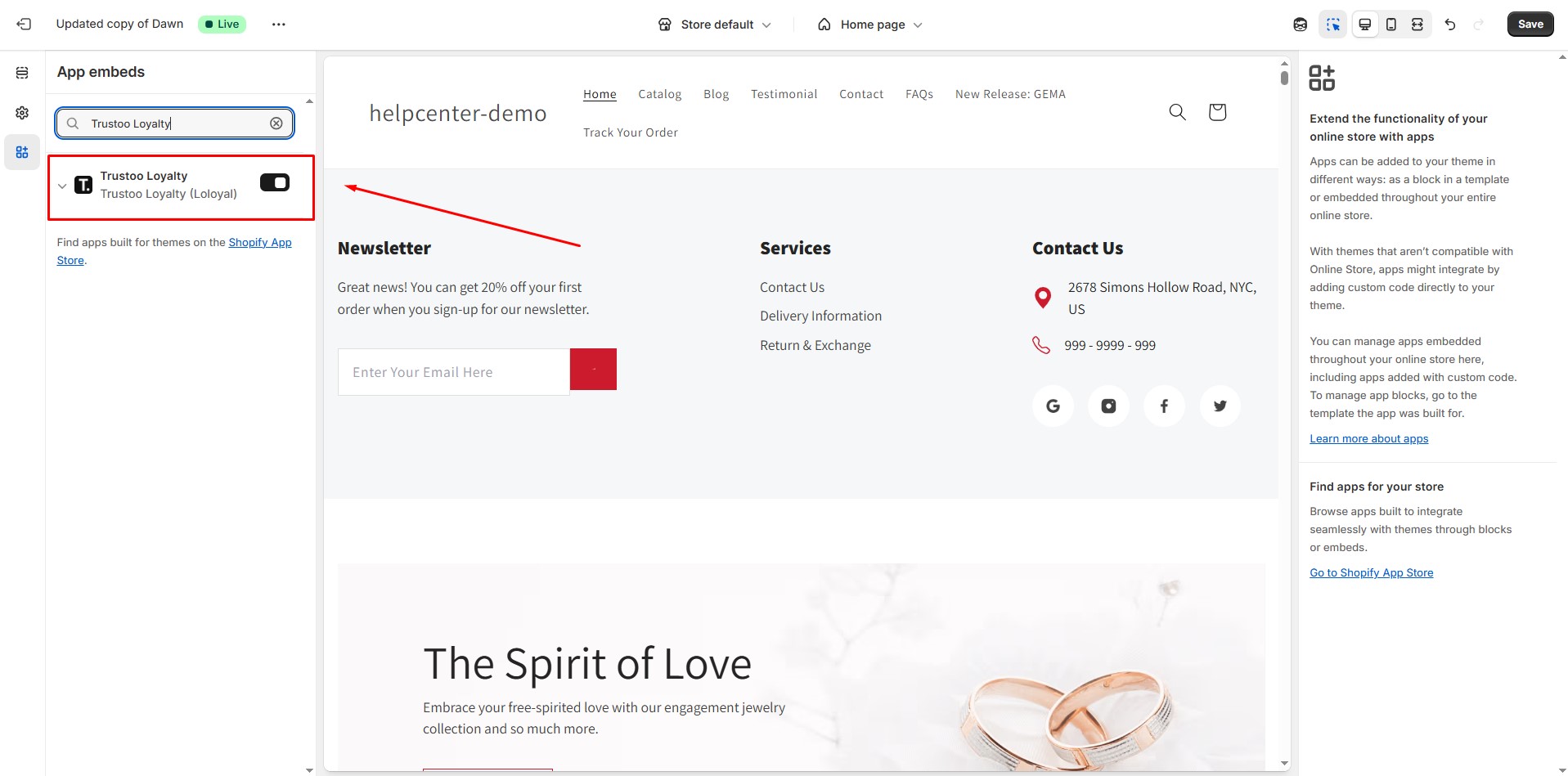
Step 4: To get started, click on the app and set up your widget.
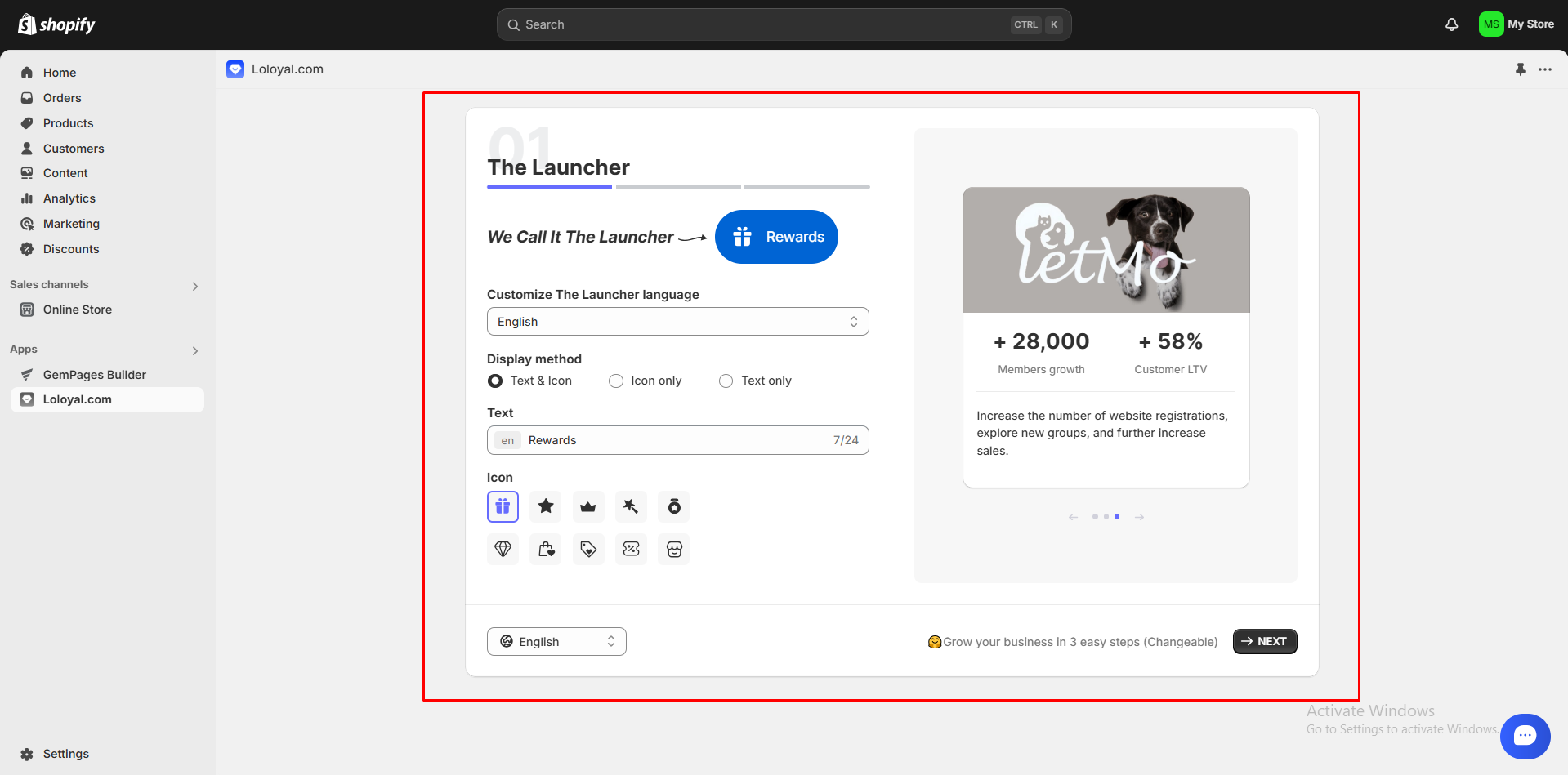
Step 5: Customize each option as per your preferences. Click “Launch your program” to finish.
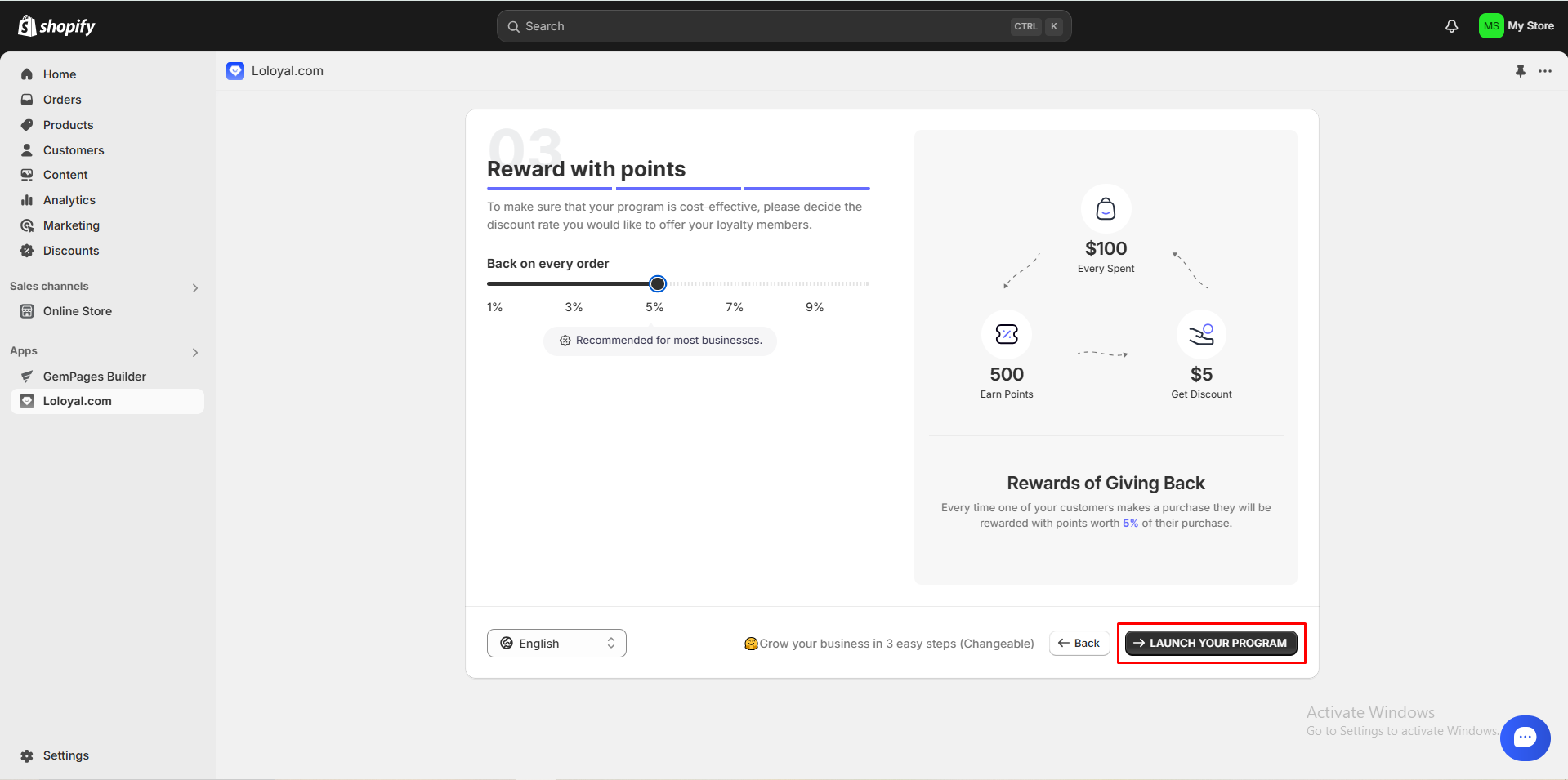
How to Add Trustoo Loyalty Program Reward to GemPages V7?
Step 1: In the GemPages Editor, use the search bar to find the Trustoo Loyalty Program Reward app, then drag and drop the element onto the design area that you want. Then, click “Save”.
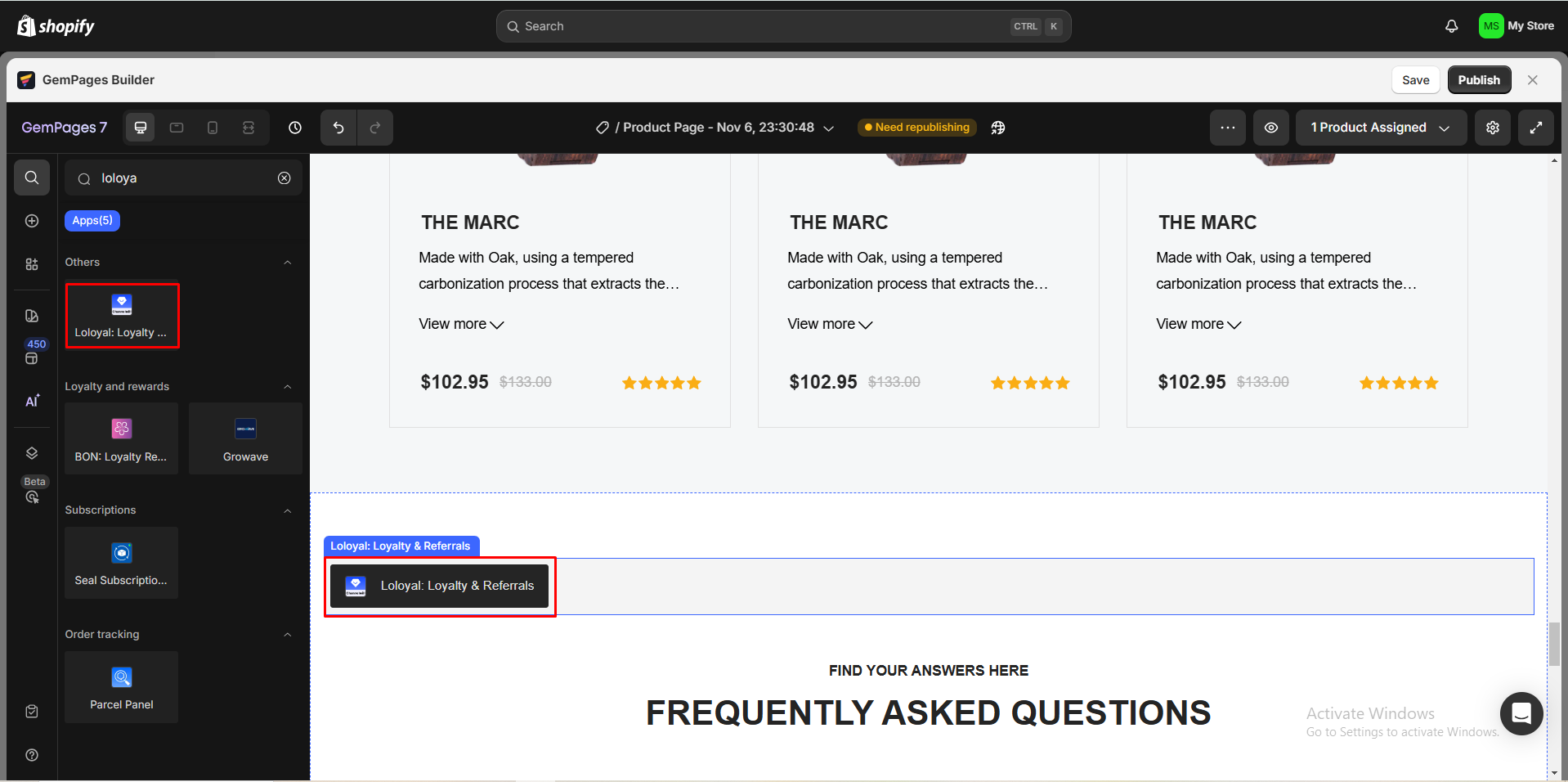
Step 2: Publish your page and view it to see the form.
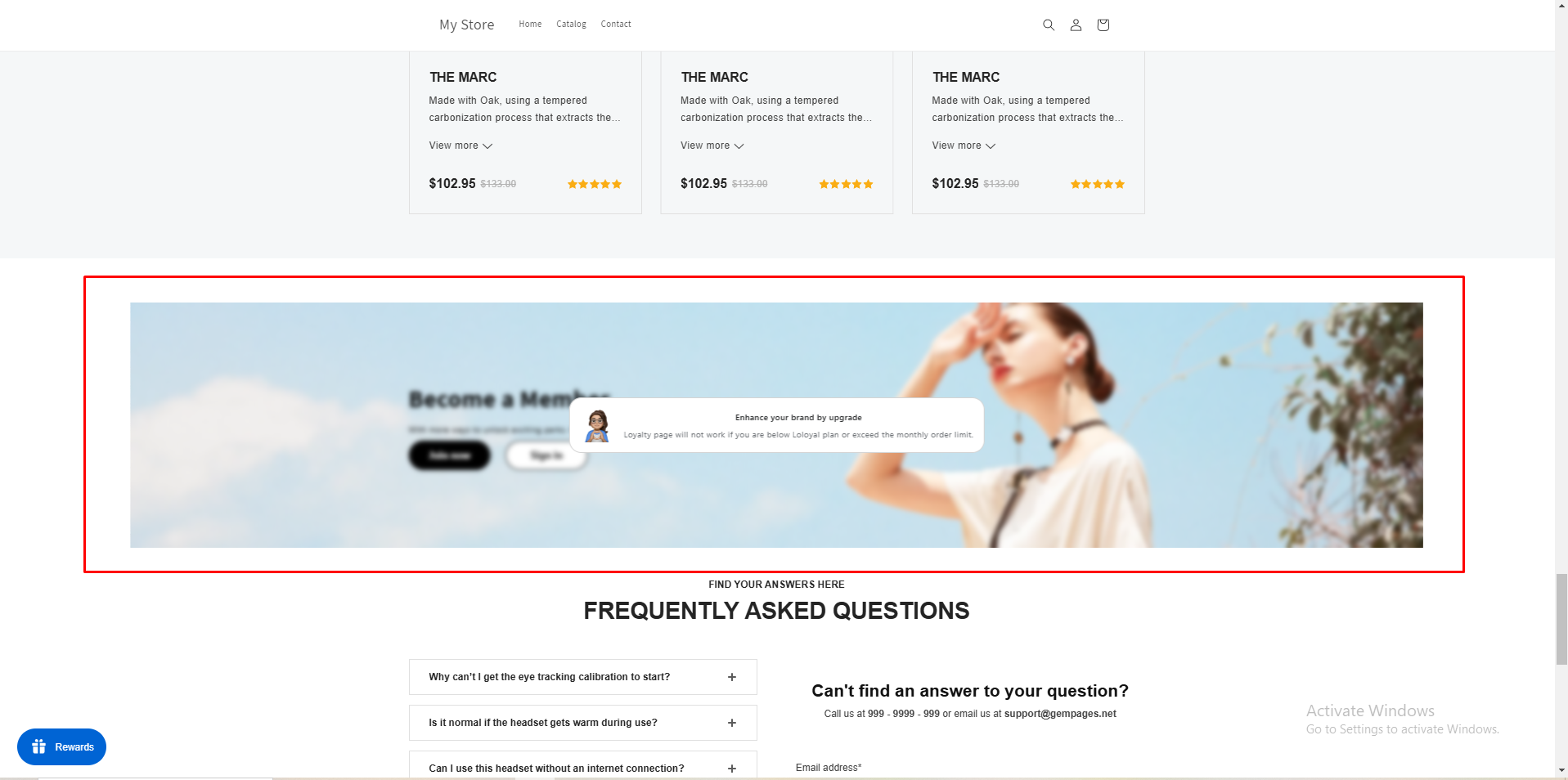
Notes:
- Loloyal does not support preview mode in GemPages.
- This app can run on all types of pages.
- Sellers can use multiple elements per page.
- All widgets/options of this application have been integrated into GemPages.











Thank you for your comments