This article shows you how to apply strikethrough formatting to text using GemPages.
When to use strikethrough text
Strikethrough text, which places a horizontal line through the middle of your words, is useful for:
- Indicating Corrections or Removals: Clearly show information that has been updated or is no longer relevant.
- Highlighting Edits or Changes: Emphasize modifications in content or revisions in documents.
- Comparing Products or Brands: Show differences between features, pricing, or specifications by striking through outdated or less favorable details.
How to strike through text with GemPages?
Step 1: Click on the text you want to modify. The Live Text Editor toolbar will appear.
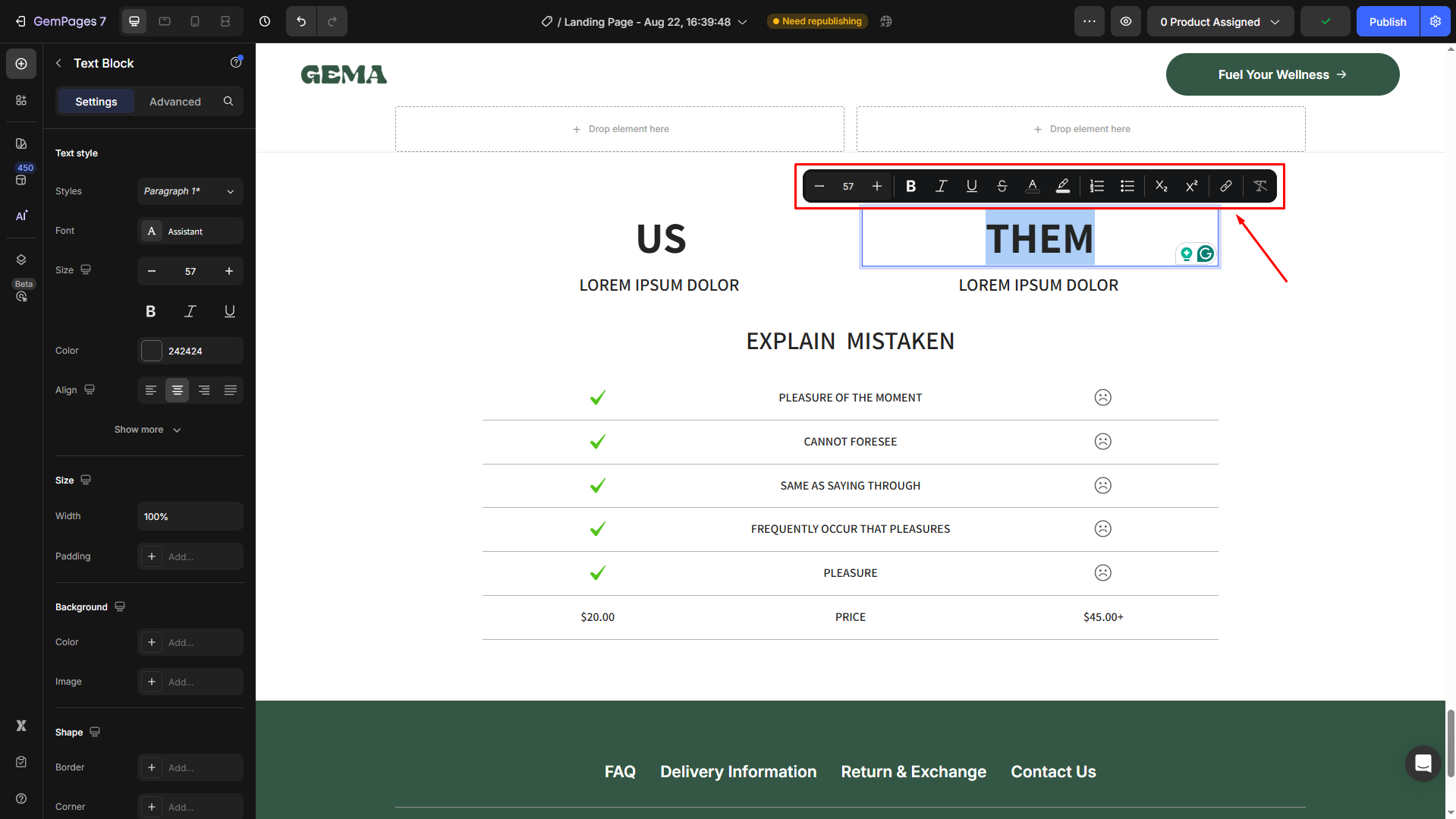
Step 2: Find the strikethrough icon in the toolbar (it looks like an “S” with a line through it). Click it, and the selected text will immediately have a line through it.
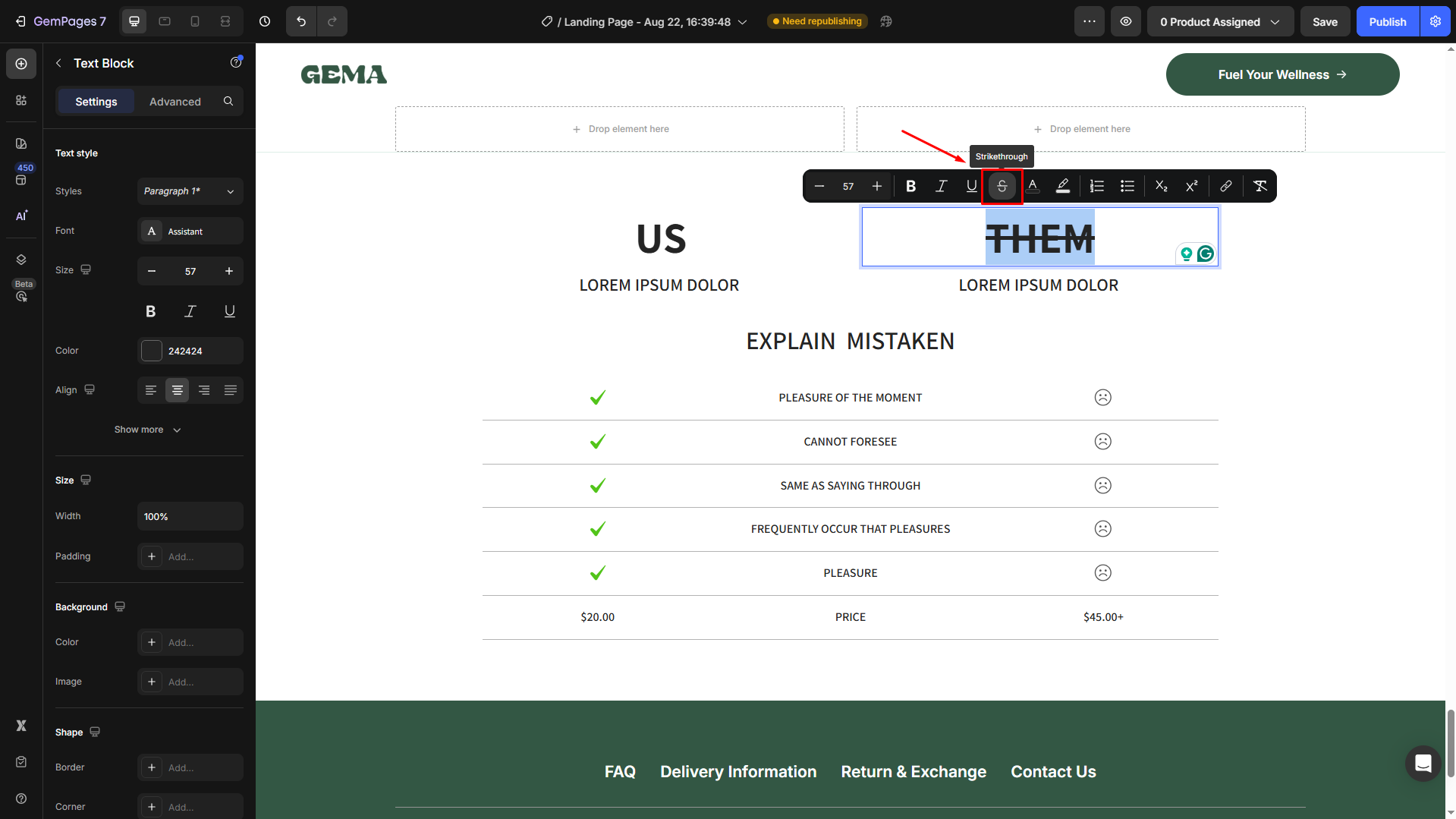
For further information about Live Text Editor, refer to this article.











Thank you for your comments