SMS & Messenger marketing Tobi is an app that helps you to communicate with your customer via SMS & Messenger effectively. With this app, you can easily revert lost sales from abandoned shopping carts.
It’s very simple to set up SMS & Messenger marketing Tobi to your page. Let’s get started now!
Install the SMS & Messenger marketing Tobi app from the Shopify app store
Step 1: Install the App from the Shopify app store.

Step 2: Click on Install app

Step 3: Configure an Opt-in checkbox as below:

Add the element in GemPages
Step 1: Access the Library, by clicking on the Library button on the Toolbar of the editor page.
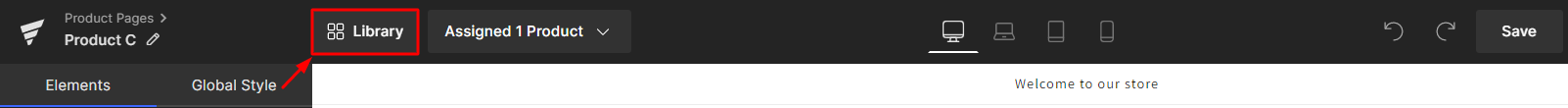
Step 2: In the pop-up window, under the Elements tab of the Third-party item, enter Tobi in the Search box.
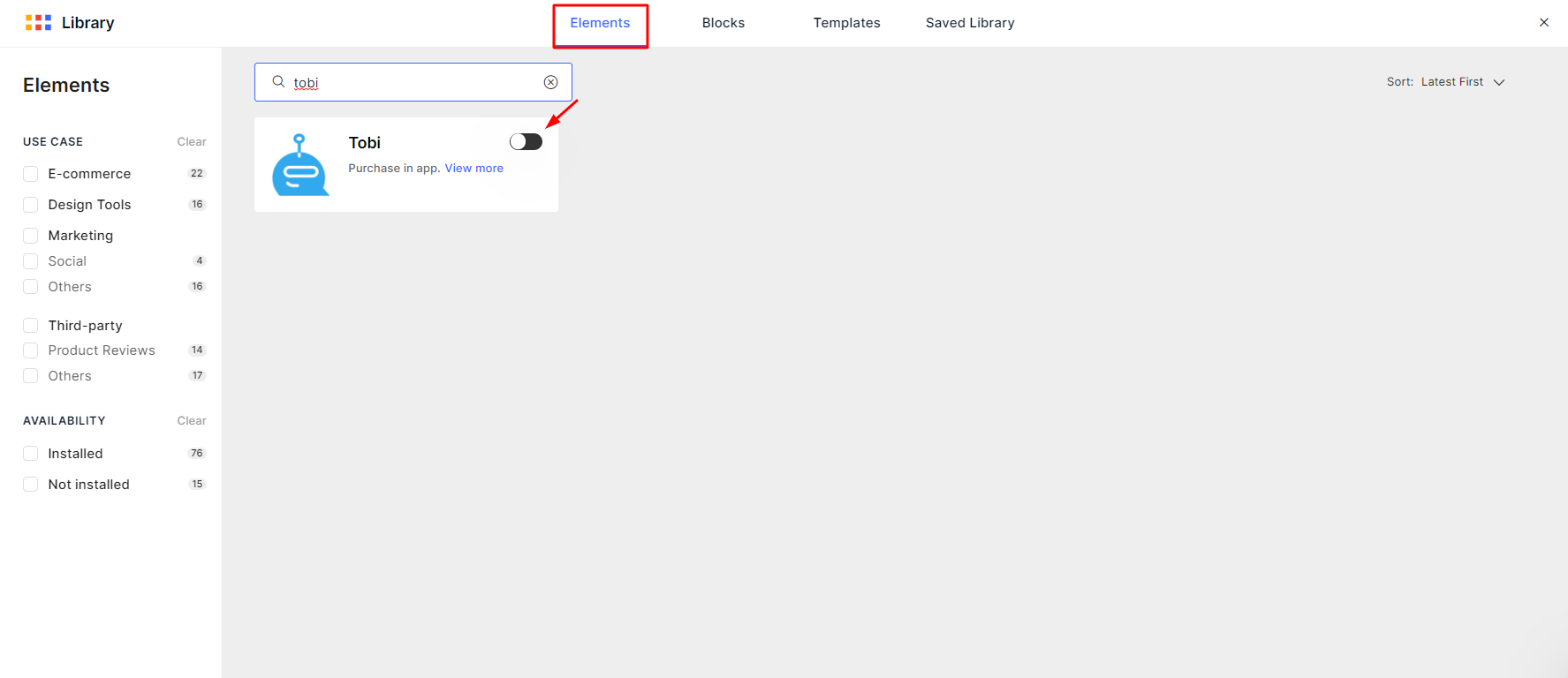
Set up opt-in checkbox
Step 1: After the element is configured (usually in a few seconds), you should see it on the left sidebar. Then simply drag and drop the Tobi – Opt-in Checkbox element to your page.

Step 2: Align the checkbox. The three primary types of text alignment include left-aligned, centered, and right-aligned.

Step 3 (optional): If you wish to customize the variant’s content element in a particular way, kindly use this field to add a class name and then refer to it in the CSS file.

Step 4: Click Save and Preview, then Publish when all is set up.
(This is an example of a Tobi Opt-in checkbox integrated on a GemPages page) 











Thank you for your comments