Yotpo Loyalty Element
In the Editor, drag and drop a Yotpo Loyalty element onto your page.
Tip: You can drop it inside a Section to easily control the size.

Connect with Yotpo Loyalty
Step 1: Go to the Yotpo admin to create the template you want
Step 2: Get Script Code and Widget Code


Step 3: Copy and paste the code snippet syntax into the box below.
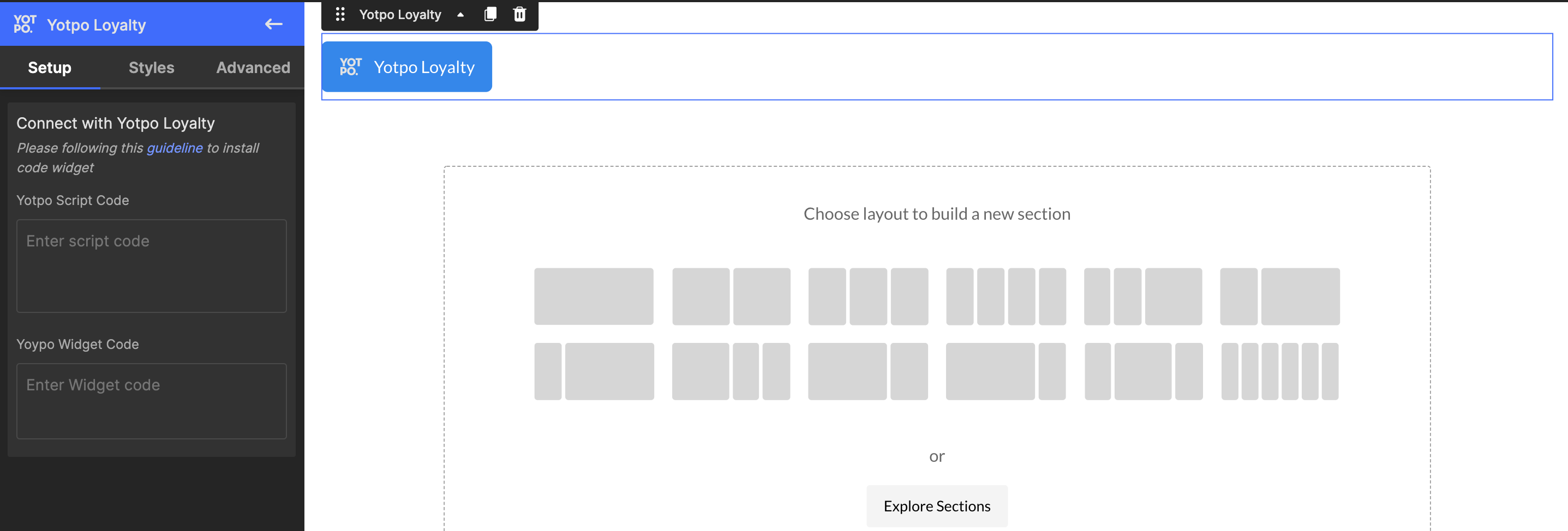
Step 4: Save & publish
Please be noted that you can only see the app work on the live page











Thank you for your comments