#1 Button’s text/Stretched button’s text not centered
Occasionally, you might encounter a situation where the button label is not positioned in the center of the button.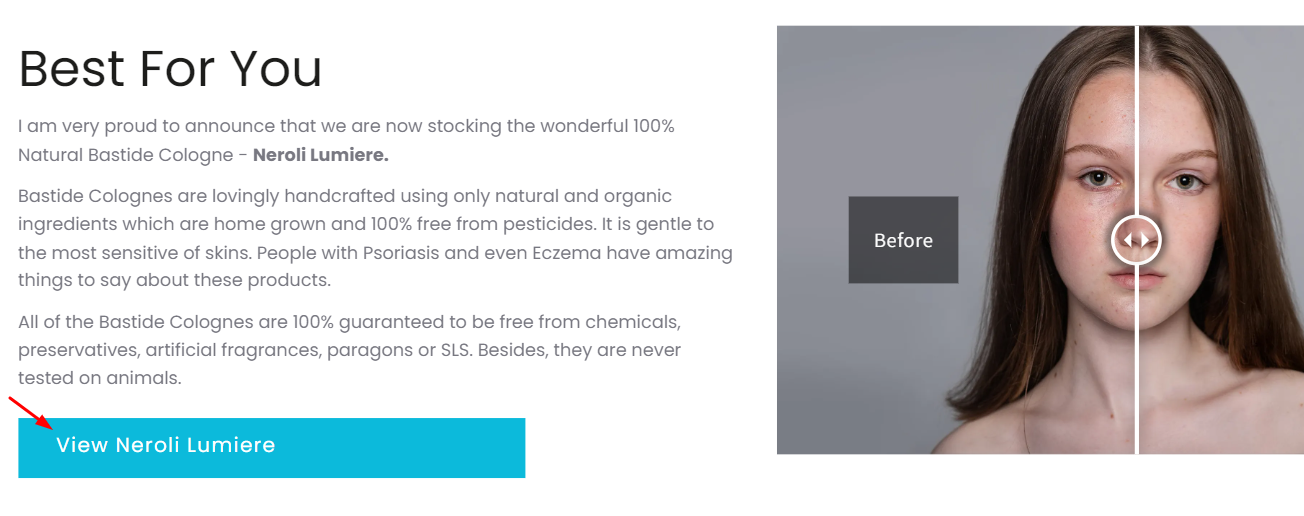
This issue often arises when the left and right padding values are set unevenly.
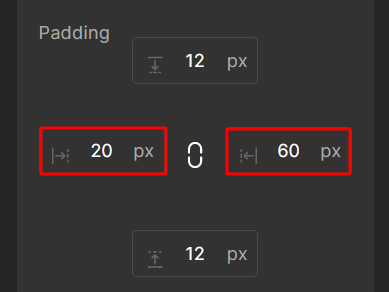
If the left and right padding values are equal but the label remains off-center, it could be due to a conflict with the theme’s style. Consequently, even if you attempt to drag a new button, the text will still be misaligned. If you find yourself in this situation, please don’t hesitate to reach out to our support team for further investigation.
#2 The text on the button is either displayed on two lines or wrapped with limited spacing on smaller screens.
When faced this issue, attempt to resolve it by decreasing the text size and/or adjusting the left and right margins.
#3 Modifying the text size while keeping the button size unchanged.
Conversely, if you wish to resize the text without altering the button dimensions, start by specifying the width and height values. Once the button’s size is fixed, you can proceed to adjust the text label’s size.
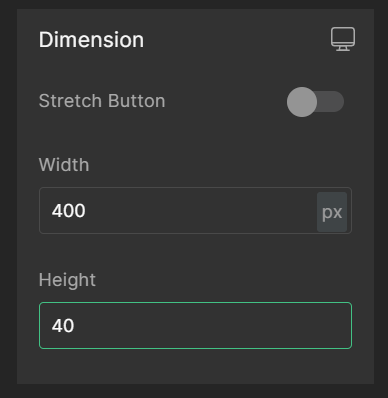
#4 Button’s link is not working properly
Please note that the link provided may be incorrect or incomplete in this scenario. We suggest copying and pasting the link directly from your browser instead of manually typing it into the designated field.
For instance, the link “https://help.gempages.net/” will function properly, whereas typing “help.gempages.net” may not work as expected.
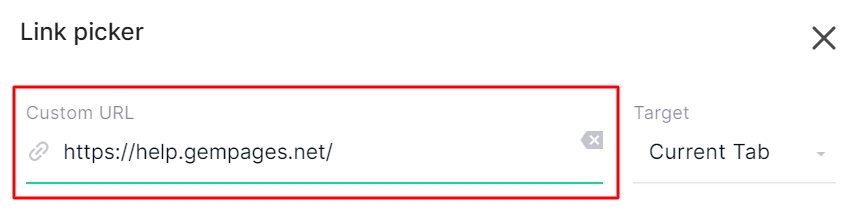
#5 Anchor link is not working or not scrolling to the correct section
The main reason for this problem is usually choosing the wrong element ID. To learn how to find the correct element ID and create a link that scrolls to that element, click here for detailed guidance.
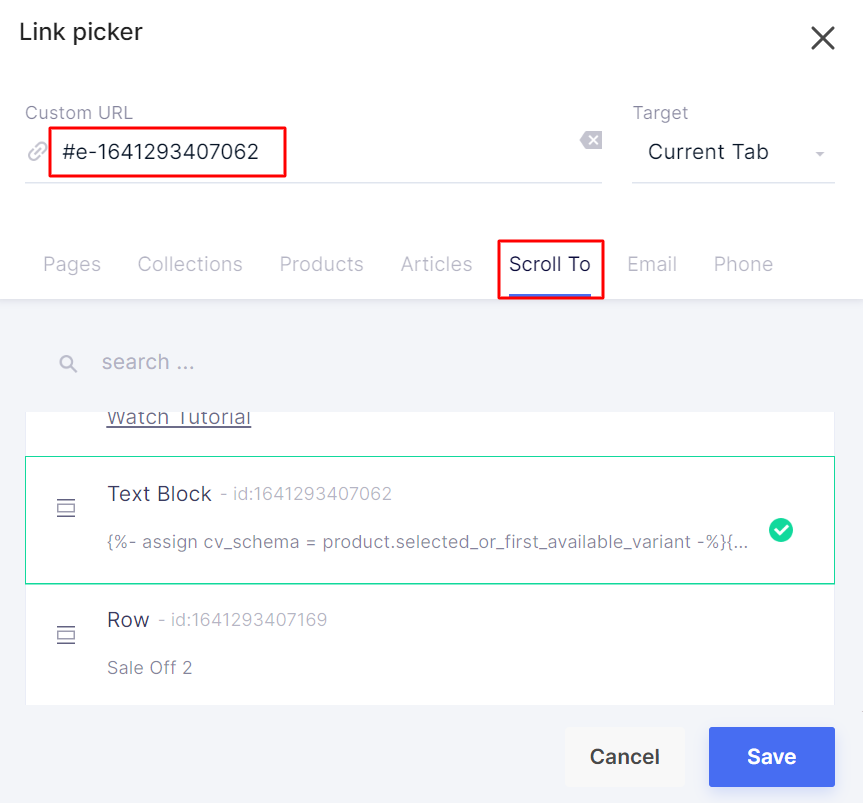
#6 Button’s link on a Hero Banner is not directing to the correct link
You are experiencing this issue because you have also included a direct link to your Hero Banner. As a result, the system will prioritize to this link instead of the one added to your button.
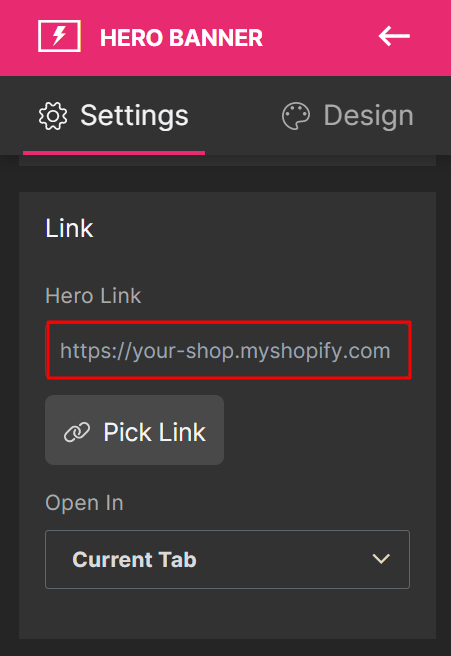











Thank you for your comments