GemPages’ Terms of Service
GemPages is designed to integrate directly with your Shopify store’s theme, products, and data. For performance, security, and licensing reasons, each GemPages subscription is intended for use with a single Shopify store and cannot be shared across multiple accounts.
However, if you manage more than one store, we offer a Multi-Store Discount Program with attractive benefits. To receive full guidance on how to apply, please reach out to our Customer Support team at support@gempages.help or connect with us via Live Chat.
What if I duplicate or clone a store?
If you’re duplicating an existing Shopify store, whether for testing, localization, or scaling, please note that your GemPages subscription will not carry over to the new store. Each Shopify stores require a separate GemPages installation and active subscription, even if they share the same account or product catalog.
This is because GemPages is tightly integrated with your store’s unique Shopify environment (theme, product data, apps). When you clone a store, Shopify does not copy third-party app subscriptions, including GemPages.
While subscriptions can’t be shared, you can still save time and keep design consistency by exporting your GemPages layouts and importing them into your new store.
Learn how to do it in this article.
Managing multiple stores with GemPages
If you run several Shopify stores:
- Install GemPages separately for each store.
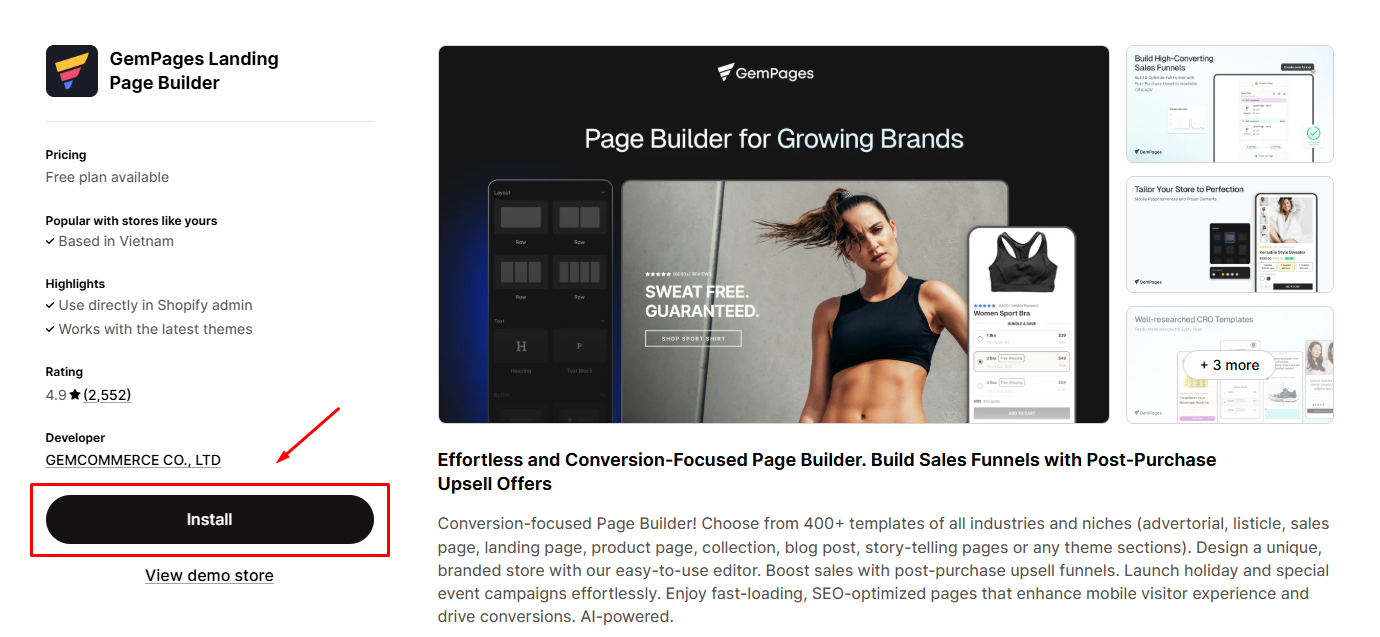
- Subscribe to a plan individually via each store’s GemPages Dashboard.
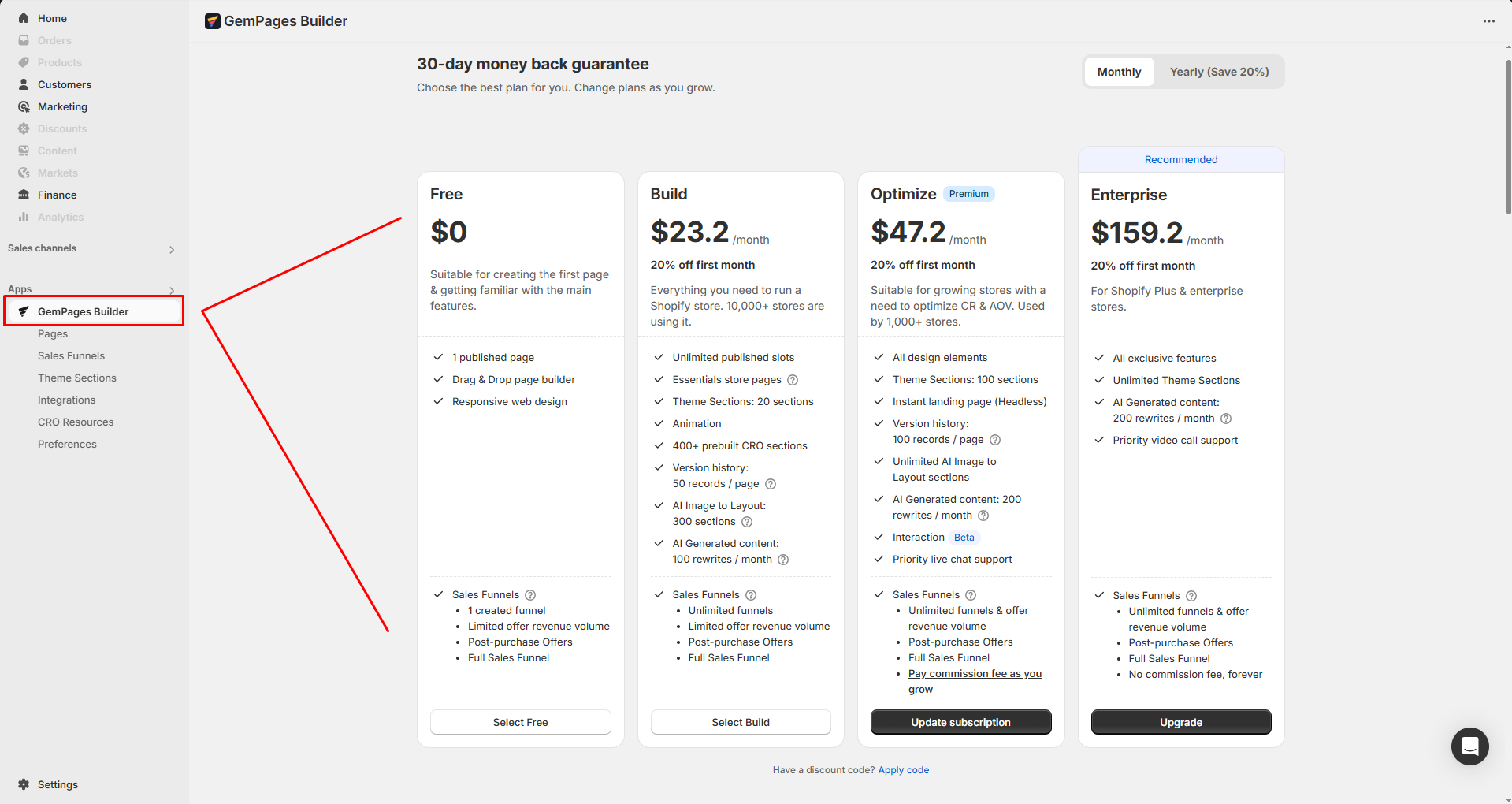
If you have contacted our Customer Support Team to get the discount for multi-store owners, please follow their instructions.
- (Optional) Use the same login email for easier tracking across stores.











Thank you for your comments