Looking for a powerful way to build high-converting, visually stunning Shopify pages—without coding? GemPages is your all-in-one, drag-and-drop page builder designed to help merchants create custom storefronts that convert.
Whether you’re just starting your Shopify journey or scaling an established store, GemPages for Shopify gives you everything you need to design fast-loading, high-converting pages that reflect your brand and drive sales.
This article will provide you with a glance at all the best things GemPages has to offer.
What is GemPages?
GemPages is a no-code Shopify page builder that lets you build, customize, and optimize any type of page—from product and landing pages to homepages and collections.
We work seamlessly with all Shopify themes and offer a robust toolkit of elements, templates, and built-in sales features. With GemPages, you have complete design freedom and full control over how your store looks and performs.
- Compatible with any Shopify theme.
- Built for speed, performance, and conversion.
- Trusted by 165,000+ Shopify merchants worldwide.
Key Features of GemPages
Drag & Drop Editor
The GemPages drag-and-drop editor is intuitive and beginner-friendly. Just pick an element, drag it onto your canvas, and customize it in real time. What you see is exactly what your customers will get.

Templates & blocks library
Save time with our growing library of 200+ professionally designed templates and 100+ pre-built content blocks. Apply any layout with a single click and start customizing instantly.

Responsive web design
GemPages provides you absolute control over web design no matter which device: desktop, laptop, tablet, or mobile. To have a deeper look at the responsive feature, you can refer to this article.

Conversion boosters
Based on marketing tactics, we have created empowering elements such as the Countdown Timer, Stock Counter, Popup, etc., to boost your engagements, sales, and conversion rates.

Integrations
GemPages works perfectly with Meta Pixel (previously called Facebook Pixel), and Google Analytics and integrates with 30+ top Shopify apps for you to create the most well-rounded online store.

Custom code editor
With GemPages, you don’t need to know a single line of code. However, if you’re familiar with coding – even more power to you.
GemPages supports styling all elements using the Code panel, which allows you to modify the HTML, CSS, and JavaScript of any element.
Check out Custom coding in GemPages to level up your page visually.
Managing Your Pages: Dashboard & Editor
The Dashboard and the Editor
The GemPages Dashboard is like the main hub for all your GemPages stuff. It’s now smoothly embedded into Shopify Admin to make building your pages easier. You can create and manage your pages, tweak your account settings, and stay updated on products from here. To learn more about the GemPages Dashboard, check out this article.
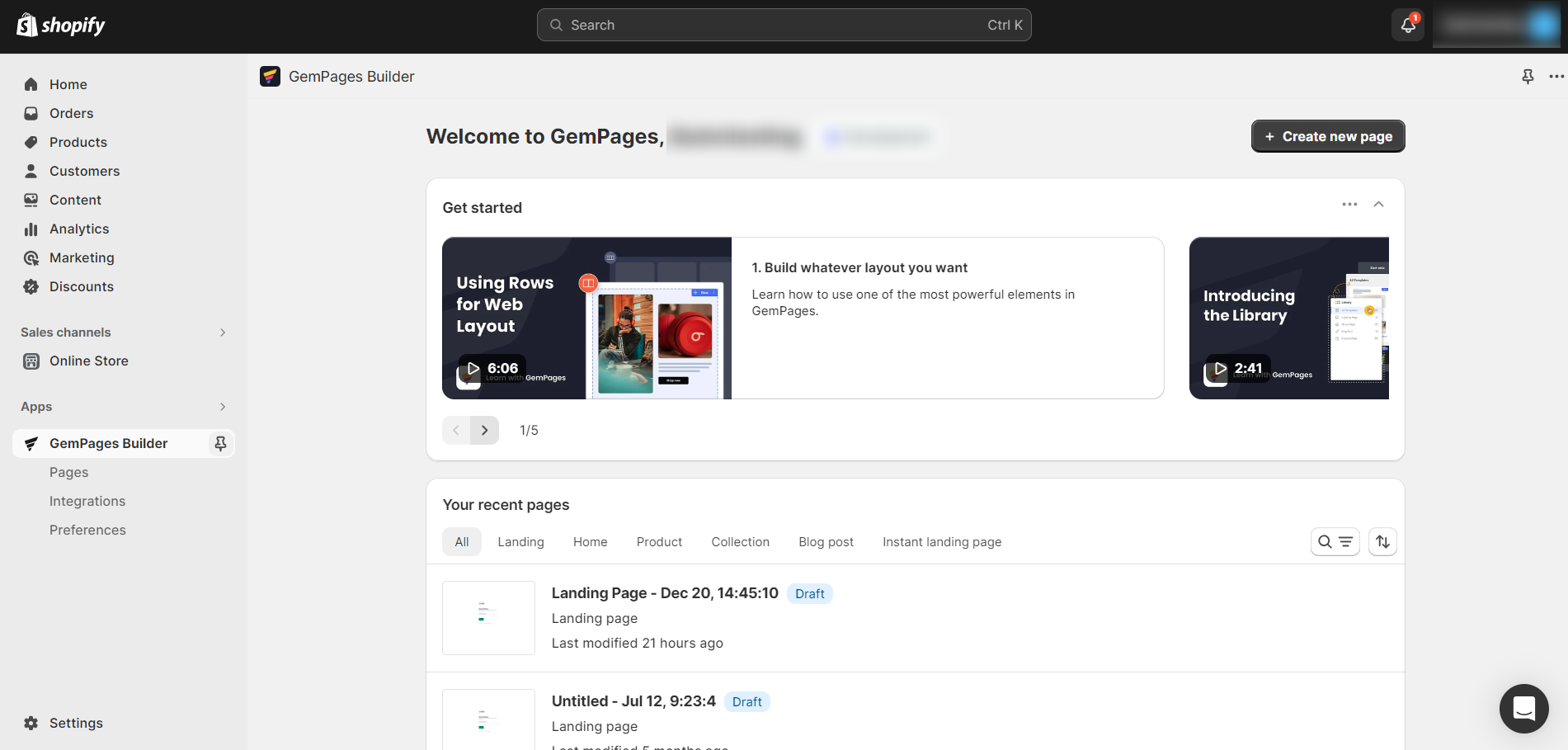 The Editor is where you will build, edit, and manage your pages. You can access the library of elements, integration, pre-built blocks, and templates to design and structure your content here. Click here for an overview of the GemPages Editor.
The Editor is where you will build, edit, and manage your pages. You can access the library of elements, integration, pre-built blocks, and templates to design and structure your content here. Click here for an overview of the GemPages Editor.

Support Channels
If you need any help, feel free to browse through our Help Center, Youtube channel and GemPages Blog for detailed guides and tutorials.
We also provide email and live chat support available 24/7. Our email address is support@gempages.help, and the Live Chat button can be found at the bottom right of the GemPages Dashboard, GemPages official website, and on this Help Center.











Thank you for your comments