Can Multiple Users Edit a Page Simultaneously?
Technically, yes. Multiple team members can open and edit the same page in the GemPages Editor at the same time.
However, GemPages does not recommend doing so, as the system may only record the latest changes made.
Earlier updates can sometimes be overwritten if multiple users save their work at overlapping times.
Why You Should Avoid Editing Together?
When several users edit the same page simultaneously, there’s a risk that some edits won’t be stored correctly.
In certain cases, the system may only save the most recent version, and previous edits might be lost.
To avoid this, it’s best to coordinate editing schedules or have each teammate work on different pages or sections separately.
Best Practice When Multiple Users Must Edit
If multiple users must enter the same Editor instance and make changes, follow these steps carefully:
- After each change, click Save immediately.
This action creates a version history record, helping you track and restore previous edits if needed.
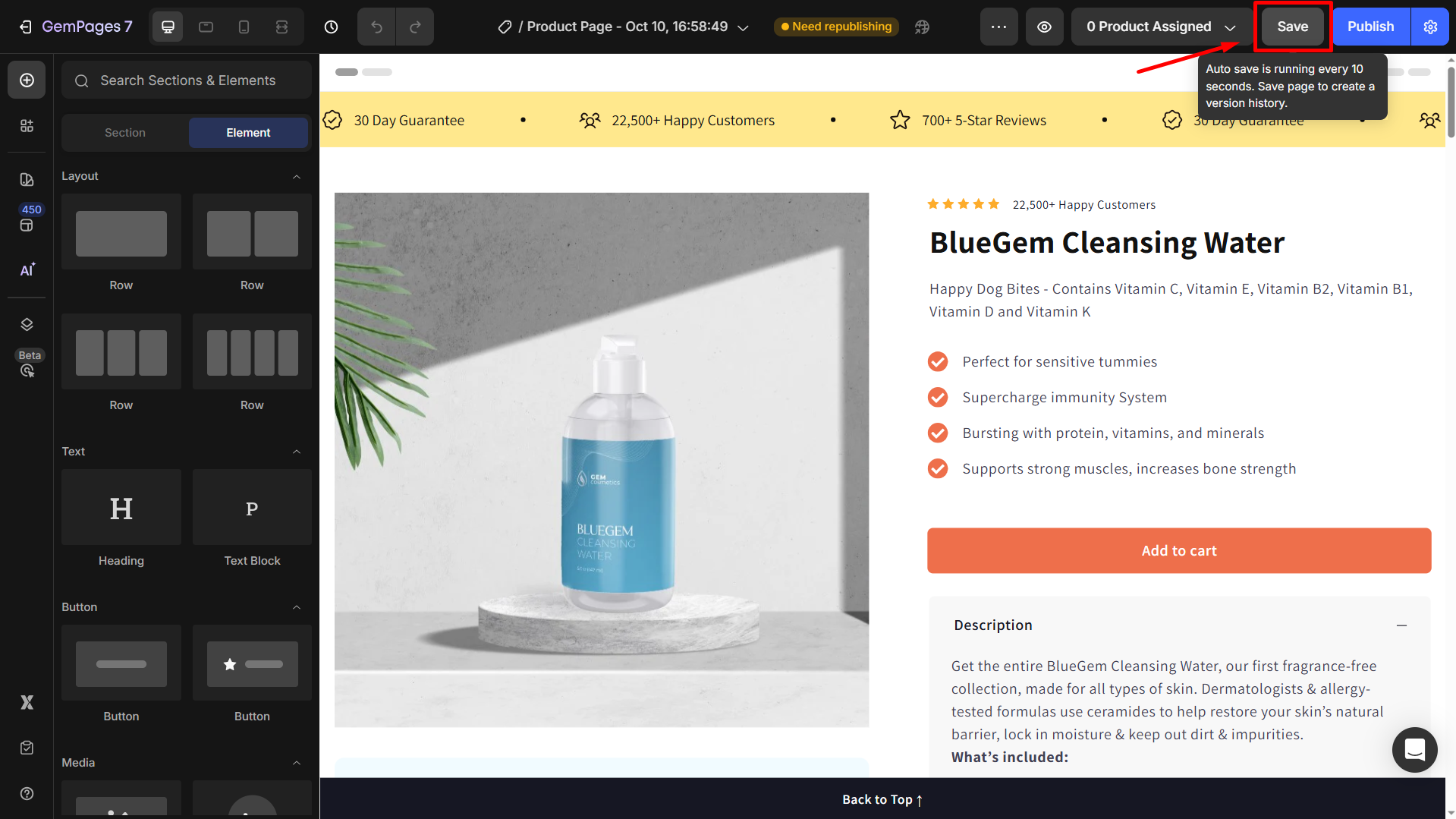
Learn more about the Version History feature in GemPages v7.
- Avoid long editing sessions without saving.
The longer you stay in the editor without saving, the higher the chance your updates may conflict with others.
- Communicate with your teammates before publishing.
Make sure everyone knows when the page will be saved or published to prevent overwriting recent changes.
Summary
While multiple users can edit a GemPages page at once, it’s not recommended.
If necessary, make sure everyone saves frequently to ensure that every user’s work is captured in the Version History and minimize the chance of losing edits.











Thank you for your comments