About Cartly Slide Cart Drawer
Cartly Slide Cart Drawer enhances your Shopify store’s shopping experience by replacing the default cart page with a modern, interactive side cart.
It allows you to show a slide-in cart, offer free shipping goals, display upsell products, and provide one-click checkout options, all in one smooth customer flow.
Key Features of Cartly Slide Cart Drawer
Here are some key features of this app:
- Free Shipping & Discount Goals: Motivate customers with progress bars and cart-based promotions.
- Trust-Building Elements: Display payment icons, trust badges, and a “Terms & Conditions” checkbox.
- One-Click Checkout: Add express checkout or “Buy Now” buttons for faster conversions.
- Smart Cart Drawer: Use AJAX-based cart behavior for a smooth experience without page reloads.
- Sticky Bars: Add a sticky Add to Cart or Checkout bar visible throughout the shopping journey.
How to Install & Set Up Cartly Slide Cart Drawer
Step 1: Install Cartly Slide Cart Drawer in the Shopify App Store.
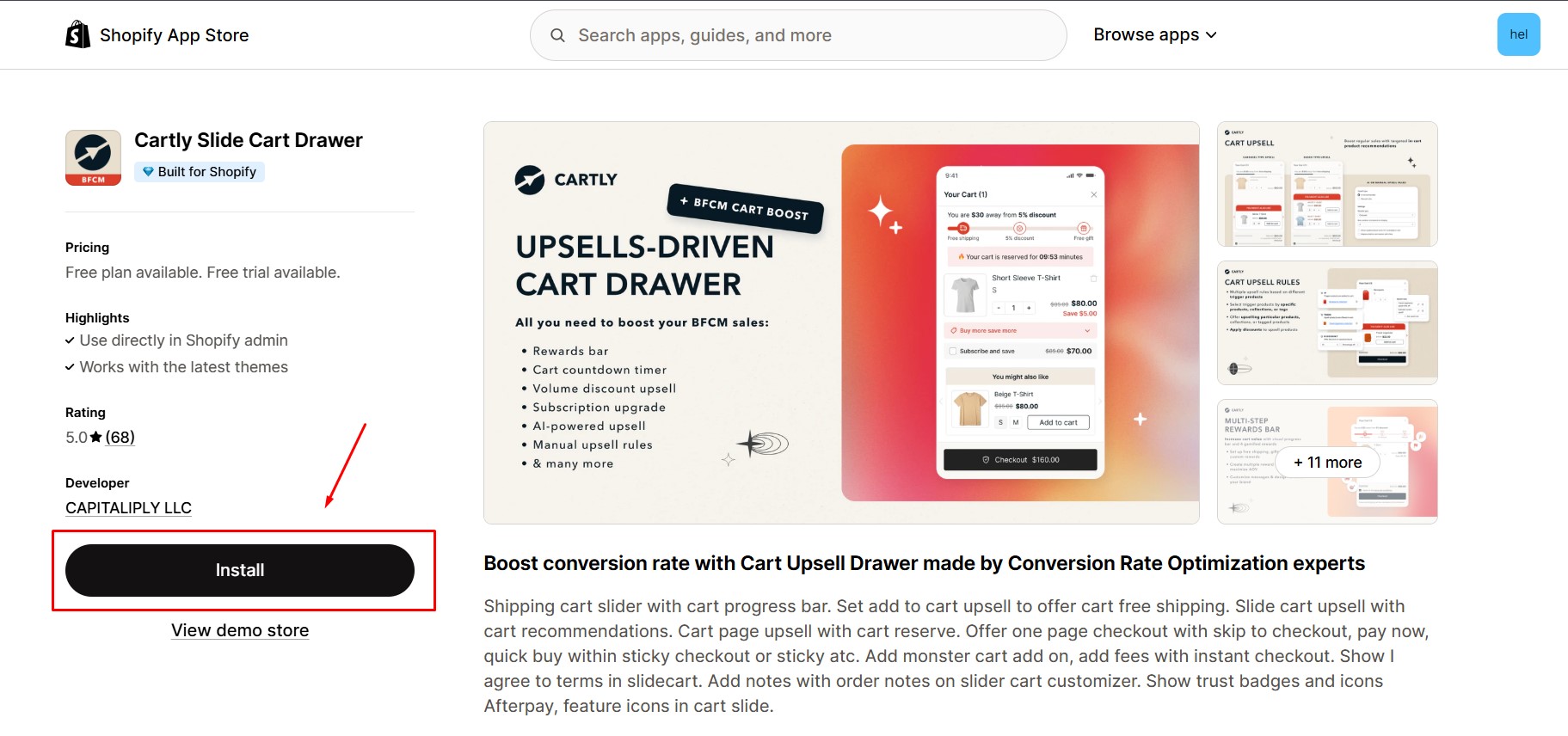 Step 2: Once the app is installed, Shopify will ask for permission to access your store’s data. Click Install to grant the required access and continue.
Step 2: Once the app is installed, Shopify will ask for permission to access your store’s data. Click Install to grant the required access and continue.
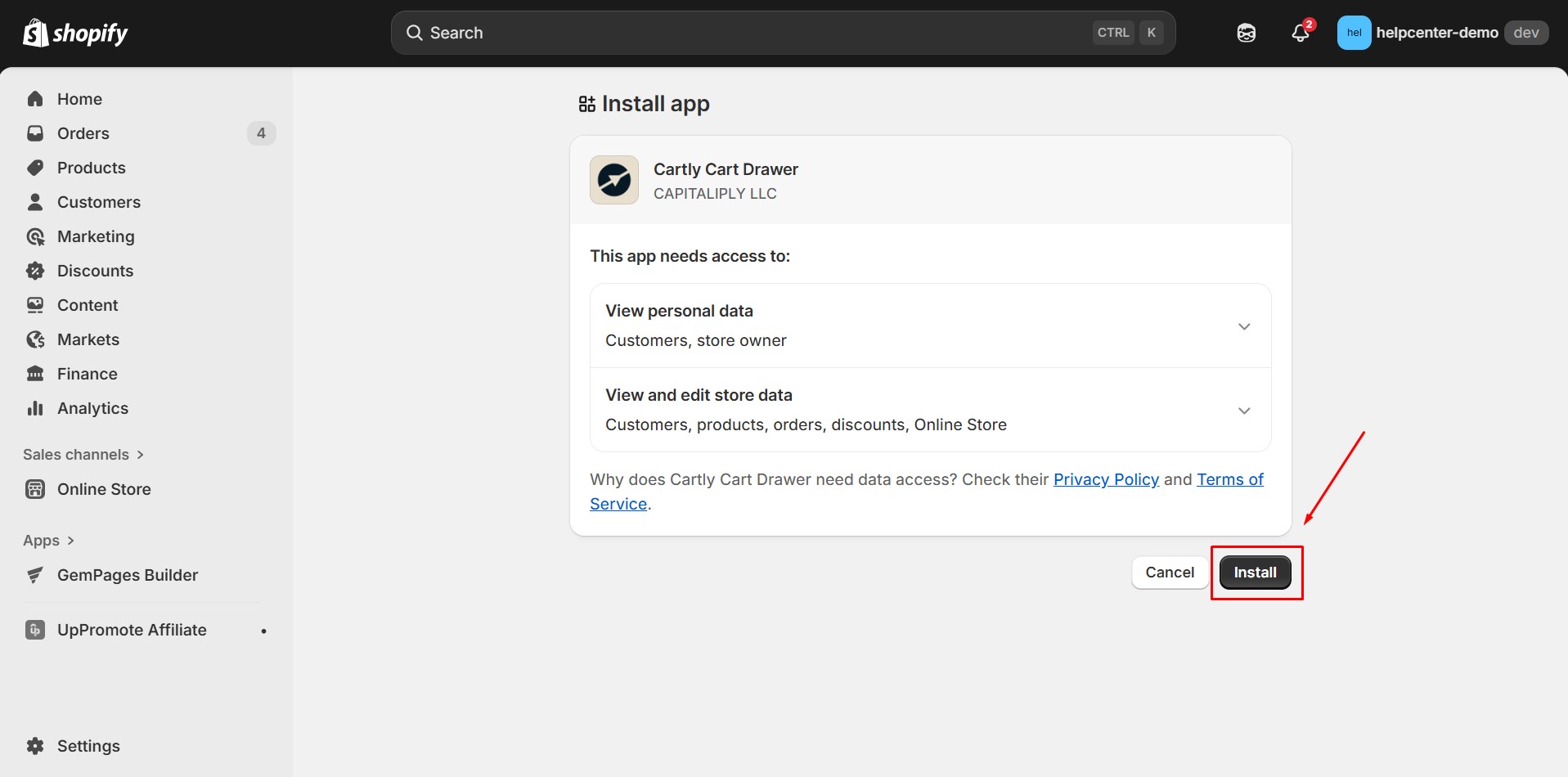
Step 3: In the Cartly Dashboard, click Enable App in Theme. Shopify will open the Theme Editor automatically.
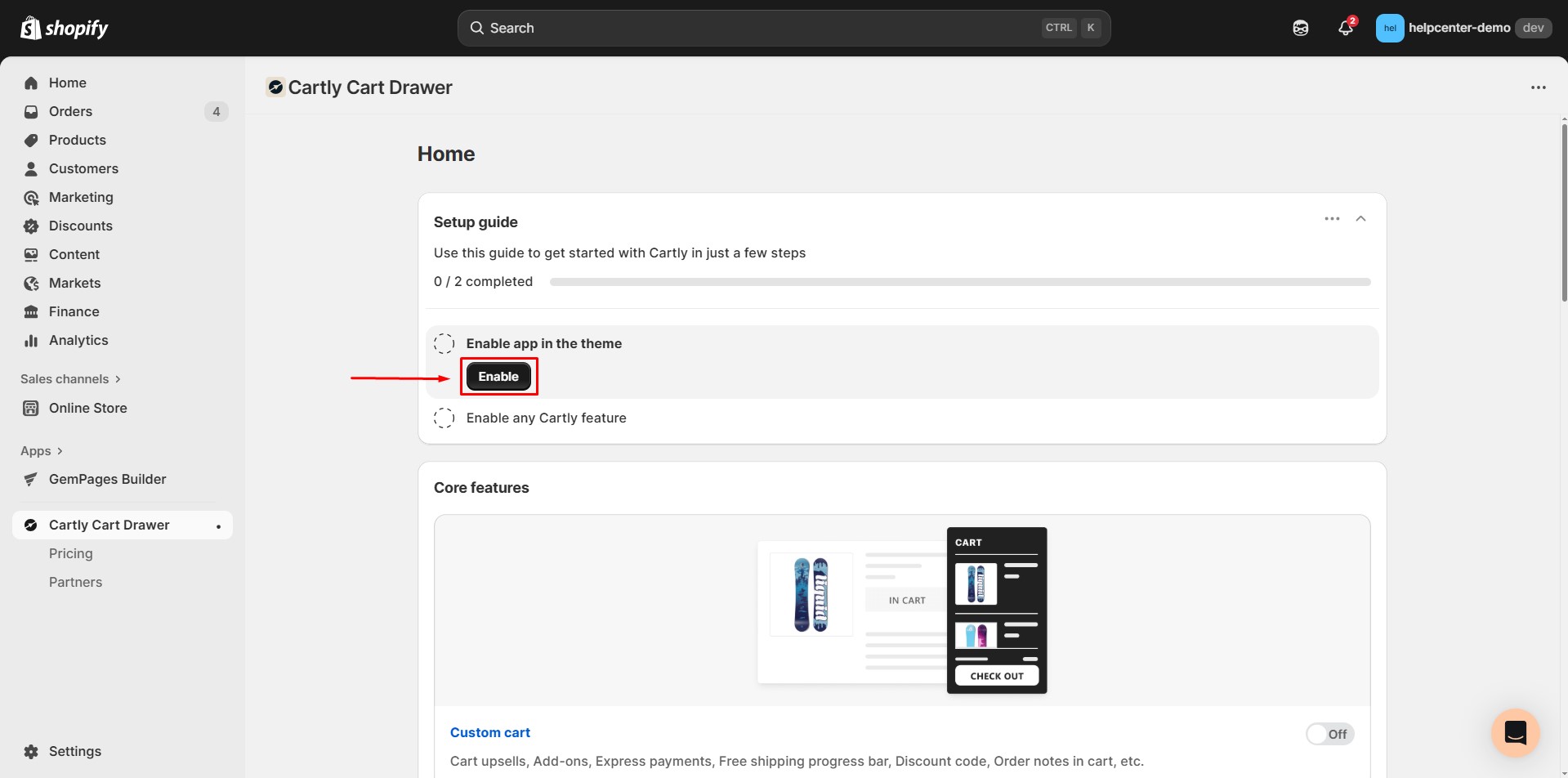
In the left sidebar, go to App Embeds. Toggle on the Cartly Slide Cart Drawer embed. Click Save in the top right corner to apply the changes.
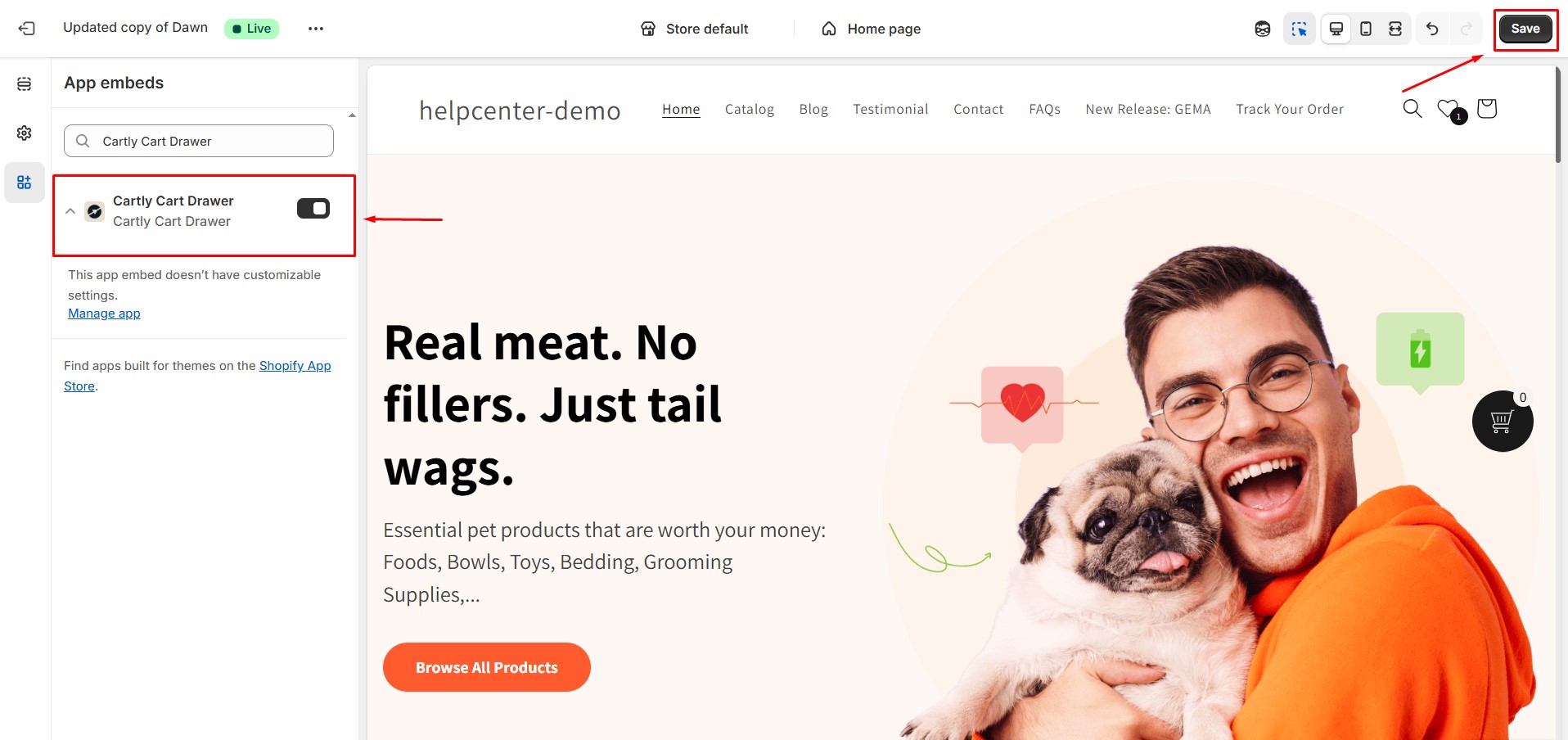
Step 4: Cartly allows you to choose from multiple cart styles based on your store’s design and checkout flow:
- Checkout redirect: Clicking ATC will lead to checkout
- Buy now button: Custom Buy now button will be added
- Sticky add to cart bar: Quick access to ATC button
- Sticky checkout bar: Quick access to checkout in the store
Example: In this guide, we’ll select Sticky Checkout Bar.
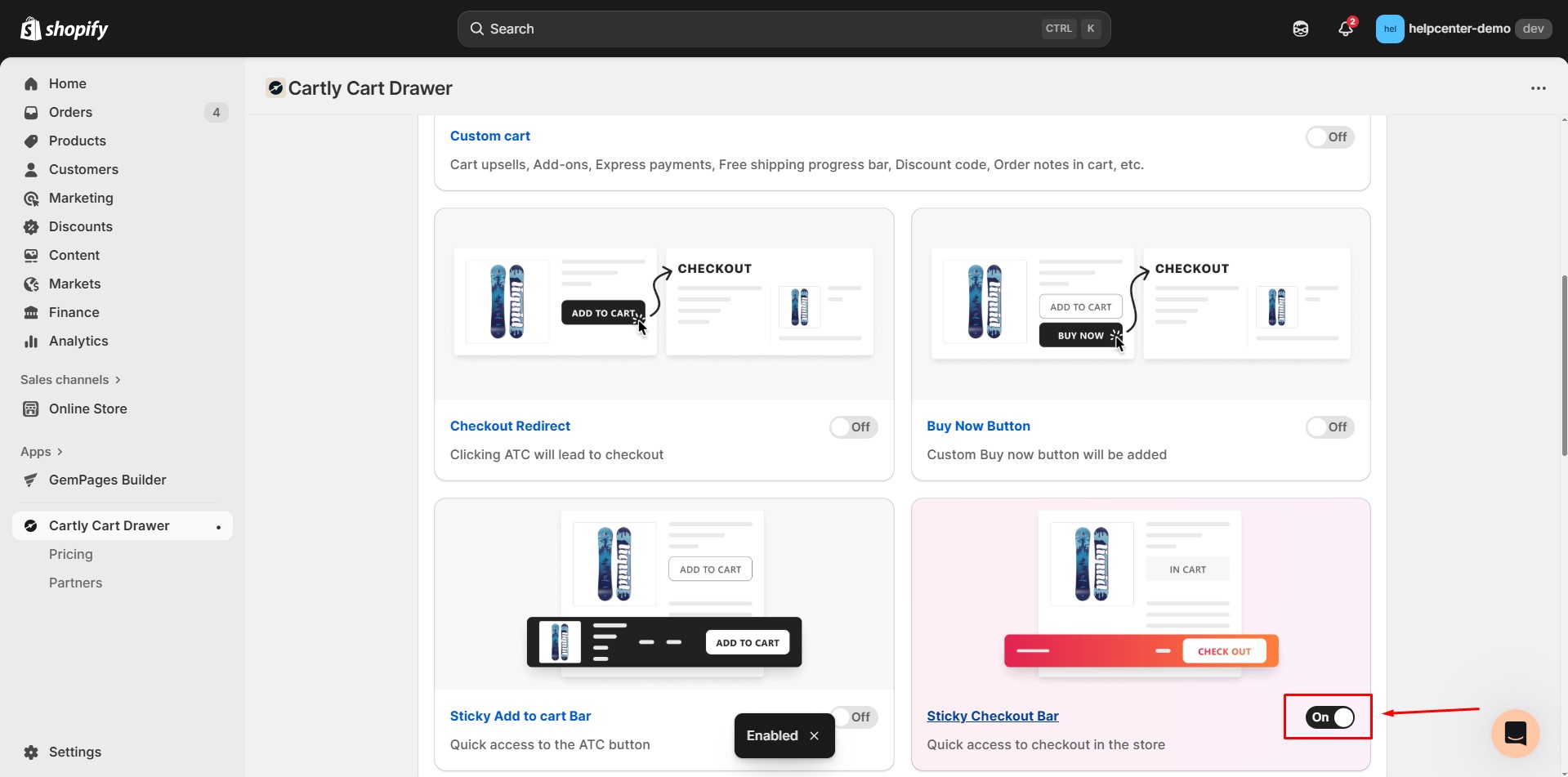
Step 5: Once you’ve selected Sticky Checkout Bar, you’ll move to the customization screen.
- Use “Sticky Checkout Bar” on: Product pages, Collection pages, Home page, Cart page or all pages.
- Bar visibility
- Bar design
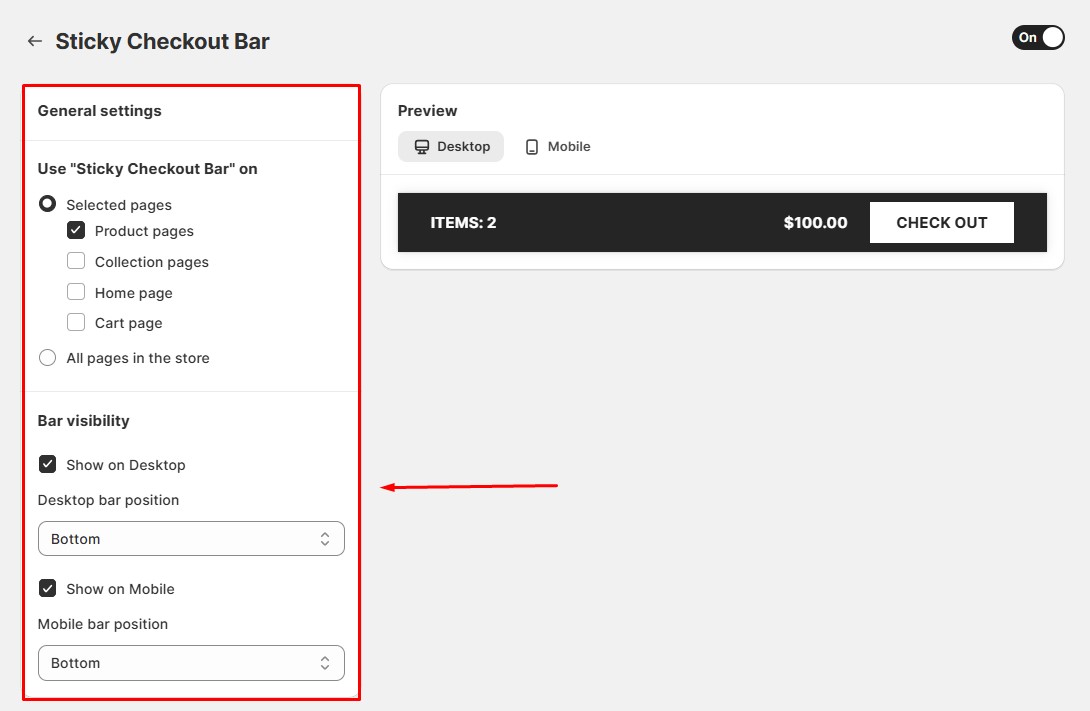
- General, price, number of item, button
- Translation
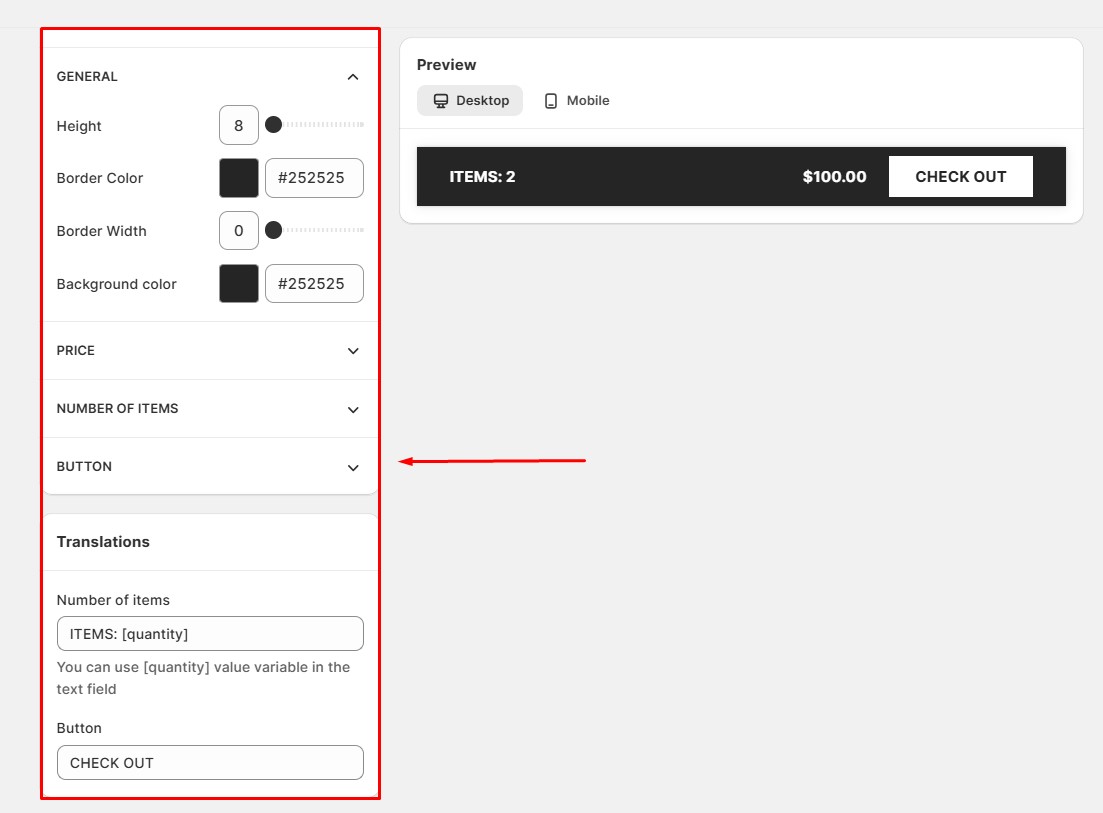
When everything looks good, click Save and Next.
Result:
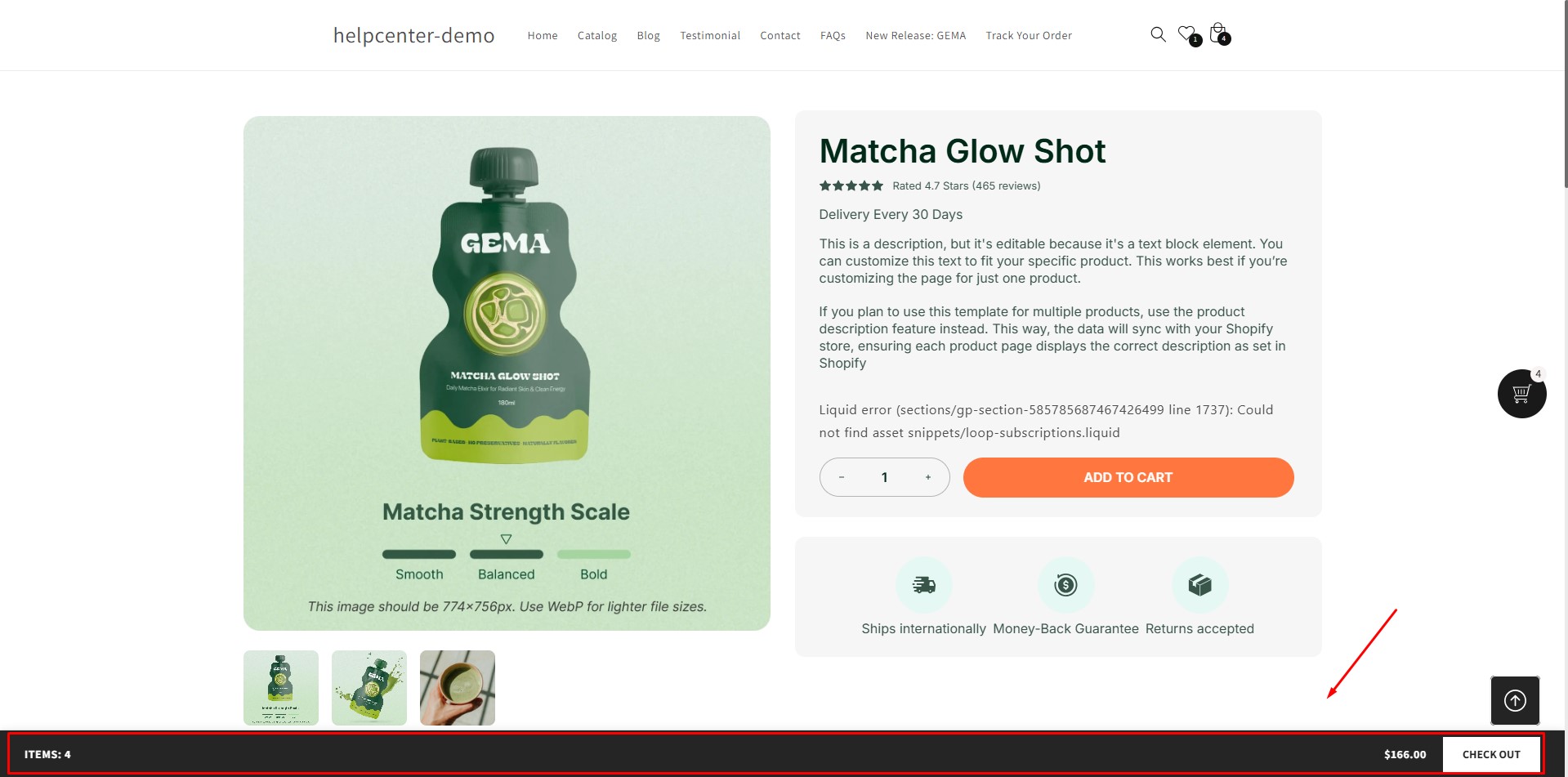











Thank you for your comments