About TrustPilot Reviews
Trustpilot Reviews is a trusted customer review platform that helps Shopify merchants collect, manage, and display authentic customer feedback.
By showcasing verified reviews directly on your storefront, you can strengthen your brand reputation, increase buyer confidence, and drive higher conversions.
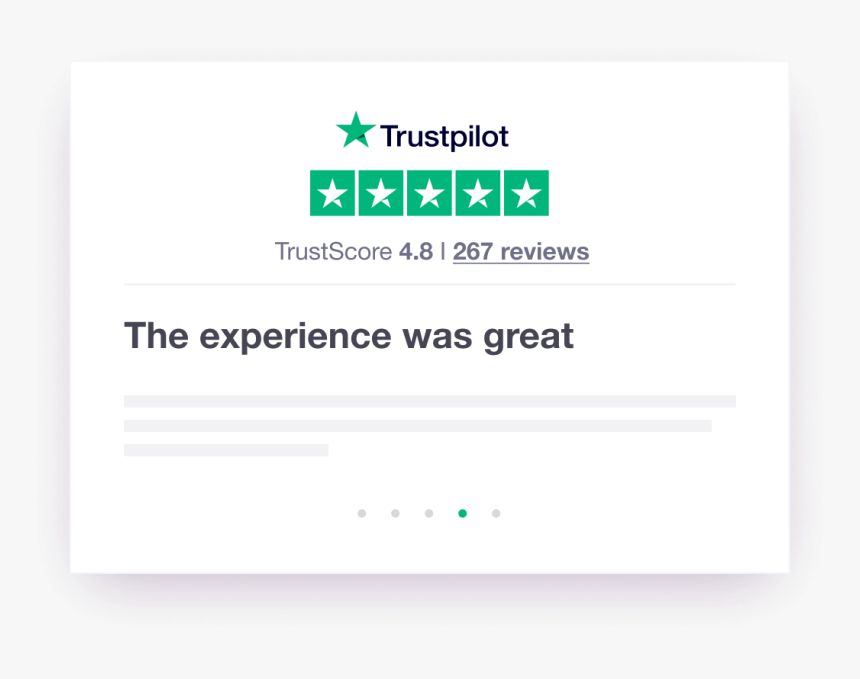
With Trustpilot, you can:
- Collect verified reviews automatically: Send review requests to customers after each purchase.
- Display customer ratings anywhere: Use customizable widgets (TrustBoxes) to highlight product, service, or store reviews on your homepage, product pages, or landing pages.
- Build social proof with star ratings: Showcase real feedback that influences purchase decisions.
- Analyze insights & performance: Track customer satisfaction and identify key areas to improve your store’s experience.
- Enhance SEO visibility: Boost organic presence with rich snippets for product and brand reviews.
Once integrated with GemPages, you can easily embed your Trustpilot widgets into your pages, which can turn customer feedback into powerful trust signals that encourage more conversions.
Install Trustpilot Reviews from Shopify
Follow these steps to install and set up the TrustPolot Reviews app on your Shopify store.
Step 1: Access the Shopify App Store and click Install.
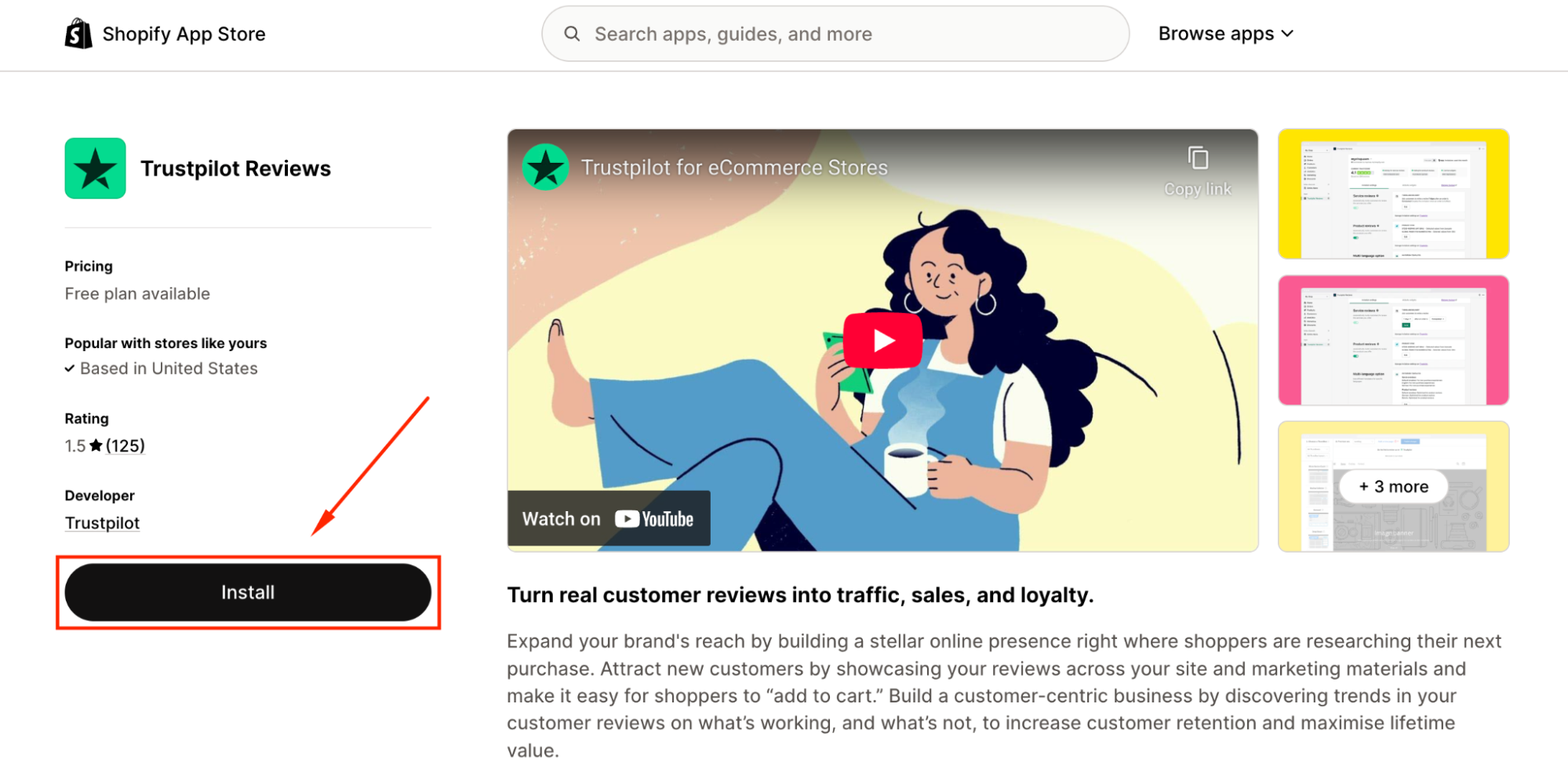
Step 2: Continue clicking the Install button to grant the app access.
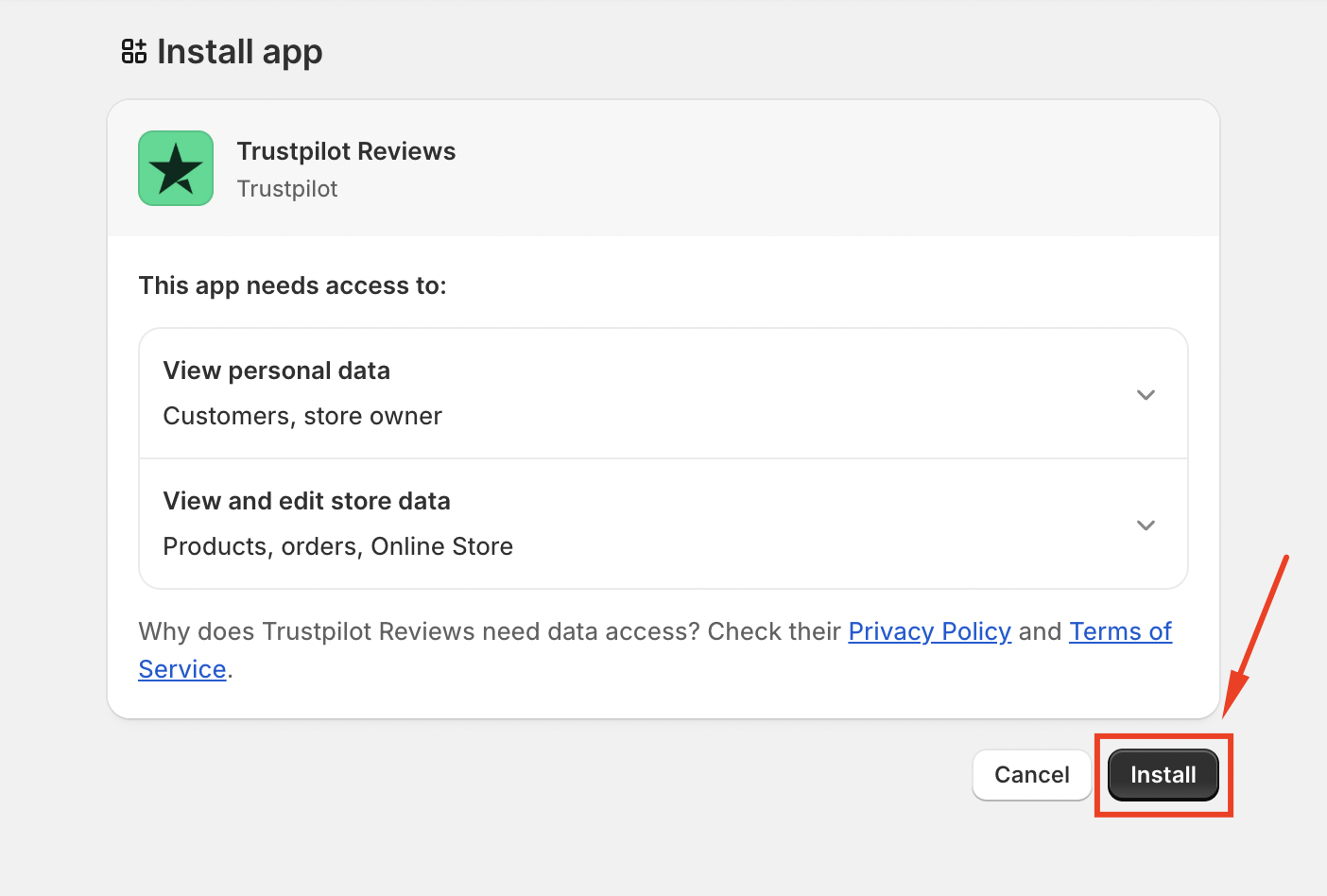
Step 3: You’ll be redirected to the app dashboard. If not, click “here” to log in or sign up to Trustpilot first.
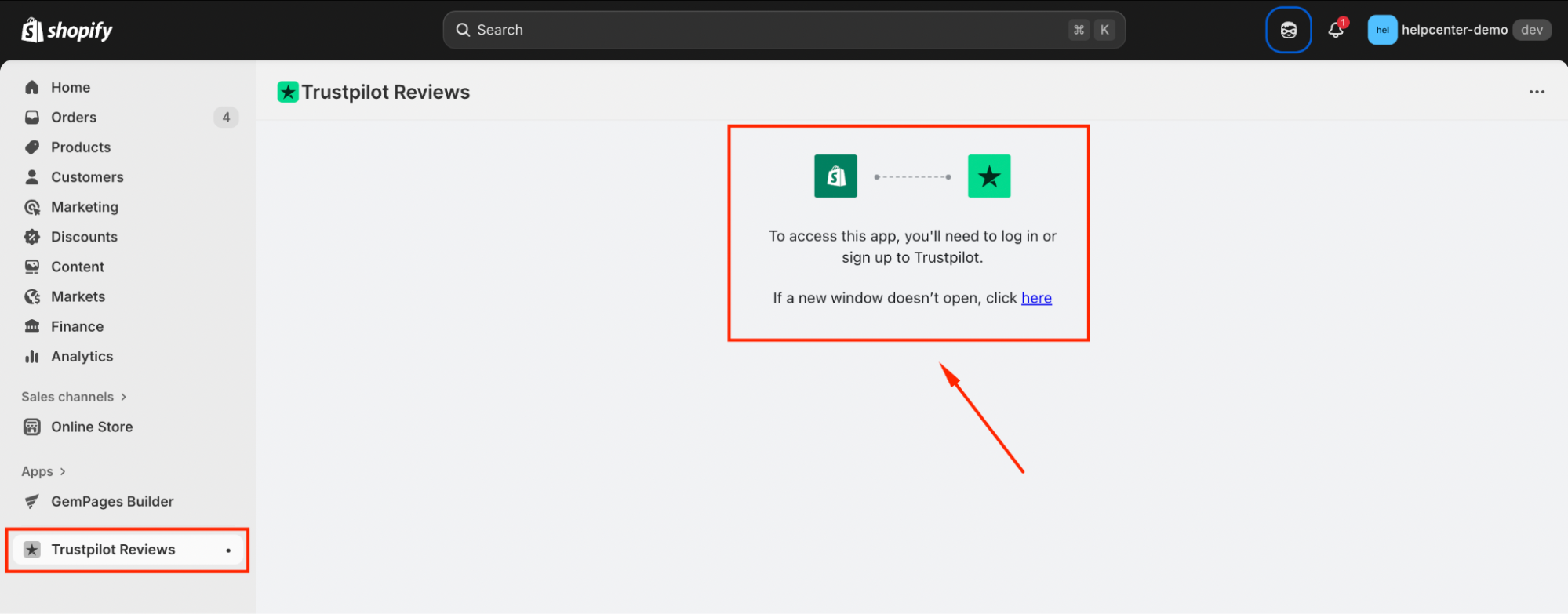
Before You Start
Before adding Trustpilot elements to your pages, please make sure that:
- You’ve installed and set up the Trustpilot app in your Shopify store.
- The Trustpilot app embed has been enabled in your Shopify theme.
- You have already created and published your Trustpilot widgets (e.g., Product Reviews, TrustBox, or Carousel).
Steps to Use Trustpilot with GemPages
Once the app is ready and embedded, follow these steps to add Trustpilot content blocks to your GemPages pages.
Step 1: Open your page in GemPages Editor
- From your GemPages Dashboard, go to the Pages section to locate all your pages built with GemPages.
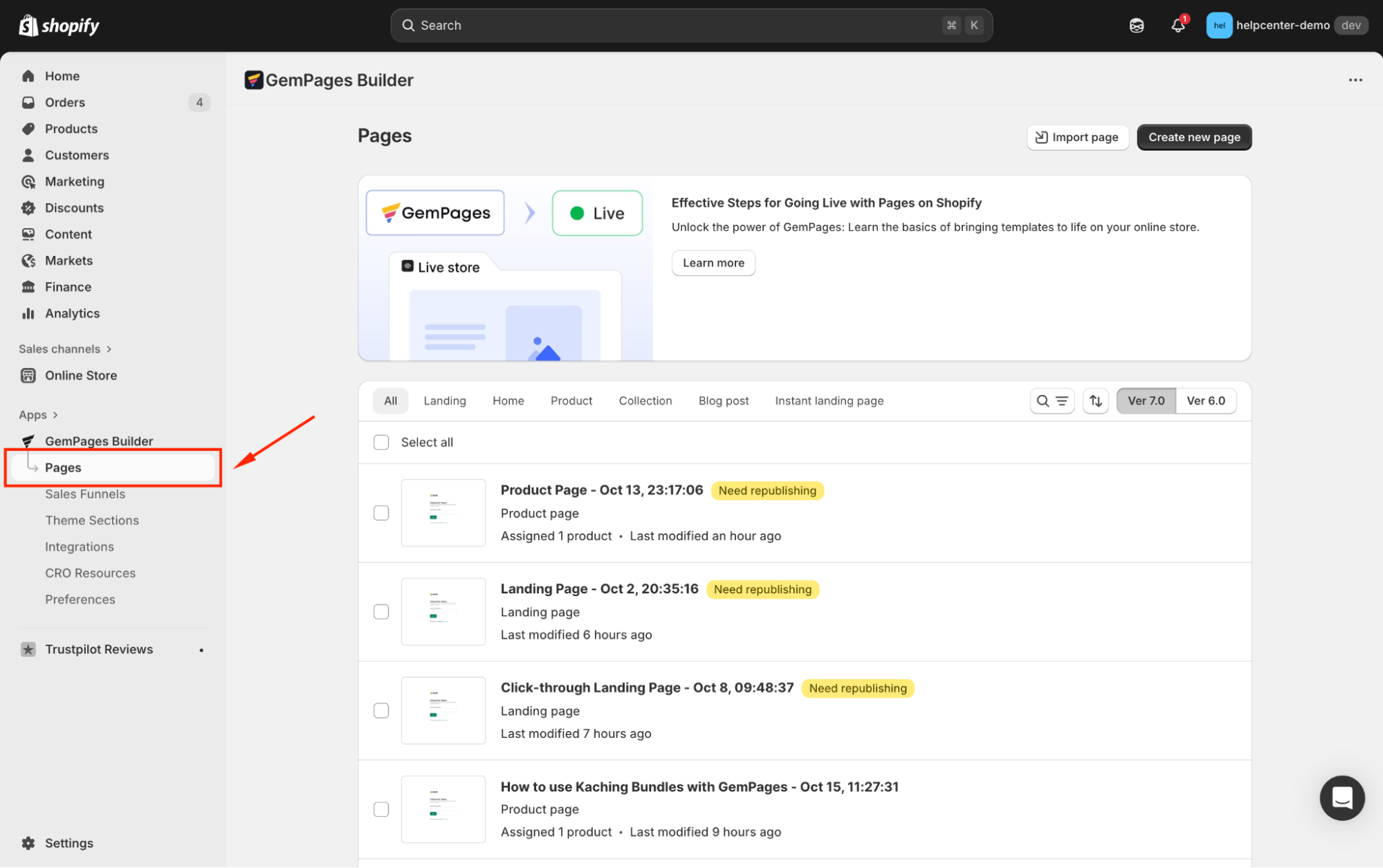
- Click on the page where you want to display Trustpilot widgets to access the Editor.
Step 2: Add a Shopify App Element
- In the left sidebar, go to the Shopify Apps tab and search for the Shopify App Element.
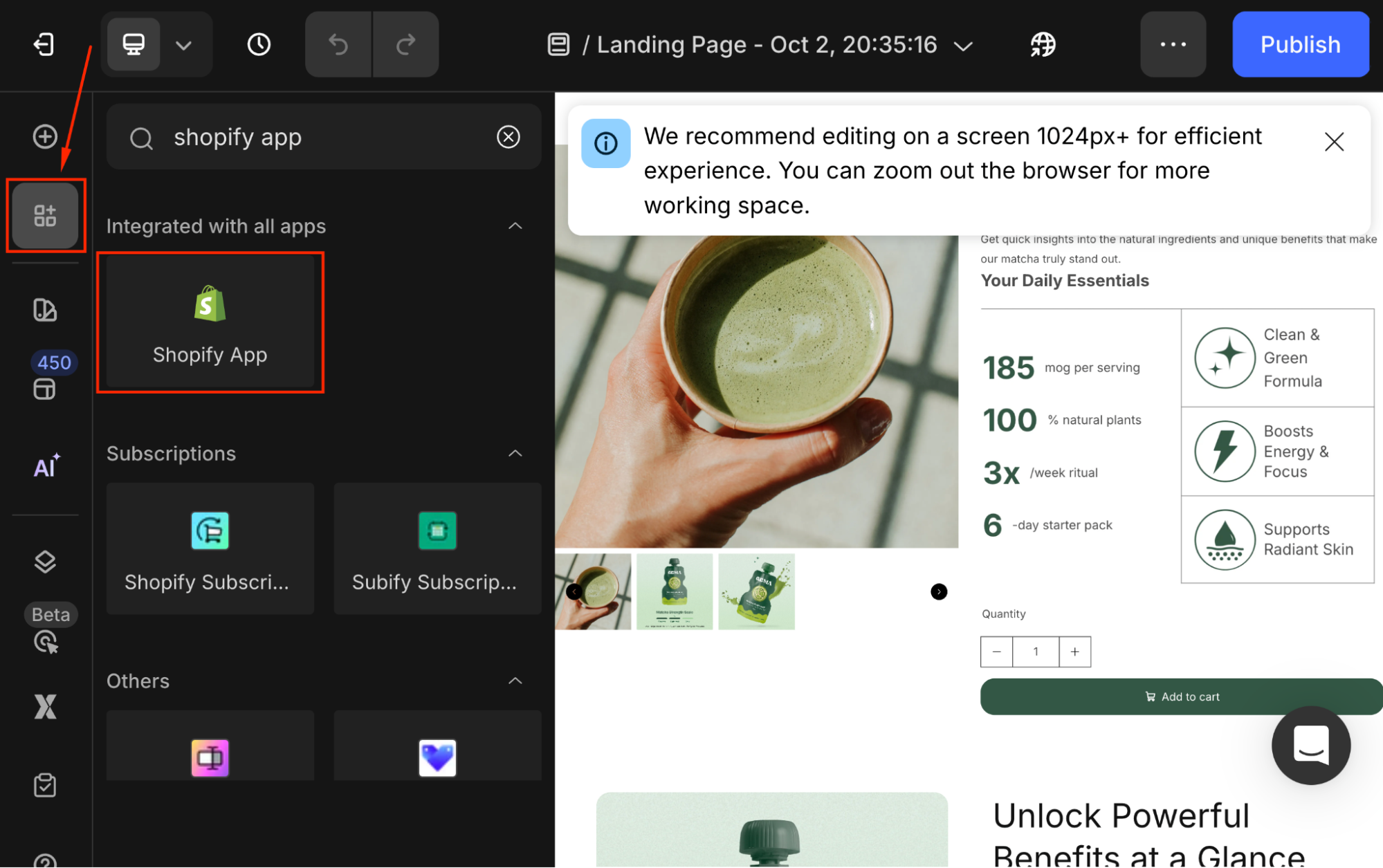
- Drag and drop it to the position where you want your Trustpilot widget to appear.
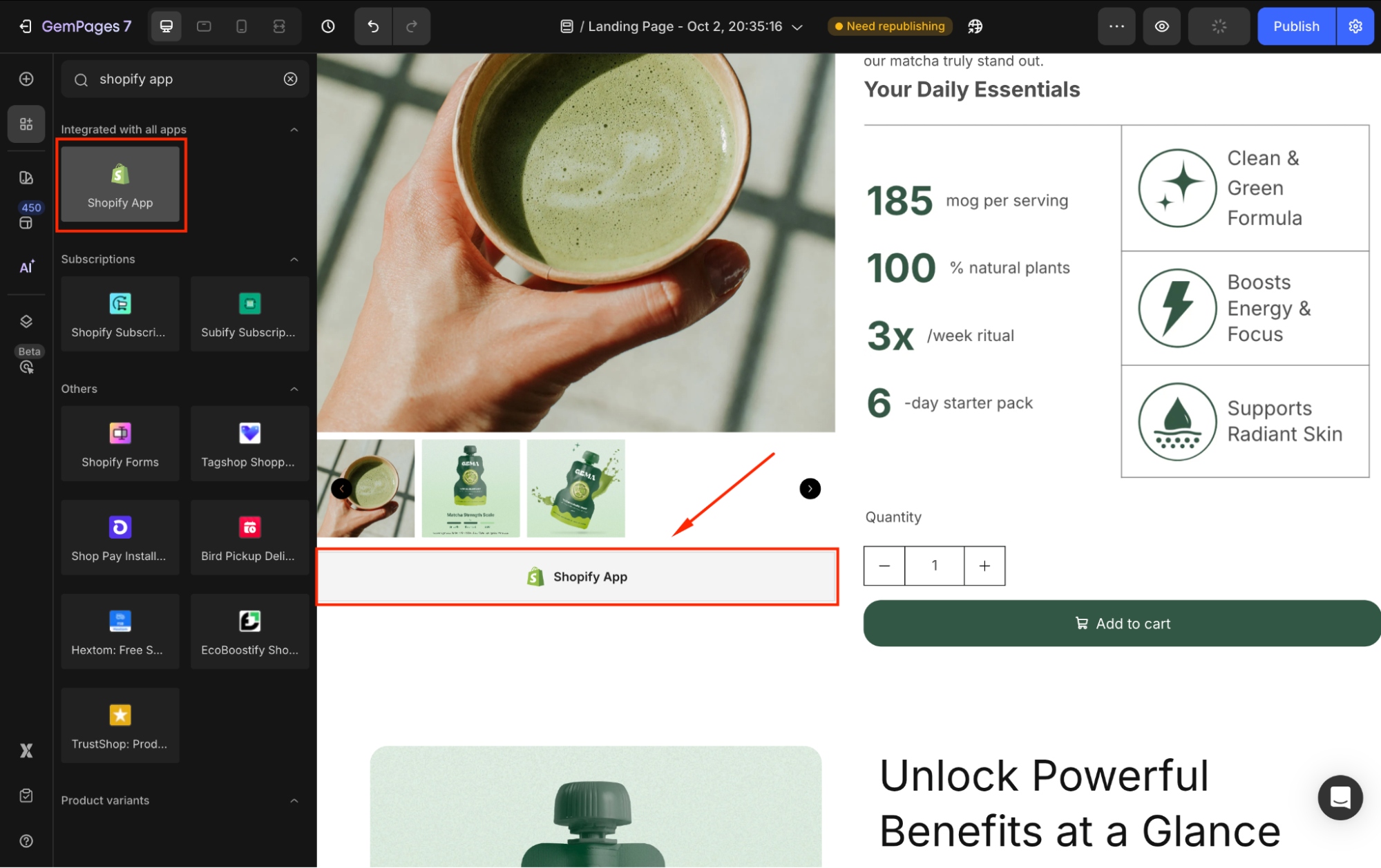
- Follow the instructions in the settings panel to set up in Shopify.
1. Publish the page
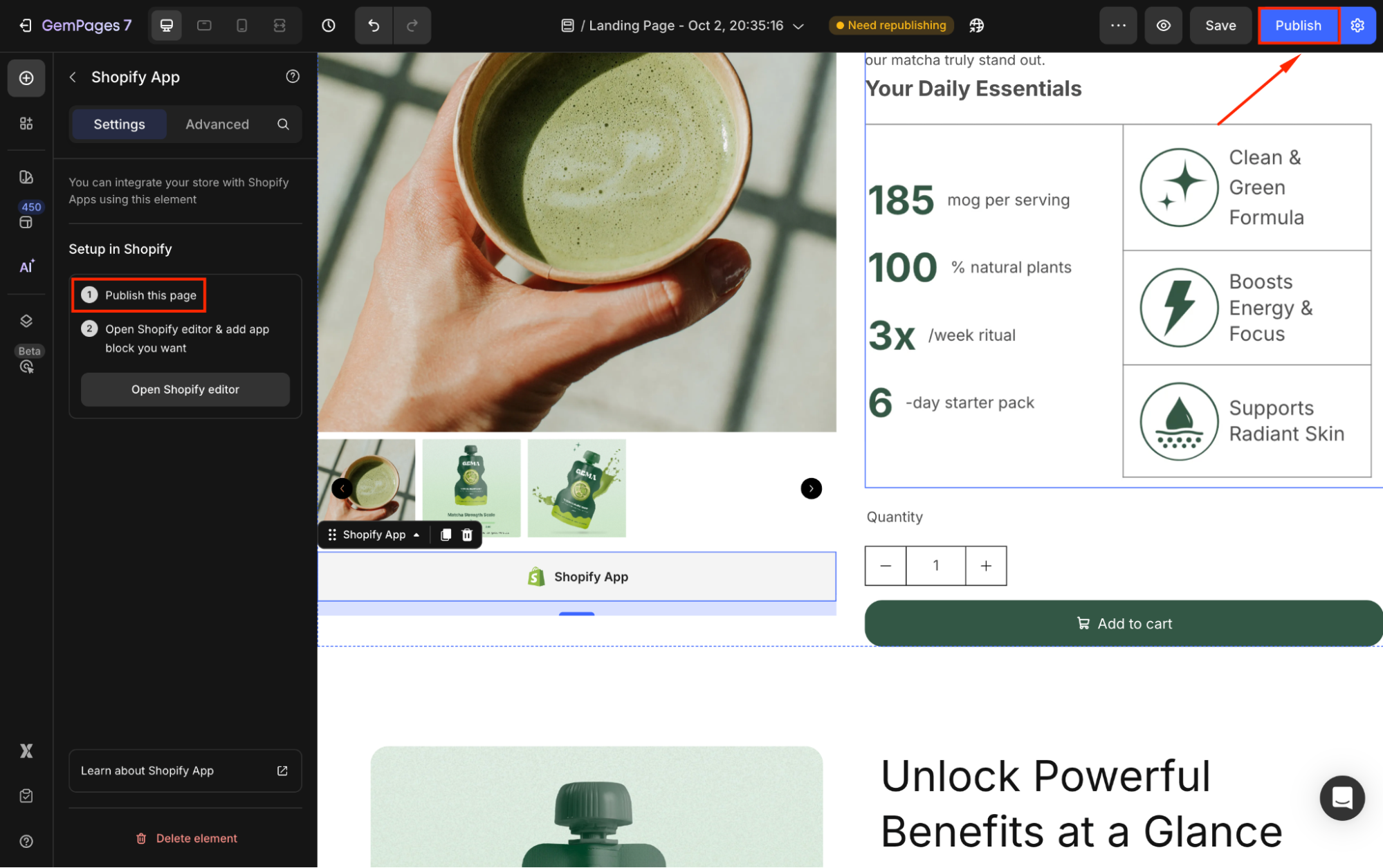
2. Open Shopify editor & add app block you want

Step 3: Add the Trustpilot block in the Shopify editor
- Once you enter the Shopify editor, locate the section where you’ve added the Shopify App Element.

- Click Add block > Apps and select the Trustpilot Reviews widget from the list.
- Once done, click Save to apply your changes.
For further details about integrating a third-party app with GemPages using the Shopify App Element, please refer to this article.











Thank you for your comments