About Hextom: Countdown Timer Bar
The Countdown Timer Bar is a powerful sales tool that adds urgency to your campaigns. By showing a visible timer, you can encourage customers to take action before time runs out. The app offers flexible timers and advanced targeting, making it suitable for seasonal campaigns, flash sales, or market-specific promotions.
Key Features of Hextom: Countdown Timer Bar
Here are some key features of this app:
- Display one-time, recurring, daily, or weekly timers for different sales strategies.
- Target based on location, Shopify markets, customer segments, specific pages, products, or devices.
- Schedule sales events in advance for key moments like Black Friday, Cyber Monday, or holiday promotions.
- Customize the bar with animations, background images, fonts, and styles to match your store branding.
- Enable on any Shopify page with just one click—no coding needed.
How to Install & Set Up Hextom: Countdown Timer Bar?
Step 1: Install Hextom: Countdown Timer Bar in the Shopify App Store.
Step 2: Provide the app with access to the required data.
Step 3: Click the Enable app embed to go to Shopify theme editor.
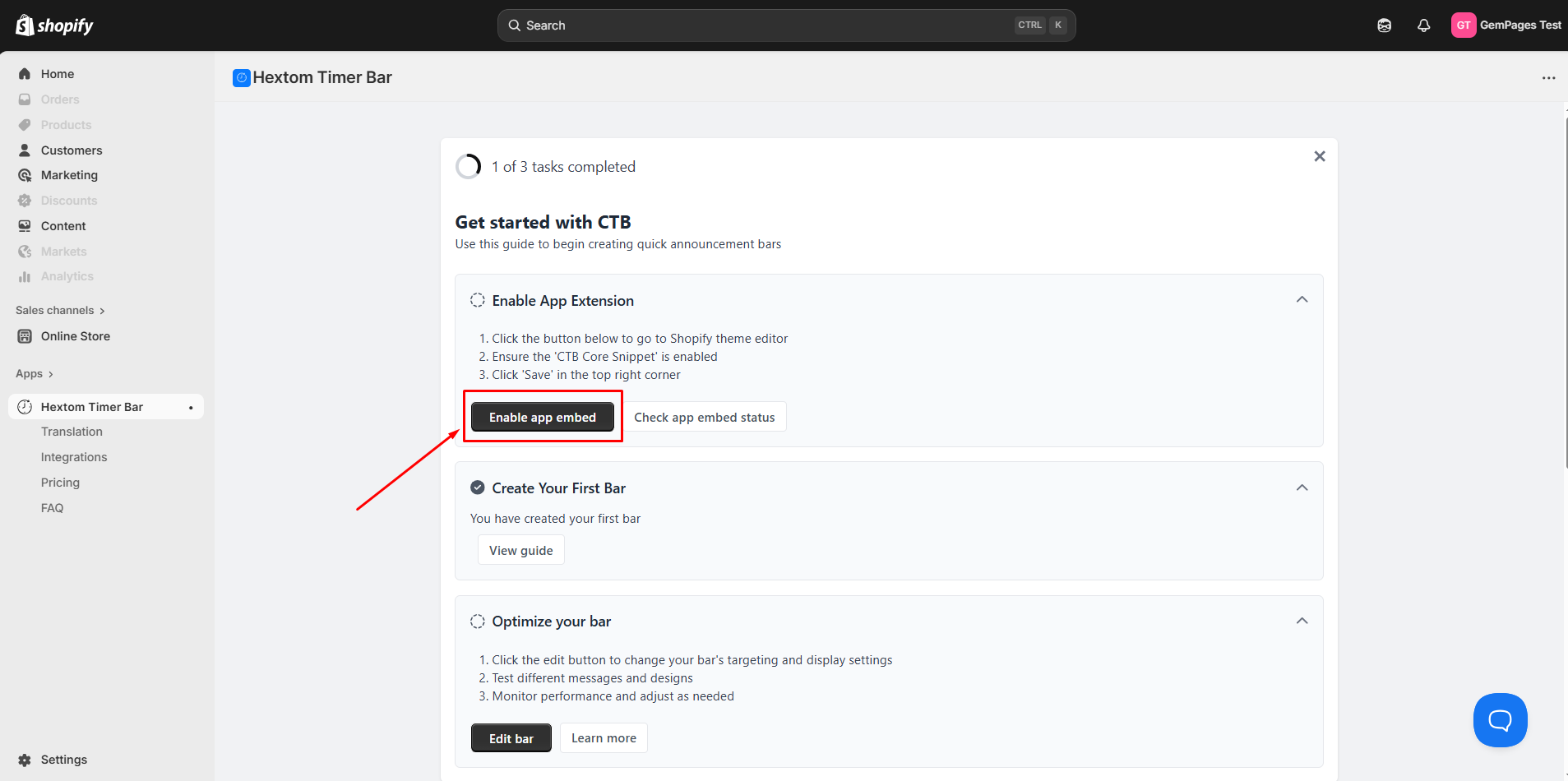
Step 4: Configure your bar
- Name
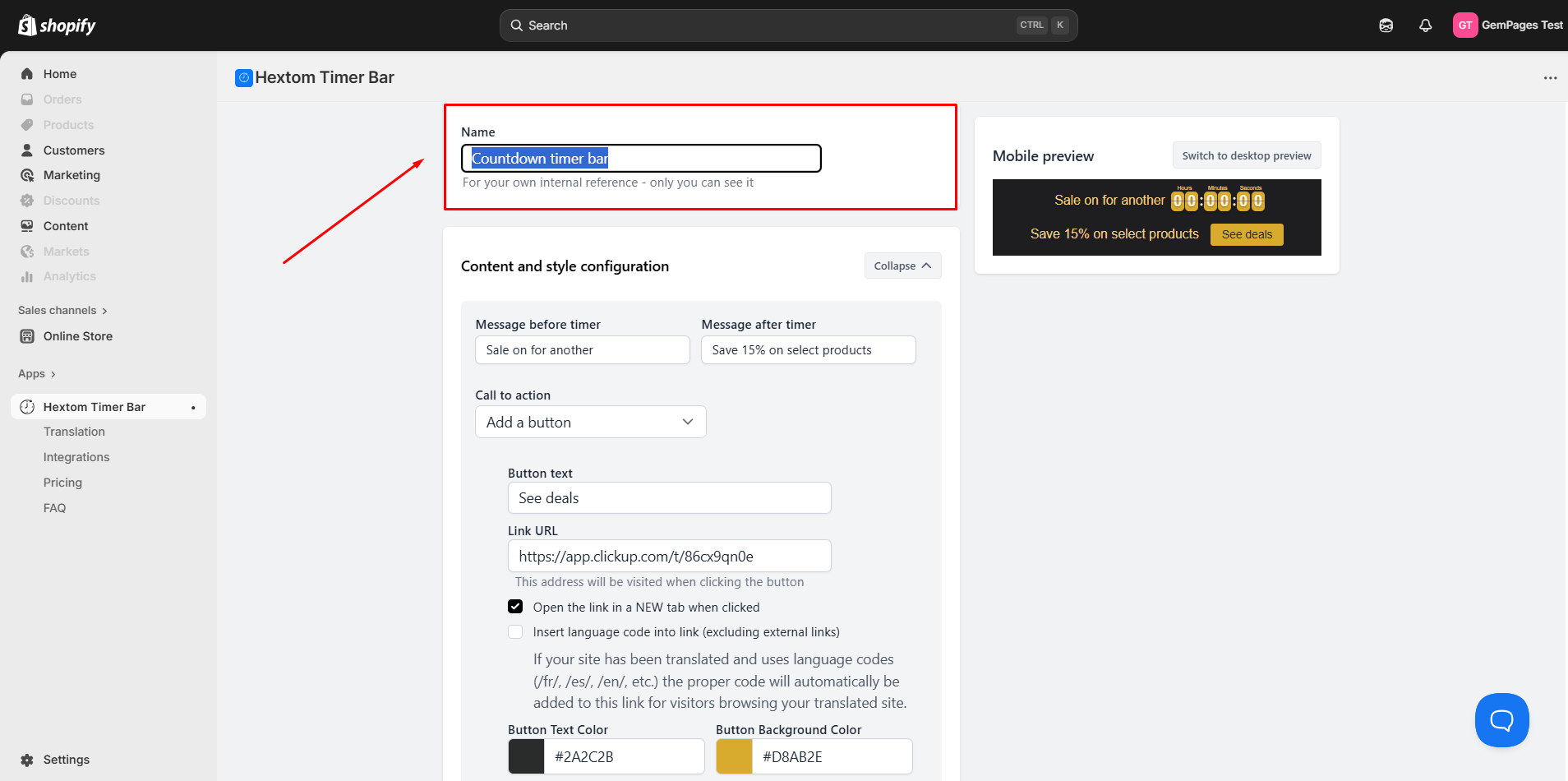
- Content and style configuration
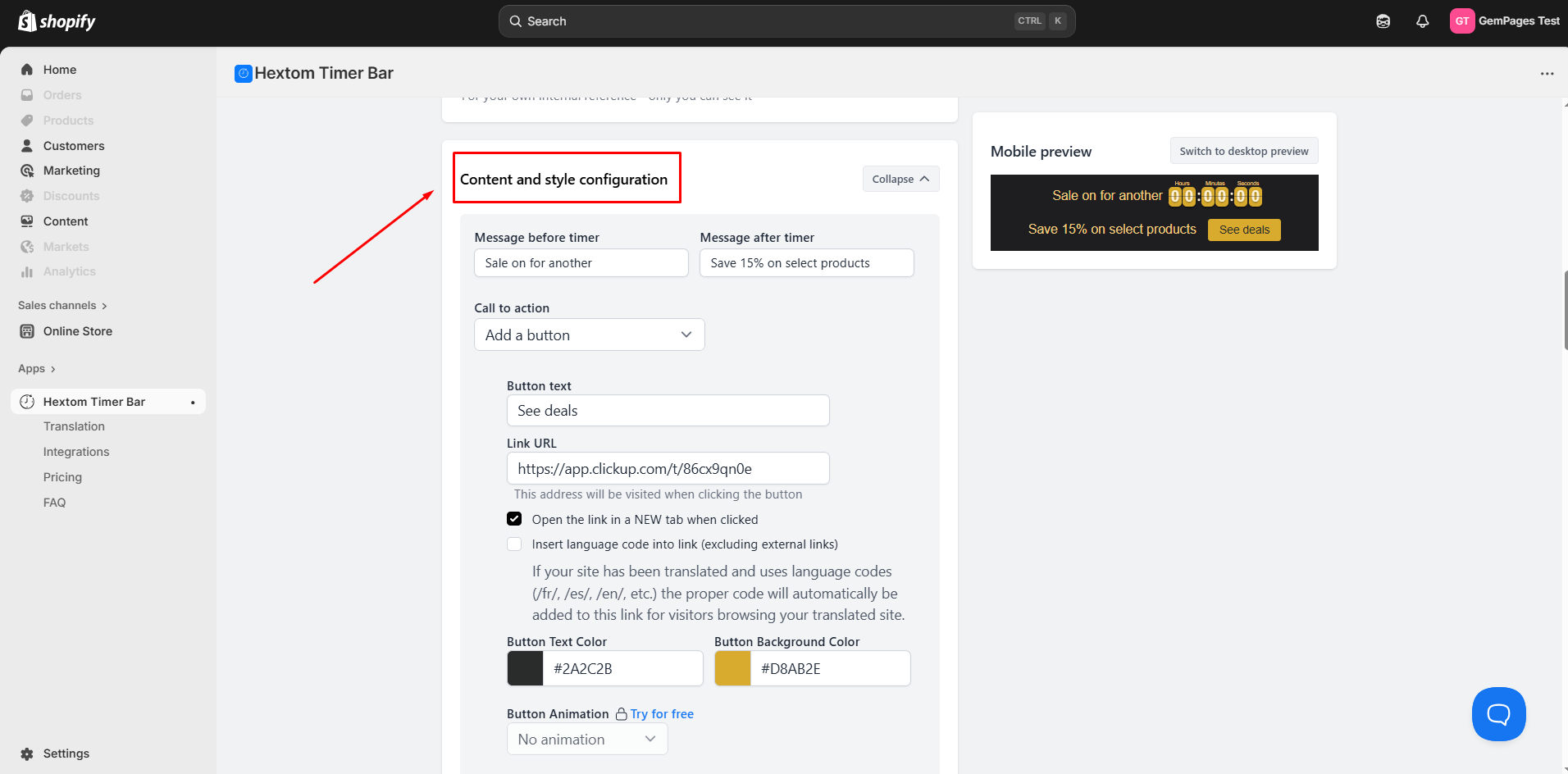
- Timer Configuration
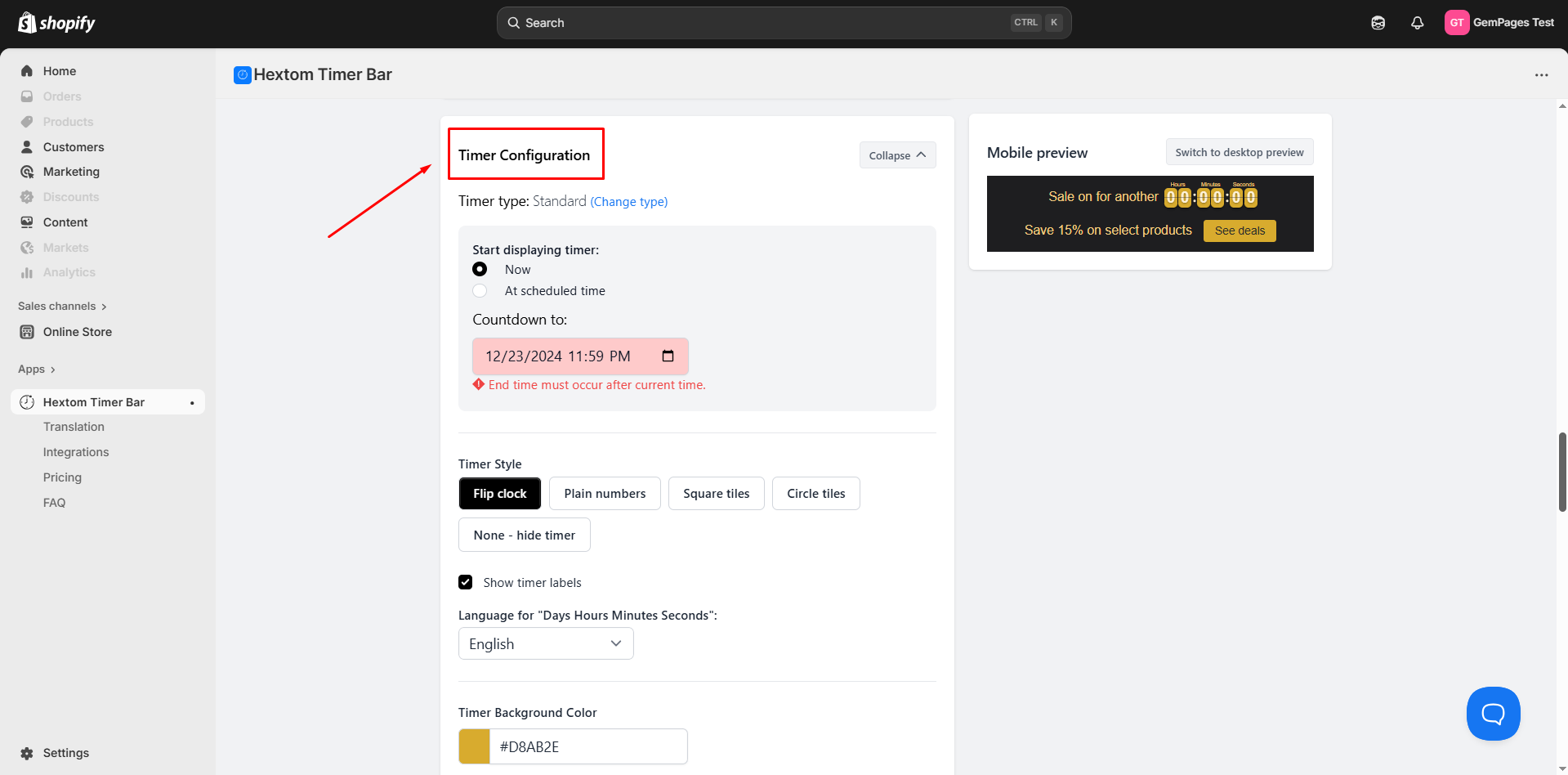
- Display Configuration
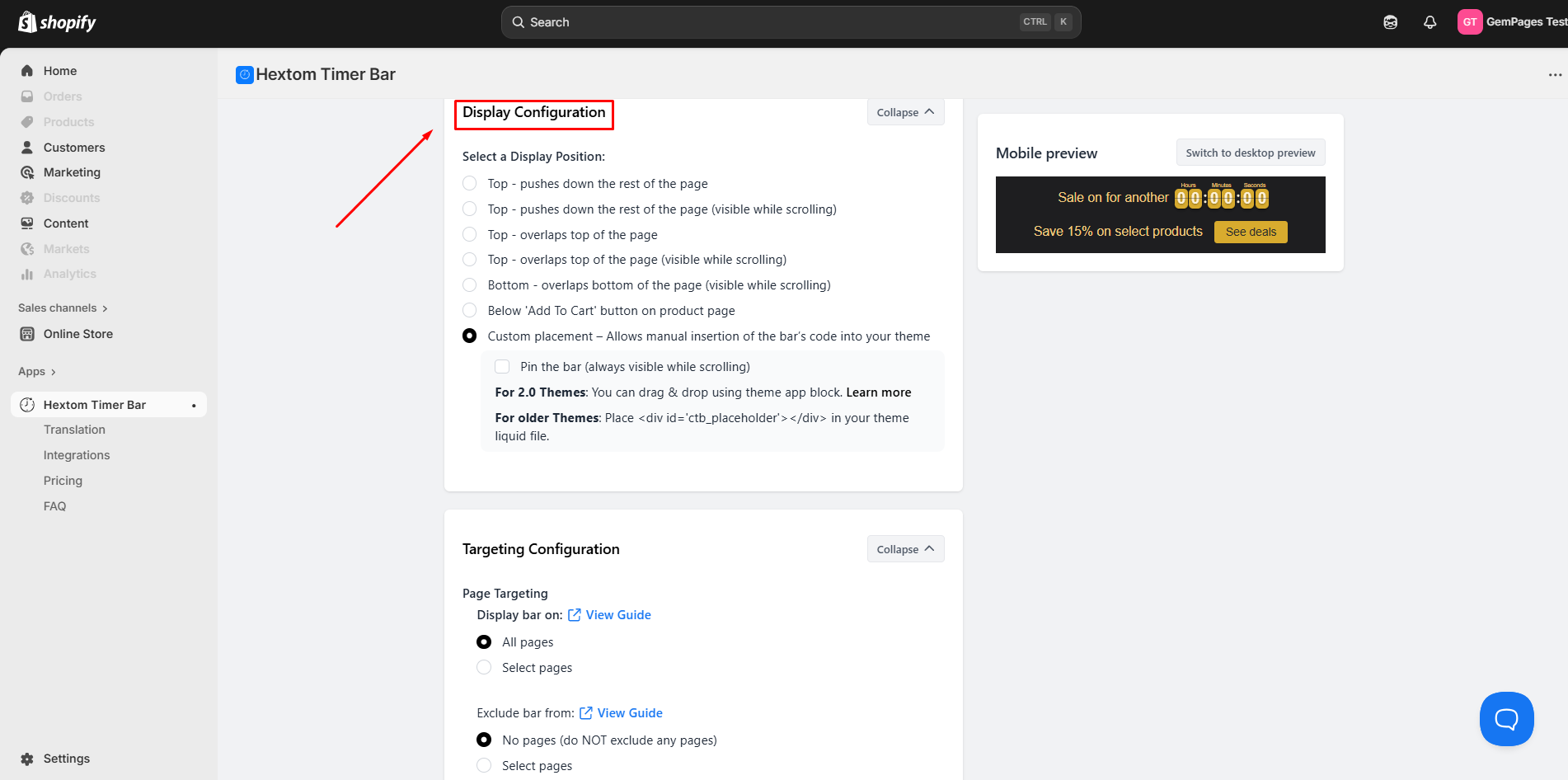
- Targeting Configuration
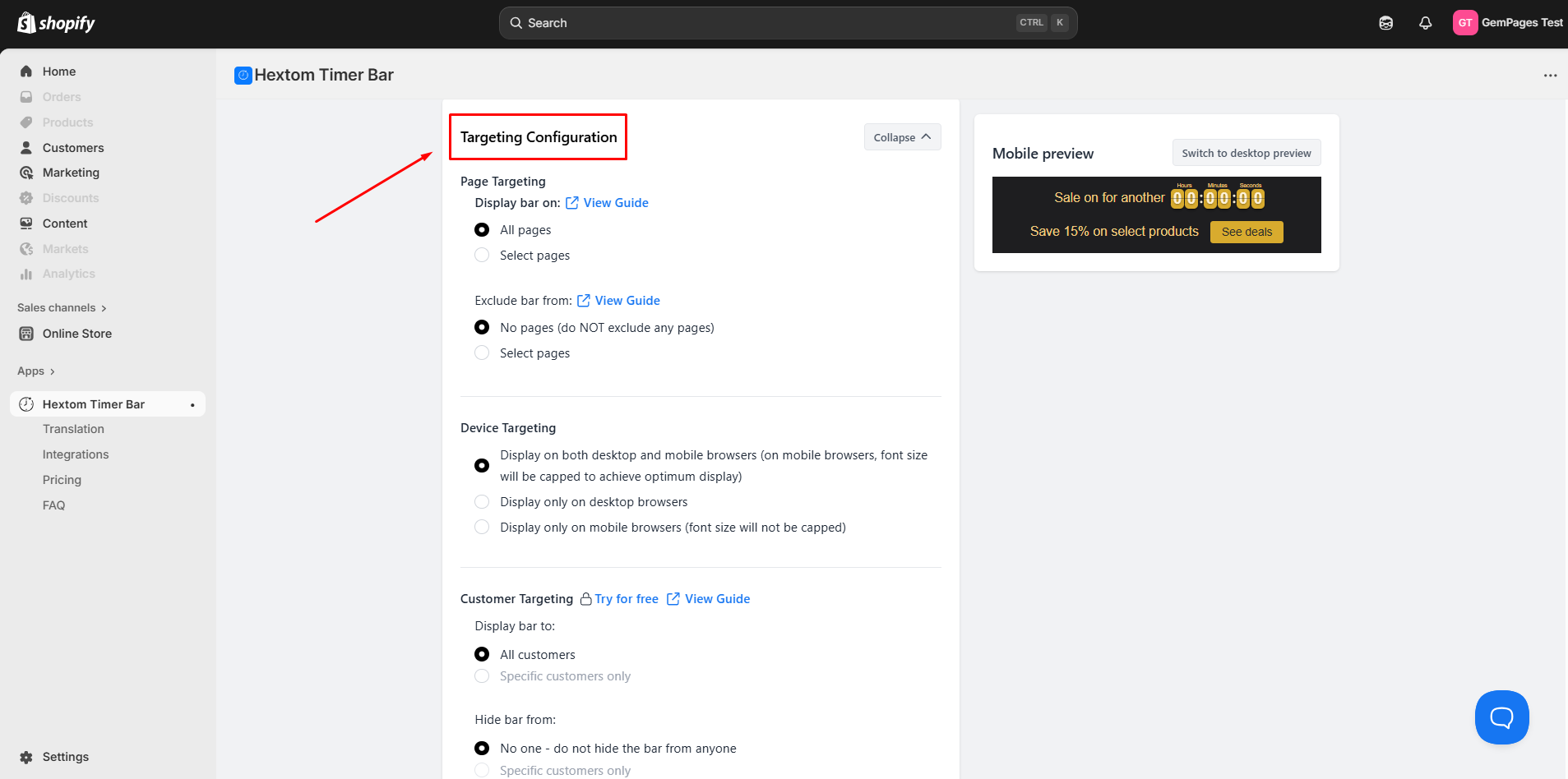
How to Add Hextom: Countdown Timer Bar to GemPages v7?
Step 1: In the GemPages Editor, open the page you want to add the bar. Use the Search bar inside the GemPages Editor to find Hextom: Countdown Timer Bar.
Drag and drop it onto your design area.
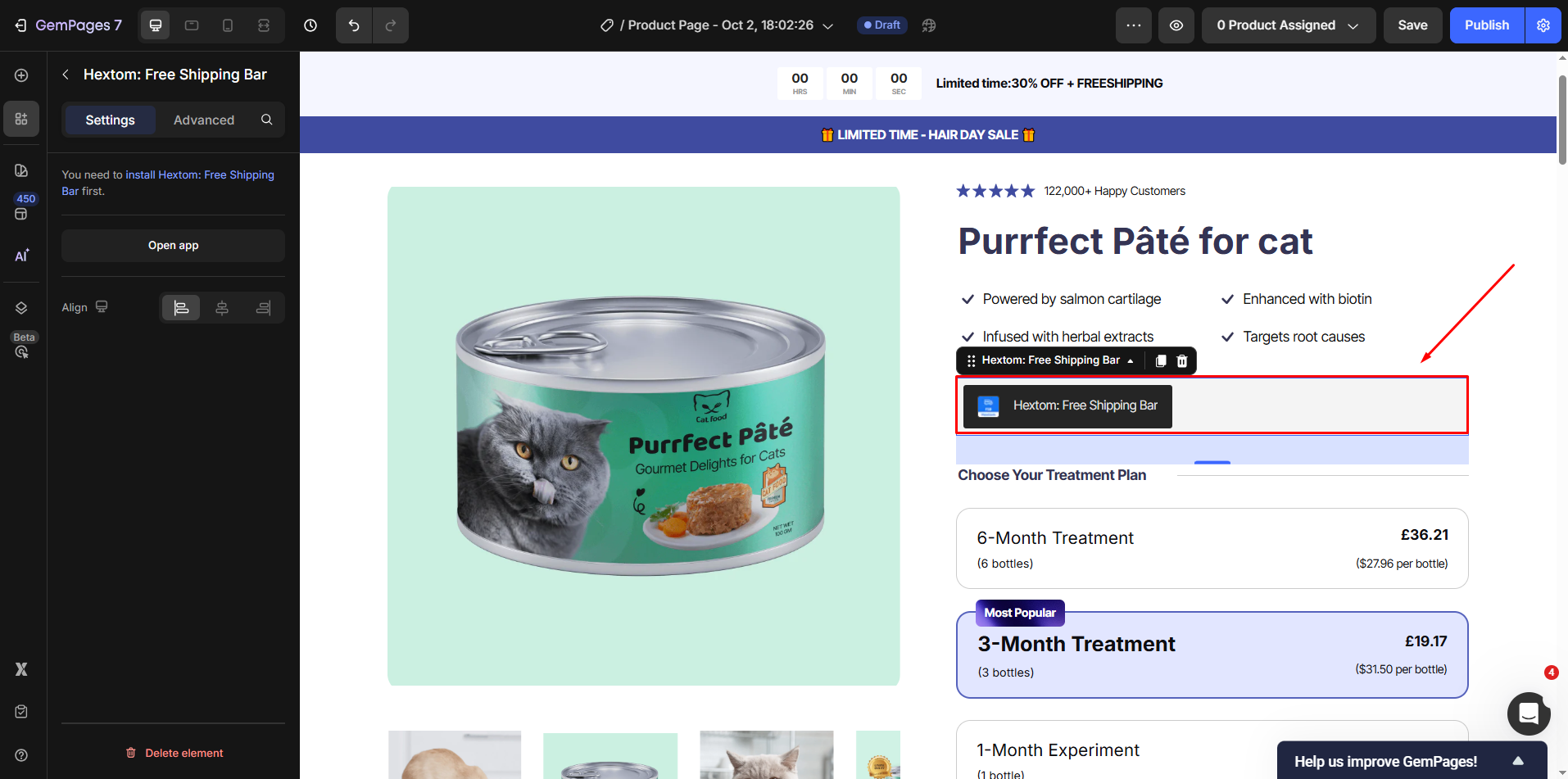
Step 2: Save and Publish.











Thank you for your comments