About Stellar Delivery Date & Pickup
The Stellar Delivery Date & Pickup app lets customers schedule local delivery, store pickup, or shipping with a date picker and estimated delivery time. Ideal for food, florist, grocery, and bakery stores, this app enhances order management and customer transparency.
Key features:
- Flexible Delivery & Pickup Scheduling: Set available dates and time slots.
- Delivery Restrictions: Block unavailable dates like holidays or non-working hours.
- Clear Checkout Display: Show customers their selected delivery time.
- Customizable Options: Configure time slots and daily order limits.
- Automated Notifications: Send email or SMS alerts when orders are ready.
How to Install & Set Up Stellar Delivery Date & Pickup?
Step 1: Install Stellar Delivery Date & Pickup in the Shopify App Store.
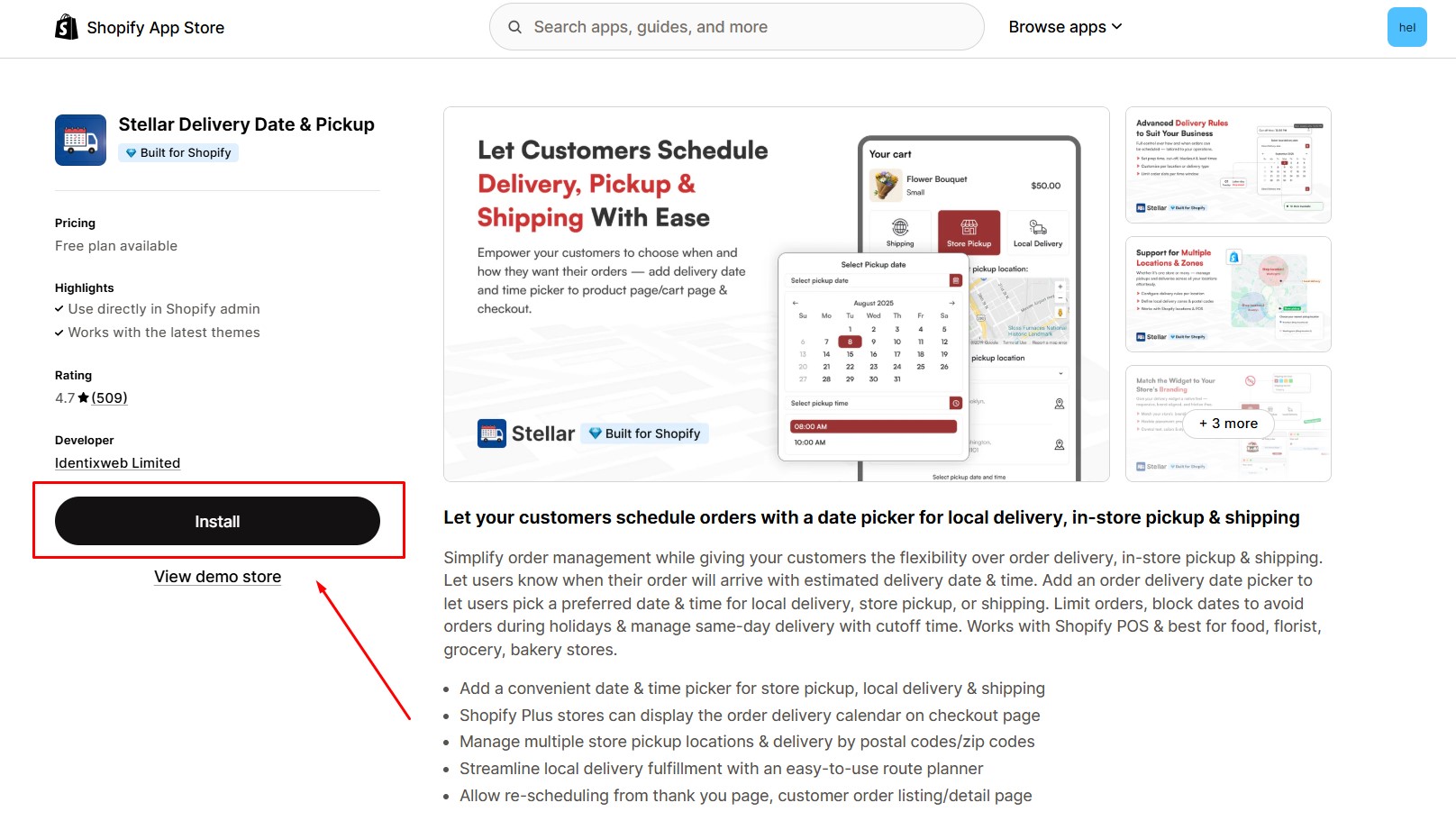
Step 2: Provide the app with access to the required data.
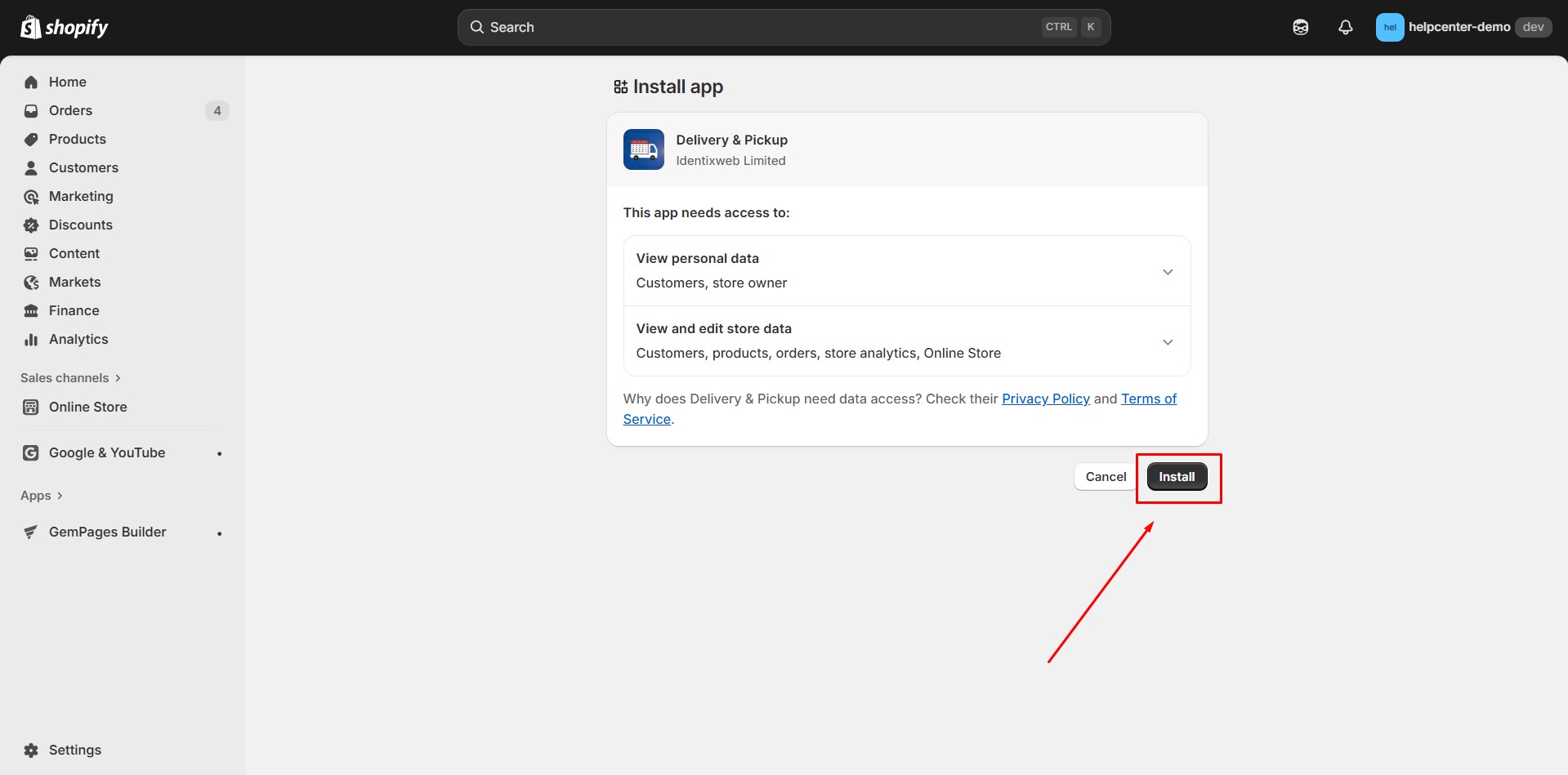
Step 3: Choose a display option:
- Product Delivery Scheduler → if you want the delivery date to appear on the Product Page.
- Pickup & Local Delivery → if you want it to appear on the Cart Page.
In this guide, we’ll use the Product Delivery Scheduler for a product page built with GemPages.
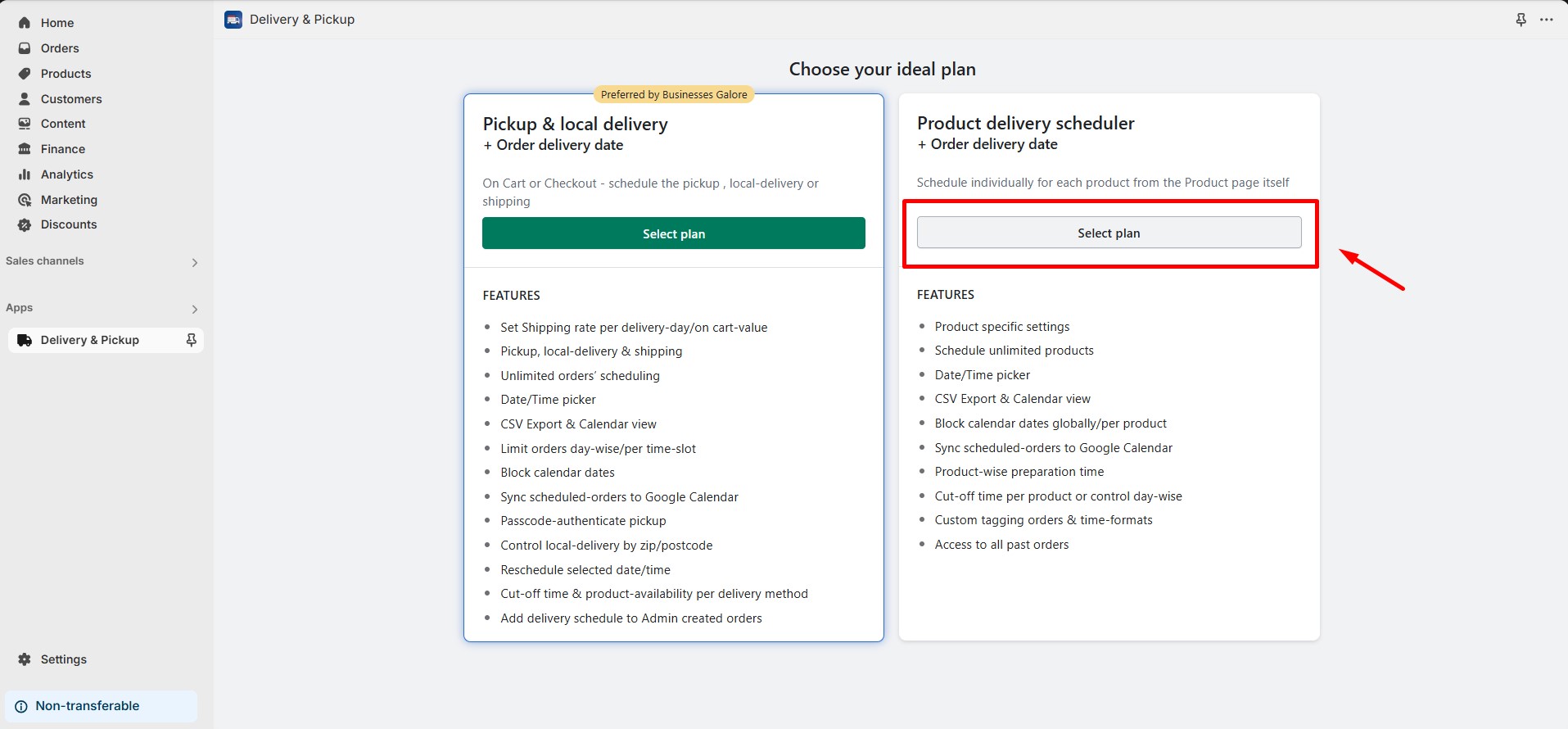
Step 4: Follow the setup wizard by clicking Start Setup and proceeding through each configuration step.
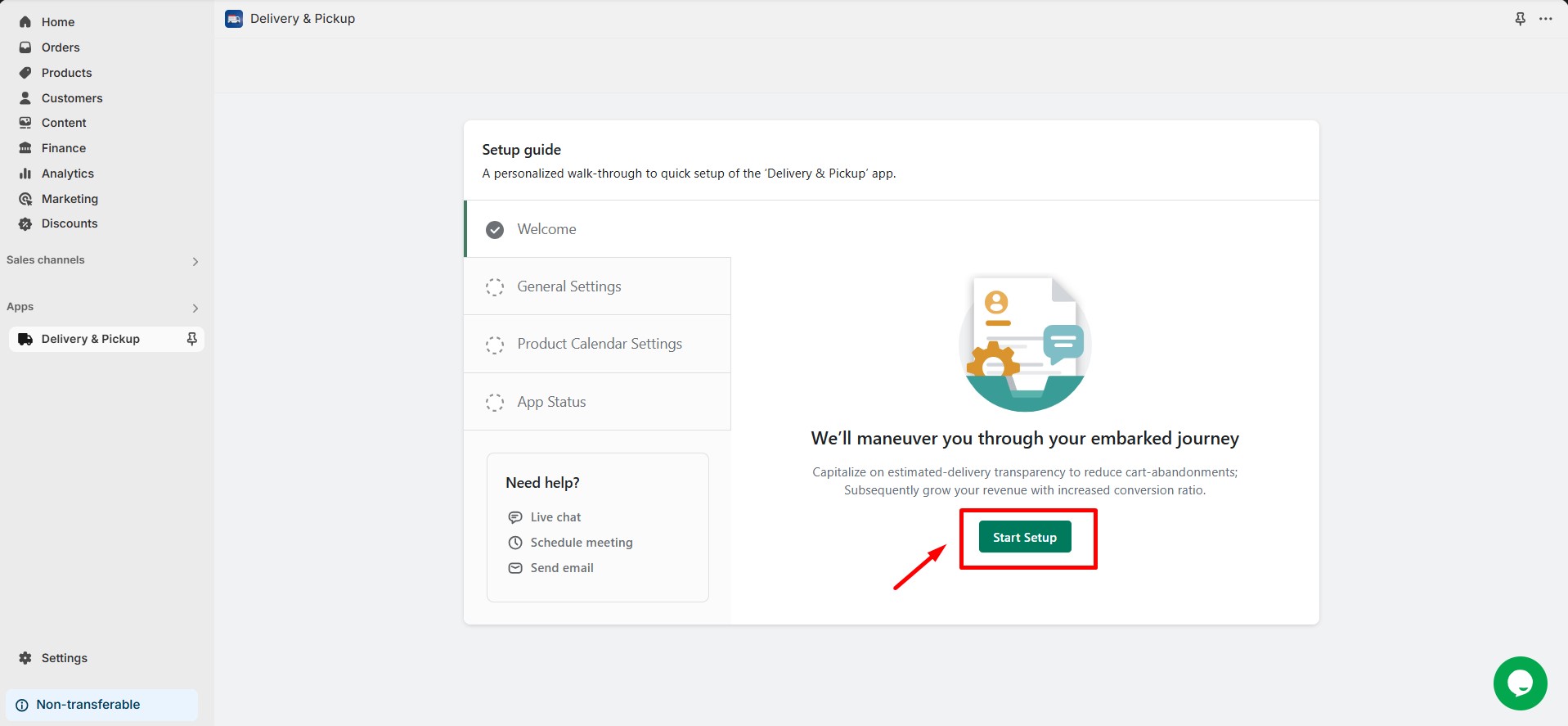
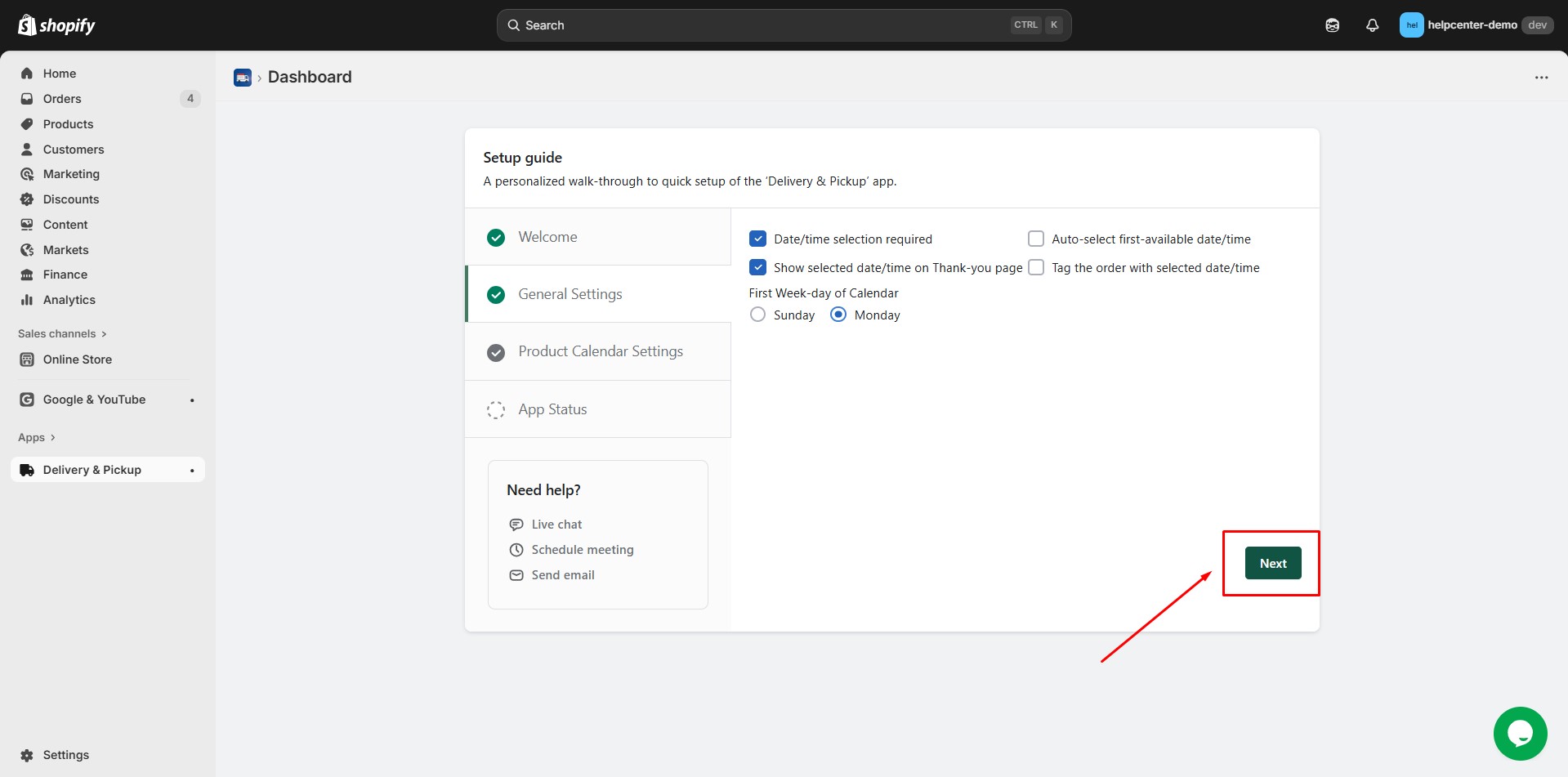
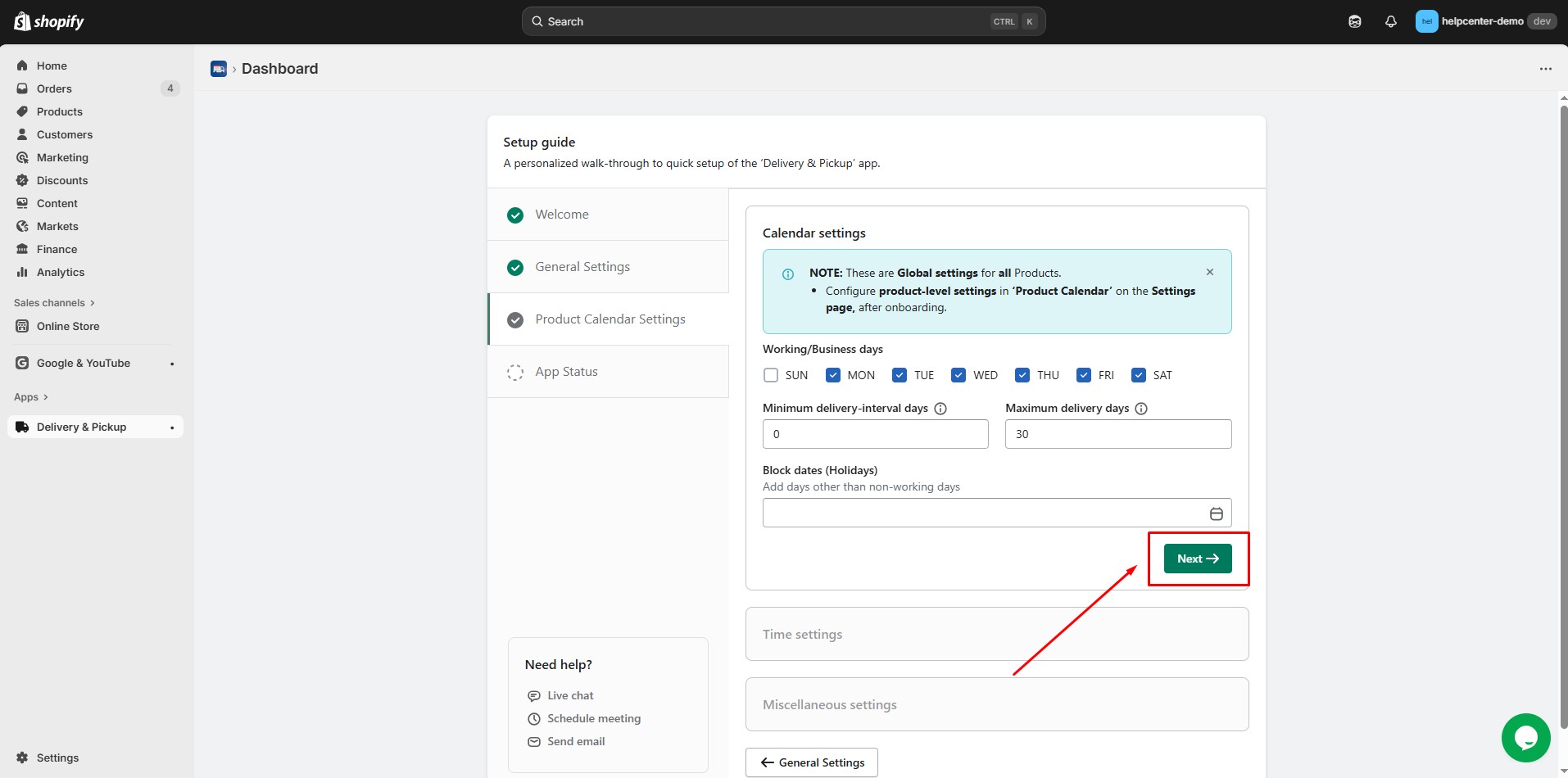
Step 5: Enable the product calendar by clicking Enable.
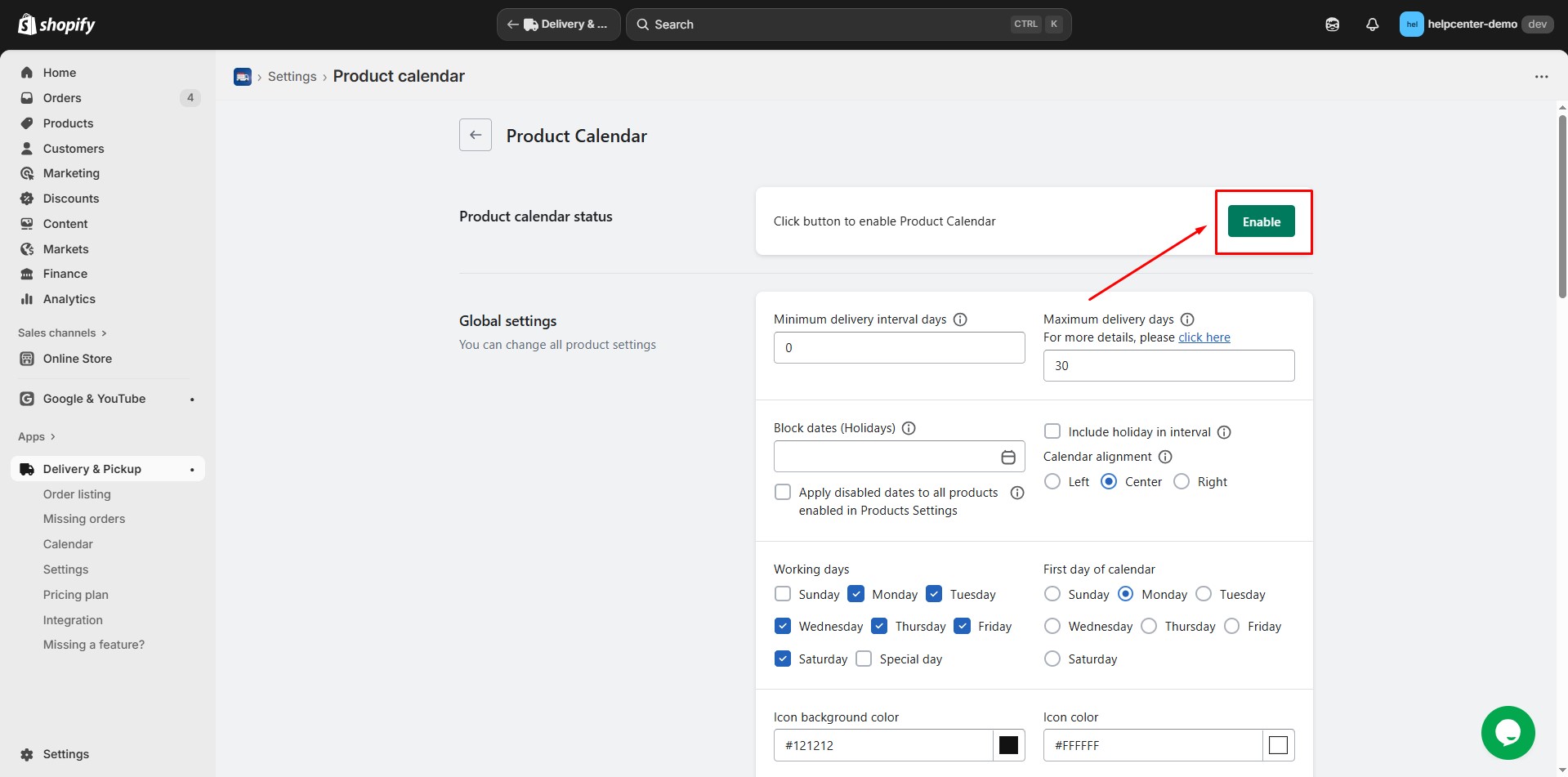
Step 6: Go to Settings > General
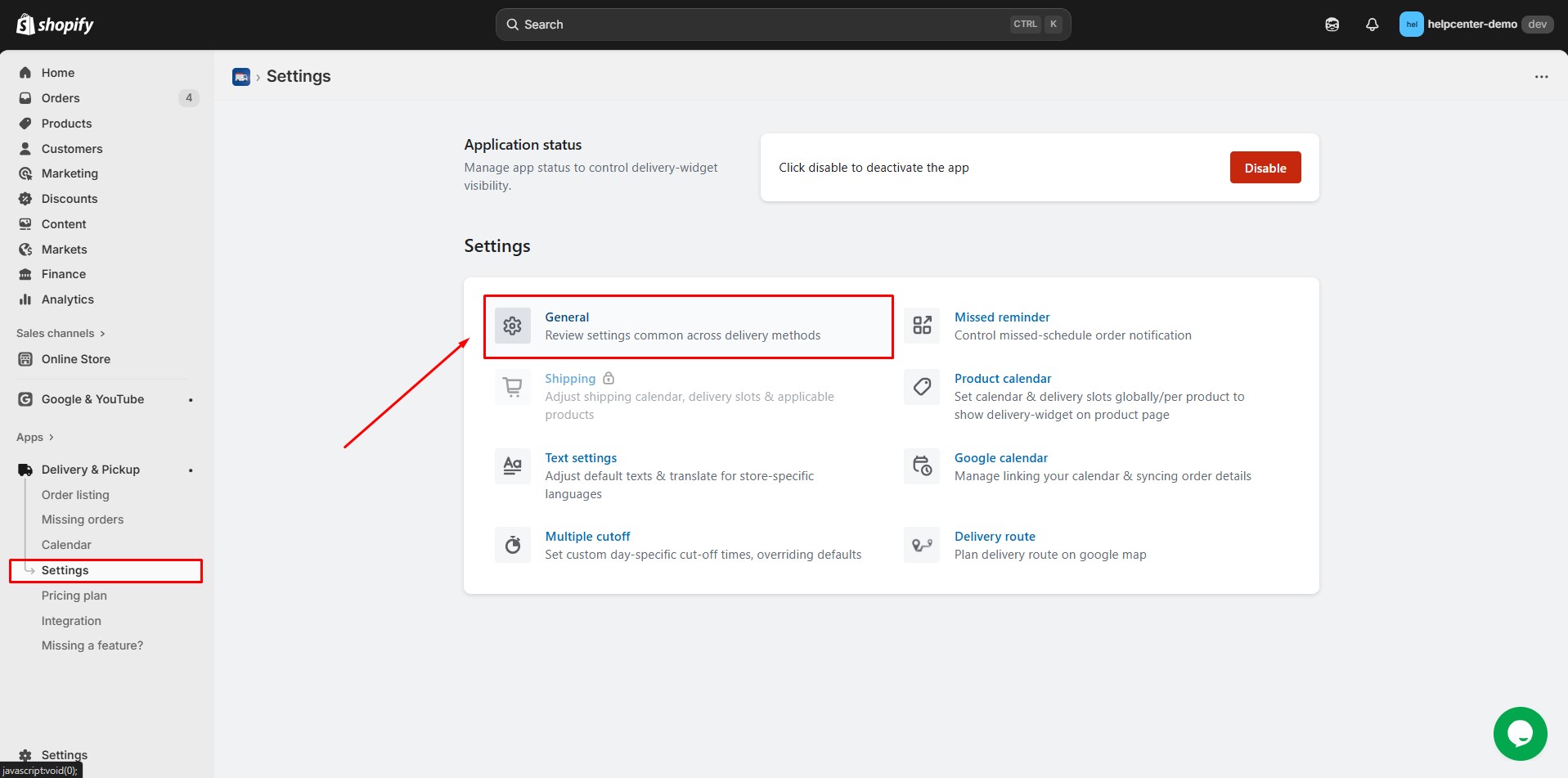
Tick On Product Page to set the calendar placement. Click Save.
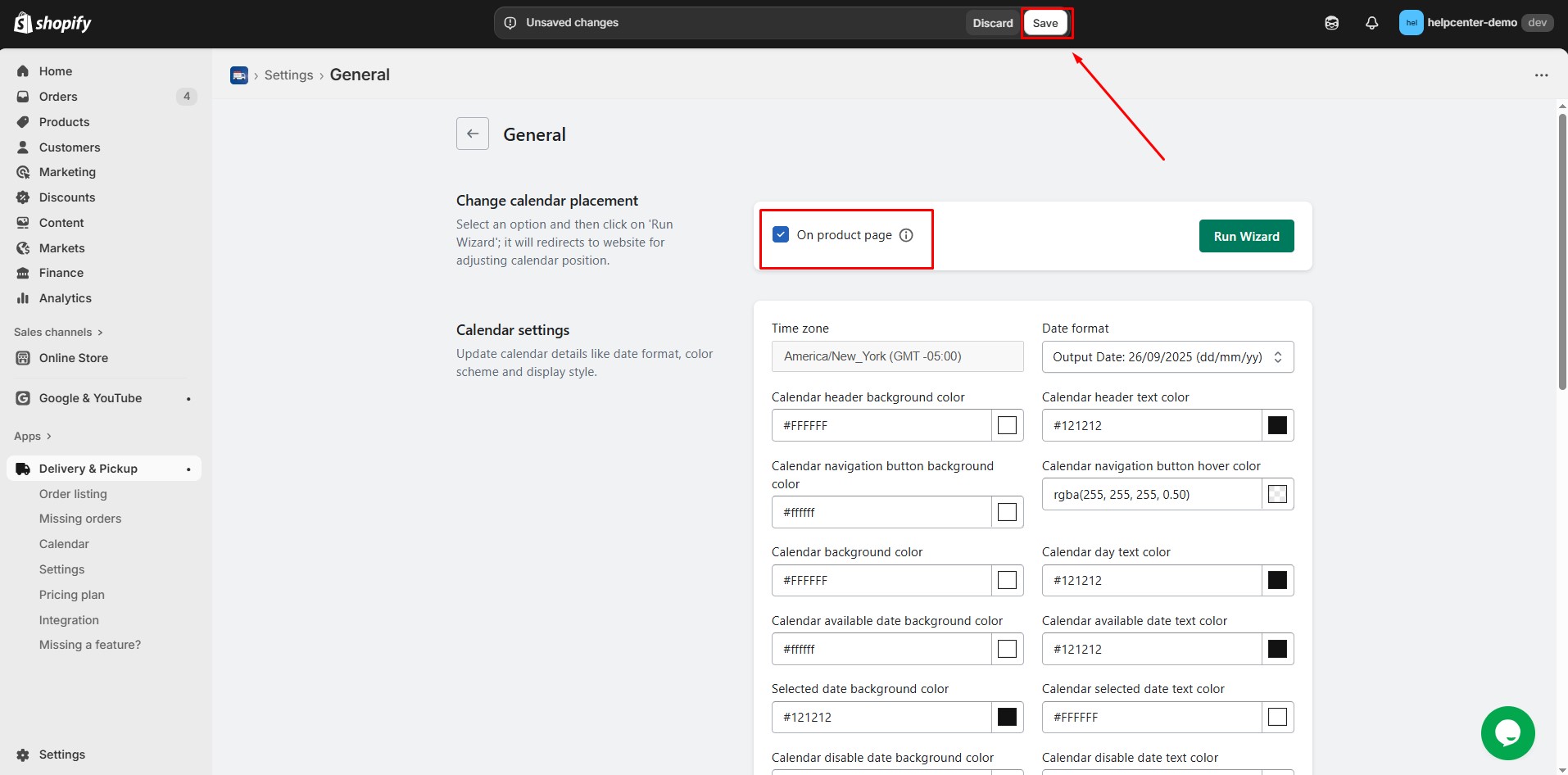
How to Add Stellar Delivery Date & Pickup to GemPages V7?
Step 1: Open the desired page in GemPages. In the Apps tab, search for Stellar Delivery Date & Pickup. Drag and drop the widget onto your product page. Click Save and Publish.
Step 2: To activate the widget:
- Go to Settings > General > Run Wizard.
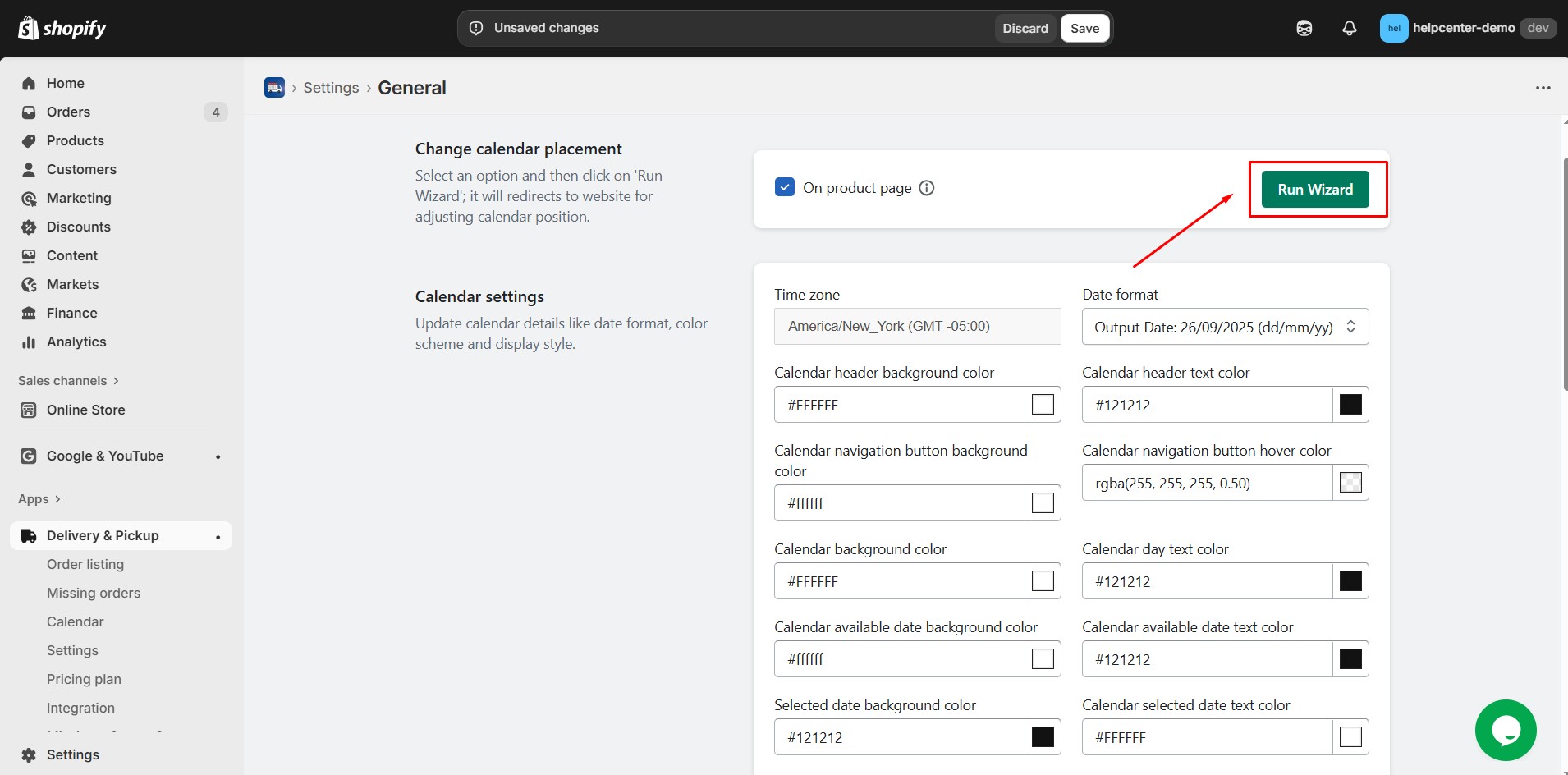
- Click Go to Product Page.
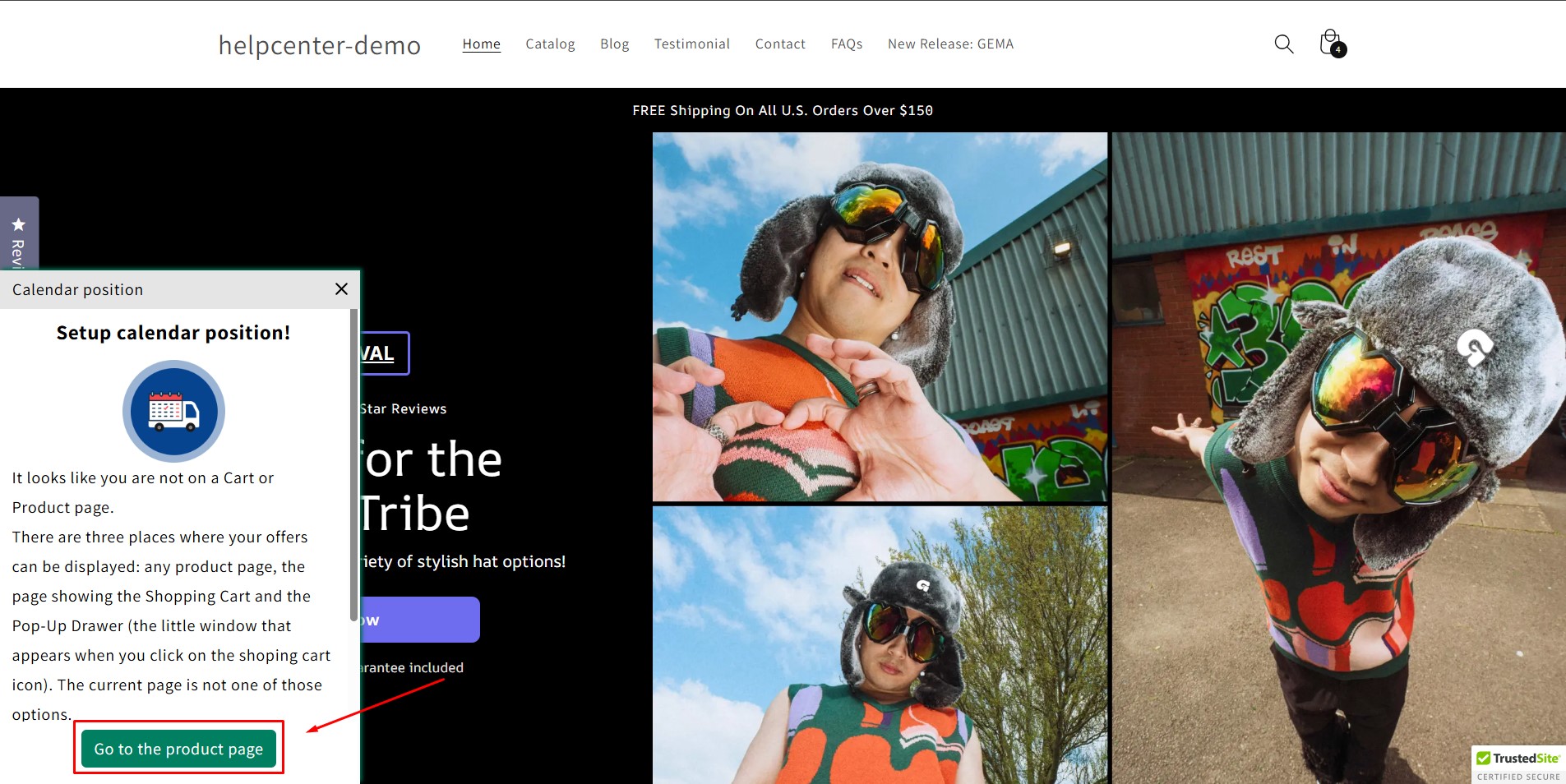
- Copy this class: .gp-integration-stellar-delivery__position and paste it into the Selector input field. Click Save this Position.
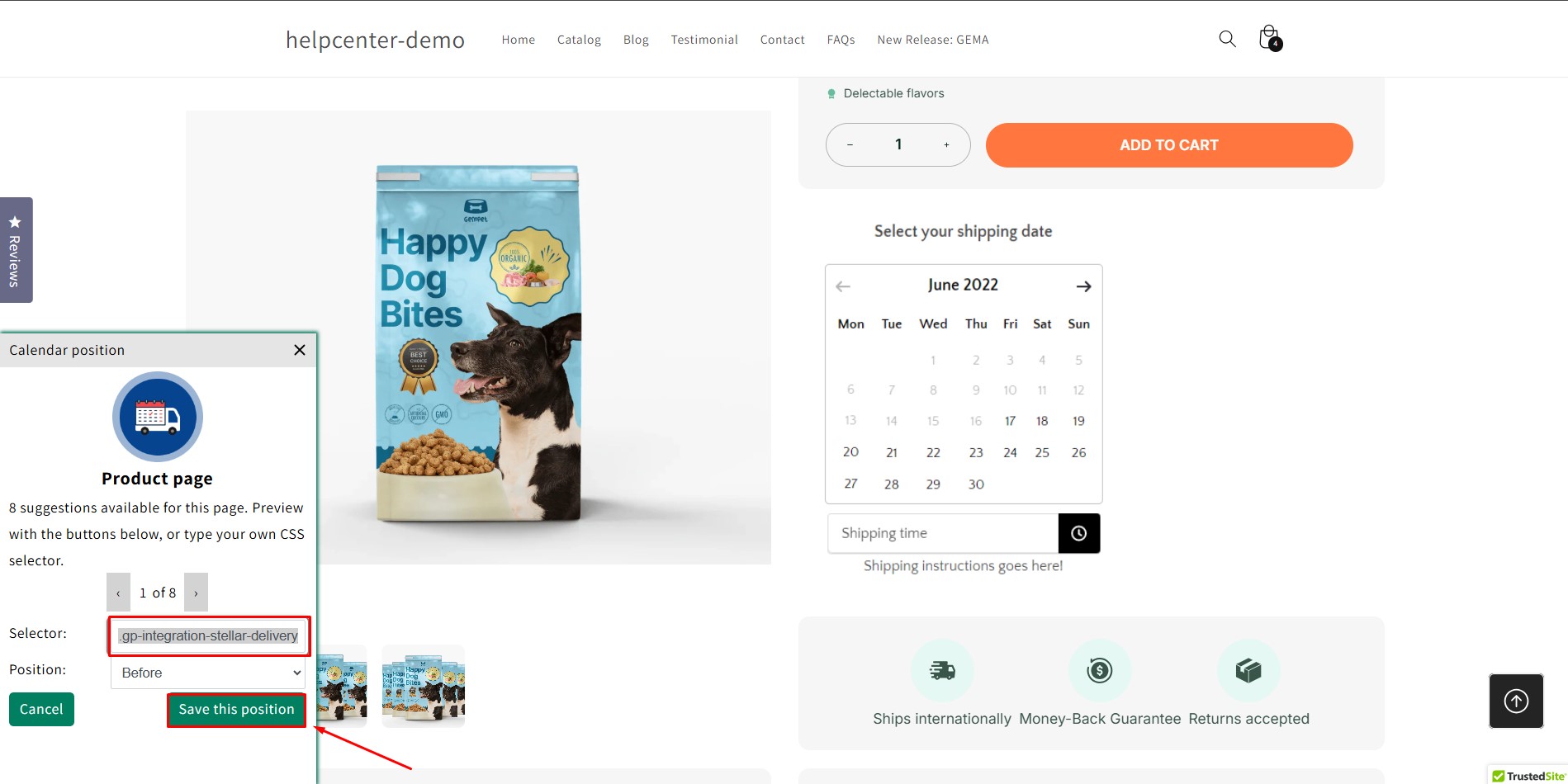
Result:
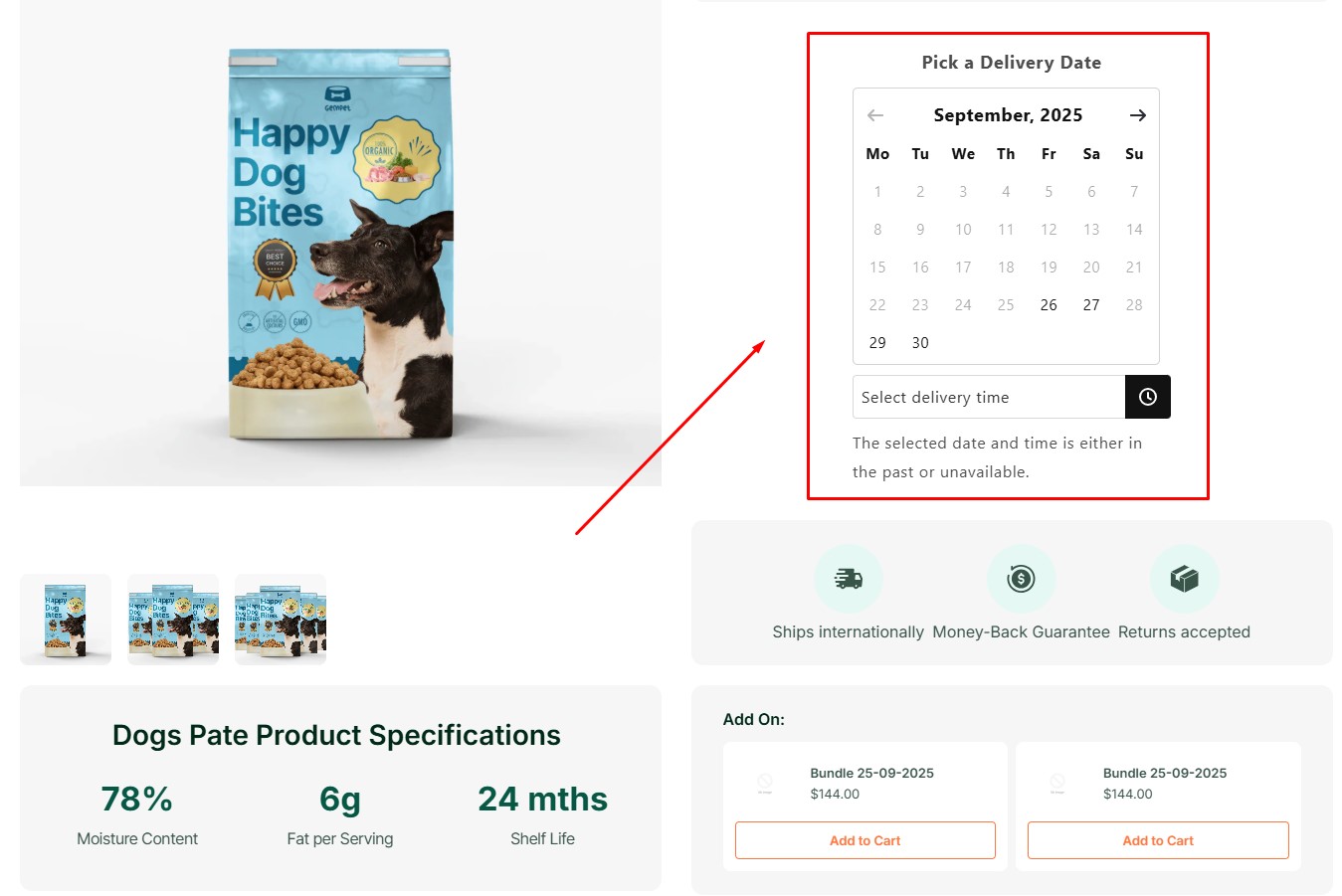
Note:
- The app does not function on the preview page in GemPages.
- A single page cannot have multiple elements with the same option.
- GemPages has fully integrated all app widgets/options.











Thank you for your comments