About Hextom: Free Shipping Bar
Hextom: Free Shipping Bar is a Shopify app that helps you increase average order value (AOV) by displaying a progress bar with shipping goals.
When customers add more items to their carts, the bar shows how much more they need to spend to qualify for free shipping. You can fully customize the bar, set different offers by market or customer type, and even auto-detect local currencies.
Here are some key features of this app:
- Progressive messages: Encourage customers to add more items to reach free shipping.
- Advanced targeting: Customize by geo-location, Shopify markets, customer type, page, product, or device.
- Scheduling: Plan free shipping promotions in advance (e.g., Black Friday).
- Fully customizable: Easy setup, no coding required, works on all pages.
- Currency auto-detect: Visitors automatically see free shipping amounts in their local currency.
How to Install & Set Up Hextom: Free Shipping Bar?
Step 1: Install Hextom: Free Shipping Bar in the Shopify App Store.
Step 2: Provide the app with access to the required data.
Step 3: Click on Enable app embed to activate the app embed so the bar can display.
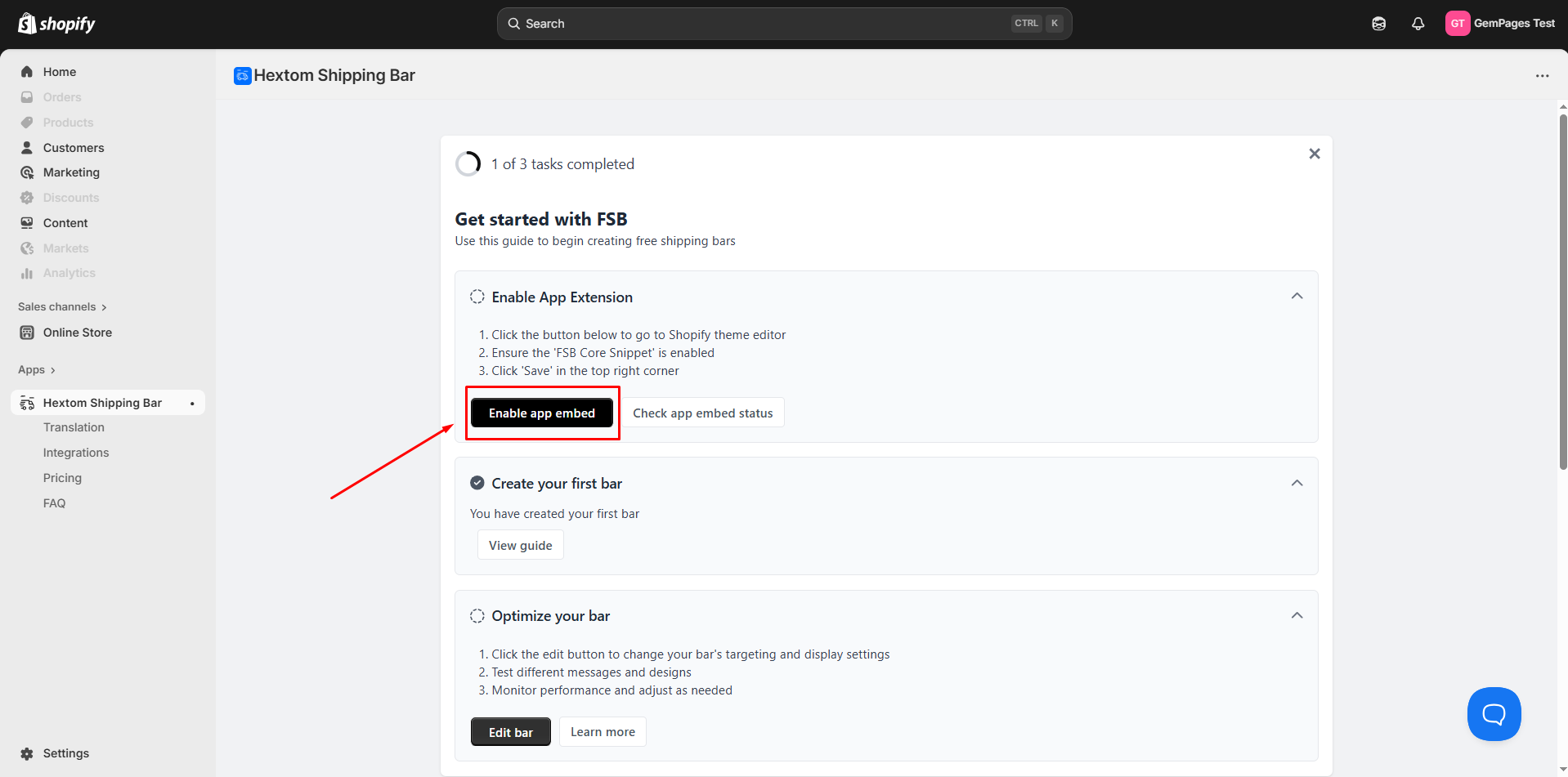
Step 4: Configure the following options:
- Template: Choose Basic (free plan) or Advanced (paid plan).
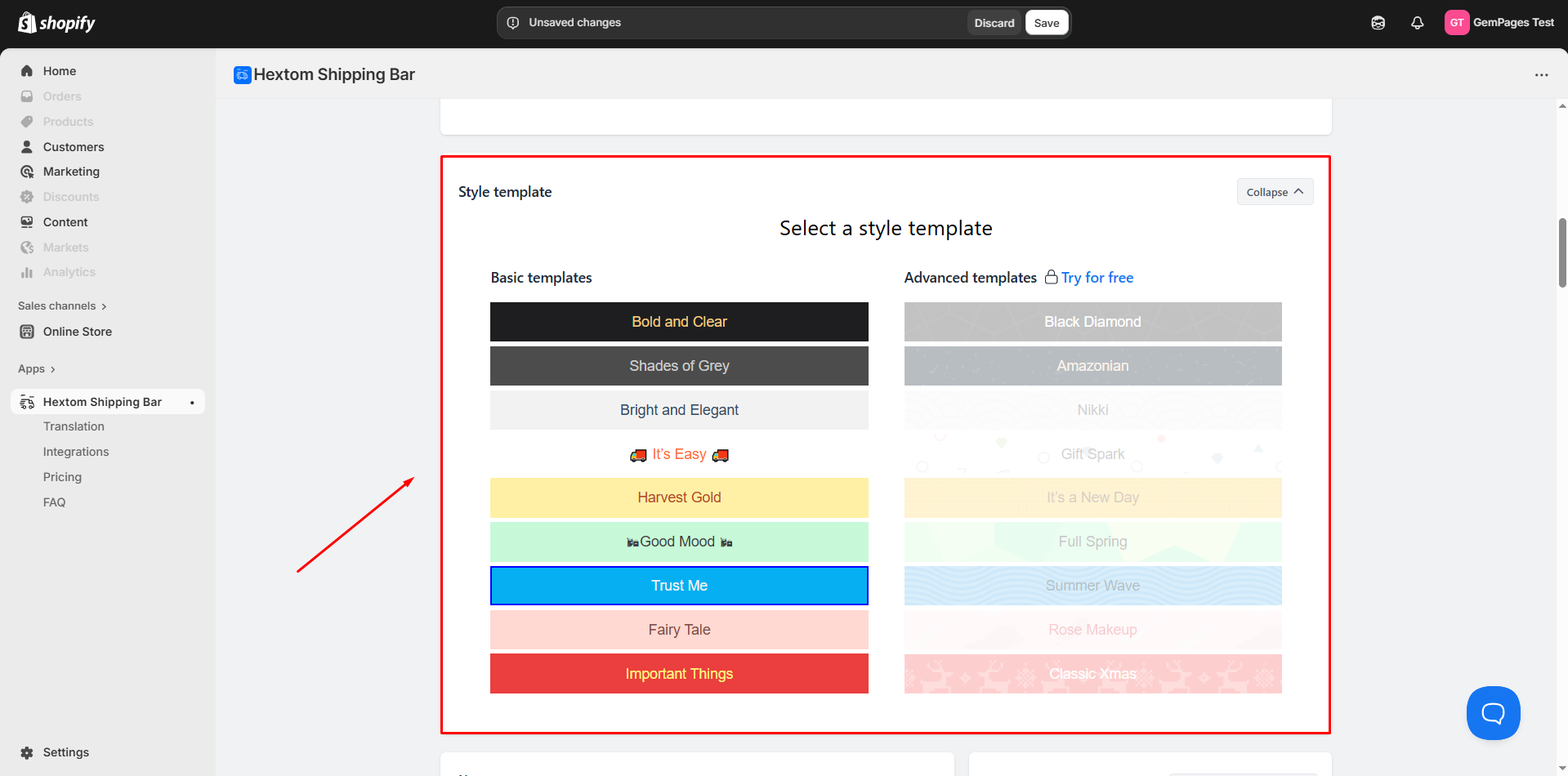
- Name: Add an internal name for your bar.
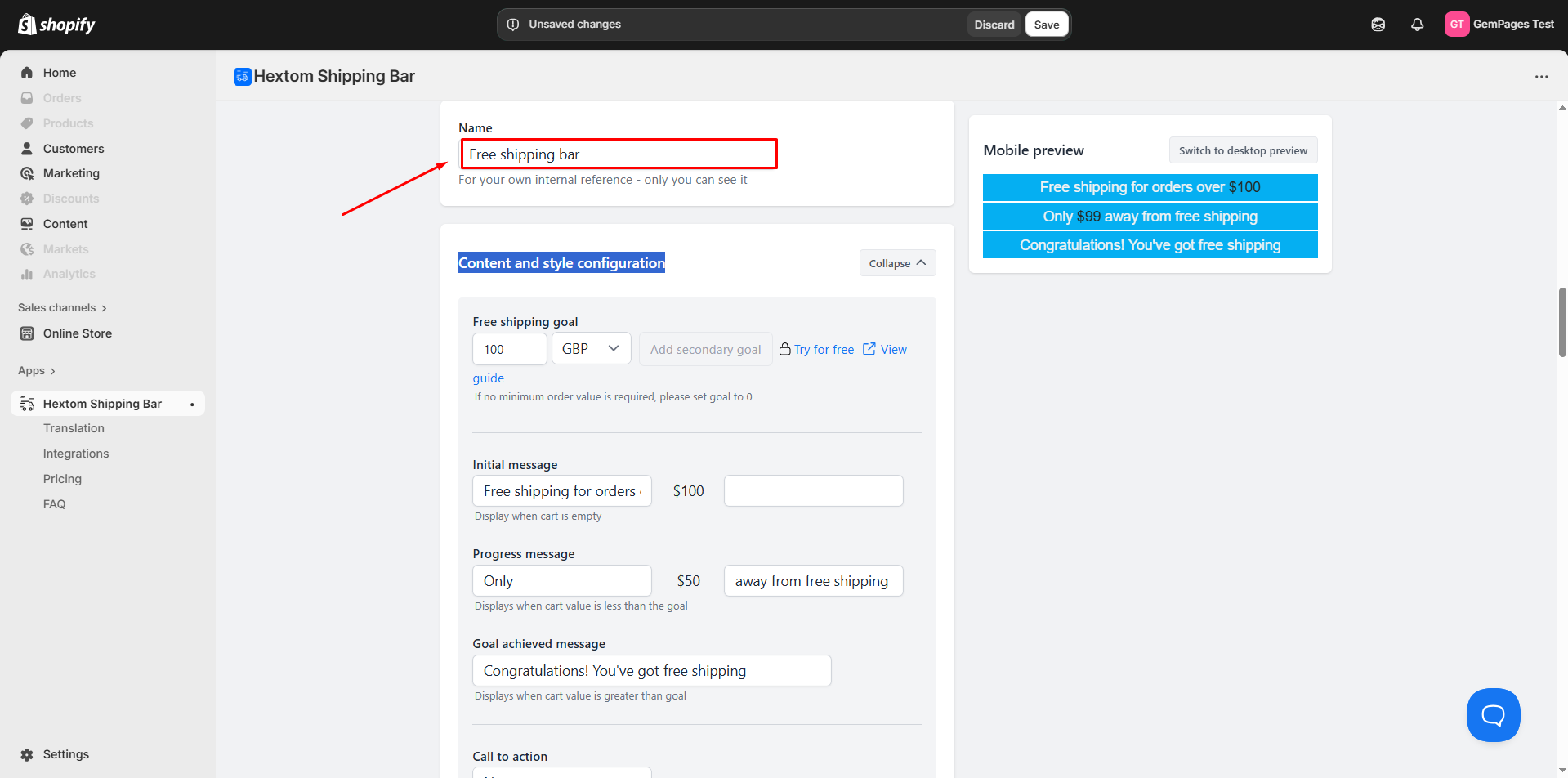
- Content and style configuration: Customize text, colors, fonts, and layout.
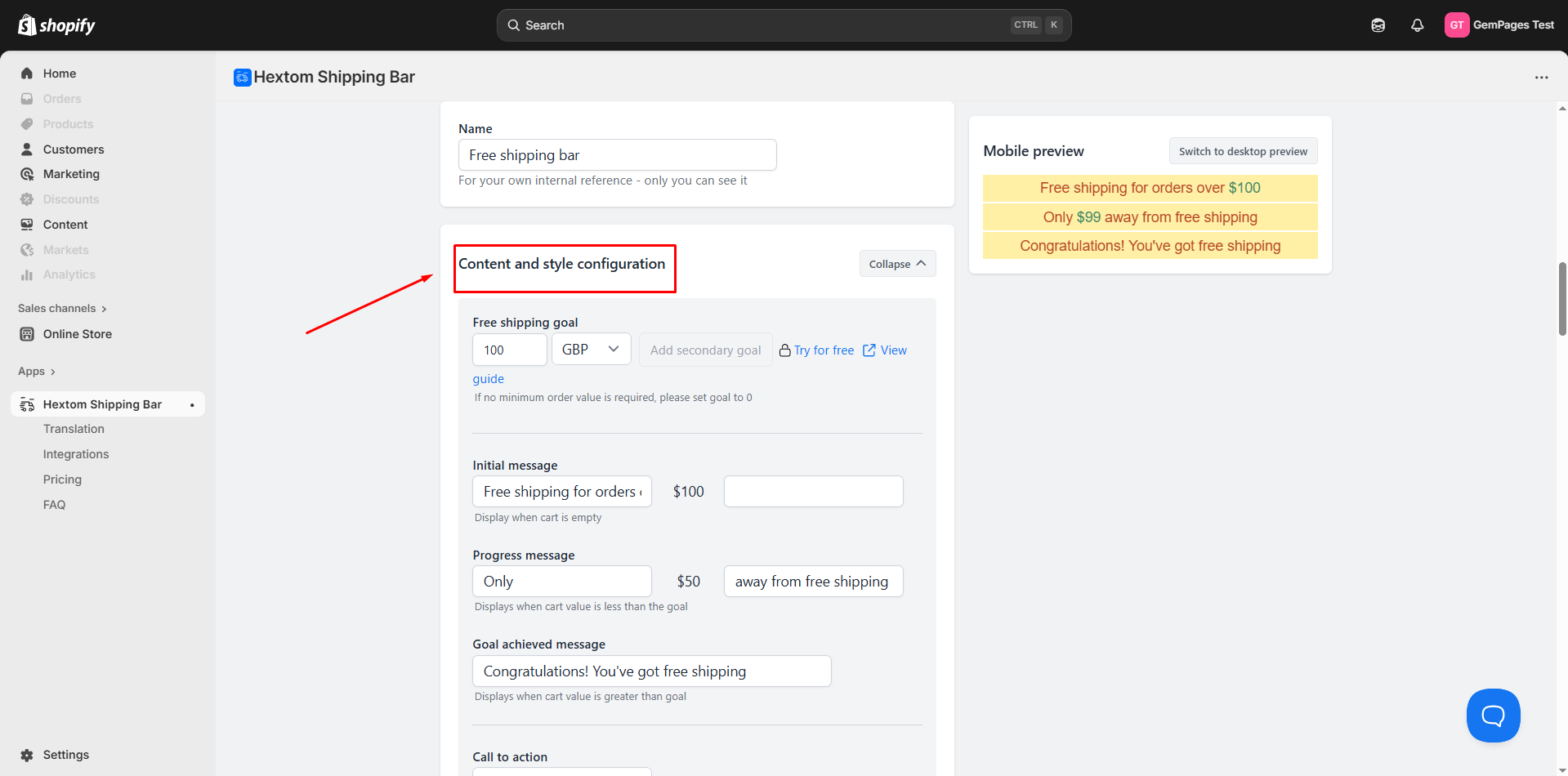
- Currency configuration: Set currency display rules or enable auto-detection.
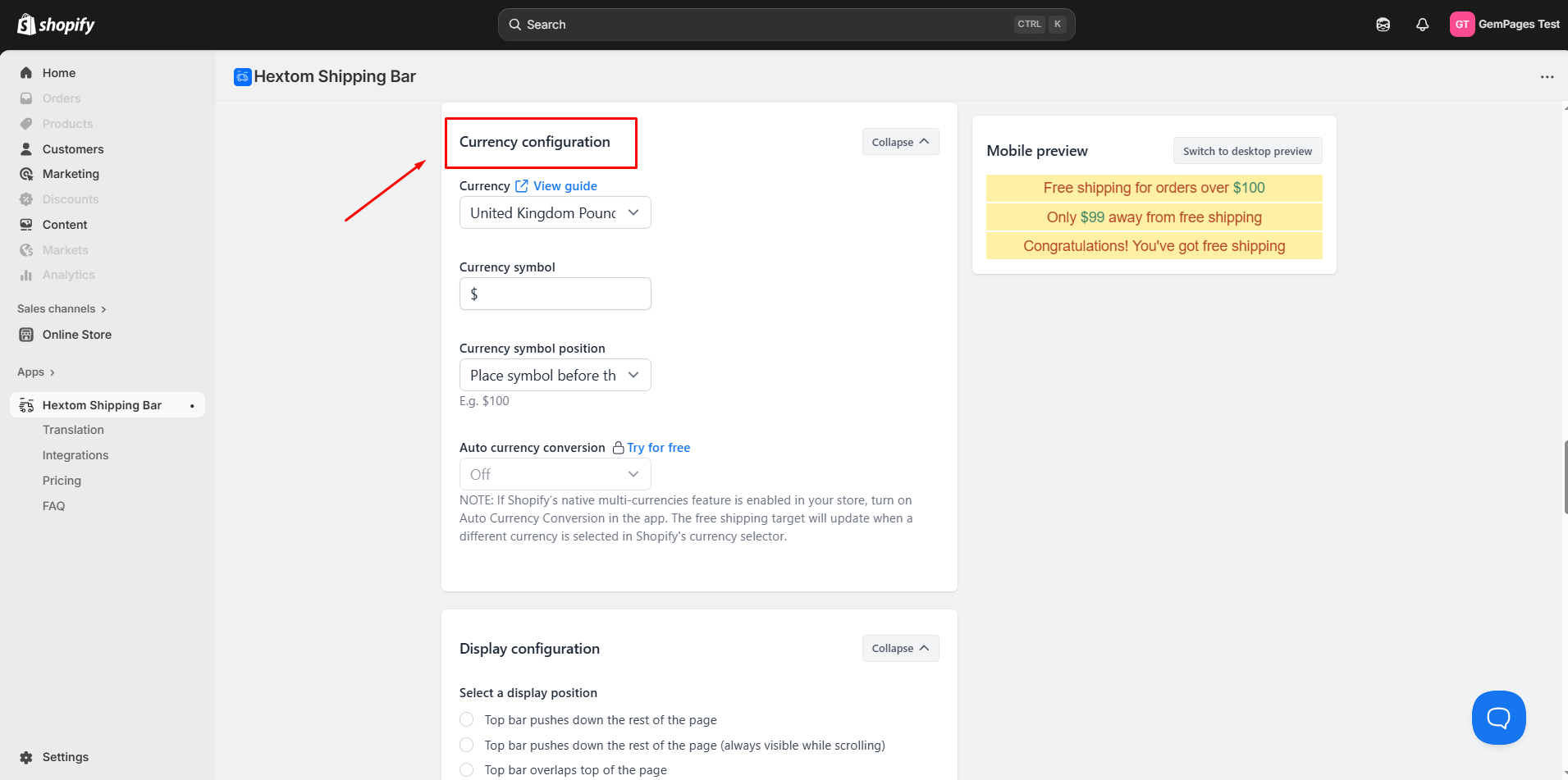
- Display configuration
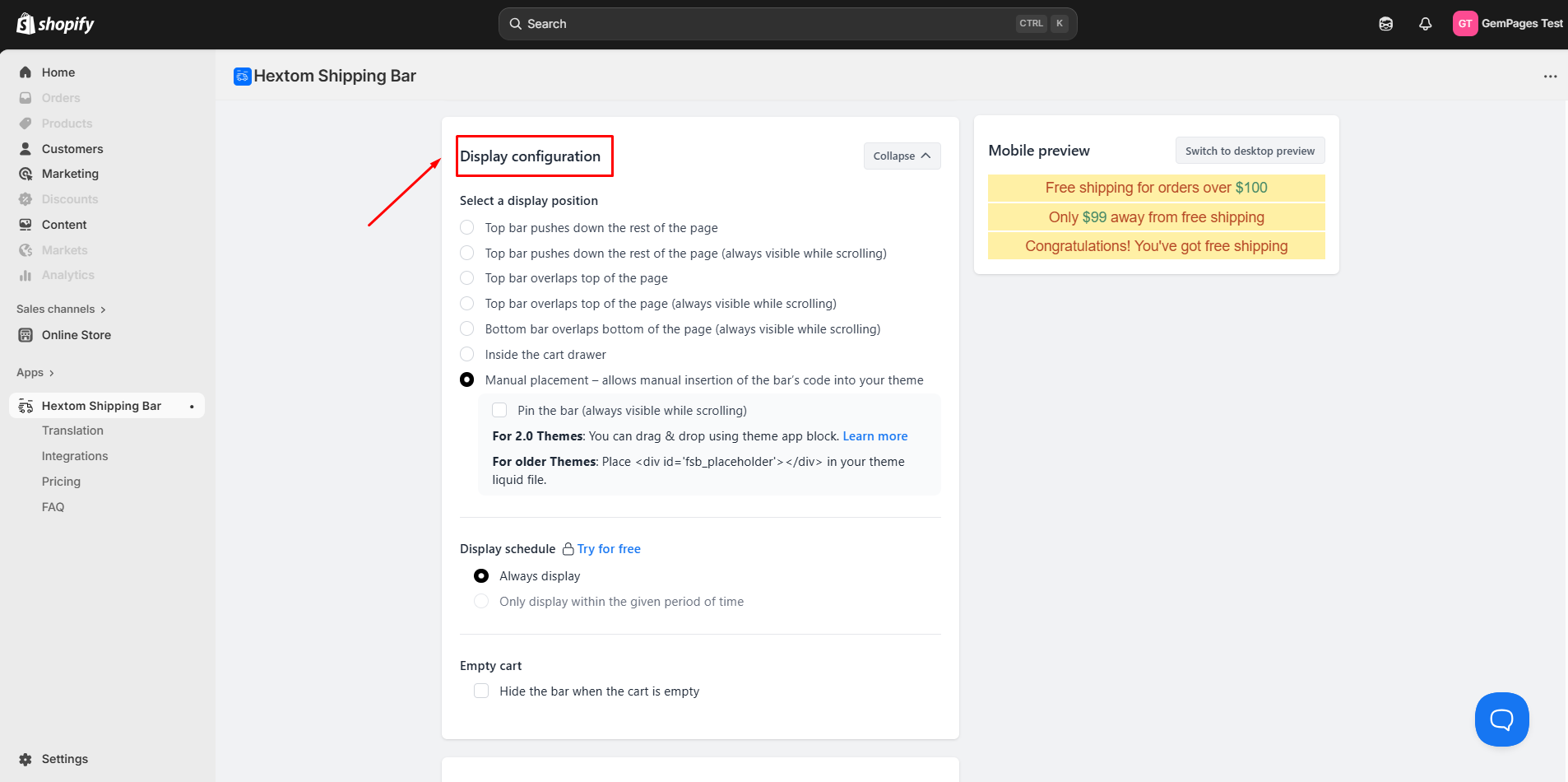
- Targeting configuration
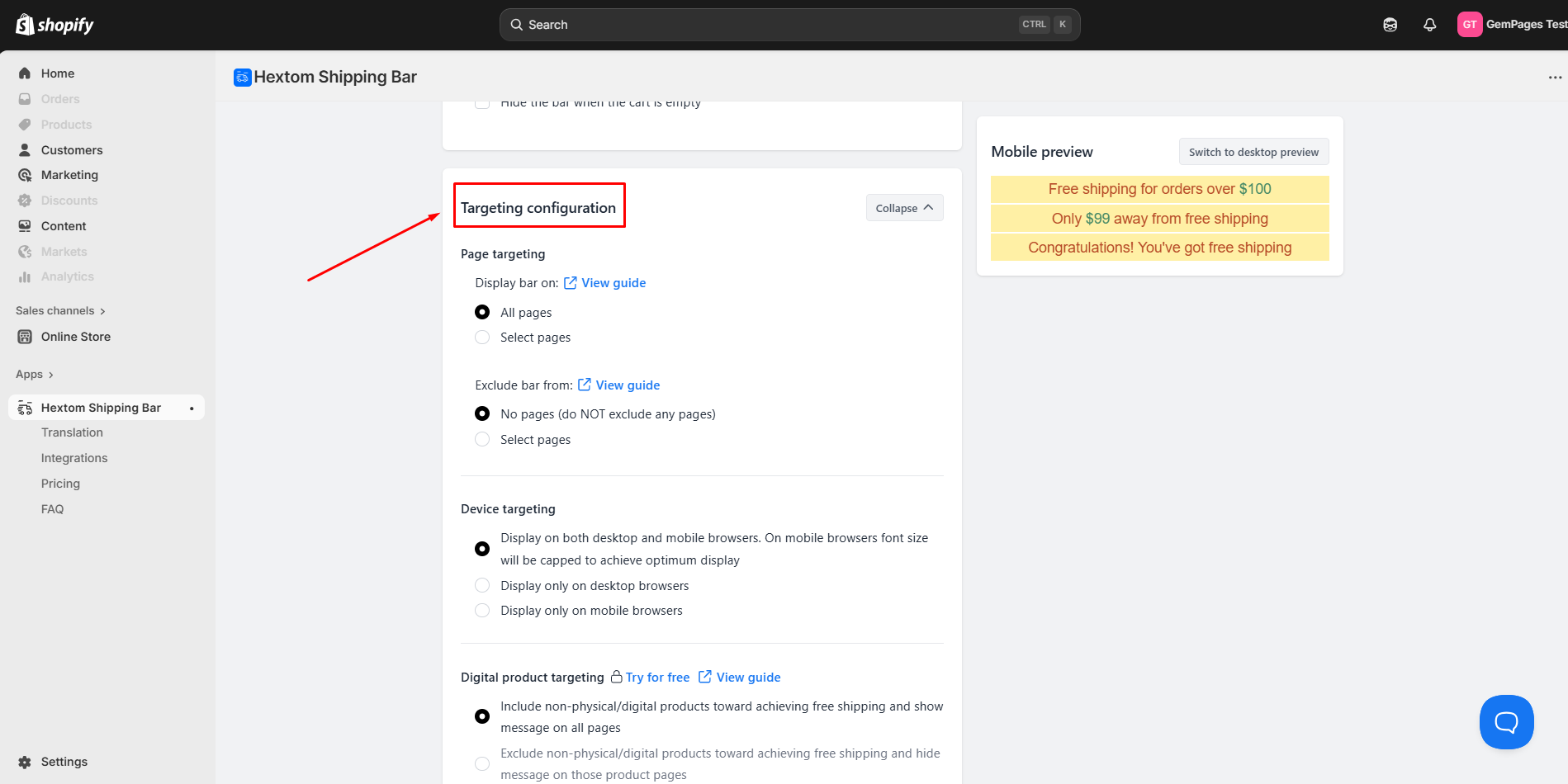
How to Add Hextom: Free Shipping Bar to GemPages v7?
Step 1: In the GemPages Editor, open the page you want to add the bar. Use the Search bar inside the GemPages Editor to find Hextom: Free Shipping Bar.
Drag and drop it onto your design area.
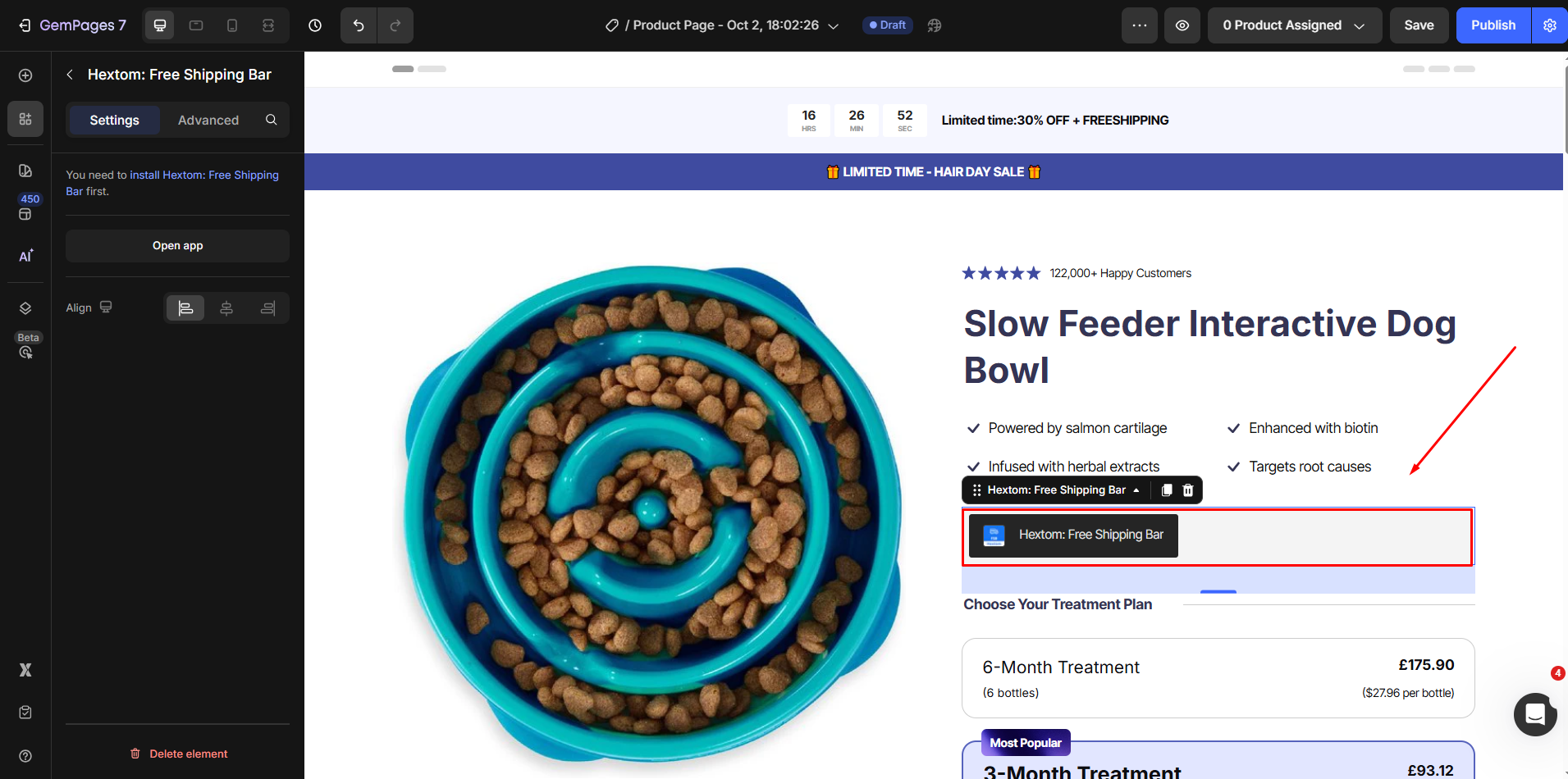
Step 2: Save and Publish.











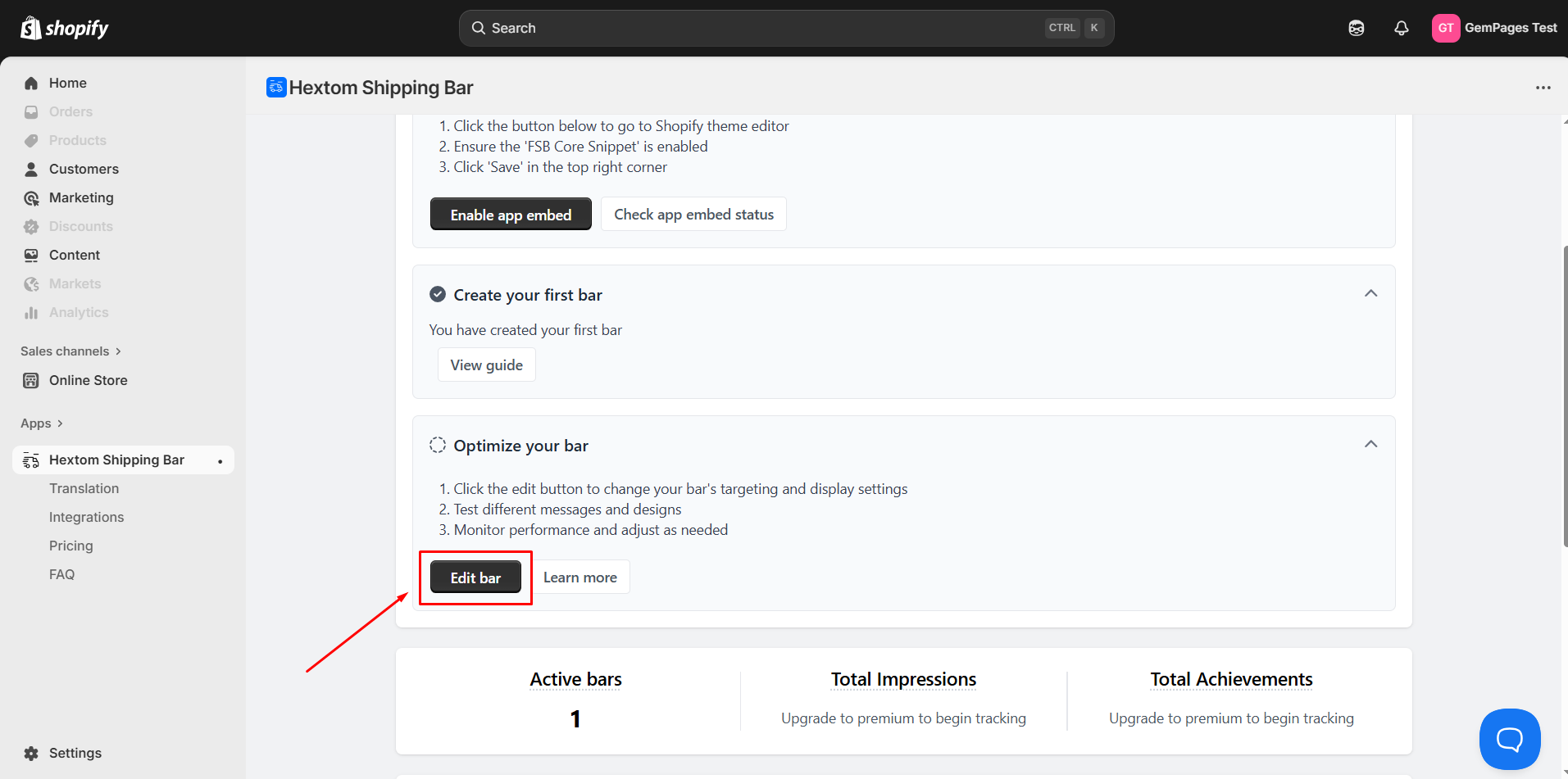
Thank you for your comments