What is the Sticky Add-to-Cart Button Element?
A sticky Add-to-Cart button stays visible as shoppers scroll through your product page, helping them add items or proceed to checkout without scrolling back up.
This GemPages’ element improves user experience and boosts conversion rates, especially on mobile.
Refer to this article for more information about the Sticky Add-to-Cart Button Element.
How to Create a Sticky Add-to-Cart Button Directing to the Checkout Page?
Follow these steps to create a Sticky Go-to-Checkout Button on your product page using GemPages v7.
Step 1: Access the GemPages Editor
- From your Shopify admin, go to GemPages Builder App under the Apps section.
- Navigate to the GemPages Dashboard > Pages > Product Page, where you can locate all your product pages built with GemPages.
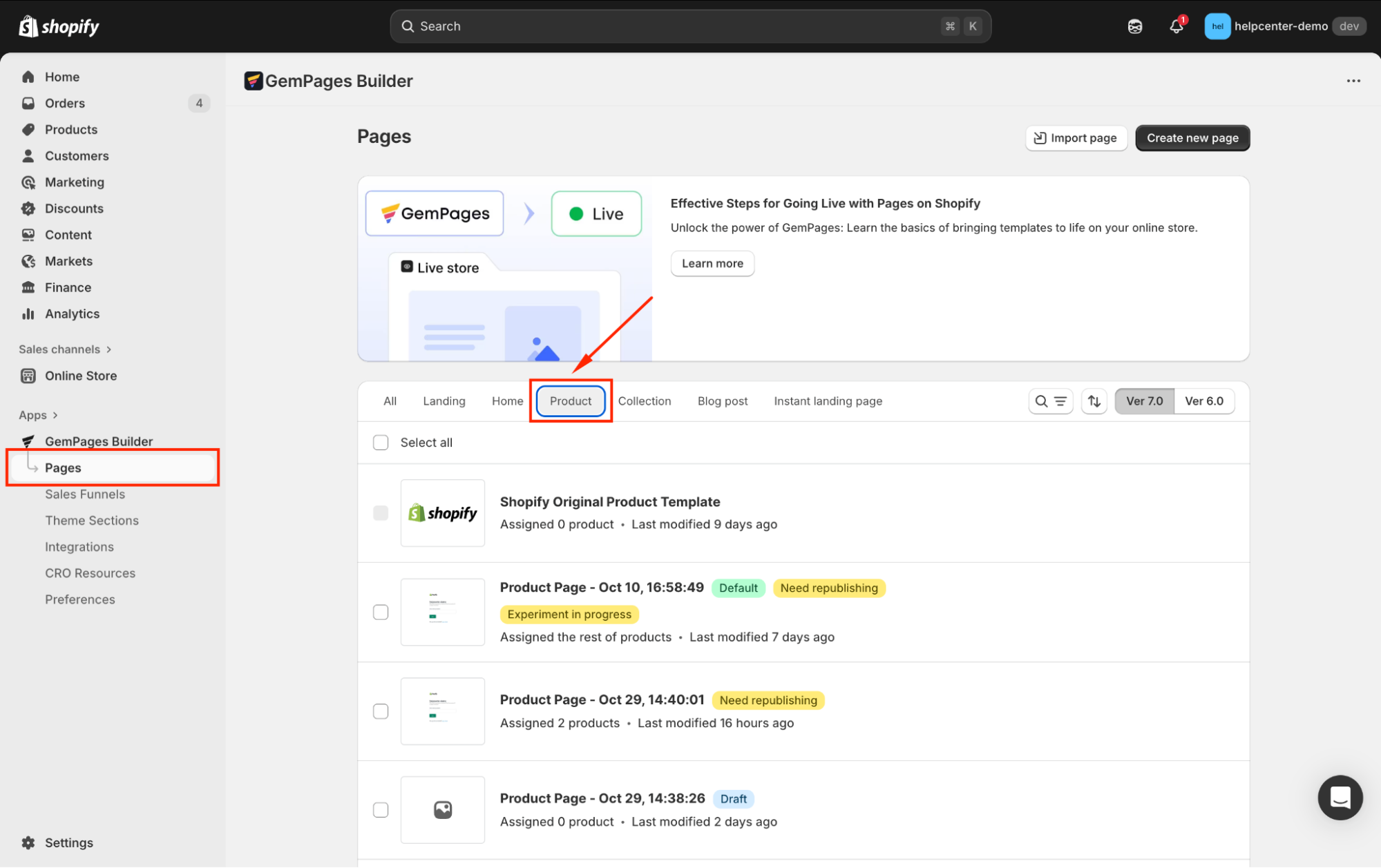
- Click on the target product page to open the GemPages Editor.
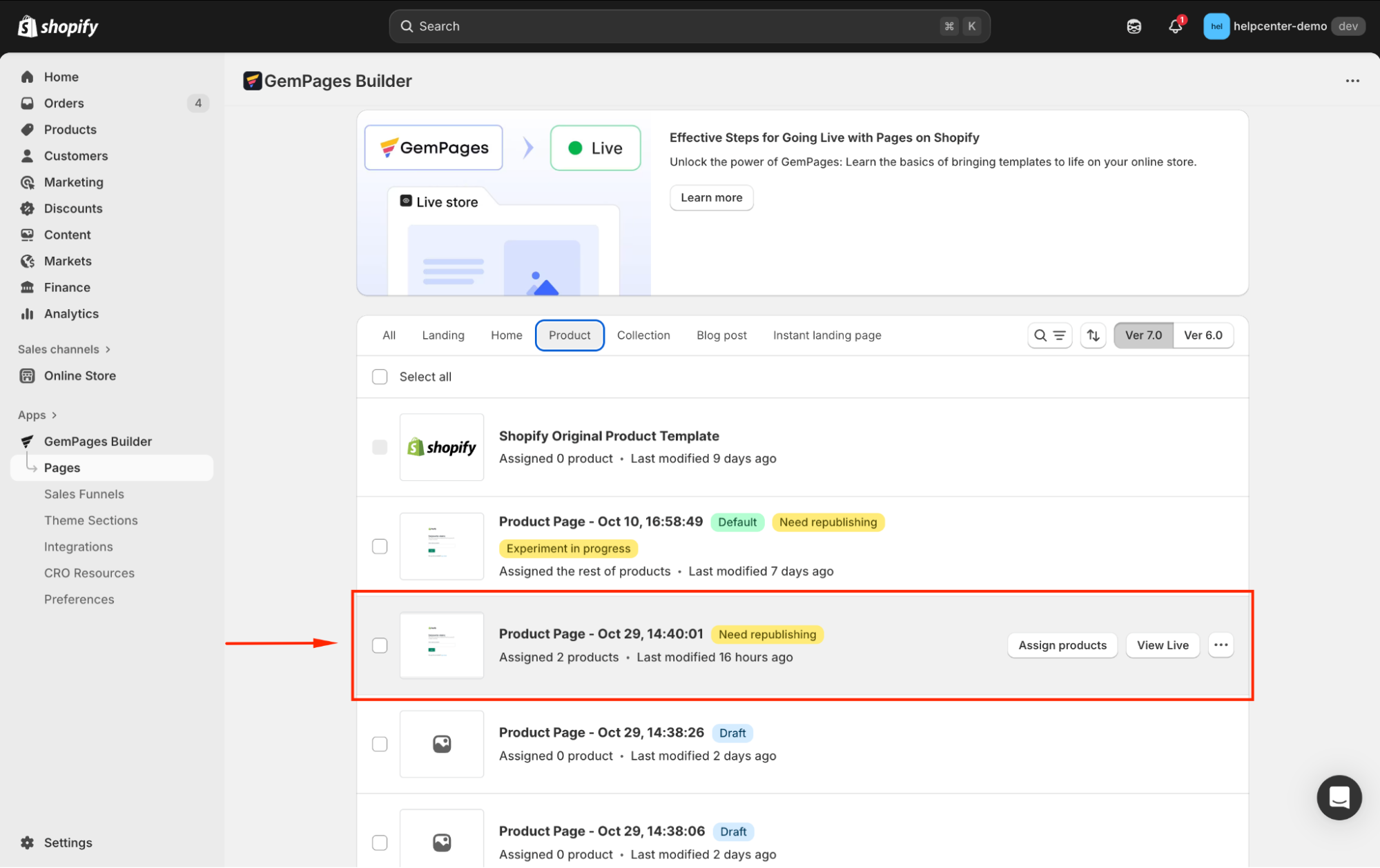
Step 3: Add a Sticky Add-to-Cart Element
- From the left sidebar, use the search bar to find the Sticky Add-to-Cart Element.
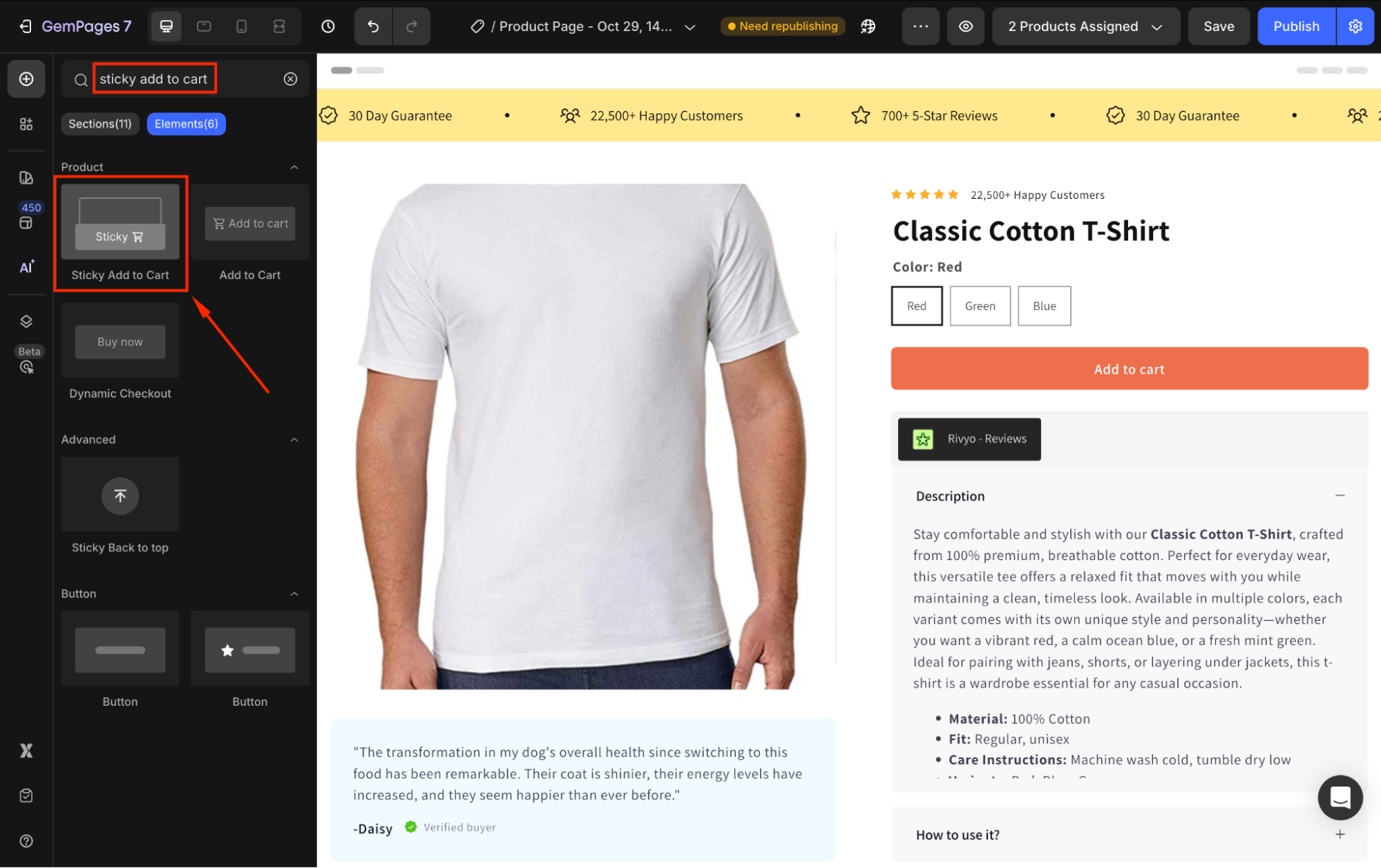
- Drag and drop this element to the design area.
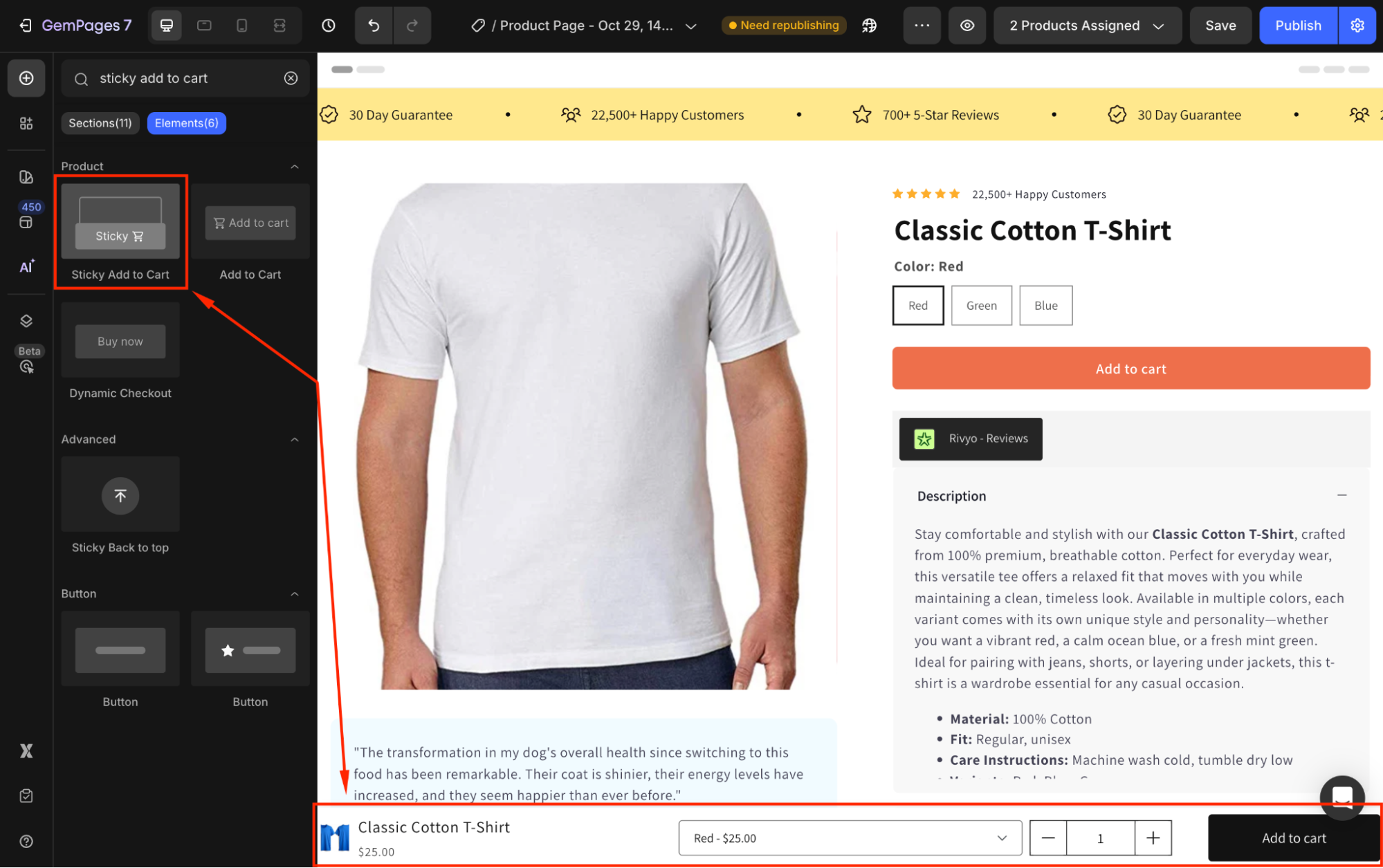
- Remove all unnecessary child elements as you prefer.
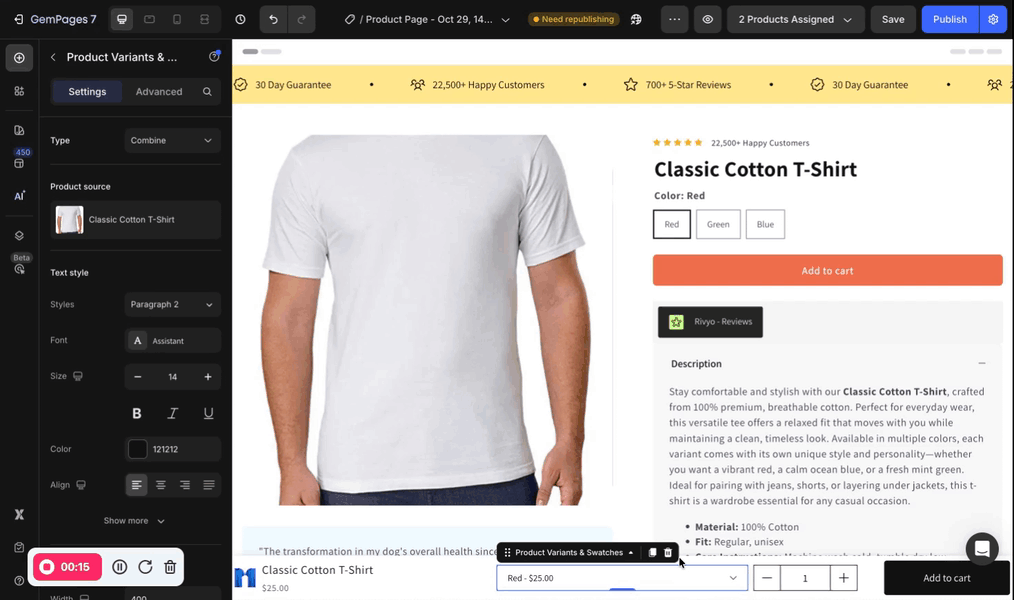
Step 4: Configure the Add-to-Cart Button to direct the Checkout Page
- Scroll down to the Redirect to section and set the After click = Go to checkout.
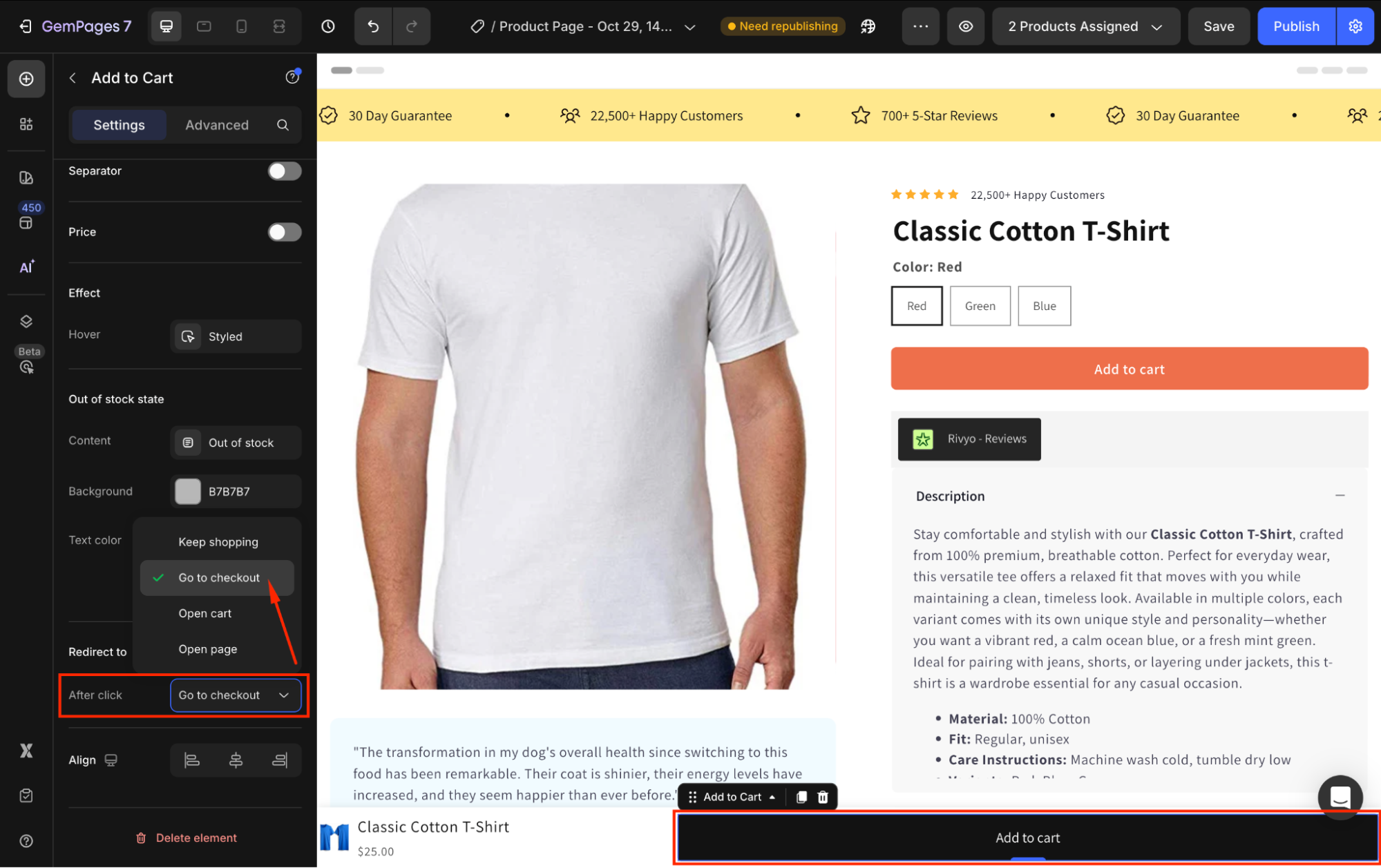
- You can customize the button’s visibility to fit your branding and requirements.
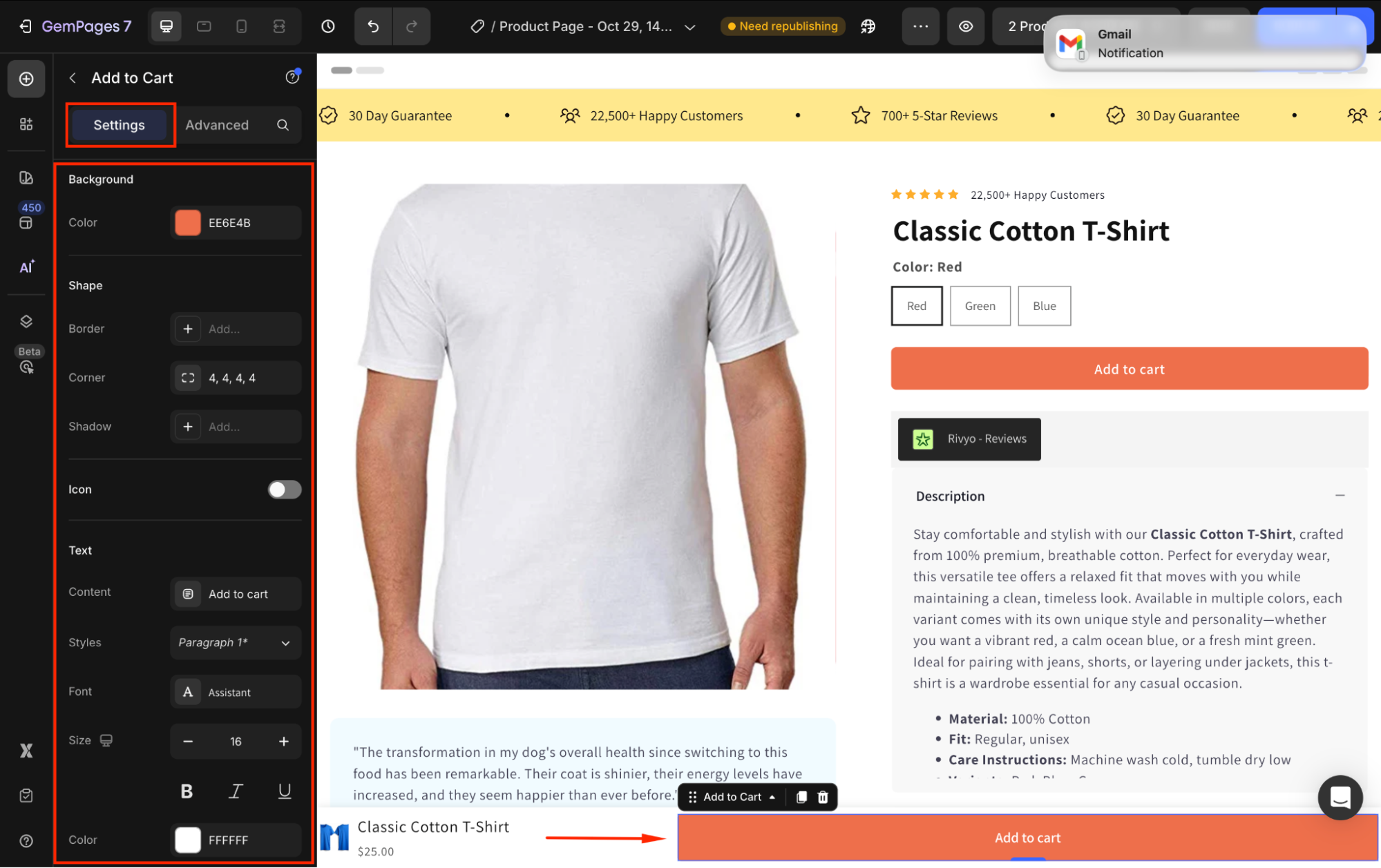
Best Practices for a High-Converting Sticky Button
To make your sticky Add-to-Cart button more effective:
- Keep it visible but unobtrusive: Make sure the button doesn’t cover important content, especially on mobile.
- Use clear, action-driven text: Phrases like “Buy Now”, “Go to Checkout”, or “Secure Checkout” perform better than generic “Add to Cart.”
- Match your brand style: Use your brand colors and typography to keep a consistent shopping experience.
- Test placement and size: Try different button positions or sizes to see what drives more conversions.
- Ensure mobile responsiveness: Sticky elements should adjust smoothly to various screen sizes.
Learn more: GemX Use Case Series: How Changing CTA Color Can Boost Conversion.











Thank you for your comments